Enter all the desired criteria: the apps that satisfy them all will be searched; if a criterion is specified multiple times, only the last occurrence will be considered.
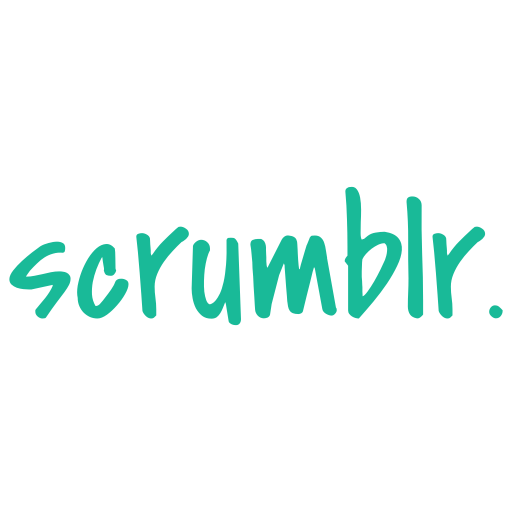
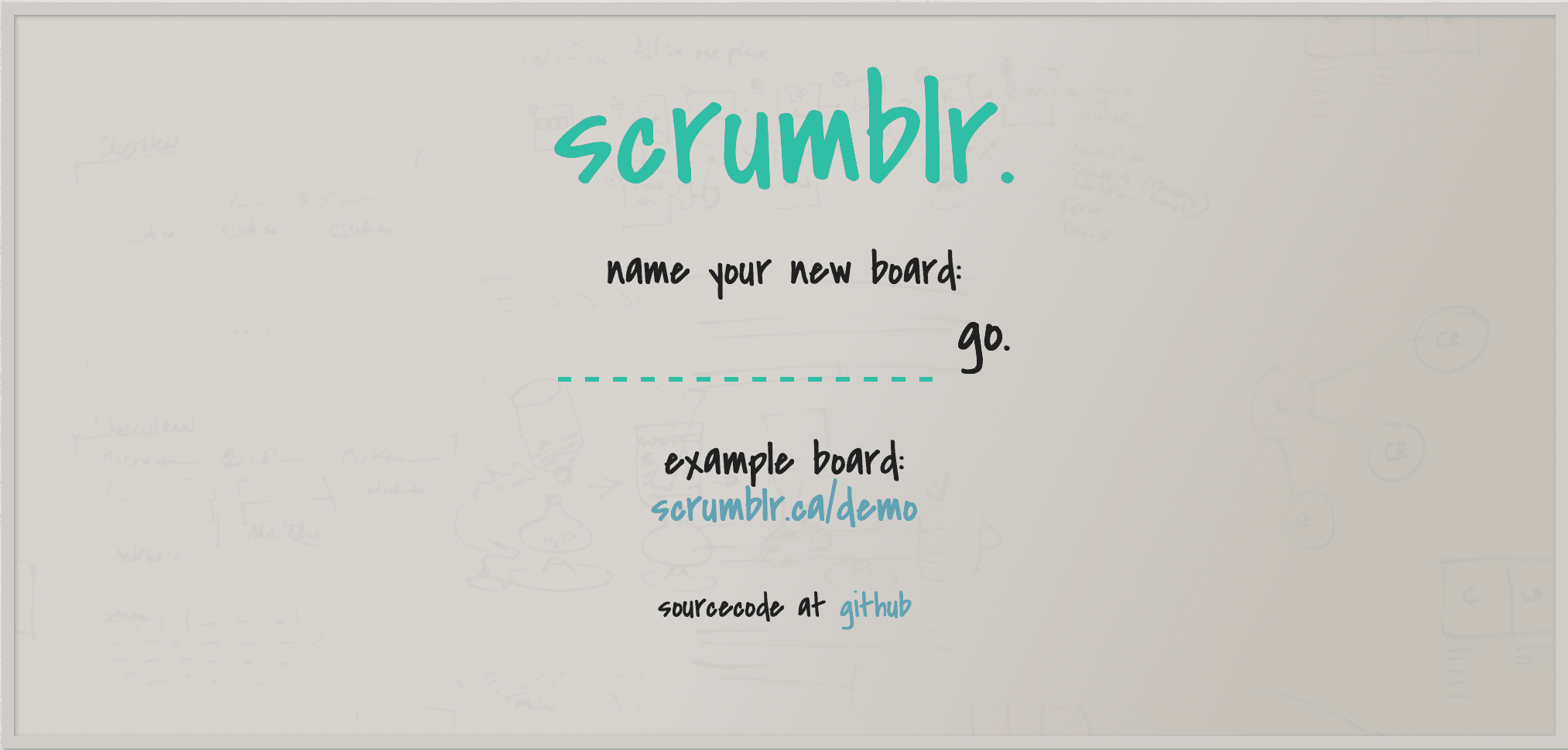 Next, this screen will appear where you can start inserting post-its and creating your own virtual whiteboard. To start using the app you will need to click on the right side of the whiteboard where a "+" and a "-" button will appear that will allow the creation or deletion of the various columns that will make up the whiteboard. You will be able to name each column and then begin to insert post-its by clicking on the buttons at the bottom left: the first button allows you to create a larger post-it whose color you can also change, while the second button allows you to create a smaller one. The board can be made smaller and larger by dragging the sides inward or outward.
Next, this screen will appear where you can start inserting post-its and creating your own virtual whiteboard. To start using the app you will need to click on the right side of the whiteboard where a "+" and a "-" button will appear that will allow the creation or deletion of the various columns that will make up the whiteboard. You will be able to name each column and then begin to insert post-its by clicking on the buttons at the bottom left: the first button allows you to create a larger post-it whose color you can also change, while the second button allows you to create a smaller one. The board can be made smaller and larger by dragging the sides inward or outward.  The following screen represents an example of a finished product.
The following screen represents an example of a finished product. 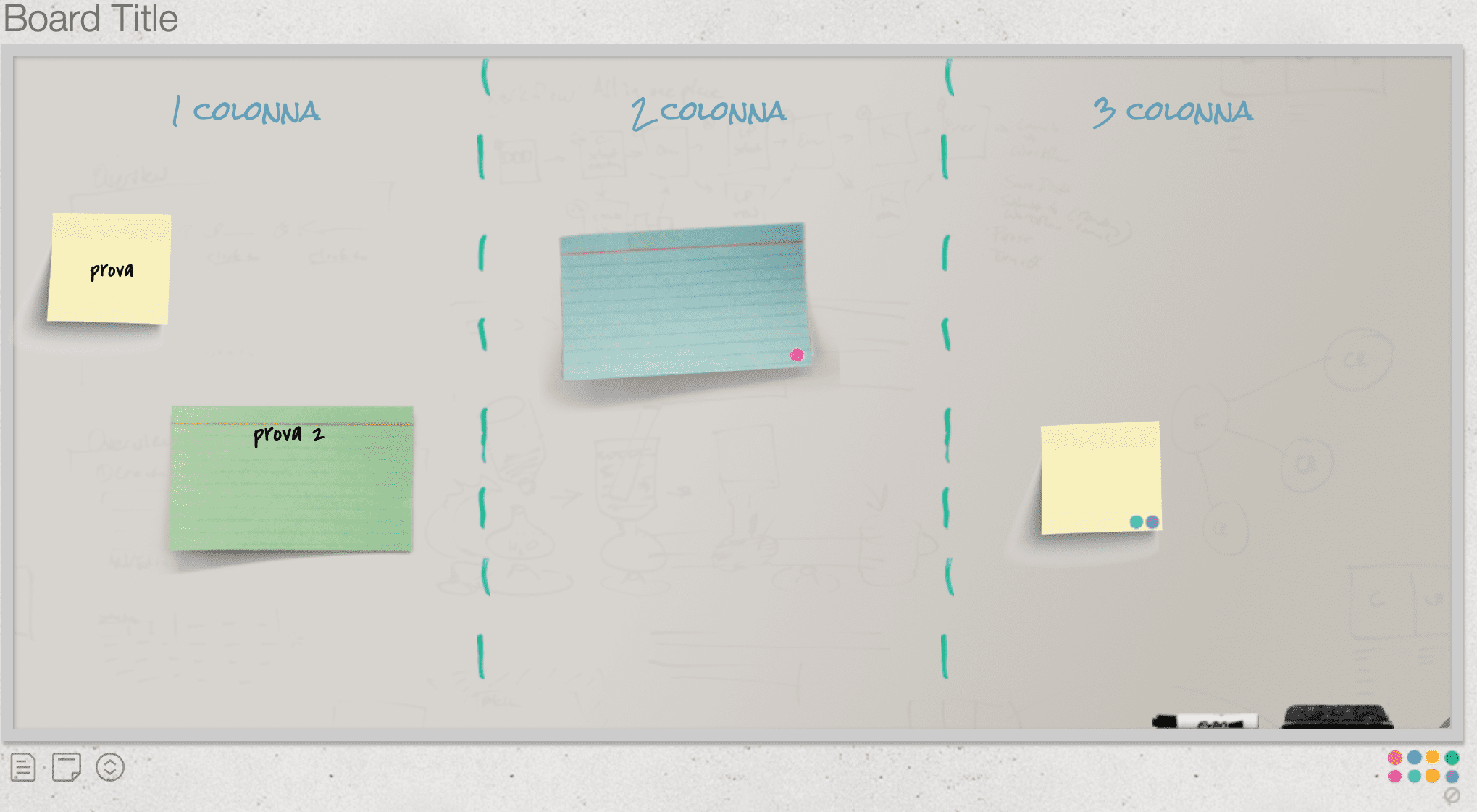
Copy link