Enter all the desired criteria: the apps that satisfy them all will be searched; if a criterion is specified multiple times, only the last occurrence will be considered.

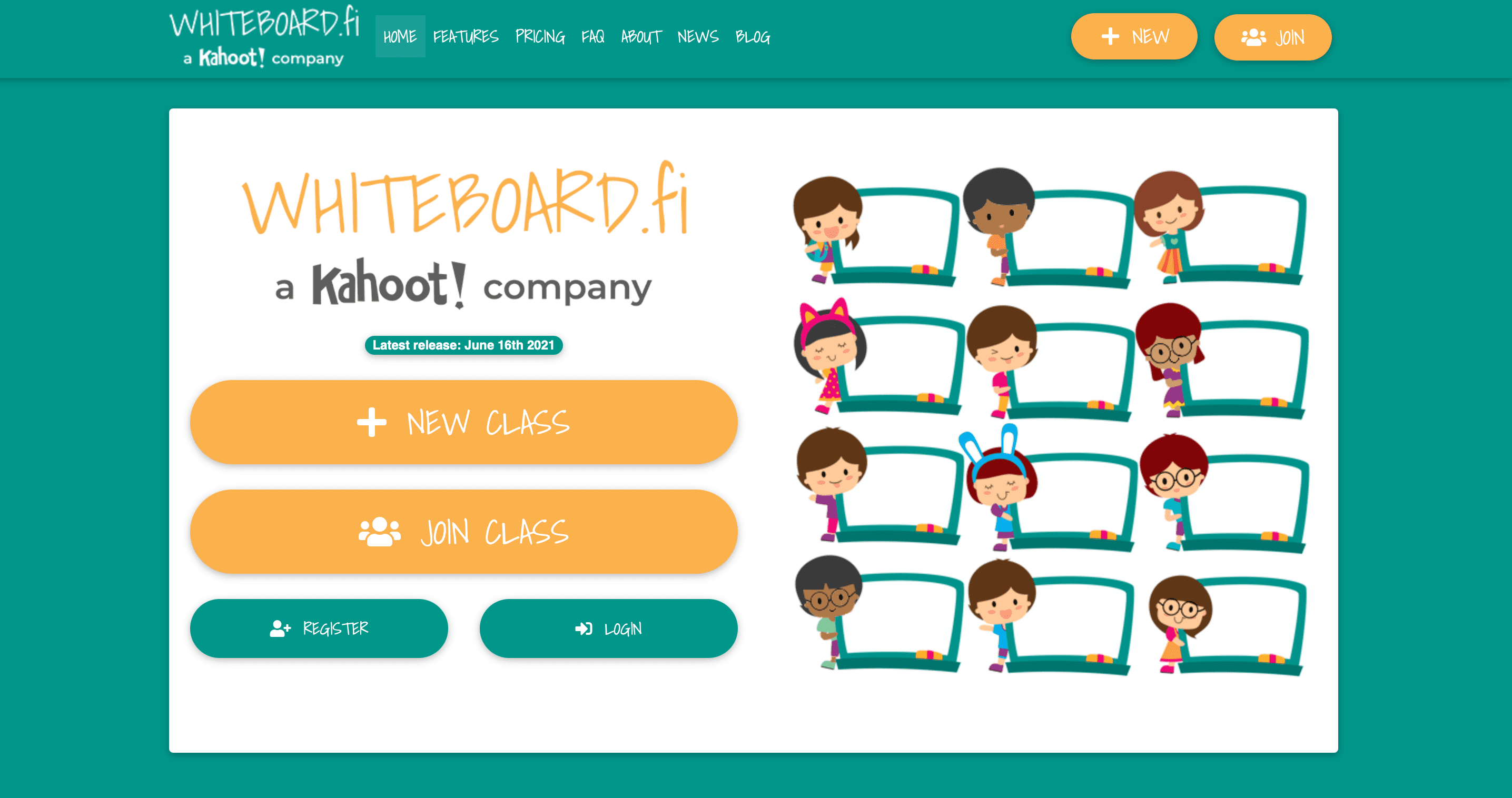 To create a new class you’ll need to enter your name and email. A URL will then be generated to give to the students to access and then the virtual whiteboard will be generated automatically; students can also access by logging into the app, clicking on "join class" and entering the room code. When students join the class the following screen will appear where the teacher can see all the students present and what they are doing in their whiteboards. For each student the teacher will be able to perform different actions such as writing comments, see the history of what they have done and enter a live session with them, they can also give quick feedback such as like or dislike or save the whiteboard or delete it. To use their own whiteboard the teacher will have to click on "toggle my whiteboard" and everything they write will appear to the students.
To create a new class you’ll need to enter your name and email. A URL will then be generated to give to the students to access and then the virtual whiteboard will be generated automatically; students can also access by logging into the app, clicking on "join class" and entering the room code. When students join the class the following screen will appear where the teacher can see all the students present and what they are doing in their whiteboards. For each student the teacher will be able to perform different actions such as writing comments, see the history of what they have done and enter a live session with them, they can also give quick feedback such as like or dislike or save the whiteboard or delete it. To use their own whiteboard the teacher will have to click on "toggle my whiteboard" and everything they write will appear to the students. 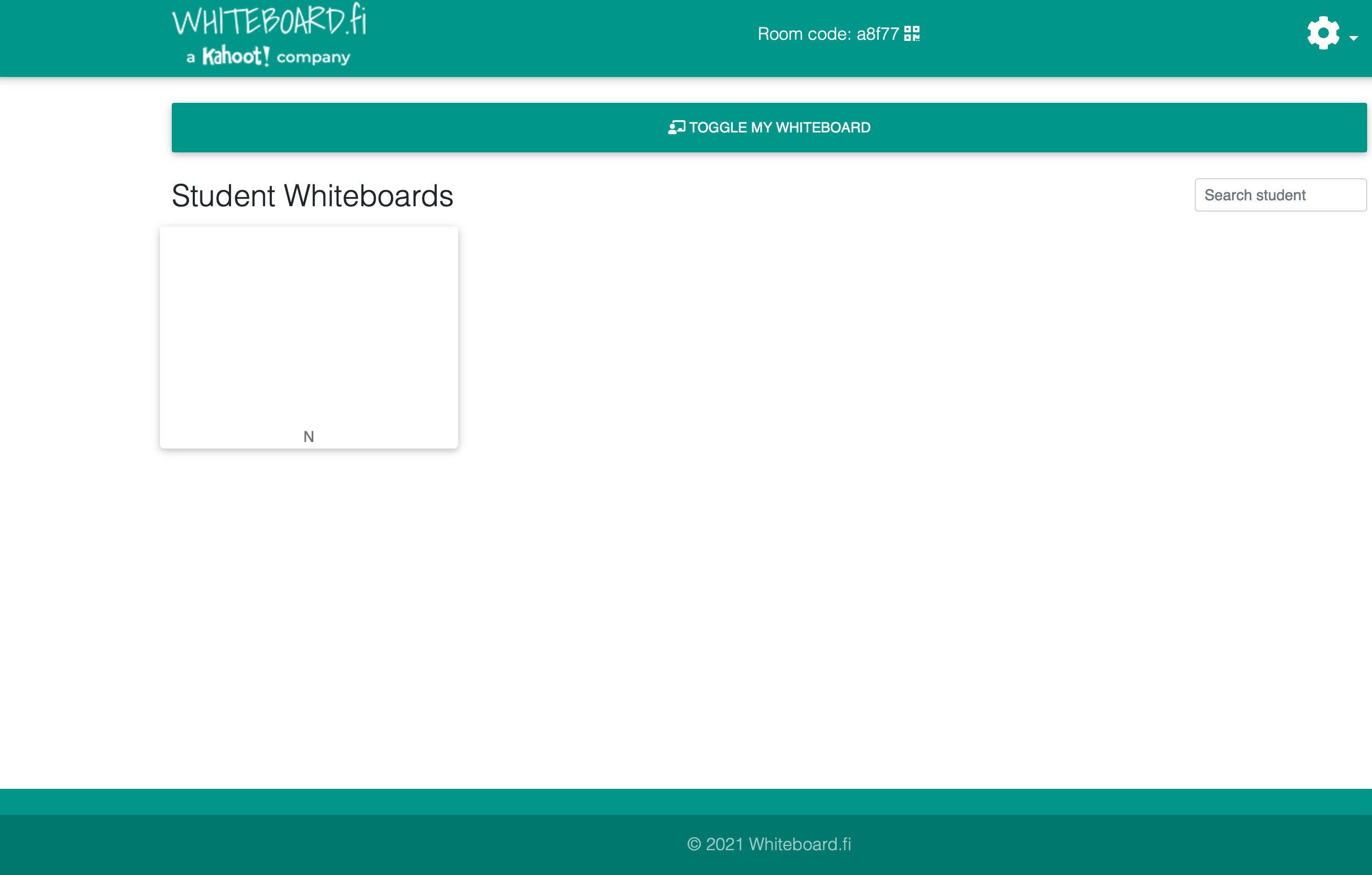 The virtual whiteboard looks like this. You will be able to write, insert lines, shapes, PDFs, images, sounds, grids, emoji and math formulas.
The virtual whiteboard looks like this. You will be able to write, insert lines, shapes, PDFs, images, sounds, grids, emoji and math formulas. 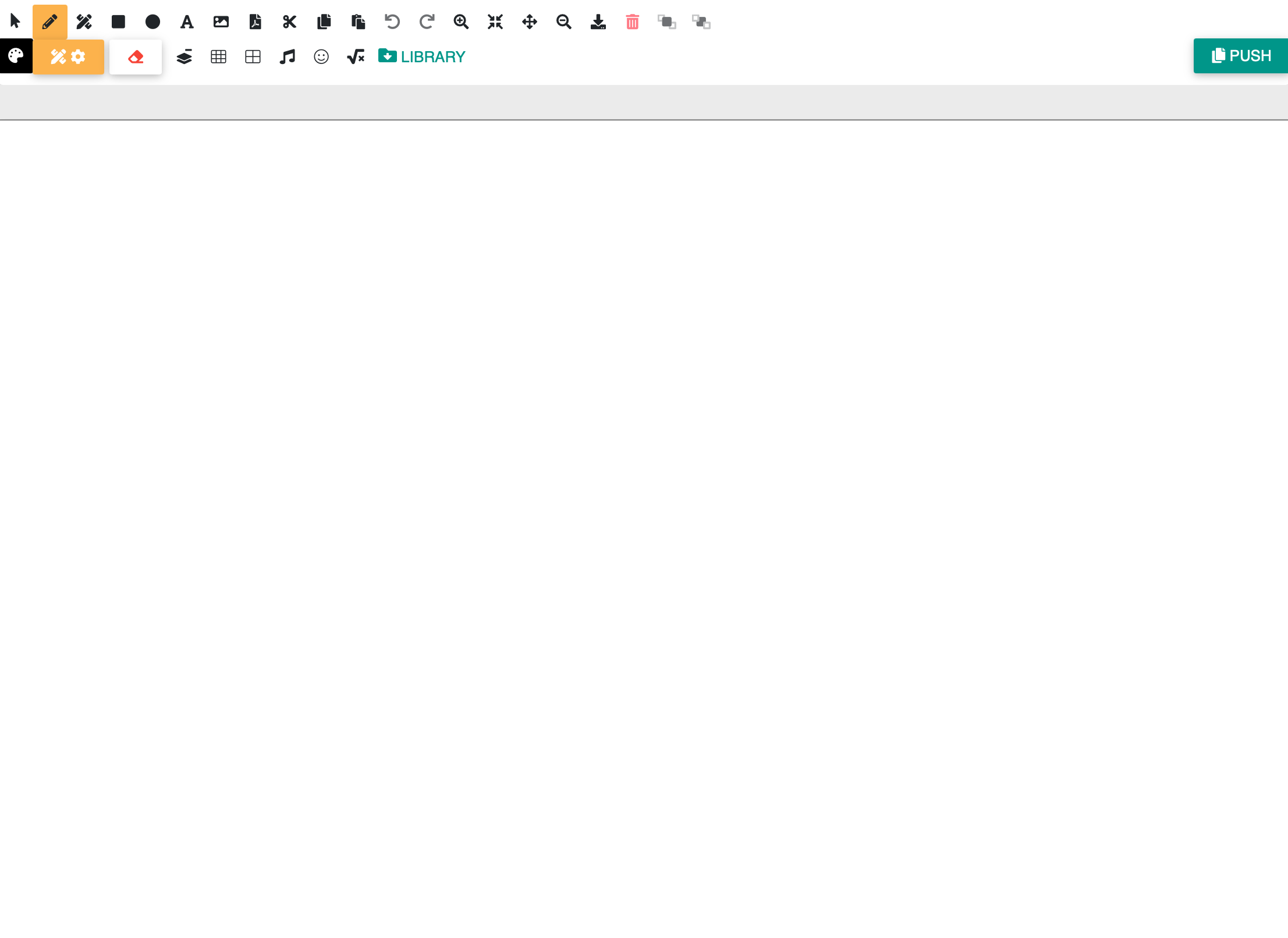
Copy link