Enter all the desired criteria: the apps that satisfy them all will be searched; if a criterion is specified multiple times, only the last occurrence will be considered.

 For registration, you need to use an email address or to connect with you Facebook account
For registration, you need to use an email address or to connect with you Facebook account 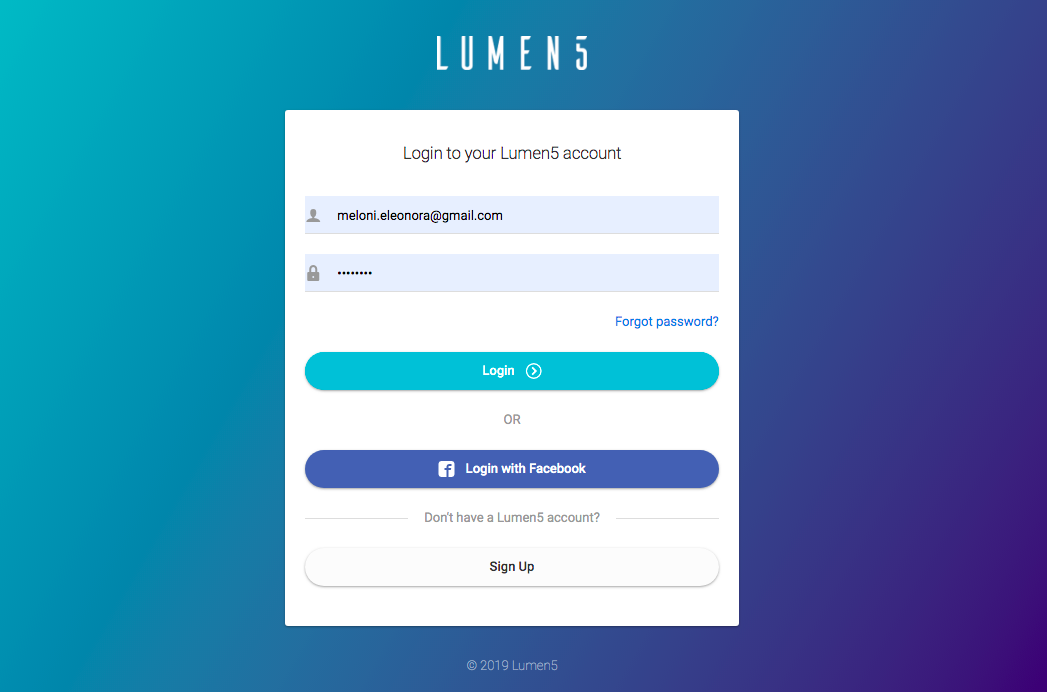 Once registered, a very simple dashboard opens immediately. There will appear all your works and drafts. Clicking on "CREATE VIDEO" opens the page to start creating our product.
Once registered, a very simple dashboard opens immediately. There will appear all your works and drafts. Clicking on "CREATE VIDEO" opens the page to start creating our product. 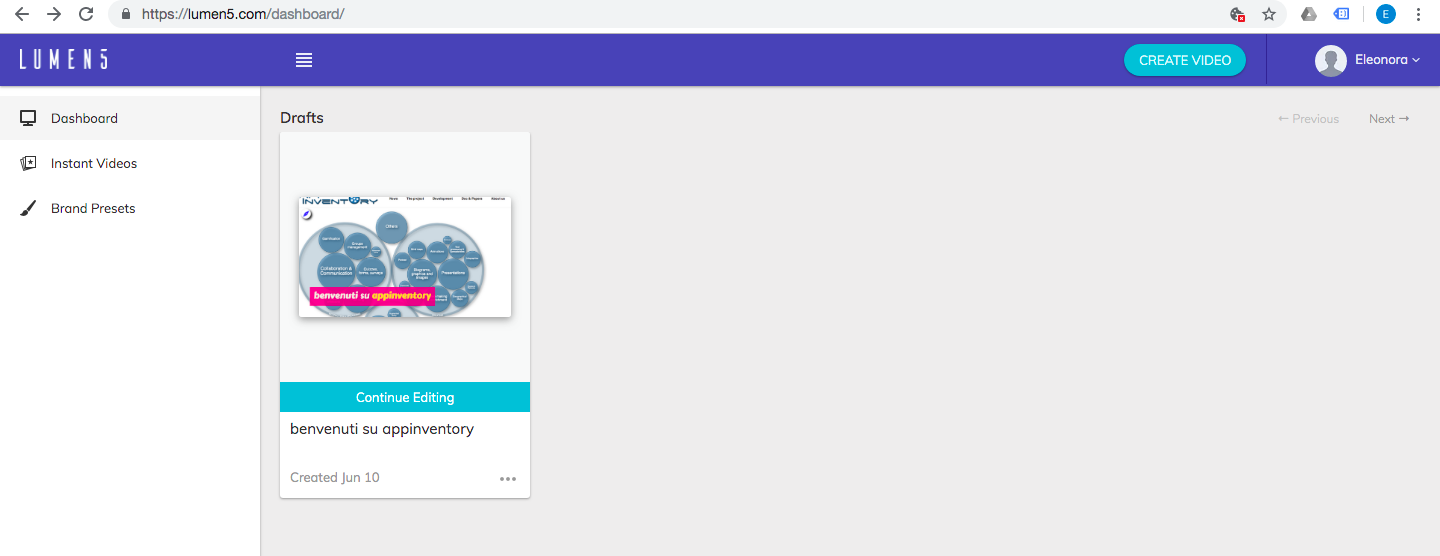 You can choose between different types of video format and all related to the social channels of our interest: ex. FACEBOOK: you can choose between a video in 16: 9 or vertical (for stories) or even advertising format.
You can choose between different types of video format and all related to the social channels of our interest: ex. FACEBOOK: you can choose between a video in 16: 9 or vertical (for stories) or even advertising format. 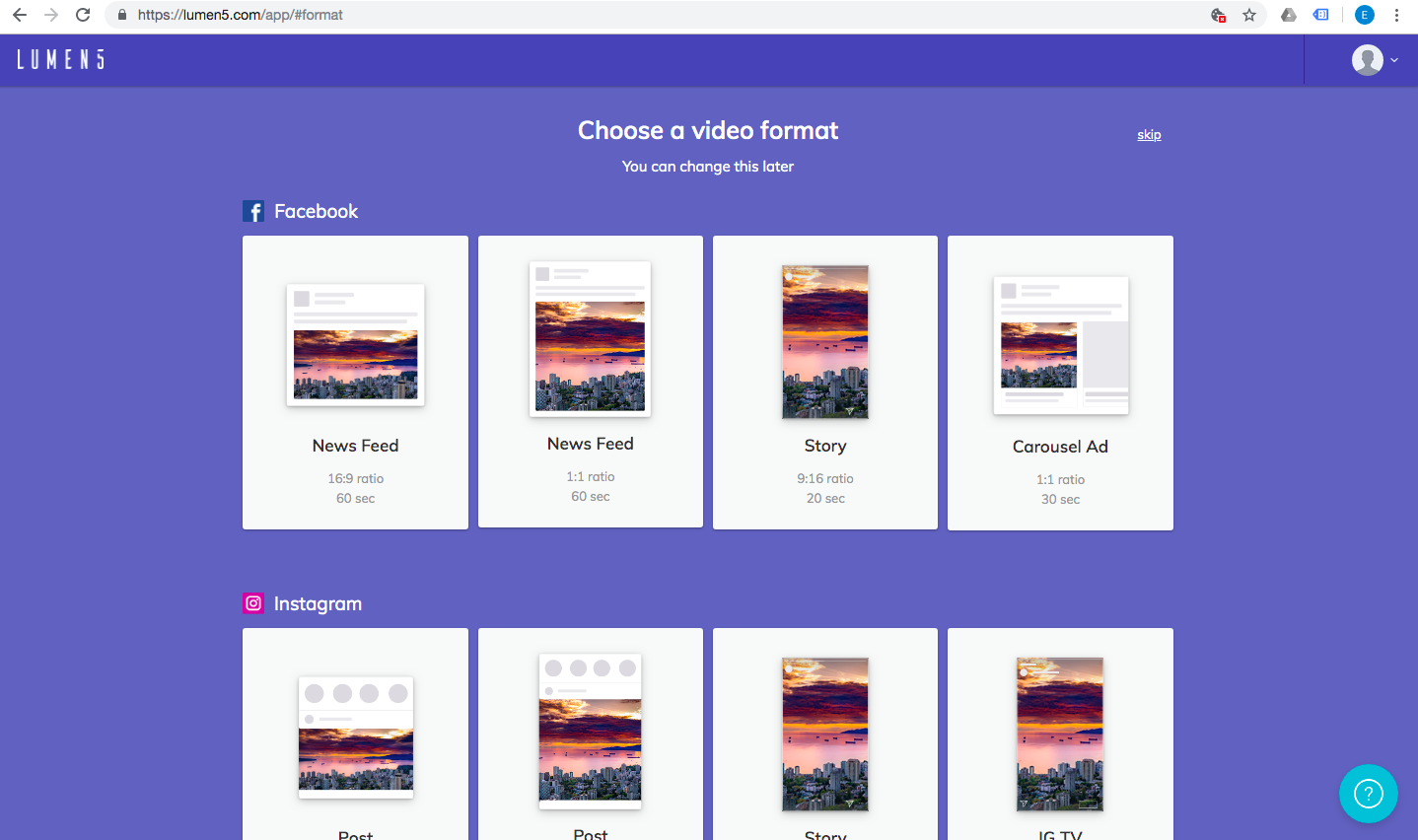 Once the type of format has been defined, you can proceed with your work creation. You can either link to a website, or copy-and-paste a text. In this case Lumen5 will facilitate us by already creating a track of the first video with the photos already present in the article. Alternatively, click "skip" and create our video step-by-step.
Once the type of format has been defined, you can proceed with your work creation. You can either link to a website, or copy-and-paste a text. In this case Lumen5 will facilitate us by already creating a track of the first video with the photos already present in the article. Alternatively, click "skip" and create our video step-by-step. 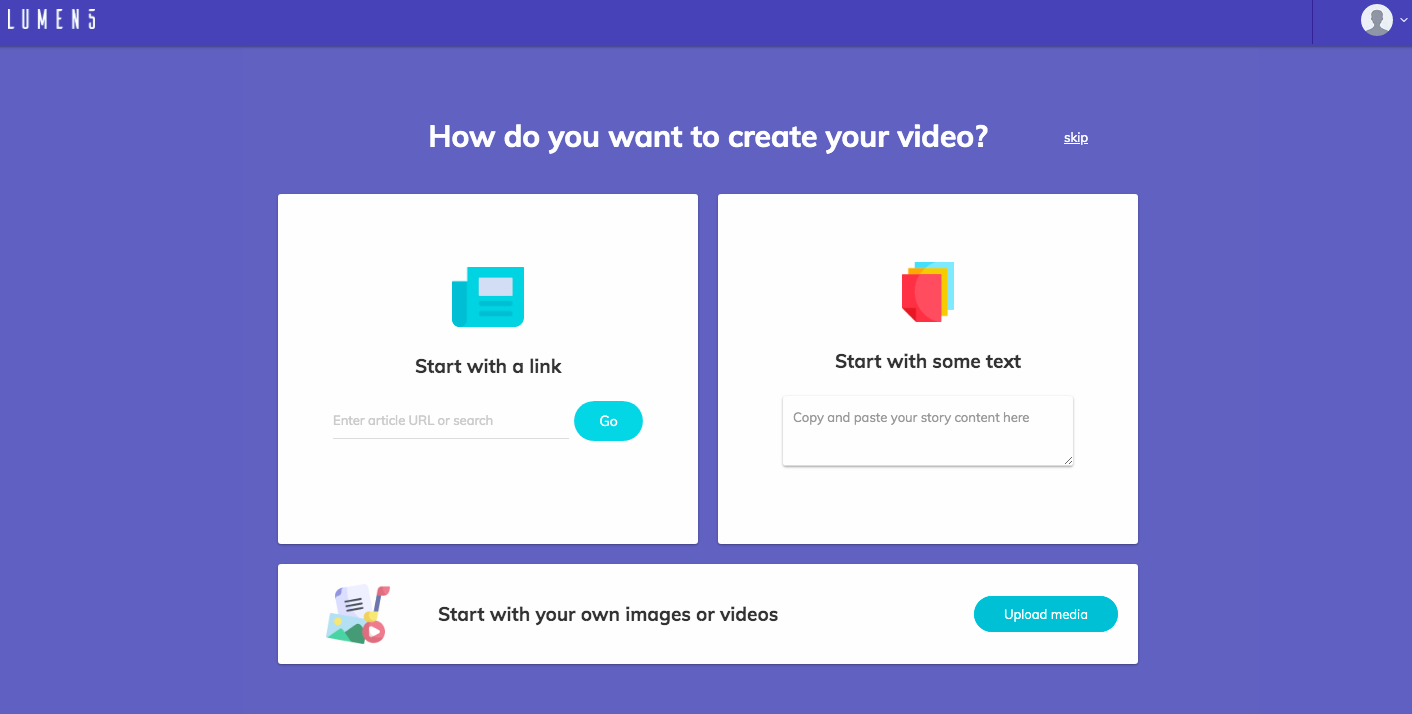 Now it’s time to choose font and colours of our video.
Now it’s time to choose font and colours of our video. 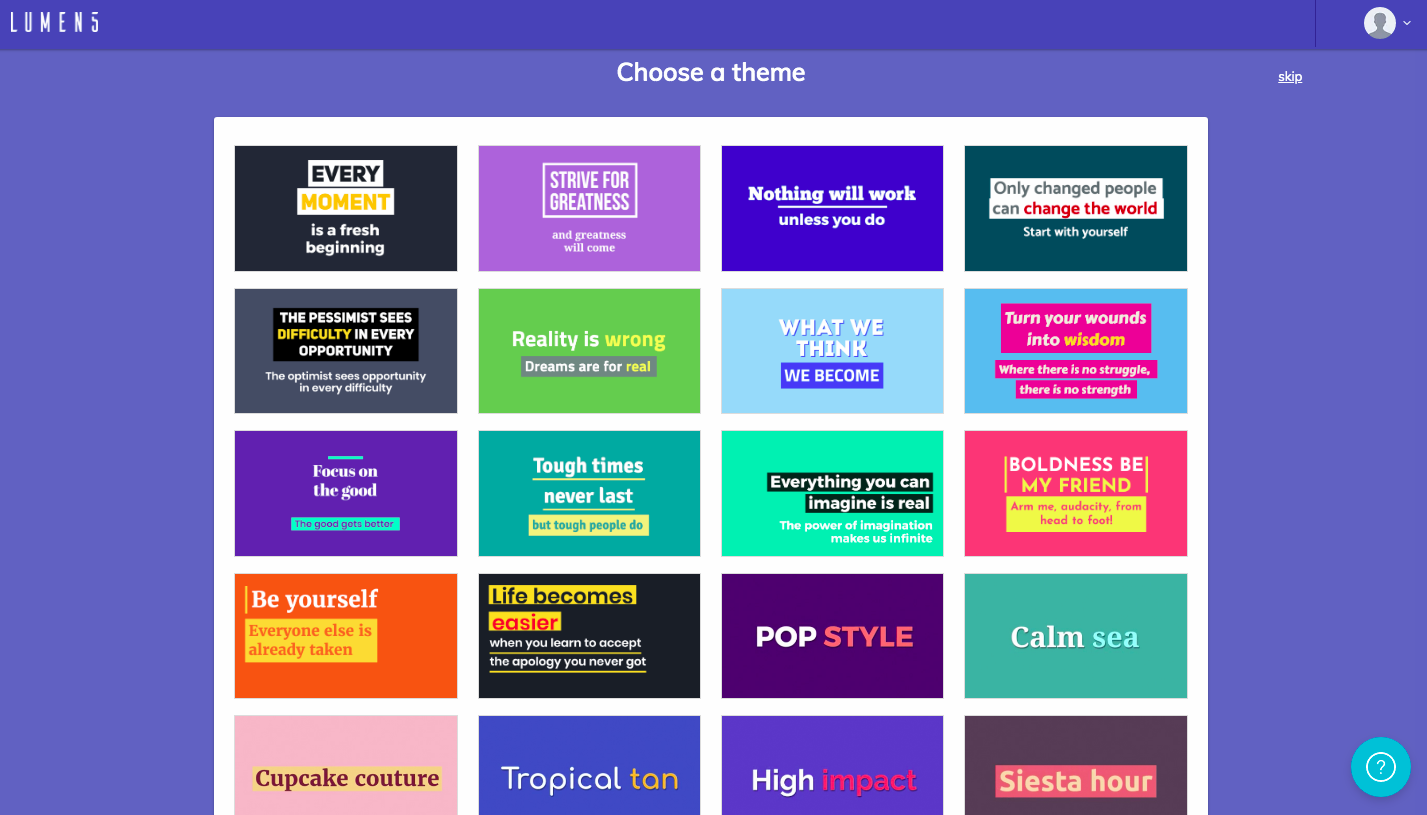 Once these quick steps have been completed, we come to the editing area, where we can add the photos, insert the texts and even add a soundtrack to the video.
Once these quick steps have been completed, we come to the editing area, where we can add the photos, insert the texts and even add a soundtrack to the video. 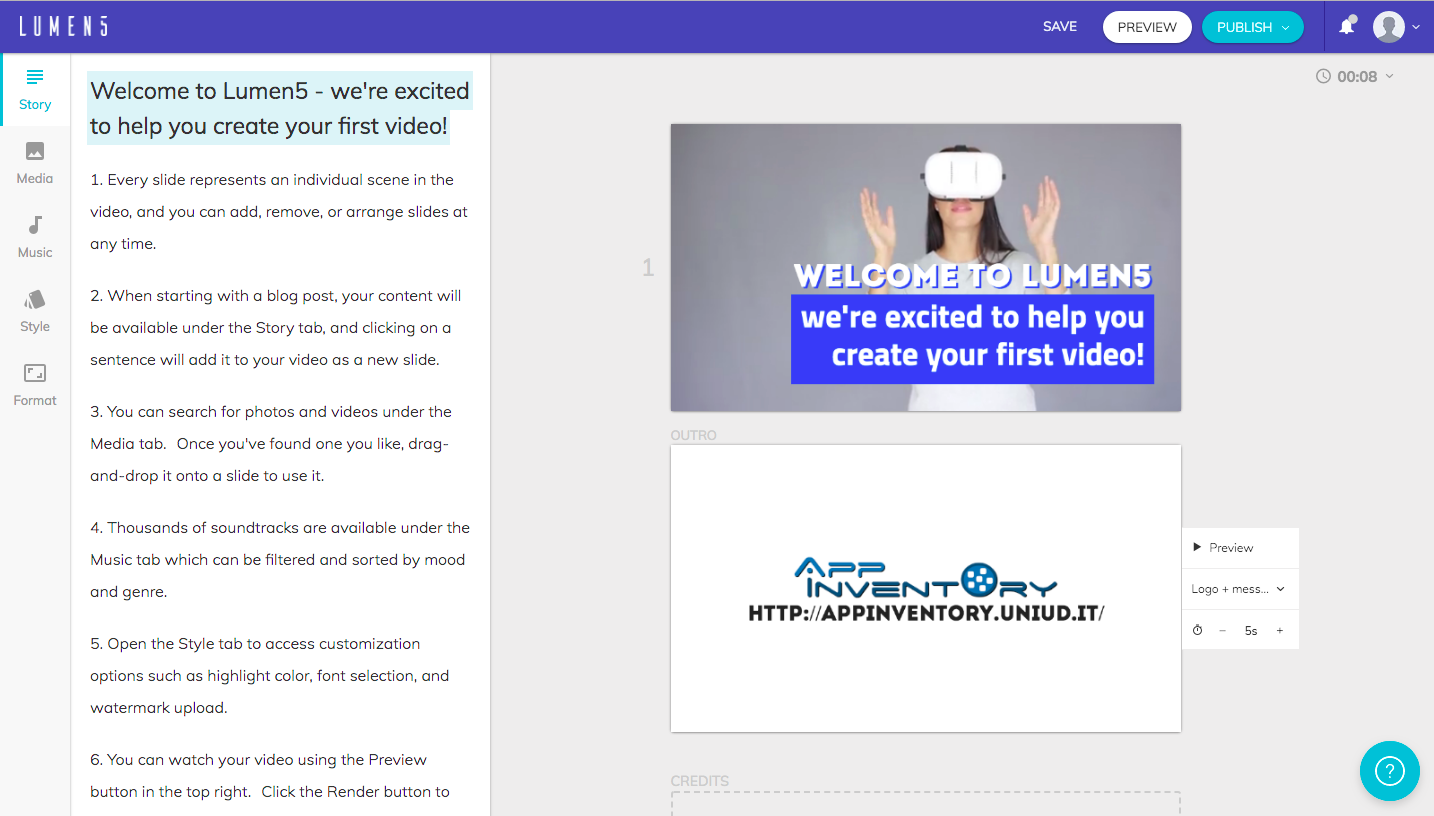 We will have access to the list of our uploads and, with a simple "drag and drop", we can insert from the left (MEDIA: upload) to the right, where we are composing the individual parts of our video.
We will have access to the list of our uploads and, with a simple "drag and drop", we can insert from the left (MEDIA: upload) to the right, where we are composing the individual parts of our video. 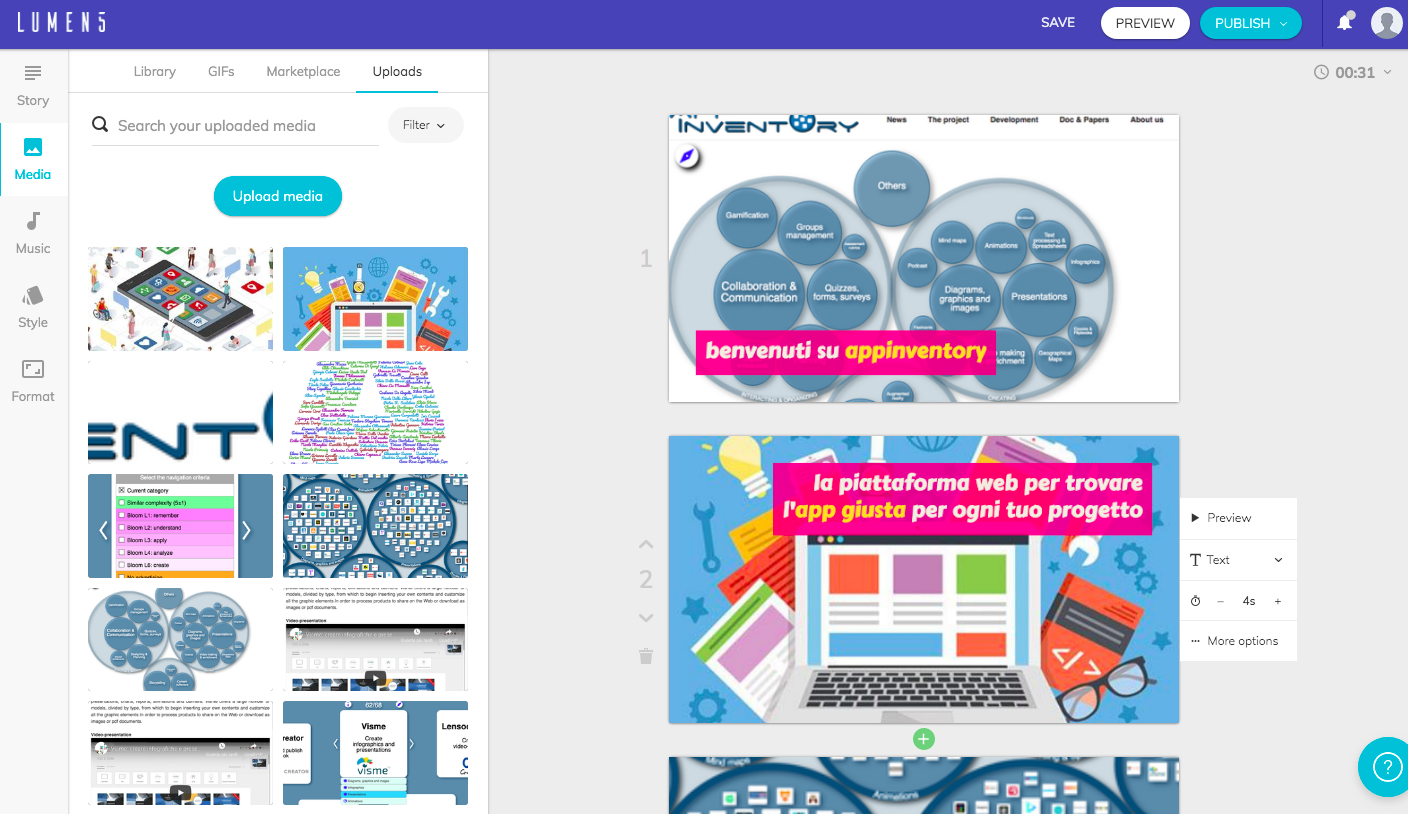 We can see a preview of our project by clicking "PREVIEW". Once completed, clicking on ’PUBLISH’ to share the video directly on facebook or download it.
We can see a preview of our project by clicking "PREVIEW". Once completed, clicking on ’PUBLISH’ to share the video directly on facebook or download it. 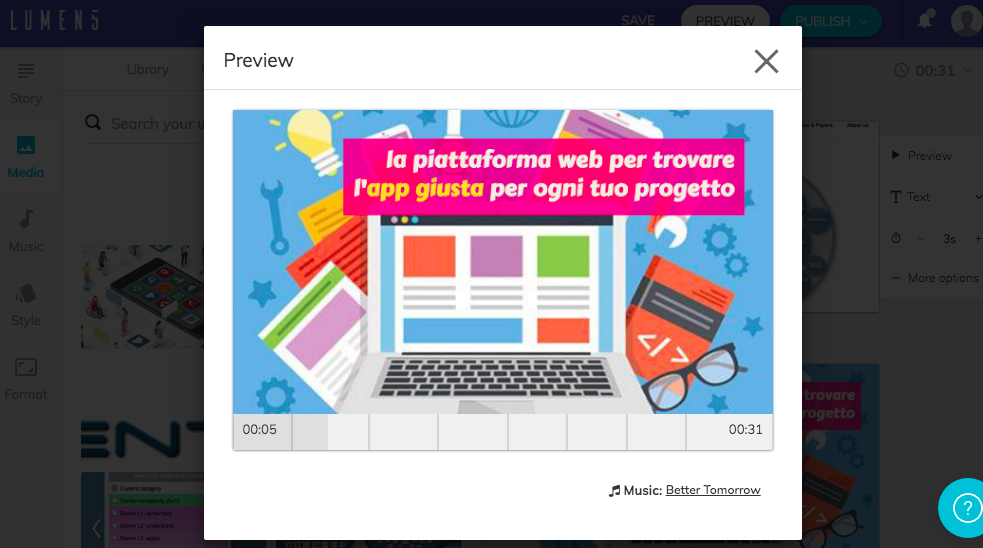
Copy link