Enter all the desired criteria: the apps that satisfy them all will be searched; if a criterion is specified multiple times, only the last occurrence will be considered.

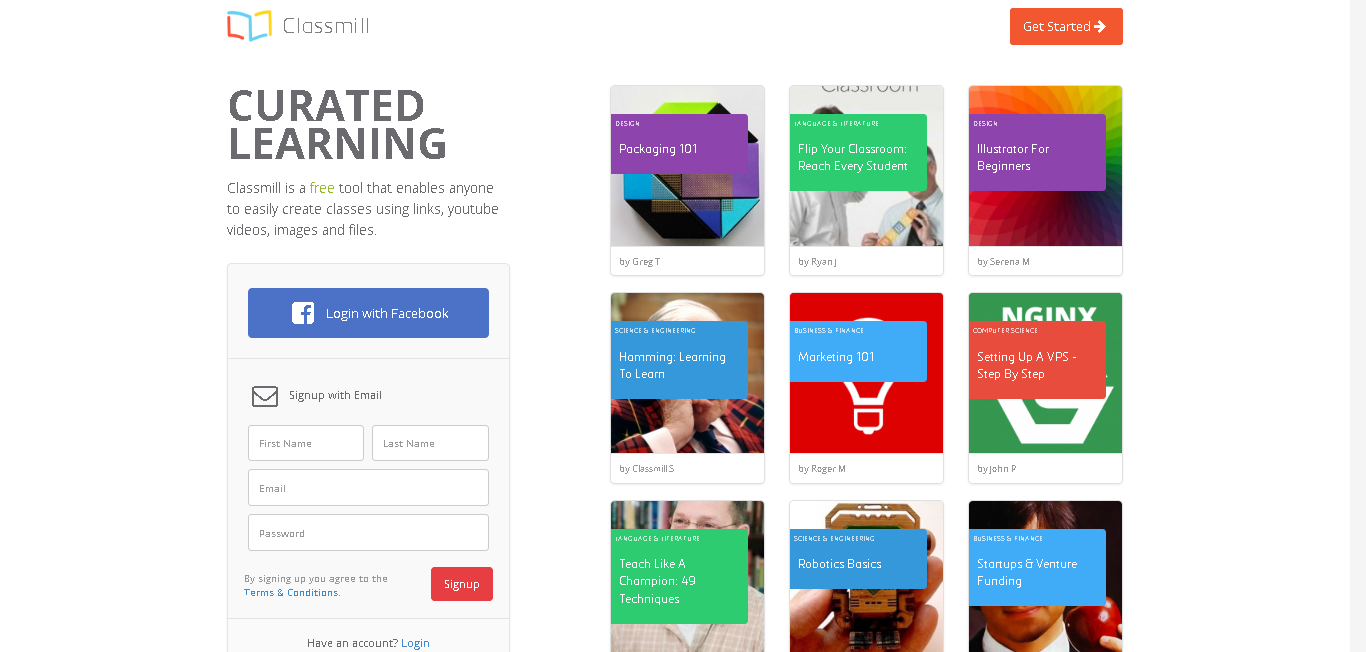 Here you can sign up by inserting your personal data or by accessing your Facebook account. The account that we create is free.
Here you can sign up by inserting your personal data or by accessing your Facebook account. The account that we create is free. 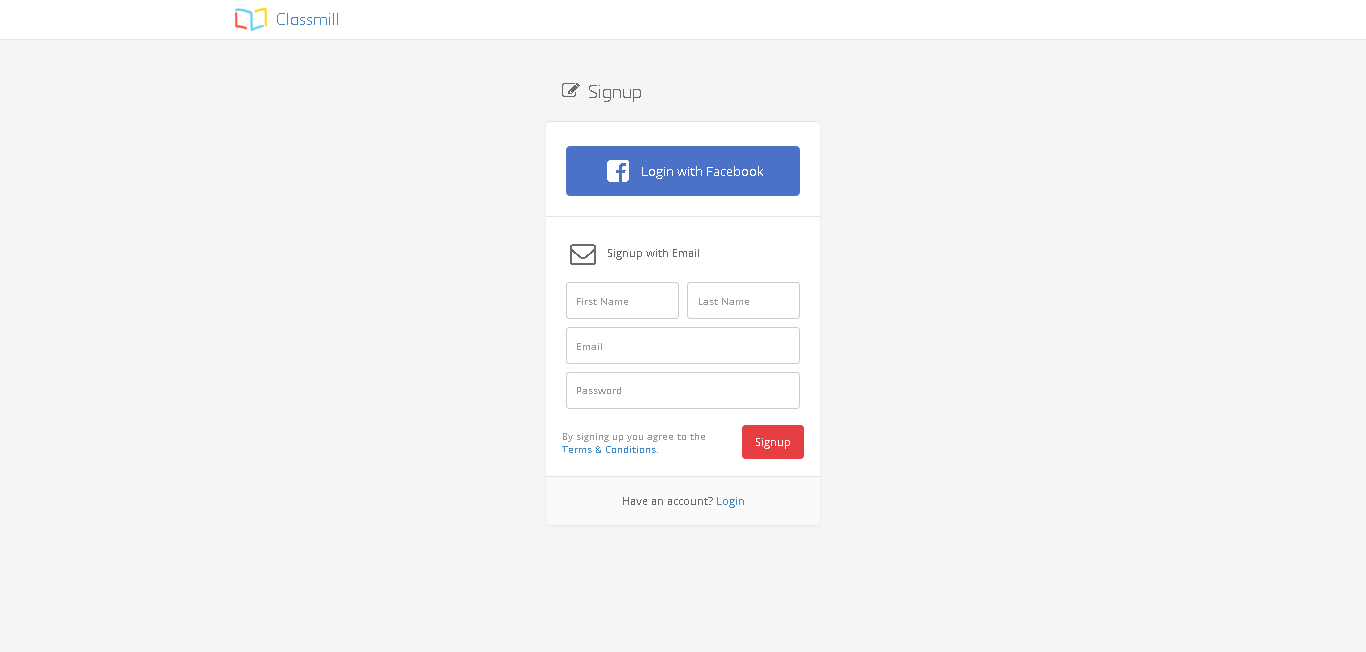 Here you can access your account after having finished the registration and obtained the access credentials.
Here you can access your account after having finished the registration and obtained the access credentials. 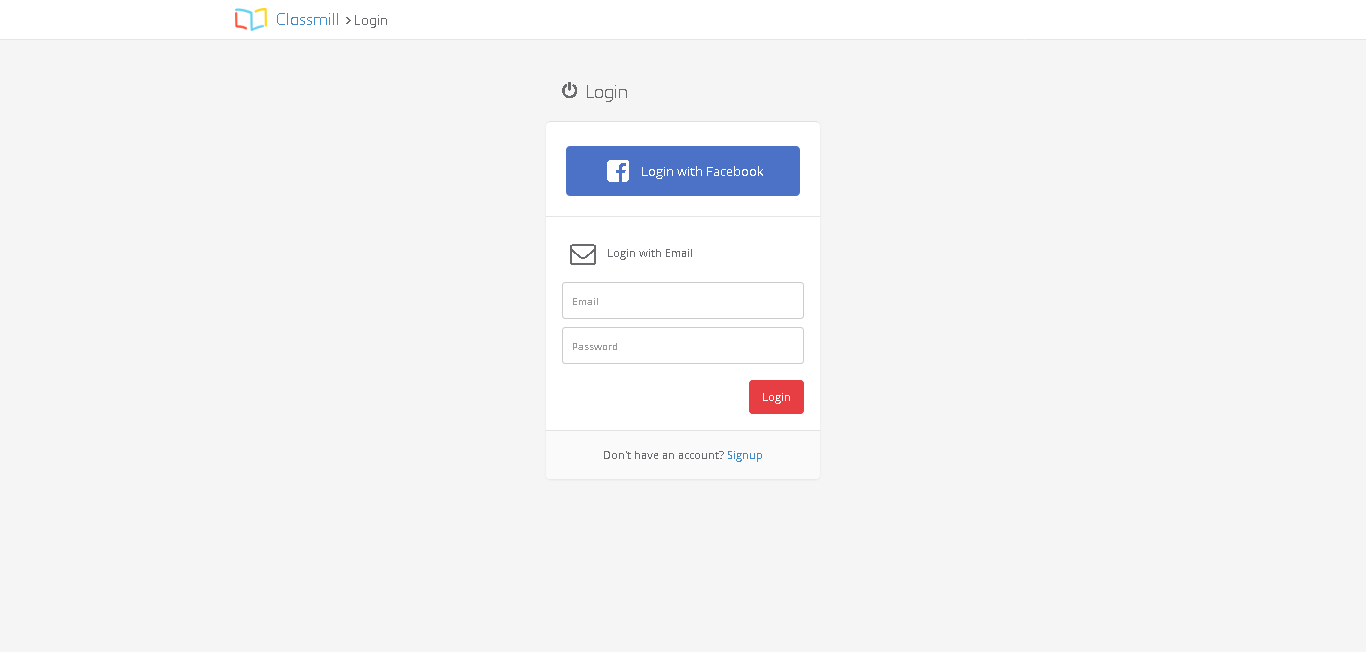 This is what a newly created account looks like.
This is what a newly created account looks like. 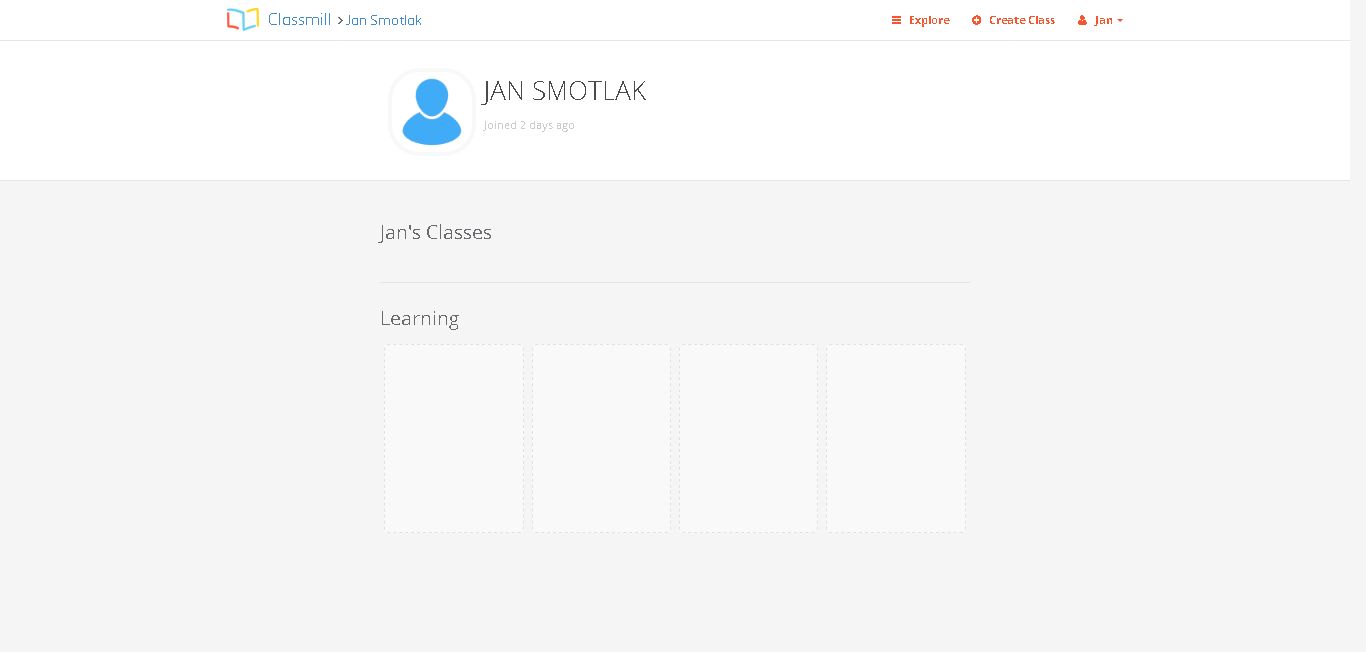 After clicking on “Create Class” on the top right you can begin the creation of your own courses or lessons, by inserting the title of the class, the description, selecting a category of membership from the suggested ones and by specifying whether our product will be available for everyone, only for the invited ones or upon payment (this last option is not yet available, but it will soon be). Finally, by clicking on “Create” our product will be shared with the other users.
After clicking on “Create Class” on the top right you can begin the creation of your own courses or lessons, by inserting the title of the class, the description, selecting a category of membership from the suggested ones and by specifying whether our product will be available for everyone, only for the invited ones or upon payment (this last option is not yet available, but it will soon be). Finally, by clicking on “Create” our product will be shared with the other users. 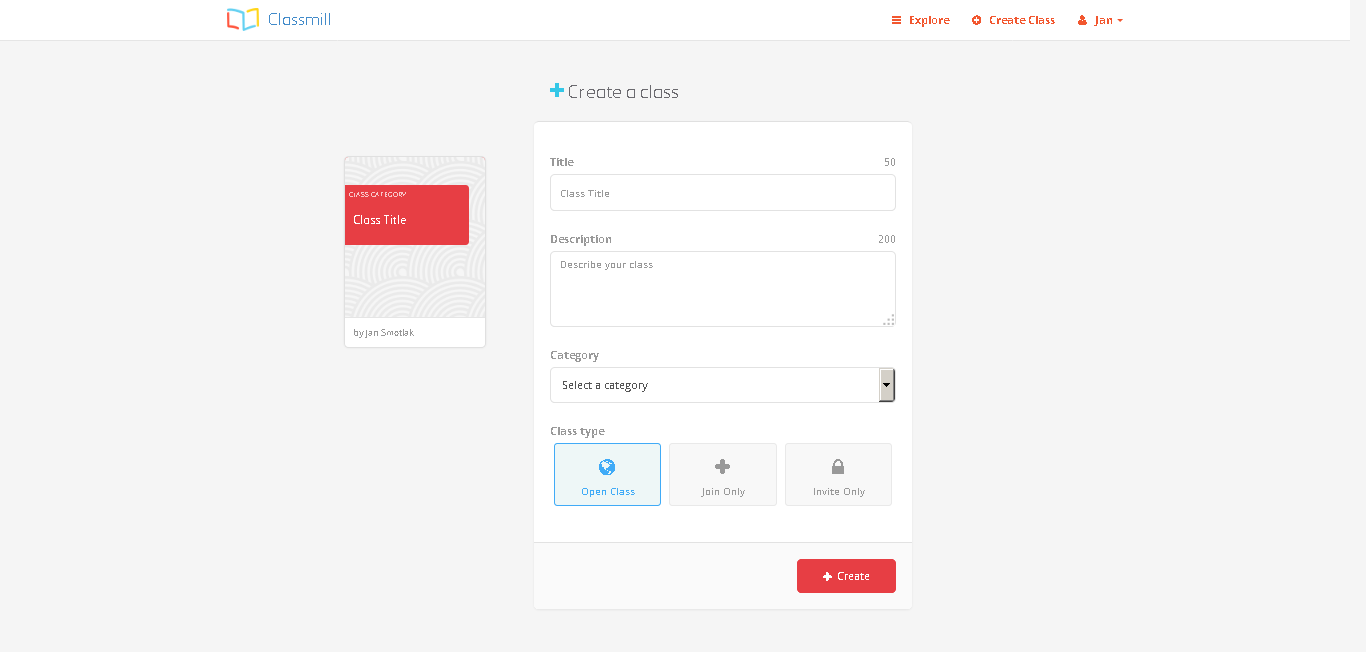 By clicking on “Explore” and typing in the specific field the item we want to search, we will find the products shared by the other users that are available to preview.
By clicking on “Explore” and typing in the specific field the item we want to search, we will find the products shared by the other users that are available to preview. 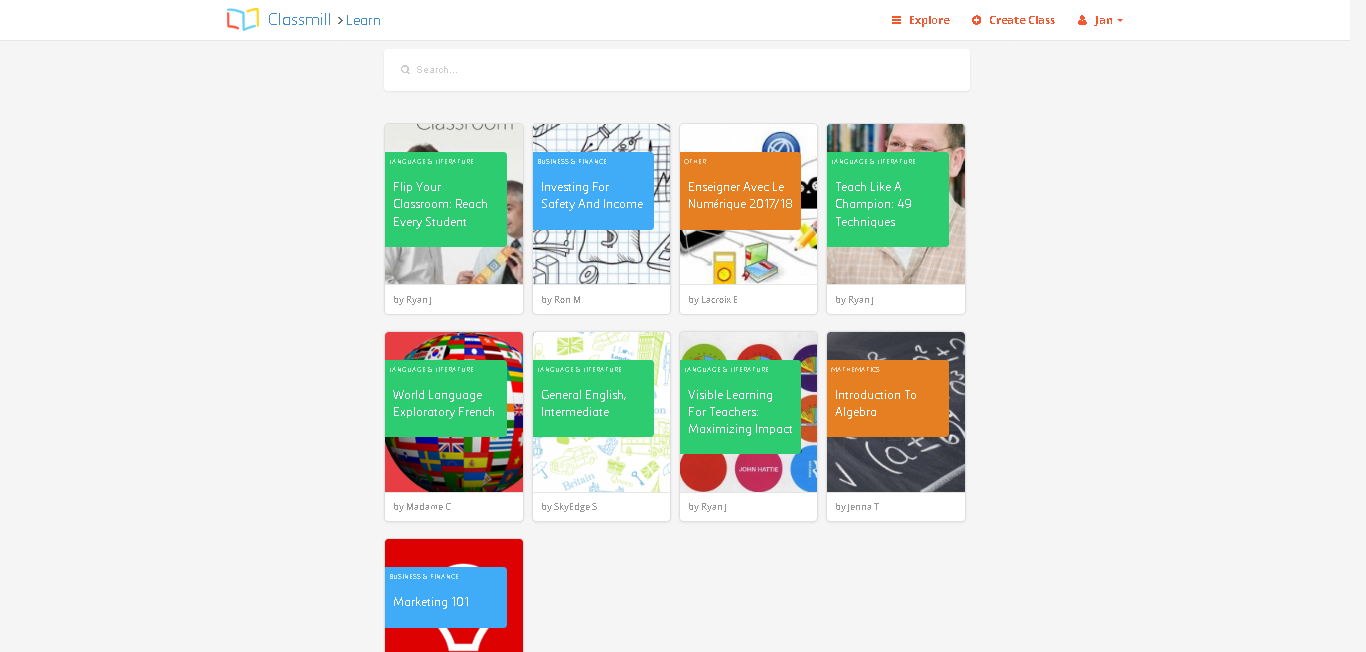 Here we see an example of a product shared by a user. We have the possibility to visualize this content and externally share it on the various social networks such as Facebook, Twitter or LinkedIn, or via email. Under “Modules” we find various contents (link, images, videos etcetera) shared by the author, regarding the concerned topic. Each user, after having created his own course or the single lessons, can attach different modules regarding the proposed and shared activity.
Here we see an example of a product shared by a user. We have the possibility to visualize this content and externally share it on the various social networks such as Facebook, Twitter or LinkedIn, or via email. Under “Modules” we find various contents (link, images, videos etcetera) shared by the author, regarding the concerned topic. Each user, after having created his own course or the single lessons, can attach different modules regarding the proposed and shared activity. 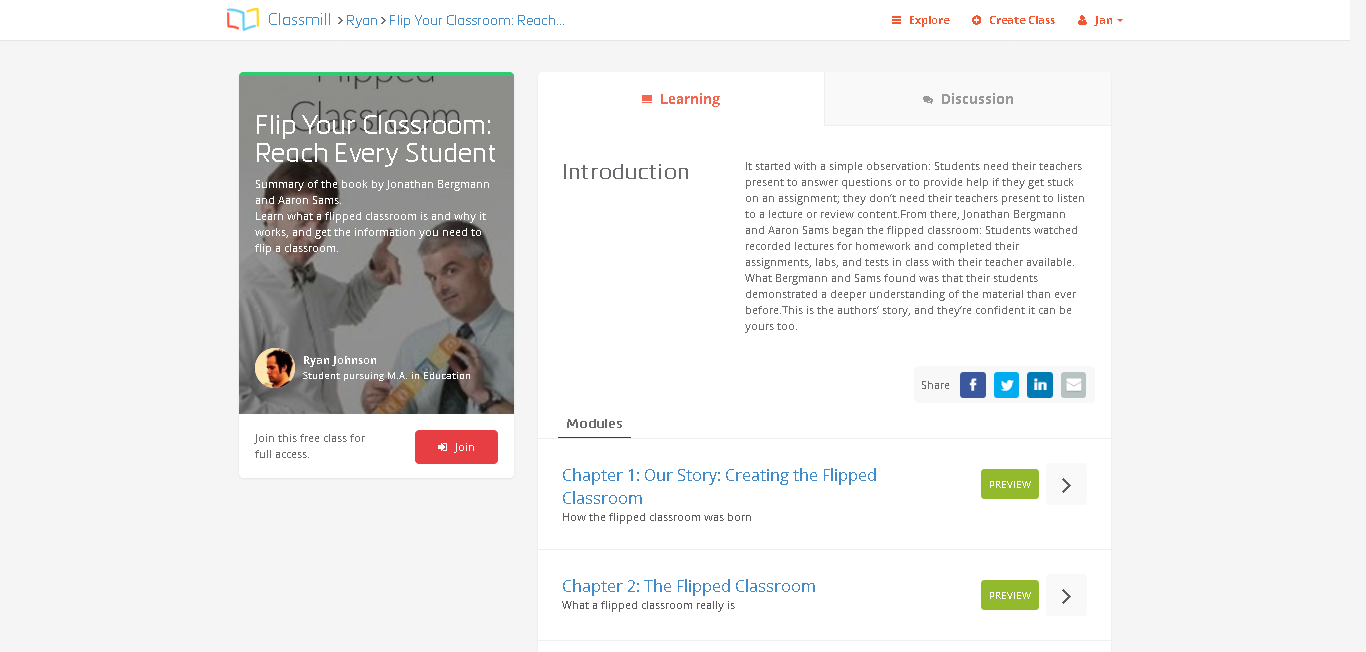 Beside the display of the content, it is possible to start a discussion to confront other users on the content of the specific course.
Beside the display of the content, it is possible to start a discussion to confront other users on the content of the specific course. 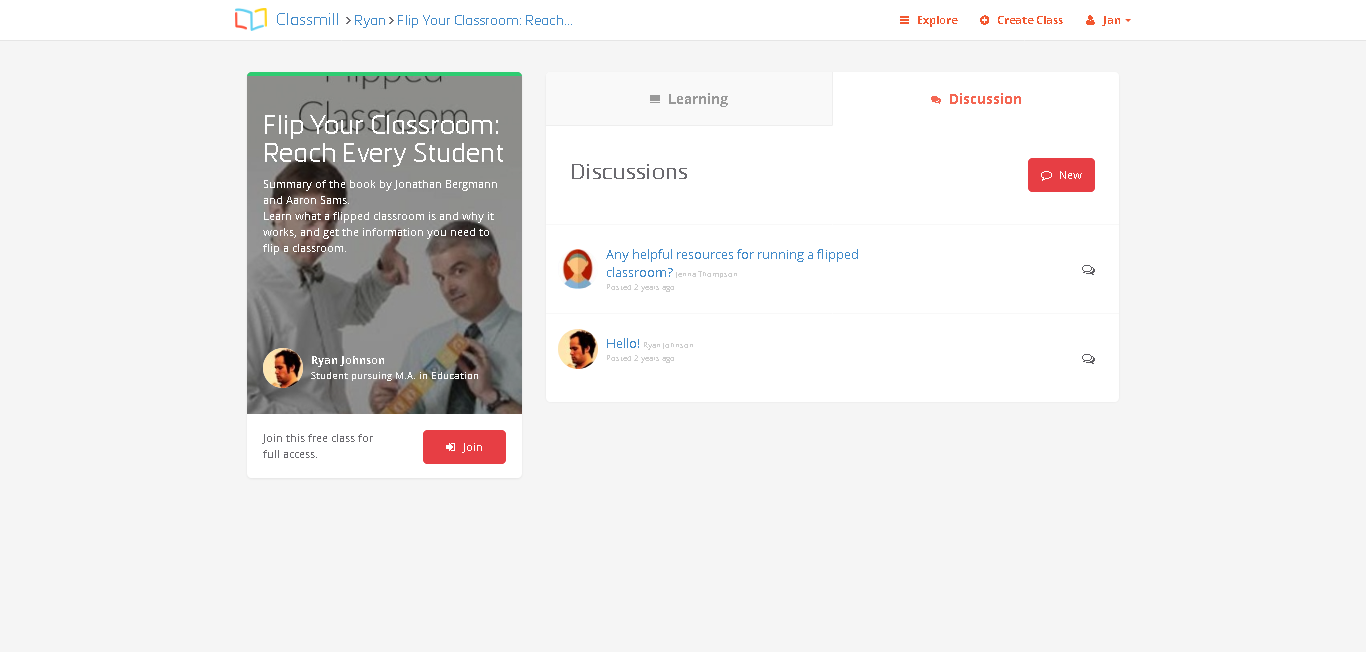 Here we see how to start a new discussion. We simply type the title of the discussion and our personal considerations in.
Here we see how to start a new discussion. We simply type the title of the discussion and our personal considerations in. 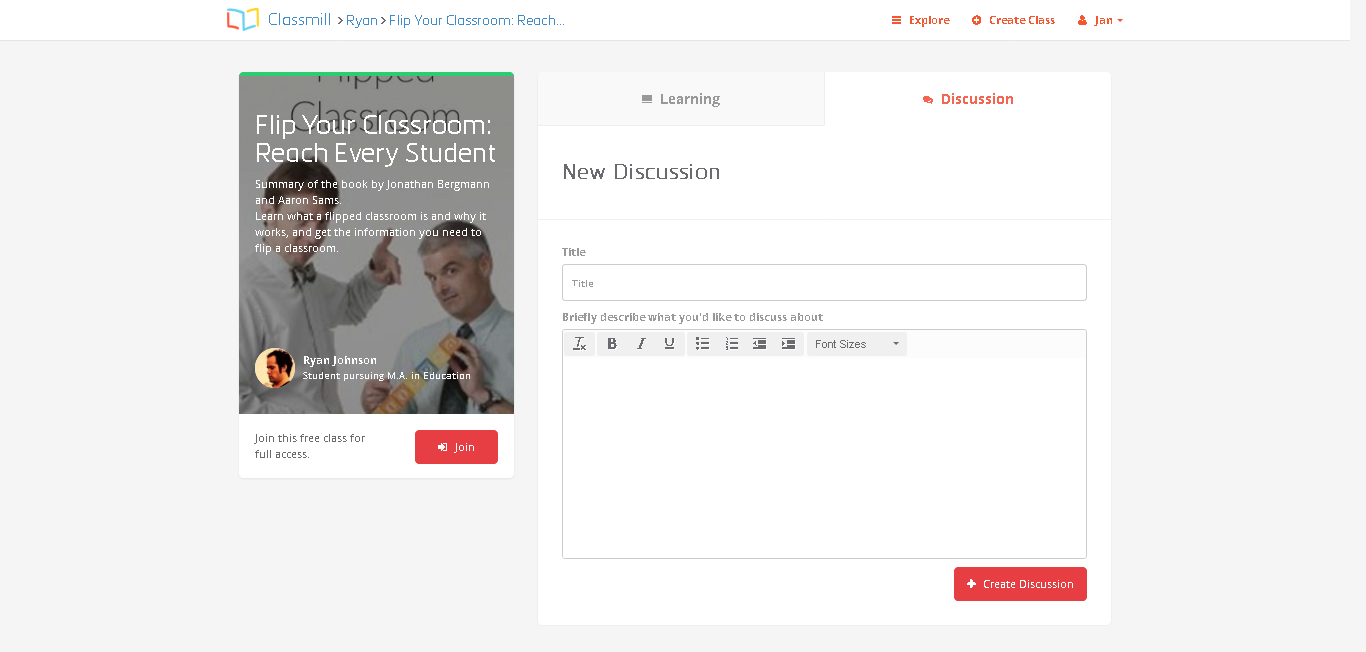
Copy link