Enter all the desired criteria: the apps that satisfy them all will be searched; if a criterion is specified multiple times, only the last occurrence will be considered.

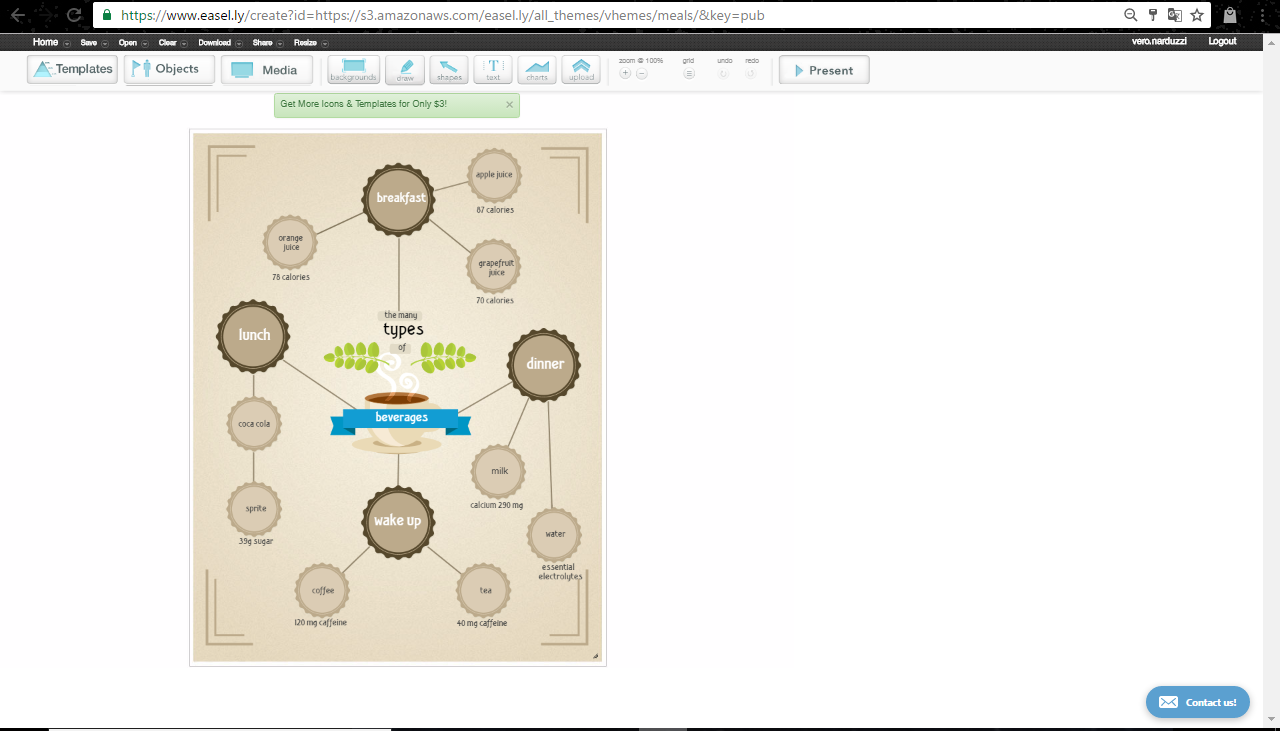 Easel.ly has definitely made the simplicity a strong point on the app: on the top bar there are "Home", "Save" and other useful features. Under this first bar, you can find all the tools you need to modify the infographic on which you are working: background, draw, shapes, text, charts and uploads allows you to customize your work. If you do not register, the screen you will see is this:
Easel.ly has definitely made the simplicity a strong point on the app: on the top bar there are "Home", "Save" and other useful features. Under this first bar, you can find all the tools you need to modify the infographic on which you are working: background, draw, shapes, text, charts and uploads allows you to customize your work. If you do not register, the screen you will see is this: 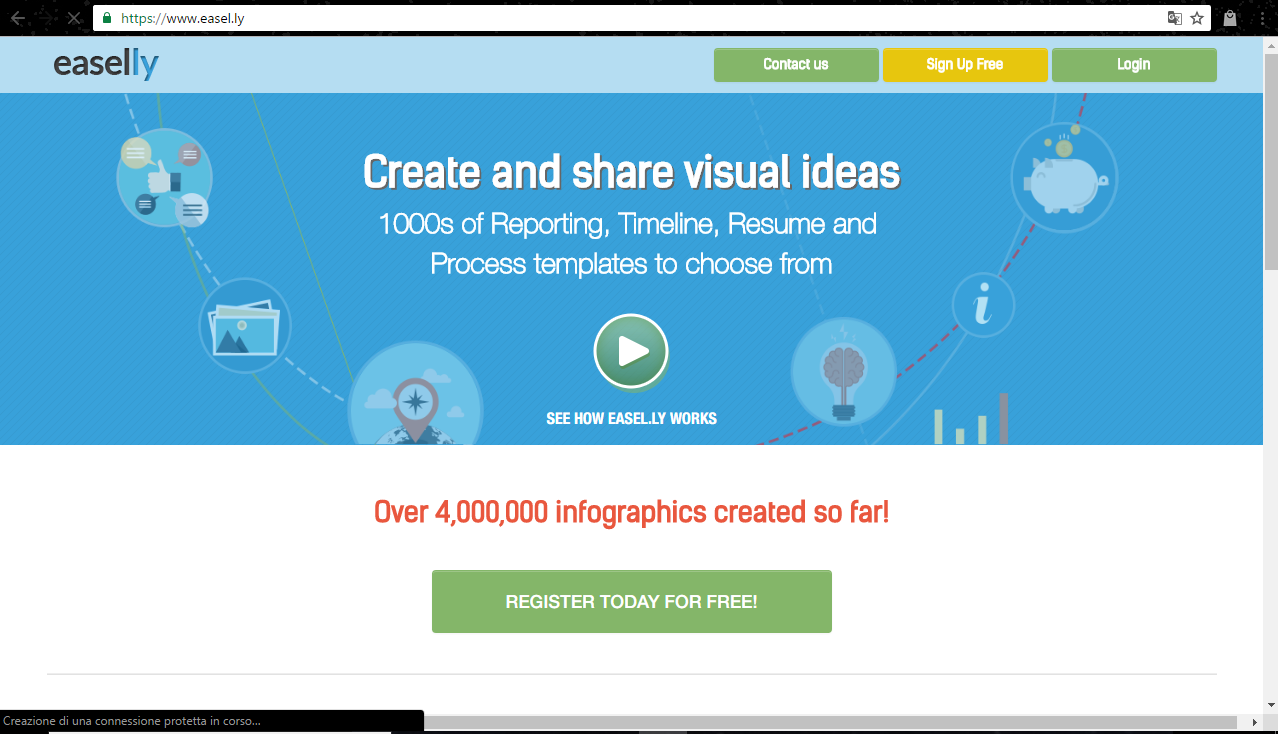 After registering, the screen will look like this:
After registering, the screen will look like this: 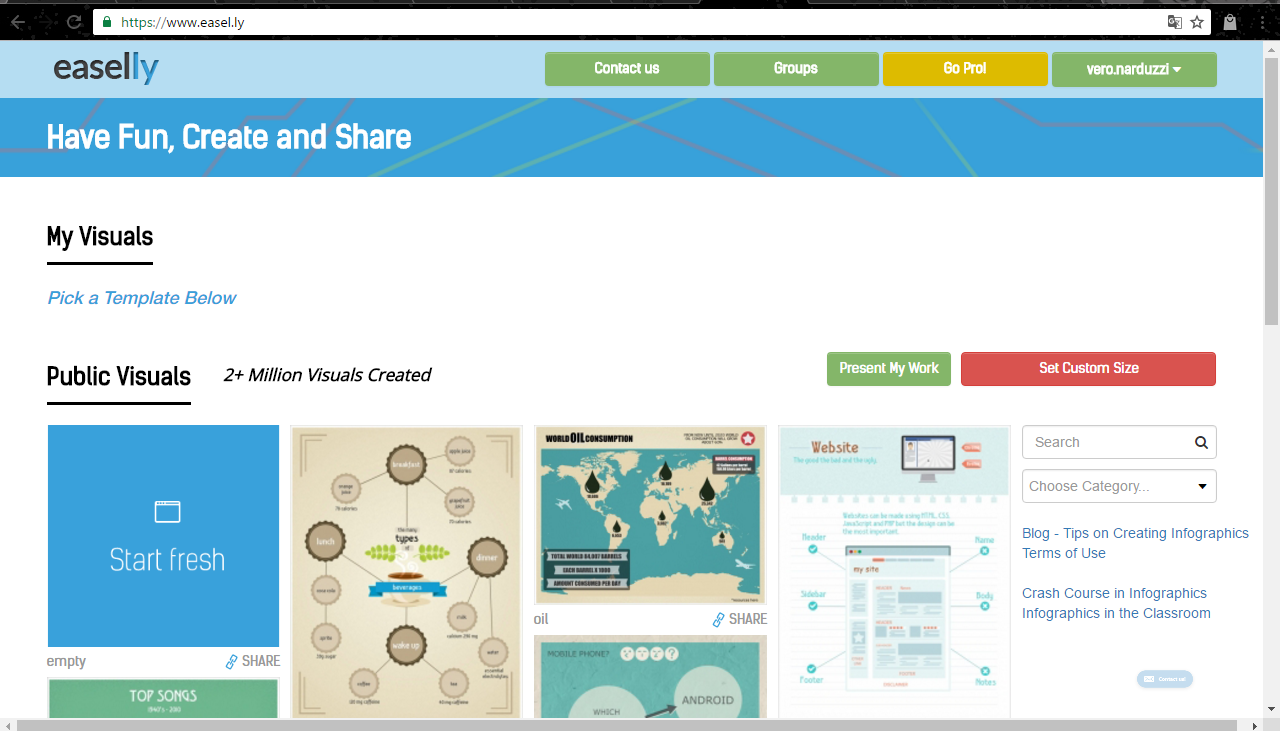 The screen where you can select a "Pro" paid account is presented in this way. The free account obviously has fewer functions than the Pro account that you can get by paying three US dollars each month.
The screen where you can select a "Pro" paid account is presented in this way. The free account obviously has fewer functions than the Pro account that you can get by paying three US dollars each month. 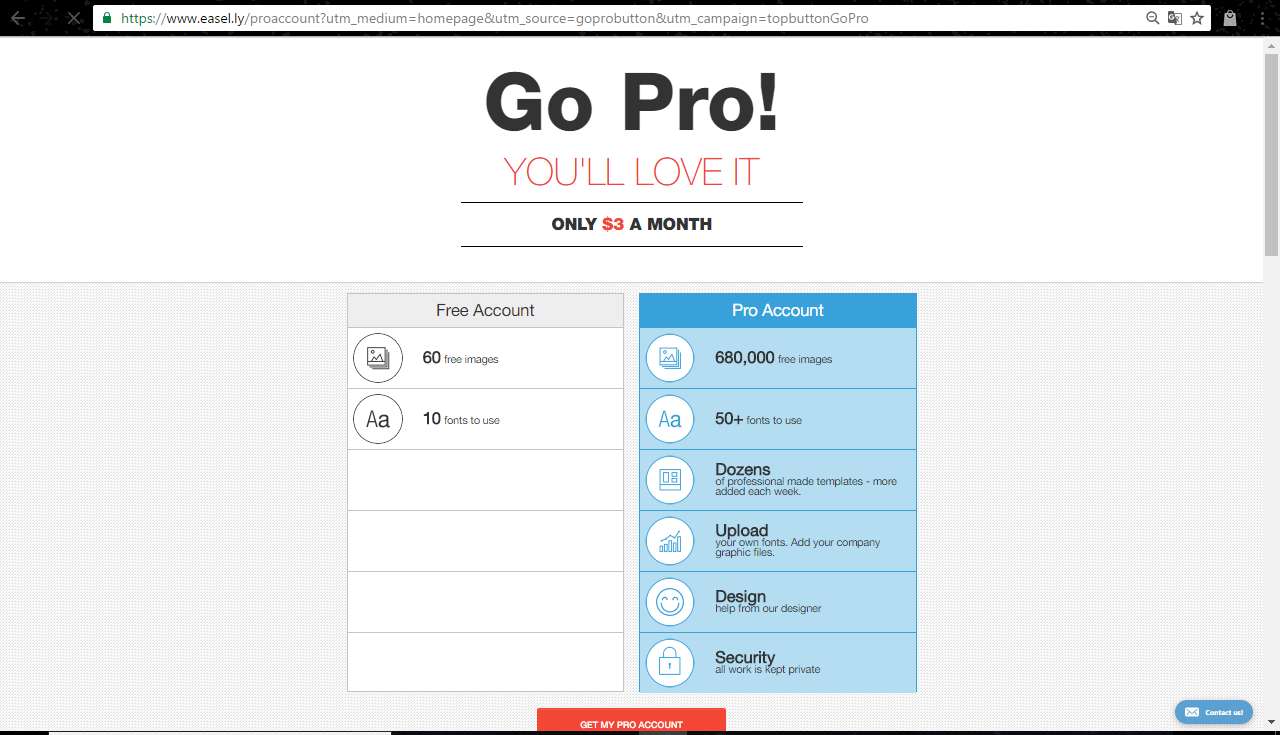
Copy link