Enter all the desired criteria: the apps that satisfy them all will be searched; if a criterion is specified multiple times, only the last occurrence will be considered.
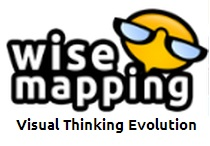
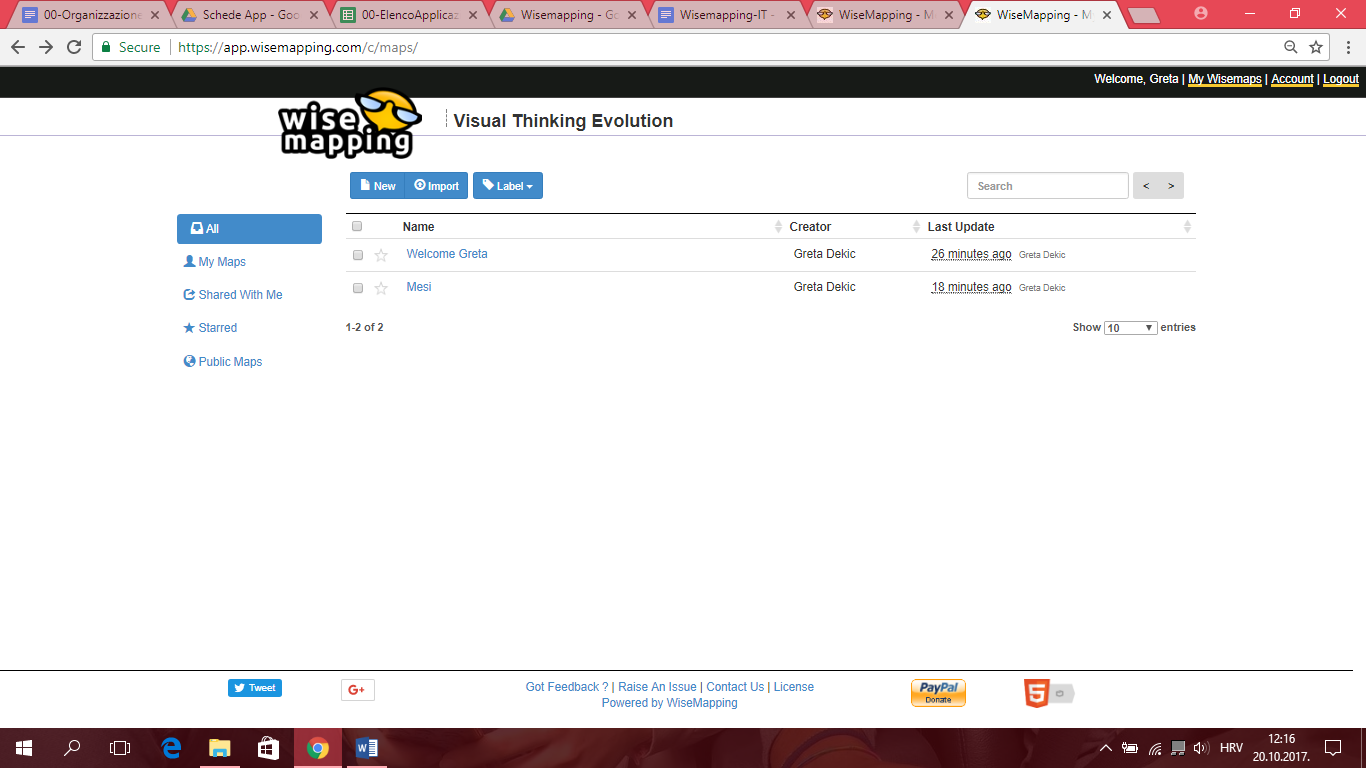 After giving a name and a brief description to our map, the work area opens. Double-clicking creates the children of the central node and then you can also create sub-groups, giving a name to each node.
After giving a name and a brief description to our map, the work area opens. Double-clicking creates the children of the central node and then you can also create sub-groups, giving a name to each node. 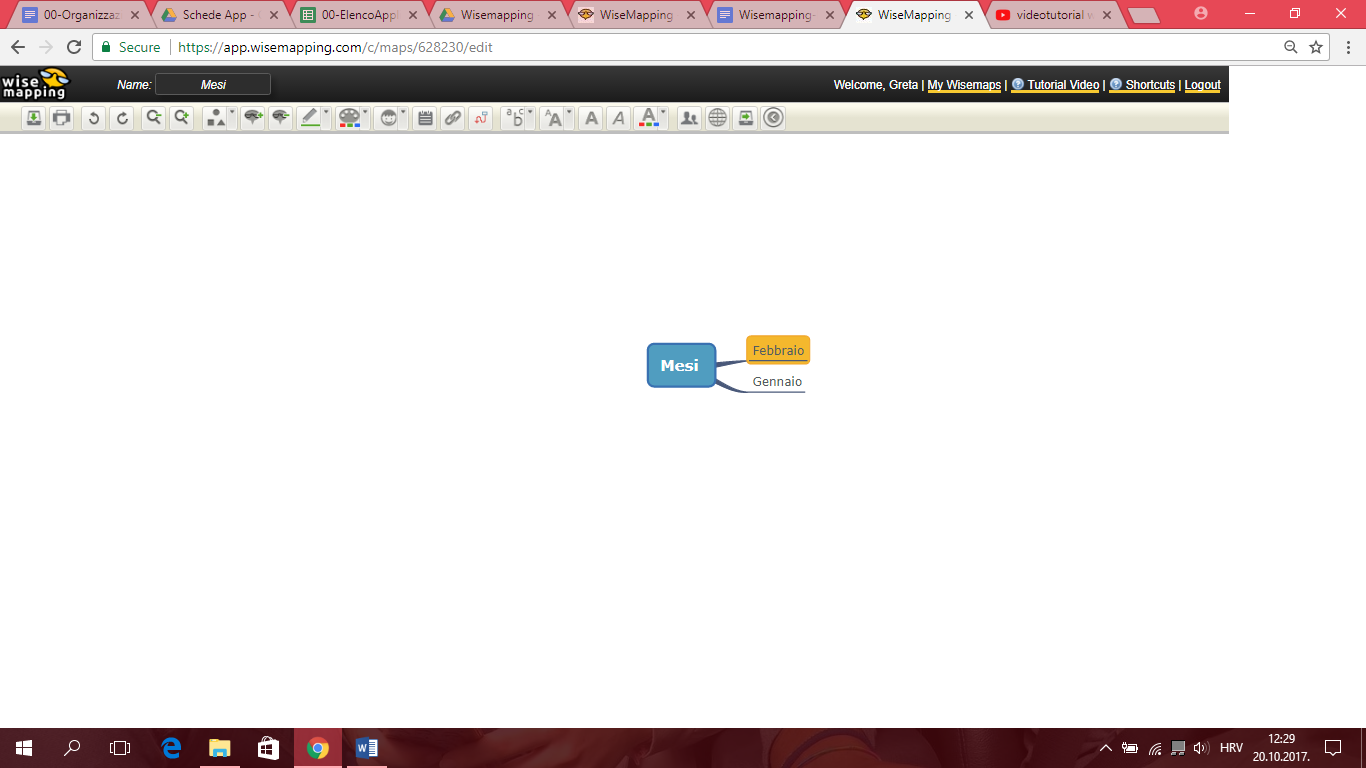 You can customize the appearance of the map by changing the colors, changing the font, size and adding notes and icons to individual nodes, in order to achieve the desired result.
You can customize the appearance of the map by changing the colors, changing the font, size and adding notes and icons to individual nodes, in order to achieve the desired result. 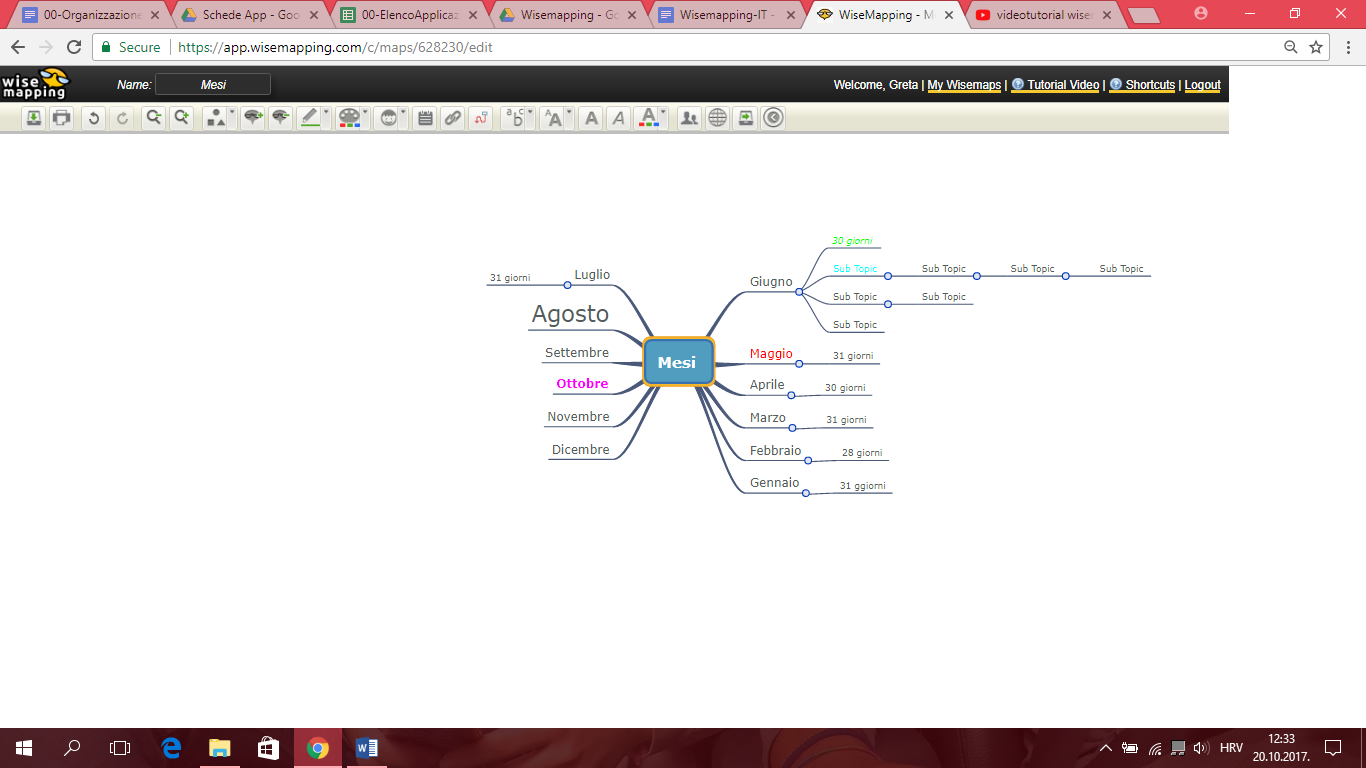 You can finally invite other users via email to edit or view the map or even make it public, export it in various formats and see the history of changes.
You can finally invite other users via email to edit or view the map or even make it public, export it in various formats and see the history of changes.
Copy link