Enter all the desired criteria: the apps that satisfy them all will be searched; if a criterion is specified multiple times, only the last occurrence will be considered.

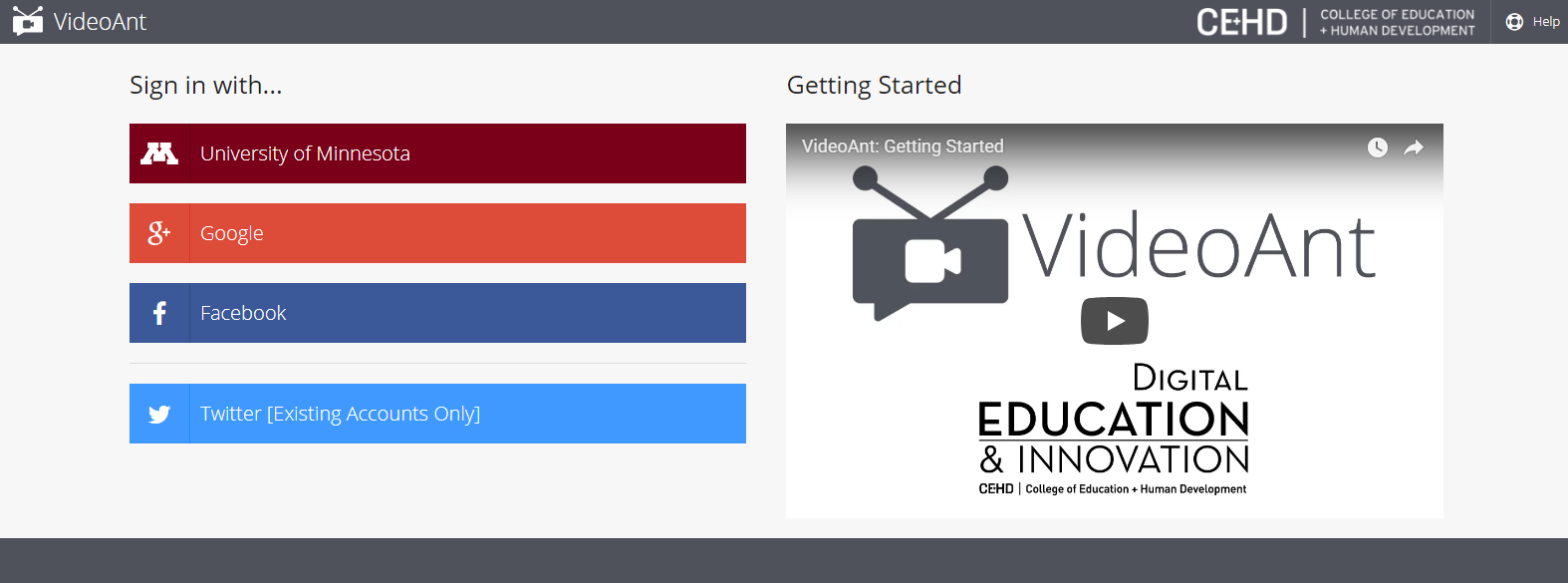 Once registered, the following screen will appear and in order to proceed with the use of the application it is necessary to enter the URL of a video file or a YouTube video or choose from your YouTube channel uploads.
Once registered, the following screen will appear and in order to proceed with the use of the application it is necessary to enter the URL of a video file or a YouTube video or choose from your YouTube channel uploads. 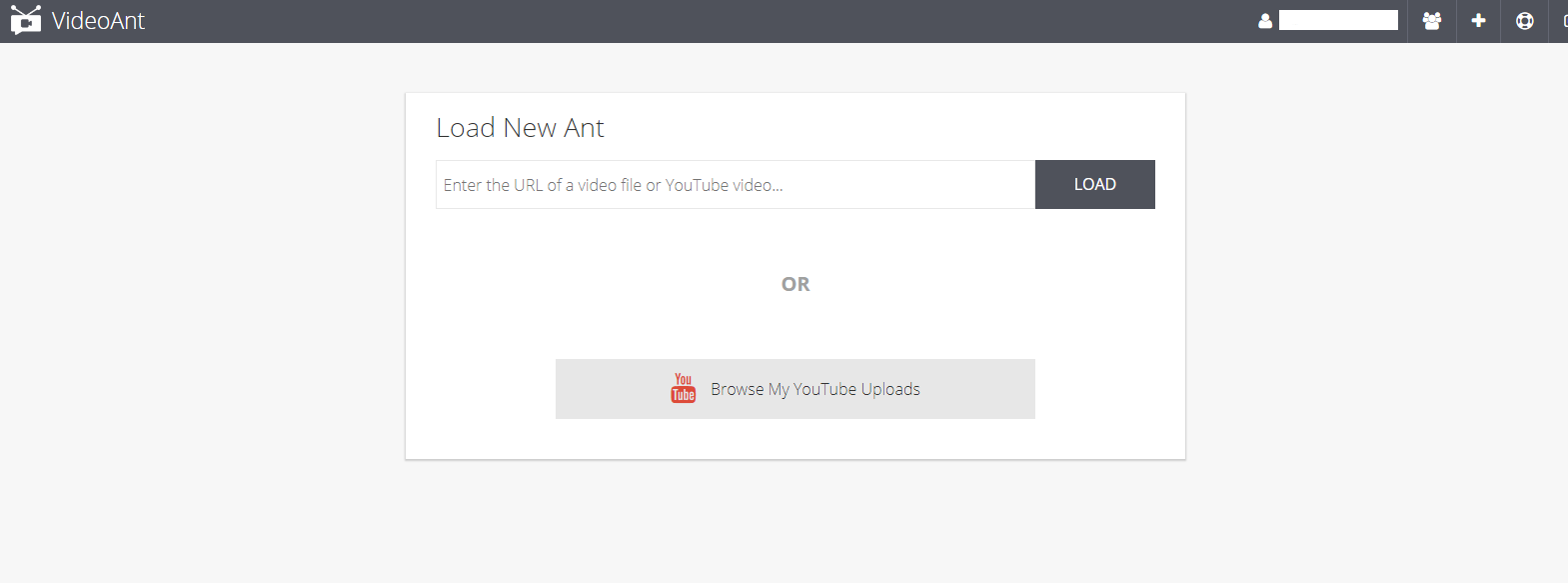 Once the URL is inserted the following screen will open, where you can edit the chosen video. To start the video just click on “play” and when you want to insert an annotation click on the camera icon and write in the box that appears the annotation that we want, then just click on save.
Once the URL is inserted the following screen will open, where you can edit the chosen video. To start the video just click on “play” and when you want to insert an annotation click on the camera icon and write in the box that appears the annotation that we want, then just click on save. 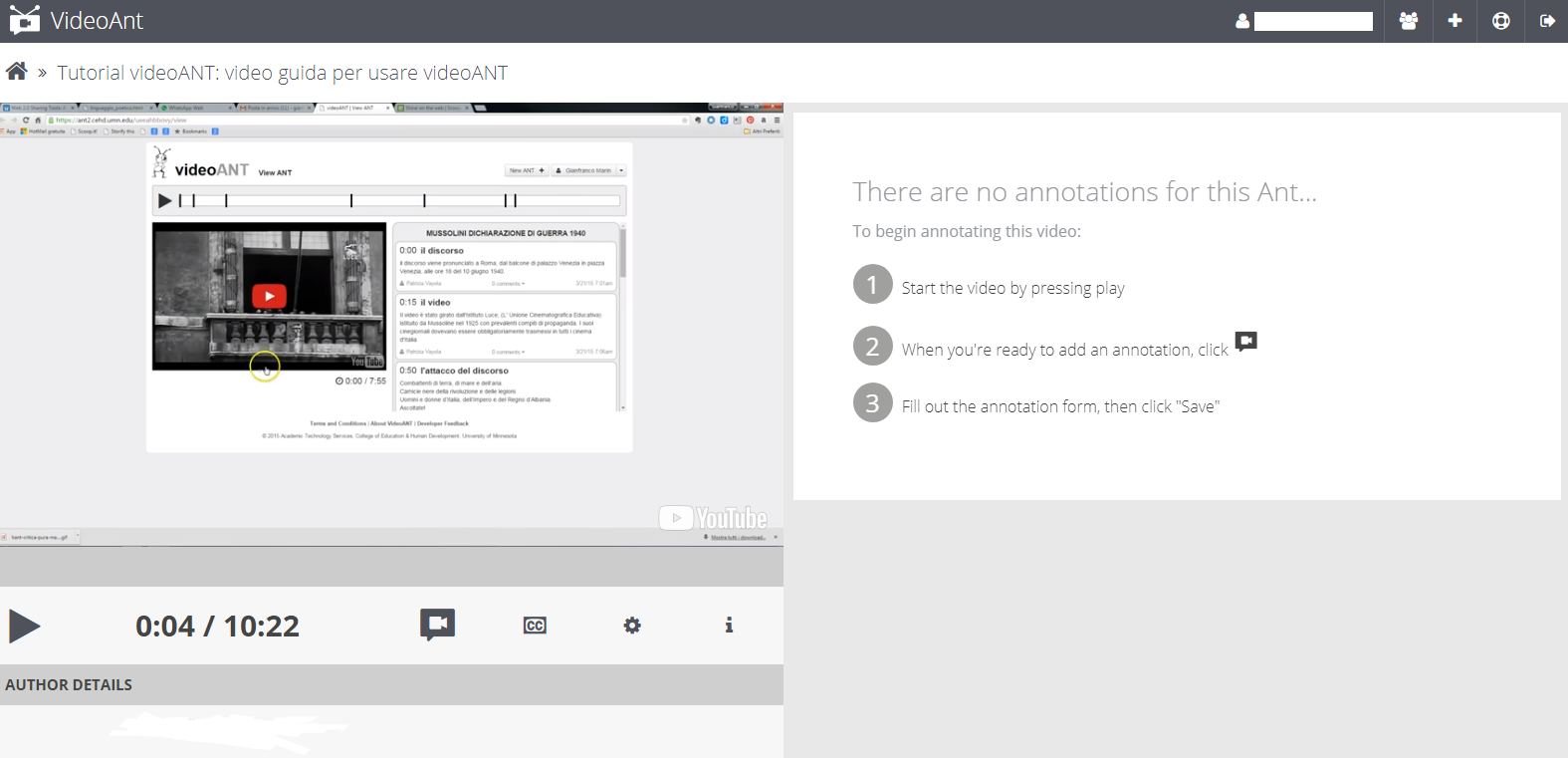 When we finish the video will automatically be saved into the library of our VideoAnt account, where all the uploaded videos will be visible. To start a new work just click on the "new ant" item. Above, in the search bar in the upper right corner, by clicking on the "groups" item it will be possible to create groups of people with whom to share the videos, deciding whether they will only be able to view it or insert annotations as well.
When we finish the video will automatically be saved into the library of our VideoAnt account, where all the uploaded videos will be visible. To start a new work just click on the "new ant" item. Above, in the search bar in the upper right corner, by clicking on the "groups" item it will be possible to create groups of people with whom to share the videos, deciding whether they will only be able to view it or insert annotations as well. 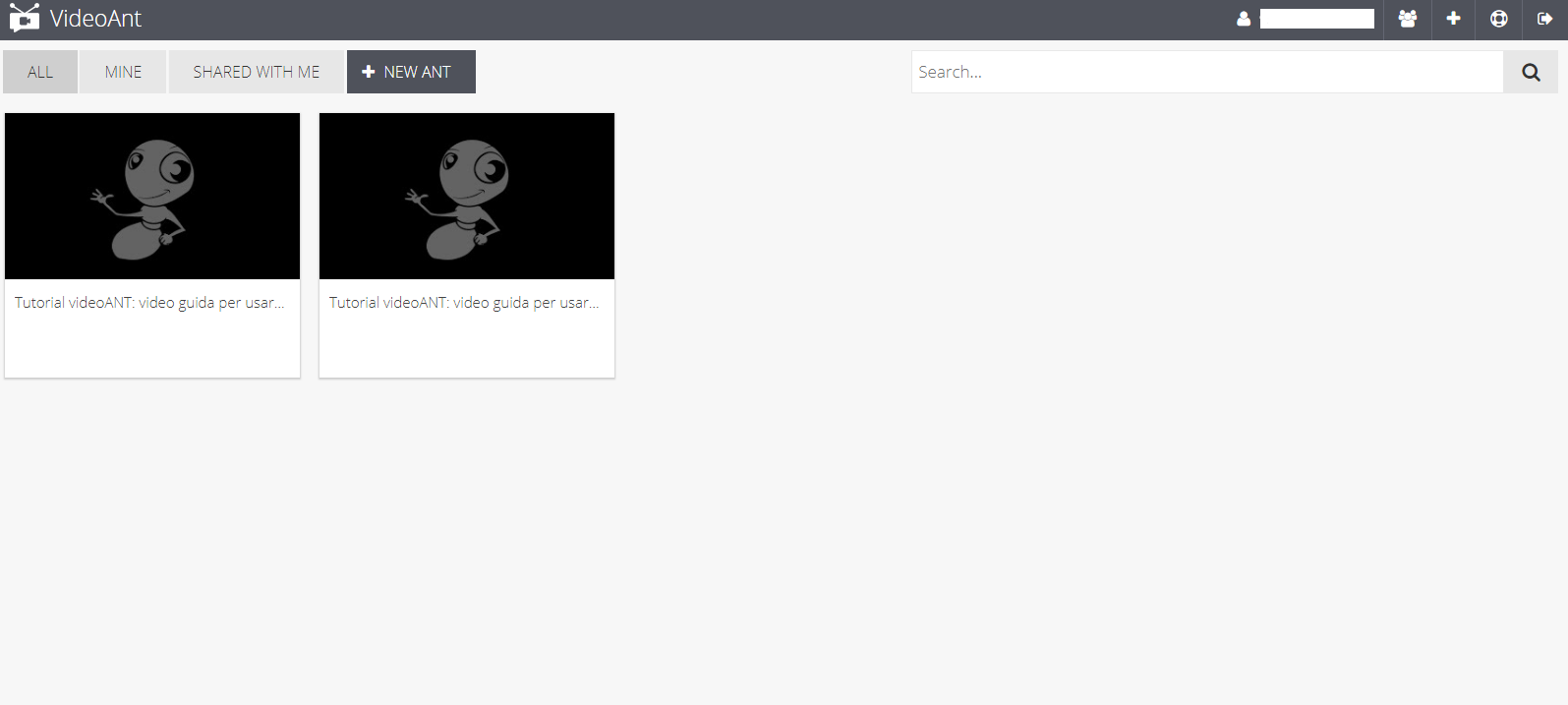
Copy link