Enter all the desired criteria: the apps that satisfy them all will be searched; if a criterion is specified multiple times, only the last occurrence will be considered.

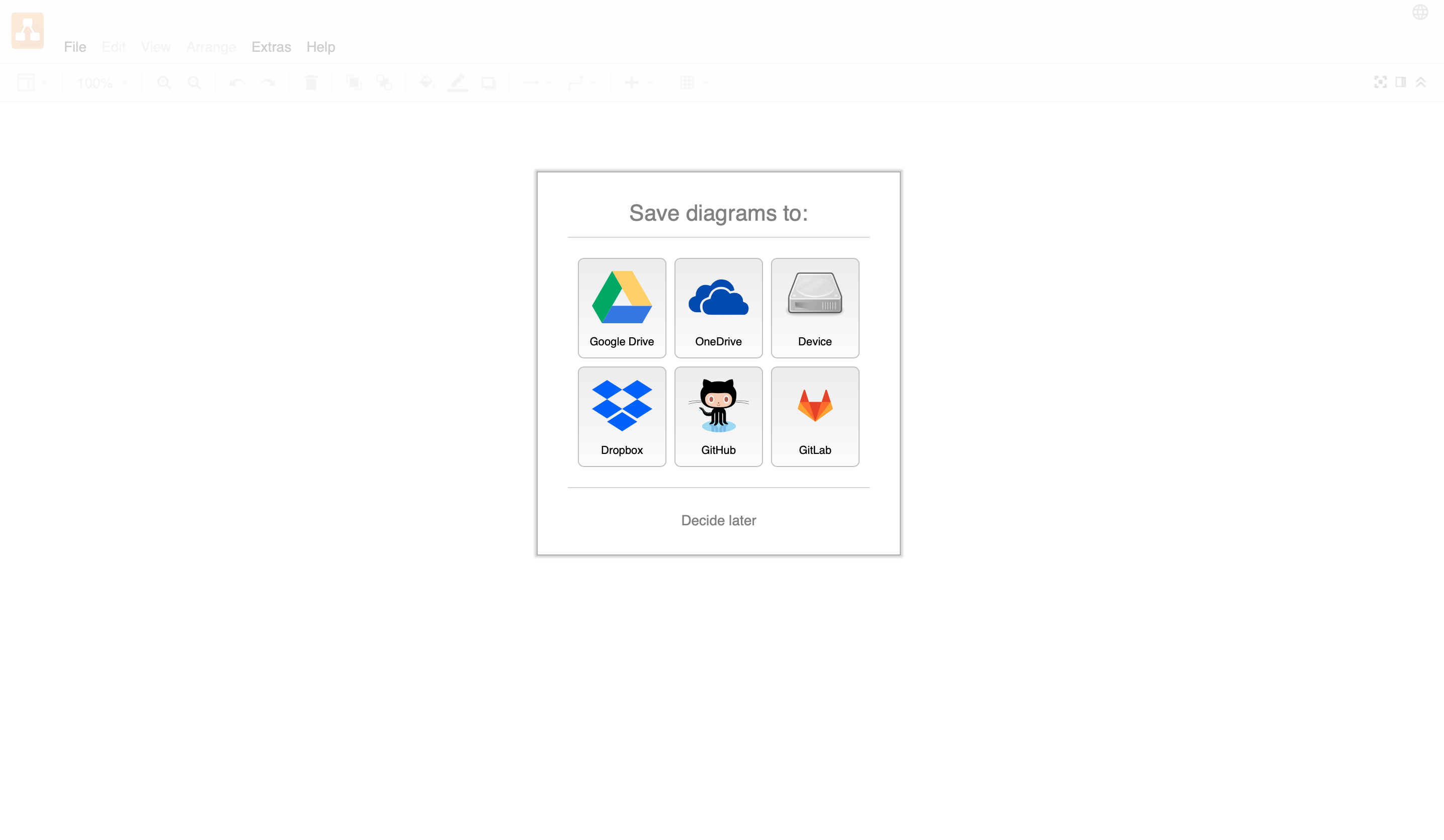 This is the editing screen where you can start creating a diagram, through many shapes and functions. On the left side you can choose from the various shapes the app provides or add new ones by clicking on "more shapes". On the right-hand side you can choose various settings for displaying the diagram and style preferences.
This is the editing screen where you can start creating a diagram, through many shapes and functions. On the left side you can choose from the various shapes the app provides or add new ones by clicking on "more shapes". On the right-hand side you can choose various settings for displaying the diagram and style preferences. 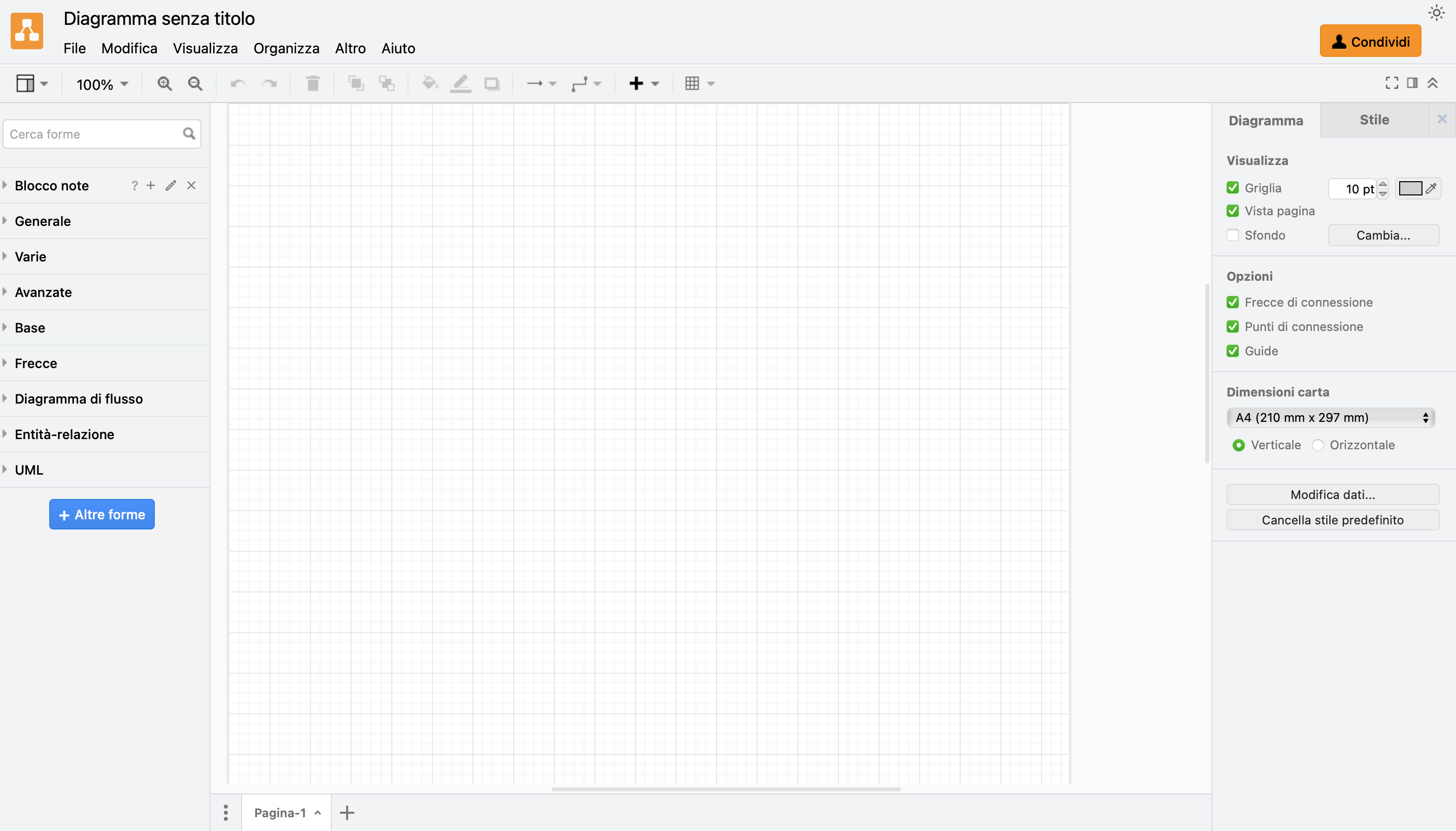 Once the project is finished, clicking on "share" can save it to different cloud platforms and in different formats.
Once the project is finished, clicking on "share" can save it to different cloud platforms and in different formats. 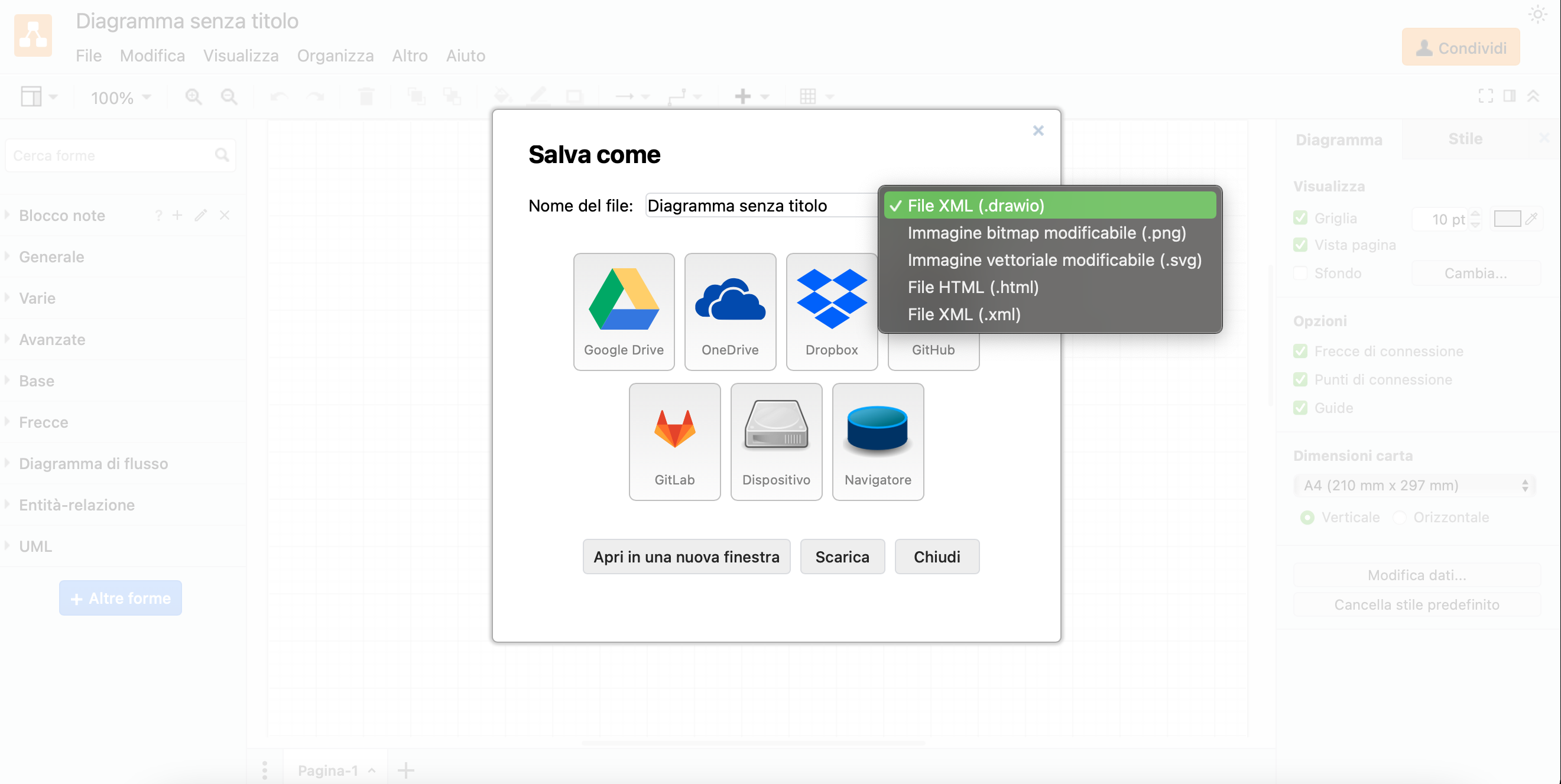 This is a product made with draw.io: as you can see, the app allows us to use numerous colors, styles and shapes. Draw.io offers so many different functions that it is very versatile, moreover, it is a vector graphics program that makes it possible to edit each inserted element and to display the image enlarged without any loss of resolution.
This is a product made with draw.io: as you can see, the app allows us to use numerous colors, styles and shapes. Draw.io offers so many different functions that it is very versatile, moreover, it is a vector graphics program that makes it possible to edit each inserted element and to display the image enlarged without any loss of resolution. 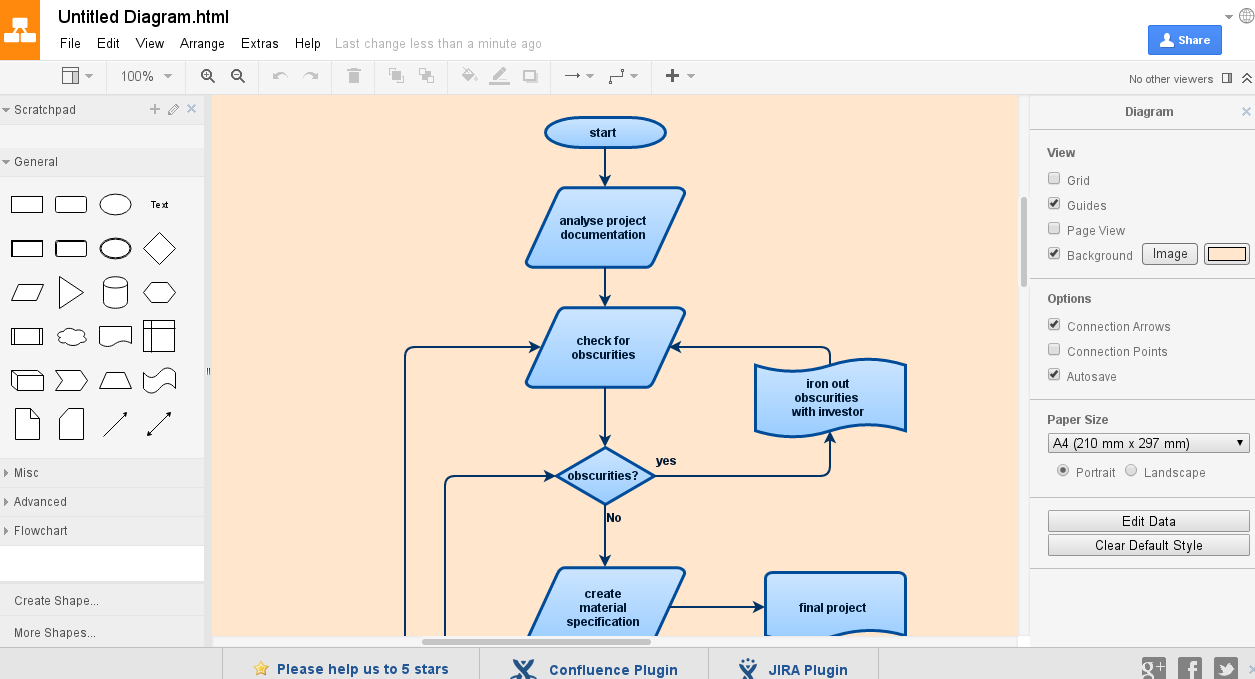
Copy link