Enter all the desired criteria: the apps that satisfy them all will be searched; if a criterion is specified multiple times, only the last occurrence will be considered.

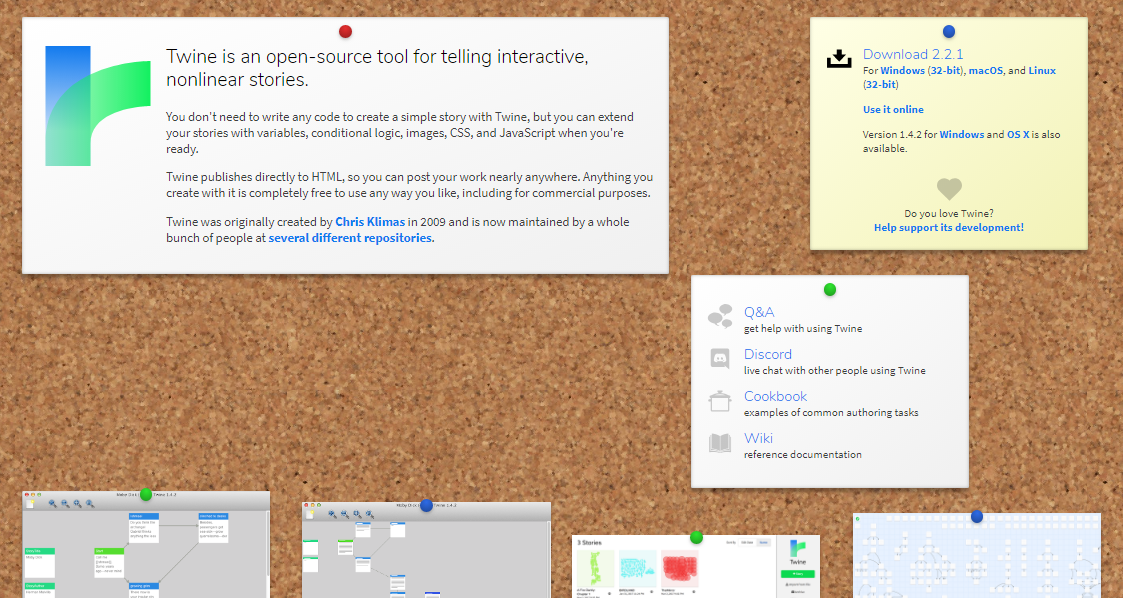 To write a story with Twine you do not need to be able to code, in fact, once you have downloaded the application or logged in to the browser version, it will be possible to begin setting the various steps of the plot. Each step corresponds to a simple HTML page, consisting of a title, text, any images; the pages can be connected to each other by links, according to the criteria expected by the plot. To add a link it is necessary to enclose the part of text you want to mark as an anchor in square brackets, it must coincide with the title of the step to be connected to. Once you have finished setting the story, by clicking on the “Play” arrow on the bottom right it will be possible to navigate through the various pages of the story on the browser, or download the whole interactive story as a unique .html file, containing all the created material and allowing so to “navigate” through the various pages.
To write a story with Twine you do not need to be able to code, in fact, once you have downloaded the application or logged in to the browser version, it will be possible to begin setting the various steps of the plot. Each step corresponds to a simple HTML page, consisting of a title, text, any images; the pages can be connected to each other by links, according to the criteria expected by the plot. To add a link it is necessary to enclose the part of text you want to mark as an anchor in square brackets, it must coincide with the title of the step to be connected to. Once you have finished setting the story, by clicking on the “Play” arrow on the bottom right it will be possible to navigate through the various pages of the story on the browser, or download the whole interactive story as a unique .html file, containing all the created material and allowing so to “navigate” through the various pages. 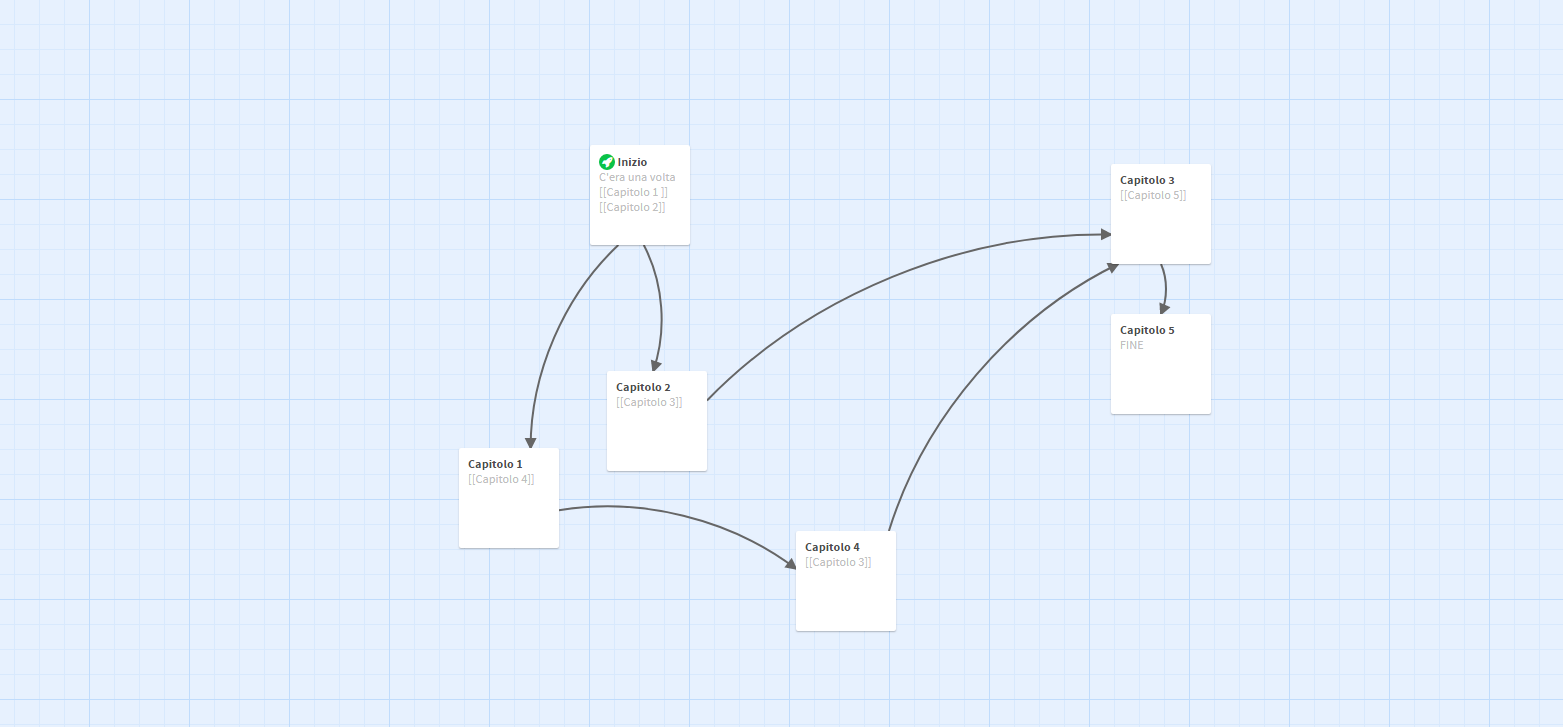 It is a very useful for creating interactive stories in which it is possible to explore a virtual space consisting of the various pages, as well as illustrated quizzes, guided tours, interactive adventures, etcetera.
It is a very useful for creating interactive stories in which it is possible to explore a virtual space consisting of the various pages, as well as illustrated quizzes, guided tours, interactive adventures, etcetera.
Copy link