Enter all the desired criteria: the apps that satisfy them all will be searched; if a criterion is specified multiple times, only the last occurrence will be considered.

 To use the app all you need is a Microsoft account (email or Skype) or insert your phone number.
To use the app all you need is a Microsoft account (email or Skype) or insert your phone number. 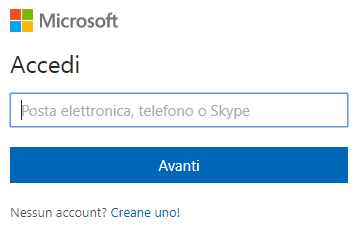 Now that you have logged in, you can start creating your presentation. Like in the first option you can create a new one or start creating from an existing document.
Now that you have logged in, you can start creating your presentation. Like in the first option you can create a new one or start creating from an existing document.  If it is your first time using the app, there are some templates of presentations from which you can take inspiration and work on, modifying them and making them your own.
If it is your first time using the app, there are some templates of presentations from which you can take inspiration and work on, modifying them and making them your own. 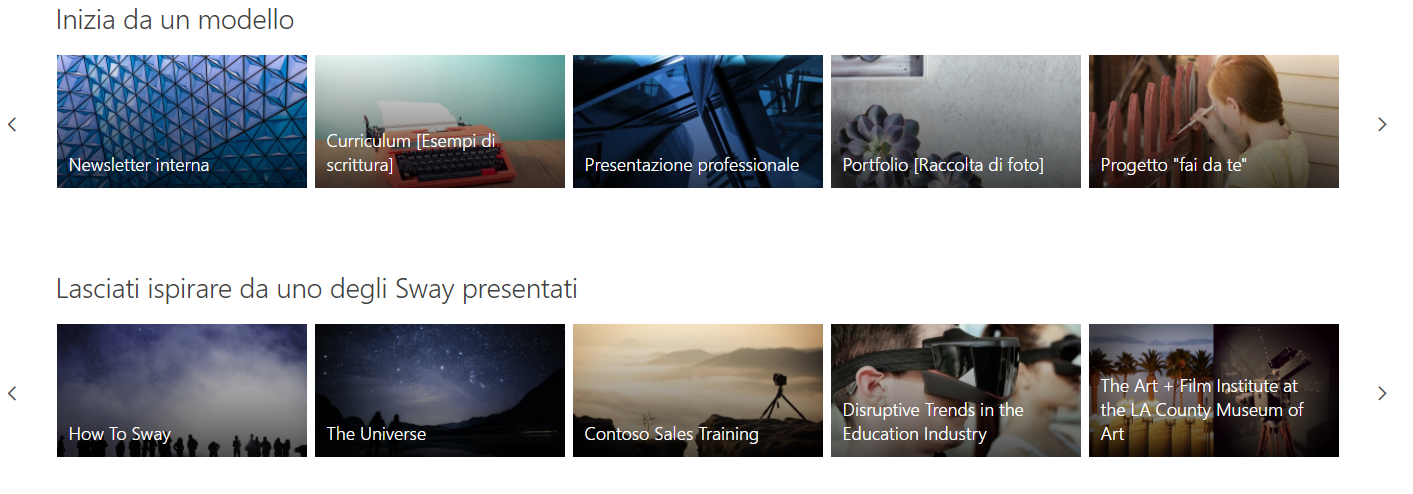 Once you want to create your work, the app offers you various possibilities to personalise it to your liking… There are already some styles on offer, you can add a background, images, videos, bullet points, links, emphasize words, add a heading and much more.
Once you want to create your work, the app offers you various possibilities to personalise it to your liking… There are already some styles on offer, you can add a background, images, videos, bullet points, links, emphasize words, add a heading and much more.  If you are satisfied you can replay your creation (the top right button).
If you are satisfied you can replay your creation (the top right button).  Once you’ve finished your work, you can create a new one, duplicate it, print it or export it.
Once you’ve finished your work, you can create a new one, duplicate it, print it or export it. 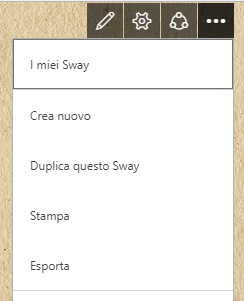 Alternatively, you can also share it, choosing for each person that you share it with whether they can only view it, comment it or also modify it.
Alternatively, you can also share it, choosing for each person that you share it with whether they can only view it, comment it or also modify it. 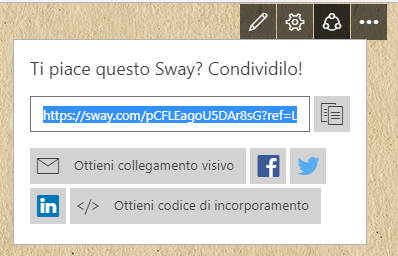
Copy link