Enter all the desired criteria: the apps that satisfy them all will be searched; if a criterion is specified multiple times, only the last occurrence will be considered.

 After clicking on the green button we are asked to log in with our Google account:
After clicking on the green button we are asked to log in with our Google account: 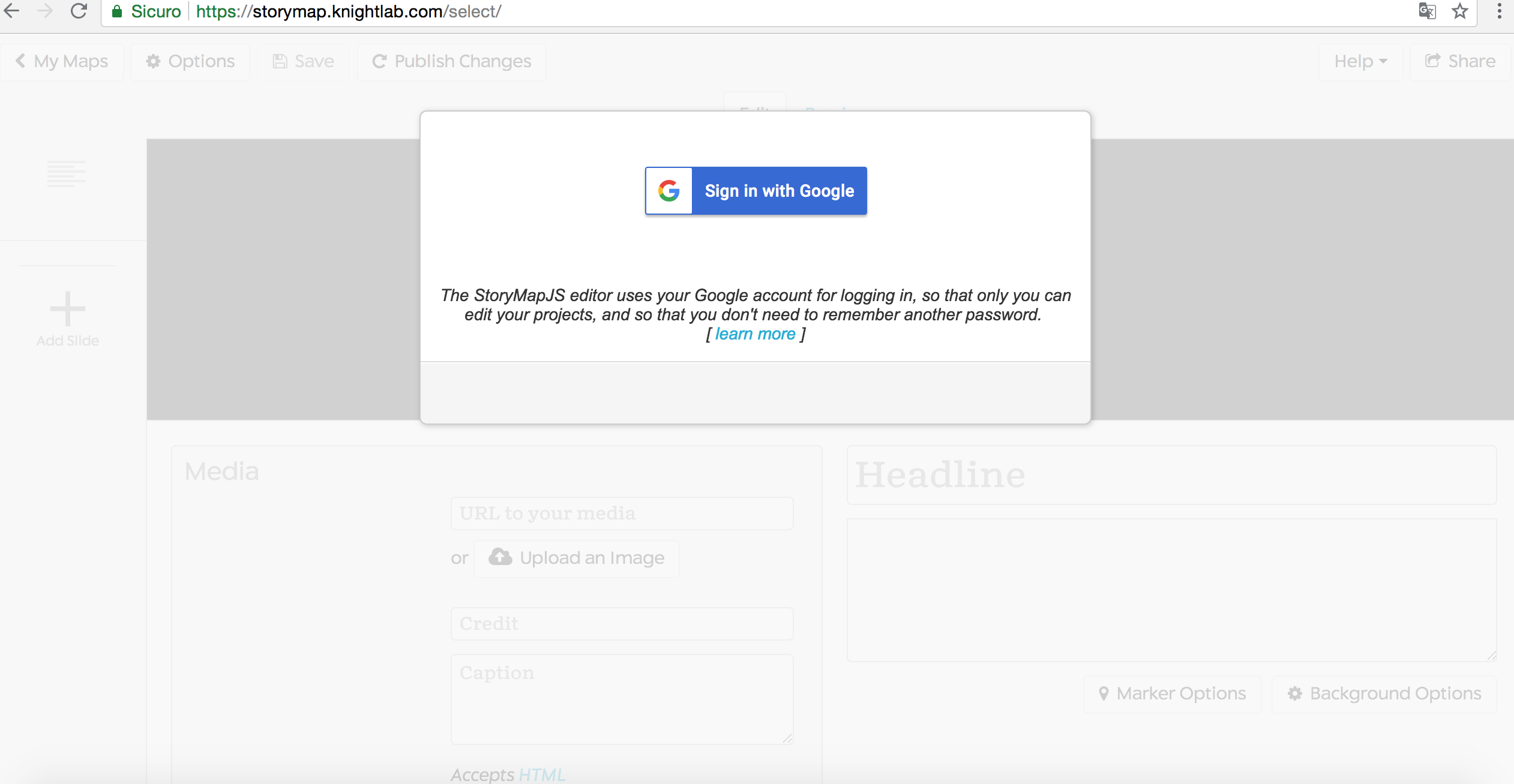 We can then begin creating our story:
We can then begin creating our story: 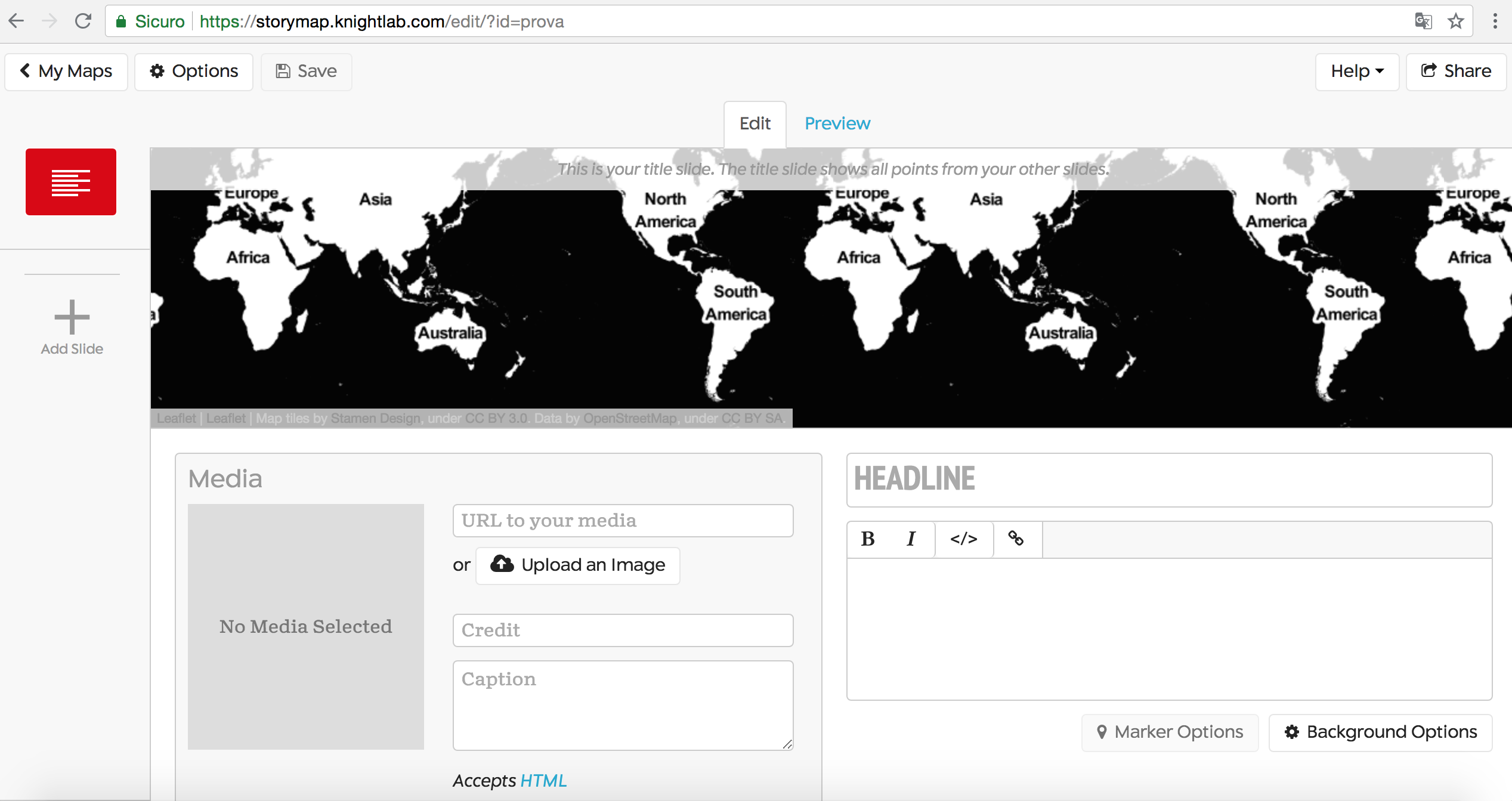 Here is an example called “My Journeys”, to the left you can add photos or external links, to the right the chosen location and under that the description that we want to enter, for each location we will click on “Add Slide” on the left:
Here is an example called “My Journeys”, to the left you can add photos or external links, to the right the chosen location and under that the description that we want to enter, for each location we will click on “Add Slide” on the left: 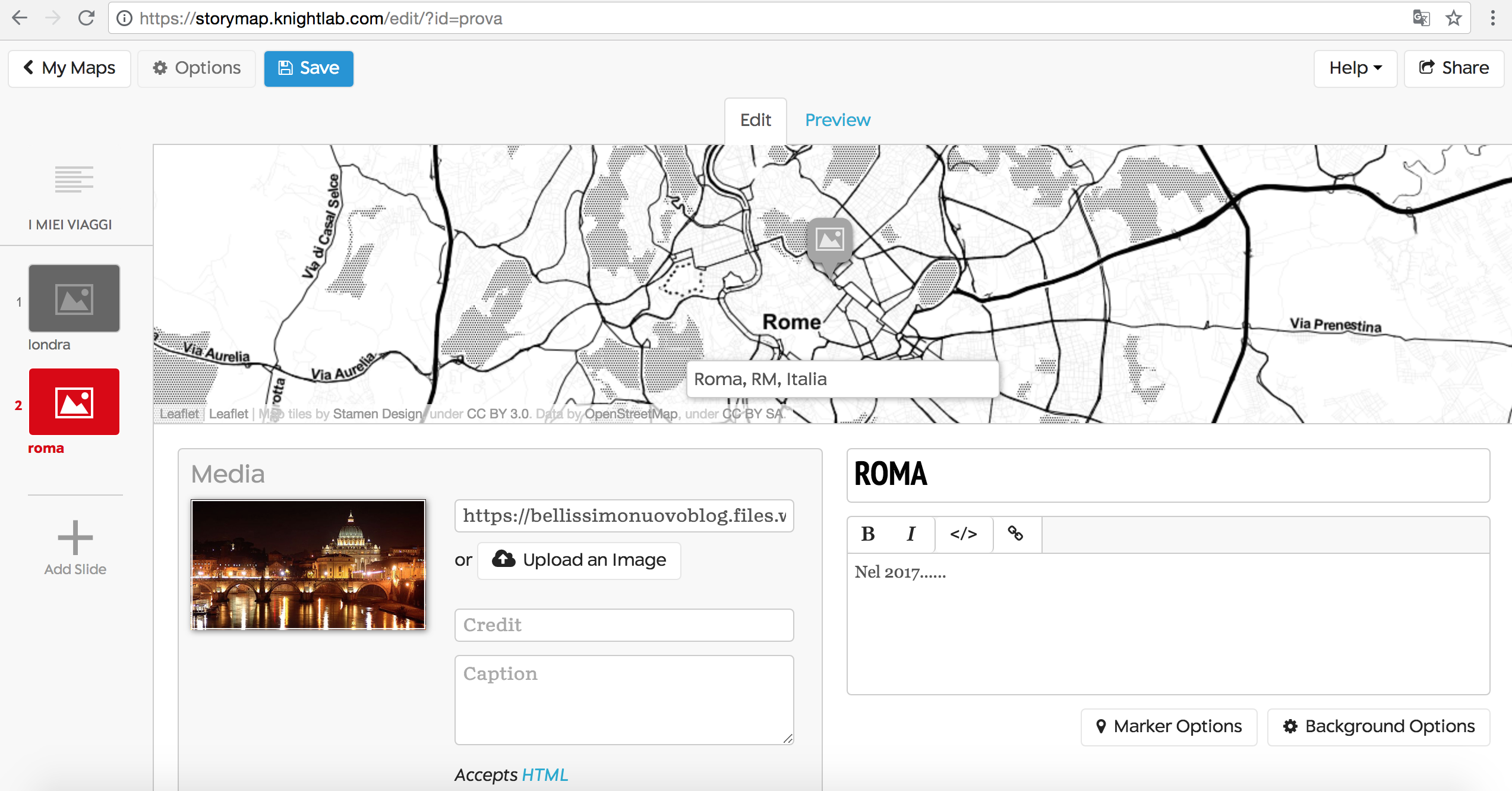 Here is the final result:
Here is the final result: 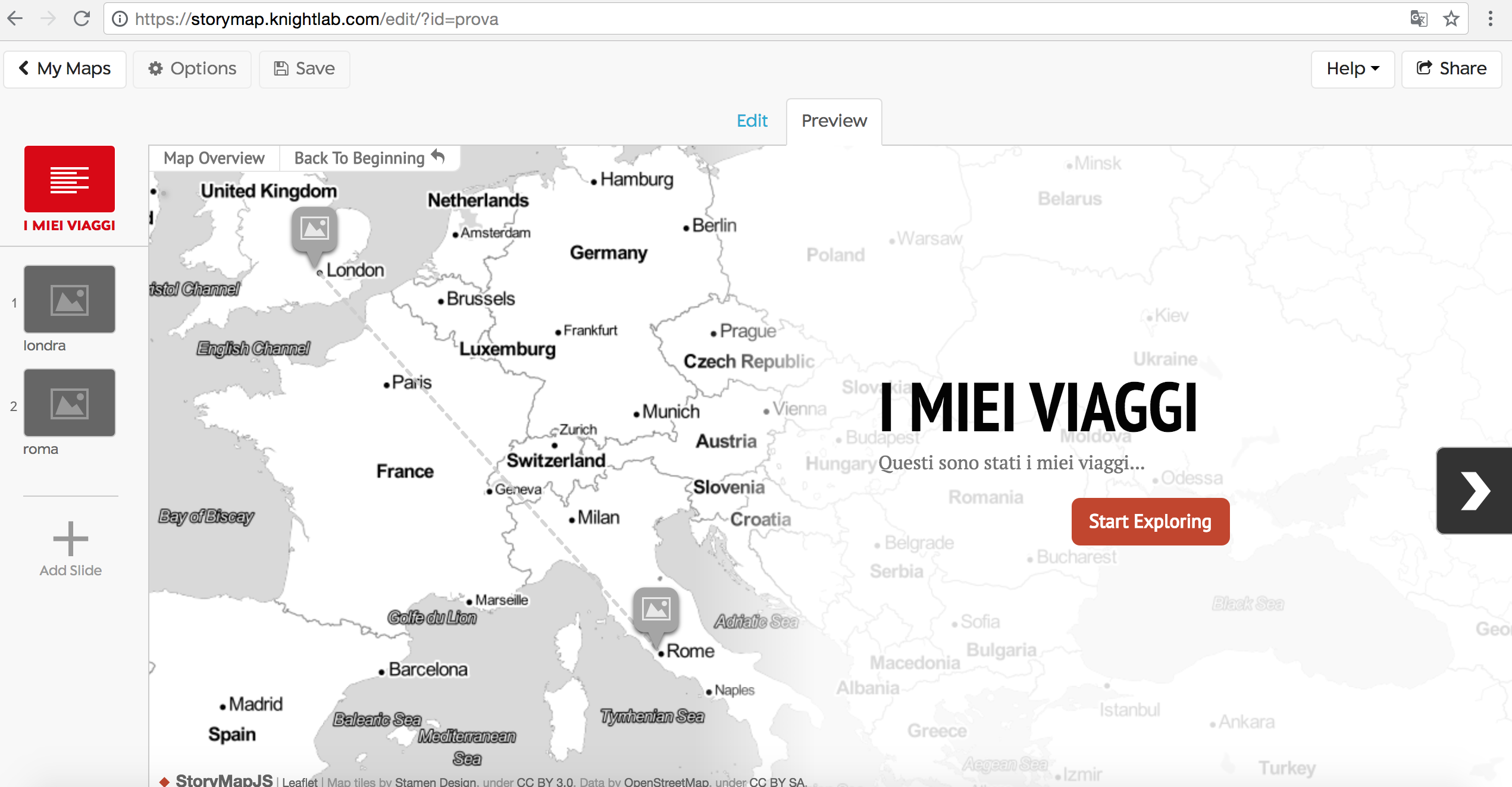
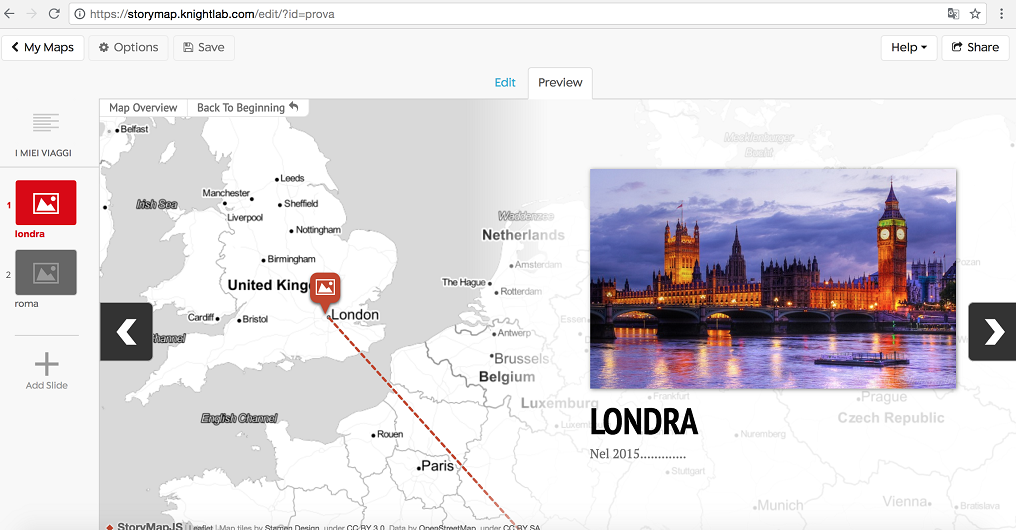
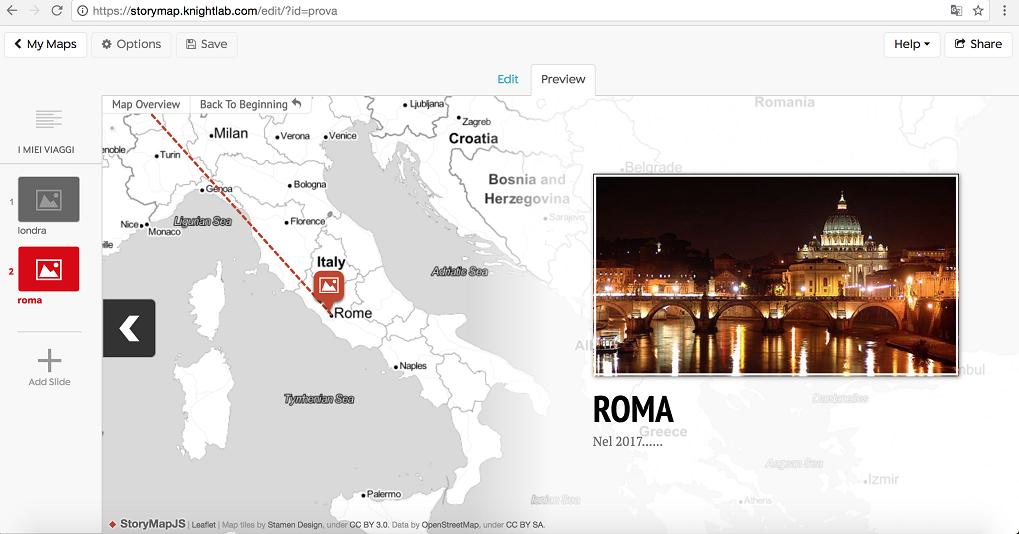
Copy link