Enter all the desired criteria: the apps that satisfy them all will be searched; if a criterion is specified multiple times, only the last occurrence will be considered.

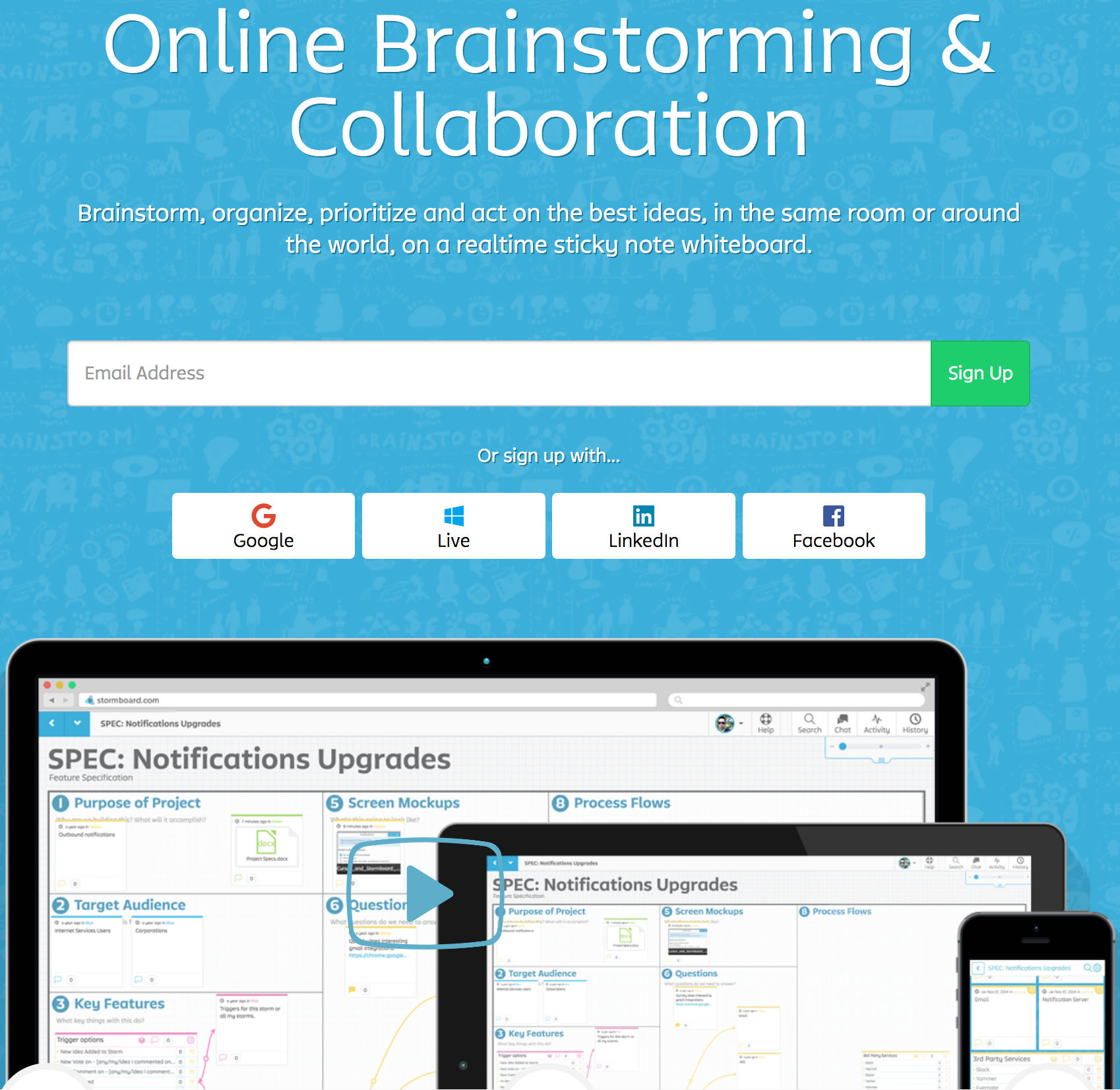 After you’ve registered and authenticated your account, you can create “Storms”, virtual whiteboards divided in organised sectors by choosing one of the numerous models available. In each Strom, each collaborator can add ideas on a sticky note: each of these sticky notes can contain text, a drawing, an image, a video or a file inserted by the user. The posts can be moved between the sections, linked by lines in order to create a map and lastly they can be commented and voted by the participants. So thanks to the contributions of the participants, the whiteboard will be full of ideas, as you can see in the image below:
After you’ve registered and authenticated your account, you can create “Storms”, virtual whiteboards divided in organised sectors by choosing one of the numerous models available. In each Strom, each collaborator can add ideas on a sticky note: each of these sticky notes can contain text, a drawing, an image, a video or a file inserted by the user. The posts can be moved between the sections, linked by lines in order to create a map and lastly they can be commented and voted by the participants. So thanks to the contributions of the participants, the whiteboard will be full of ideas, as you can see in the image below: 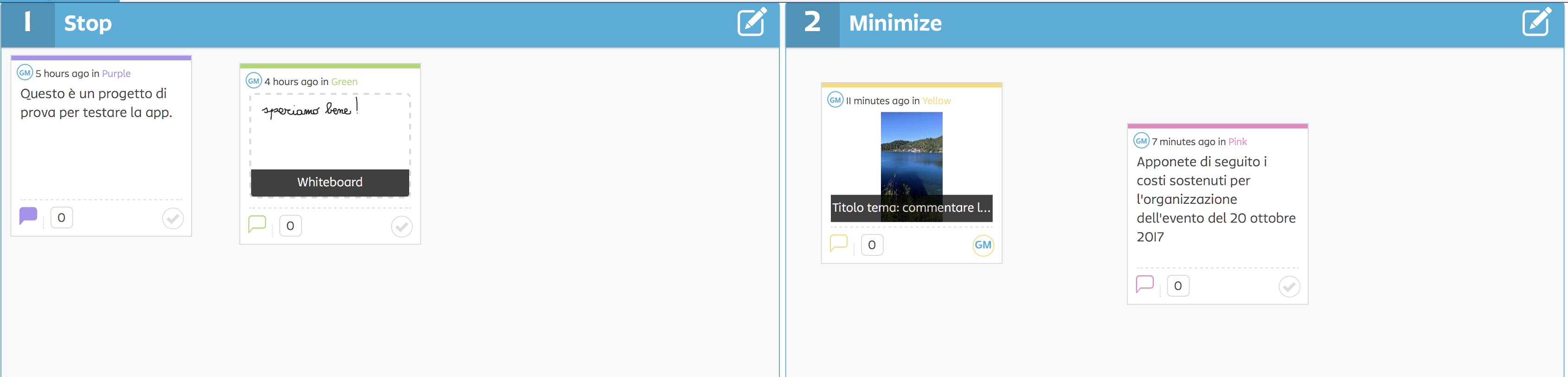 The dashboard, that has a captivating look, will show you the list of all the Storms created by you or Storms that you’d like to participate to.
The dashboard, that has a captivating look, will show you the list of all the Storms created by you or Storms that you’d like to participate to. 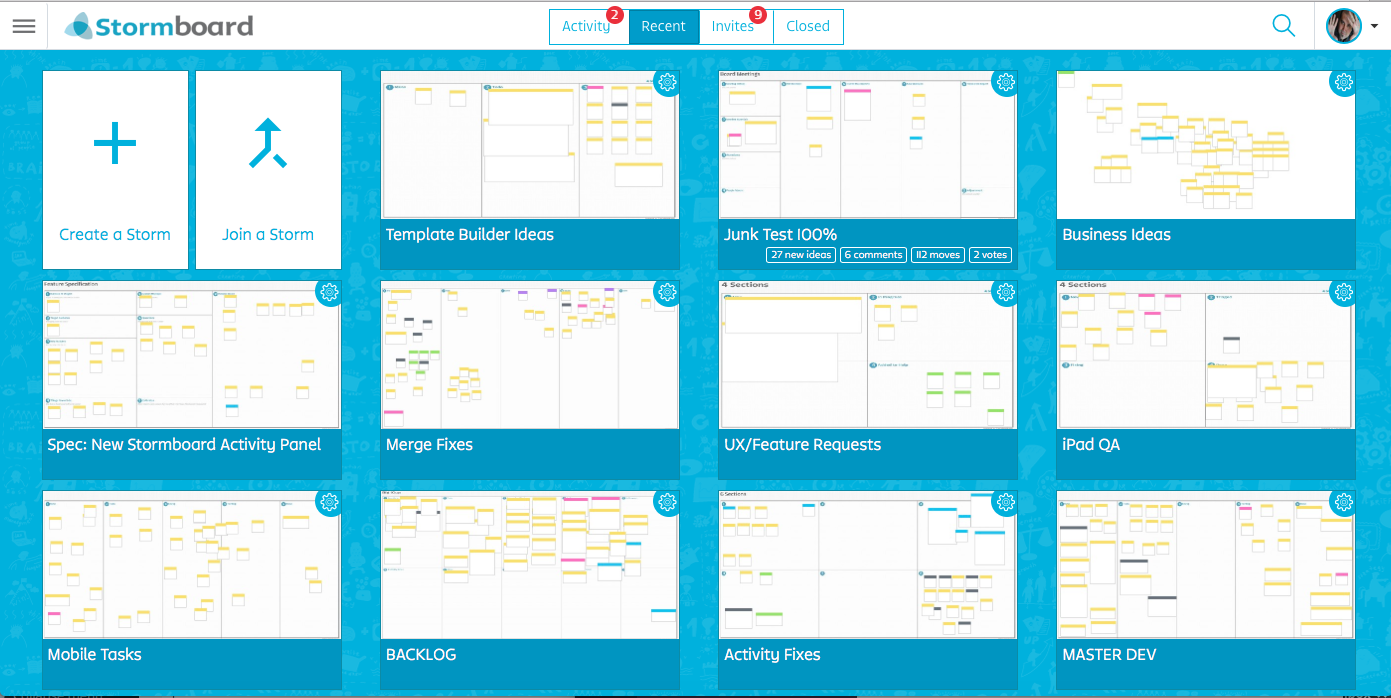 This app can be useful in a classroom setting to propose, debate and vote ideas and to work together as a group. In the following image you can see an example of an educational Storm.
This app can be useful in a classroom setting to propose, debate and vote ideas and to work together as a group. In the following image you can see an example of an educational Storm. 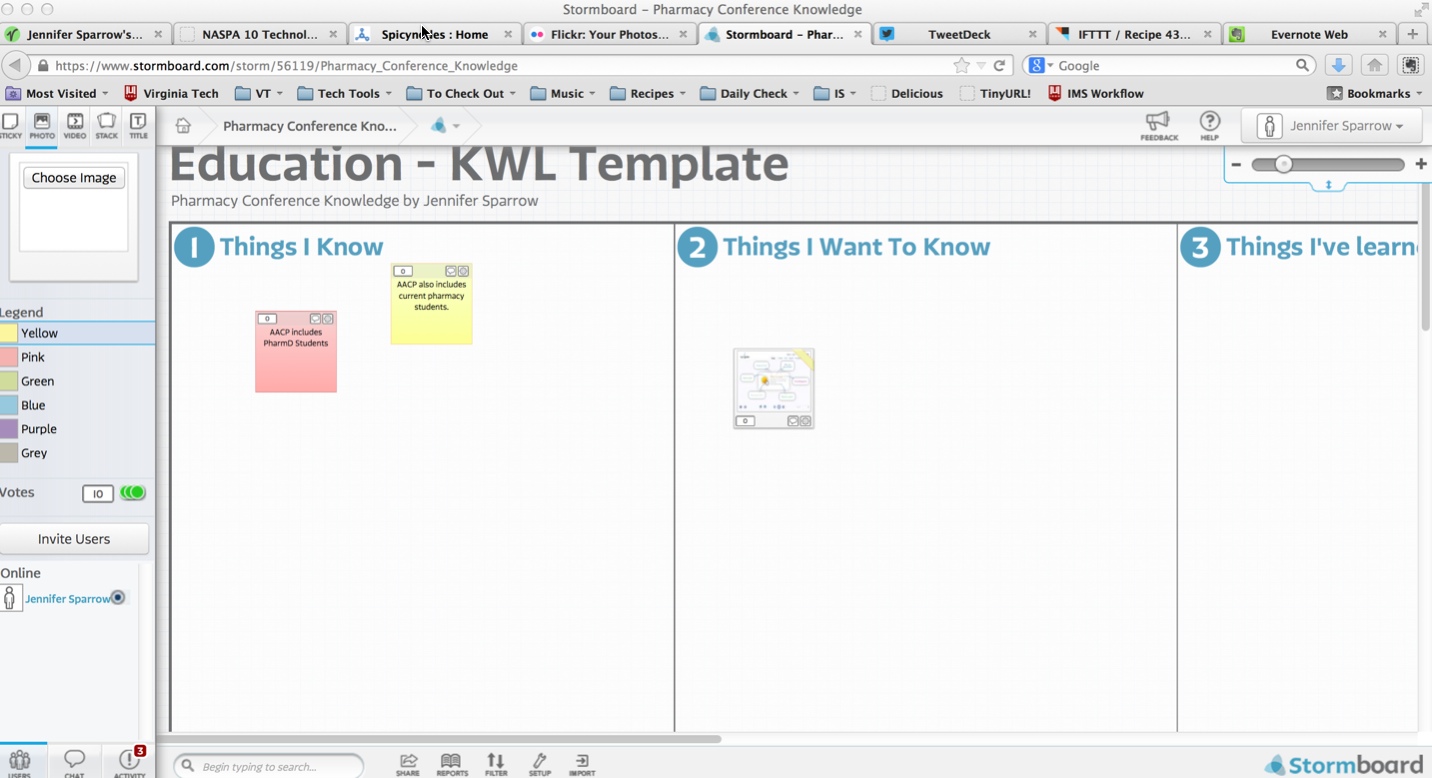
Copy link