Enter all the desired criteria: the apps that satisfy them all will be searched; if a criterion is specified multiple times, only the last occurrence will be considered.

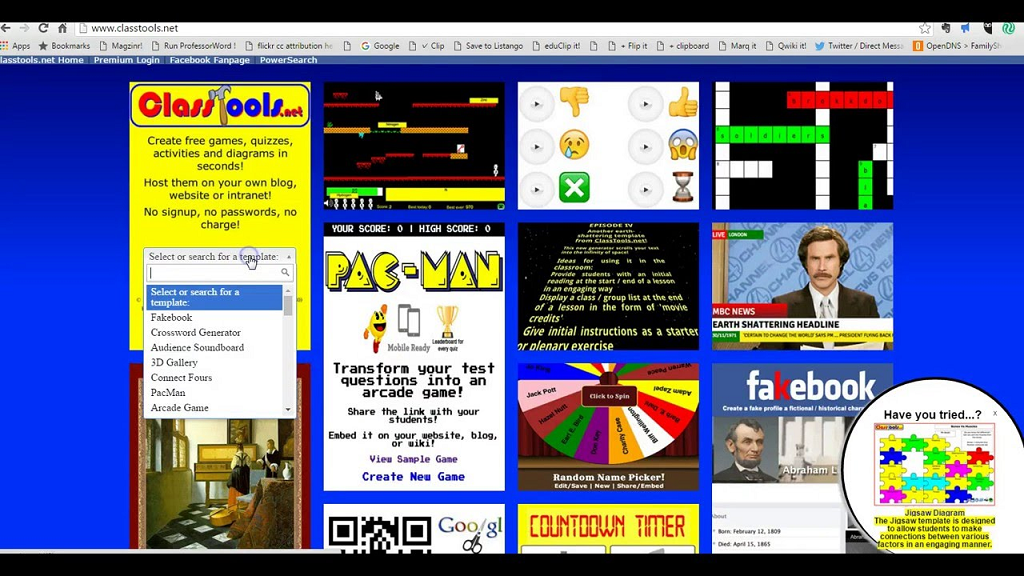 To use one of the many applications you click directly above the box of the the activity you want or you can click the pull-down menu where you will find a list with all the activities’ names in the first yellow box on top left .
To use one of the many applications you click directly above the box of the the activity you want or you can click the pull-down menu where you will find a list with all the activities’ names in the first yellow box on top left . 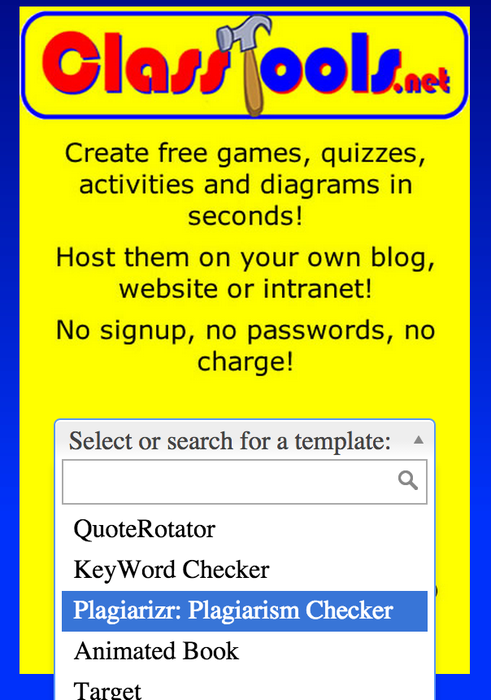 Another way to search the activities is located in the "power research" in the top left menu of the Home. The page allows you to search through several options: keywords, depending on the subject or the activity modeL. There are different ways to save your documents: you can save directly into ClassTools after registering. If you want to save the task, without signing up to ClassTools you can save the document by downloading it as a html document, or you can share the document in a blog or on a web page. Among the best known application activities you can find: Twister and Fakebook are two very similar tasks where you can create fake Facebook and Instagram profiles with historical figures, artists, philosophers, scientists.
Another way to search the activities is located in the "power research" in the top left menu of the Home. The page allows you to search through several options: keywords, depending on the subject or the activity modeL. There are different ways to save your documents: you can save directly into ClassTools after registering. If you want to save the task, without signing up to ClassTools you can save the document by downloading it as a html document, or you can share the document in a blog or on a web page. Among the best known application activities you can find: Twister and Fakebook are two very similar tasks where you can create fake Facebook and Instagram profiles with historical figures, artists, philosophers, scientists.  Pac man is a multiple-choice quiz combined with the famous game Pacman.
Pac man is a multiple-choice quiz combined with the famous game Pacman. 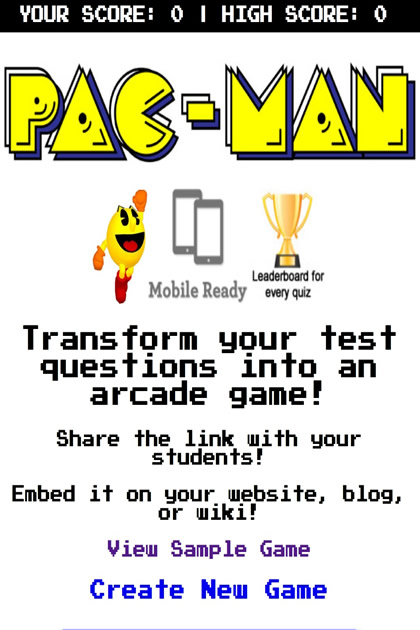 [https://www.classtools.net/_SEARCH/screenshots/Pacman.jpg ]Crossword Generator activities in which you can create a crossword puzzle.
[https://www.classtools.net/_SEARCH/screenshots/Pacman.jpg ]Crossword Generator activities in which you can create a crossword puzzle. 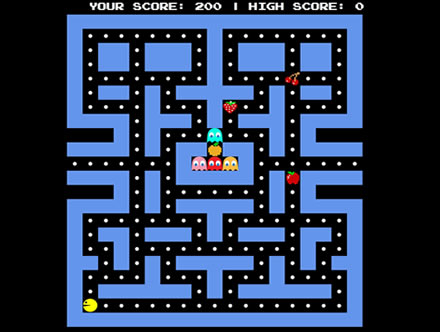 Plus many other tools to create Venn diagrams, fishbone diagrams, hexagonal diagrams, to define post-it attached to an image, timelines, puzzles, timers, name keeper, presentations, interactive games and many others.
Plus many other tools to create Venn diagrams, fishbone diagrams, hexagonal diagrams, to define post-it attached to an image, timelines, puzzles, timers, name keeper, presentations, interactive games and many others.
Copy link