Enter all the desired criteria: the apps that satisfy them all will be searched; if a criterion is specified multiple times, only the last occurrence will be considered.

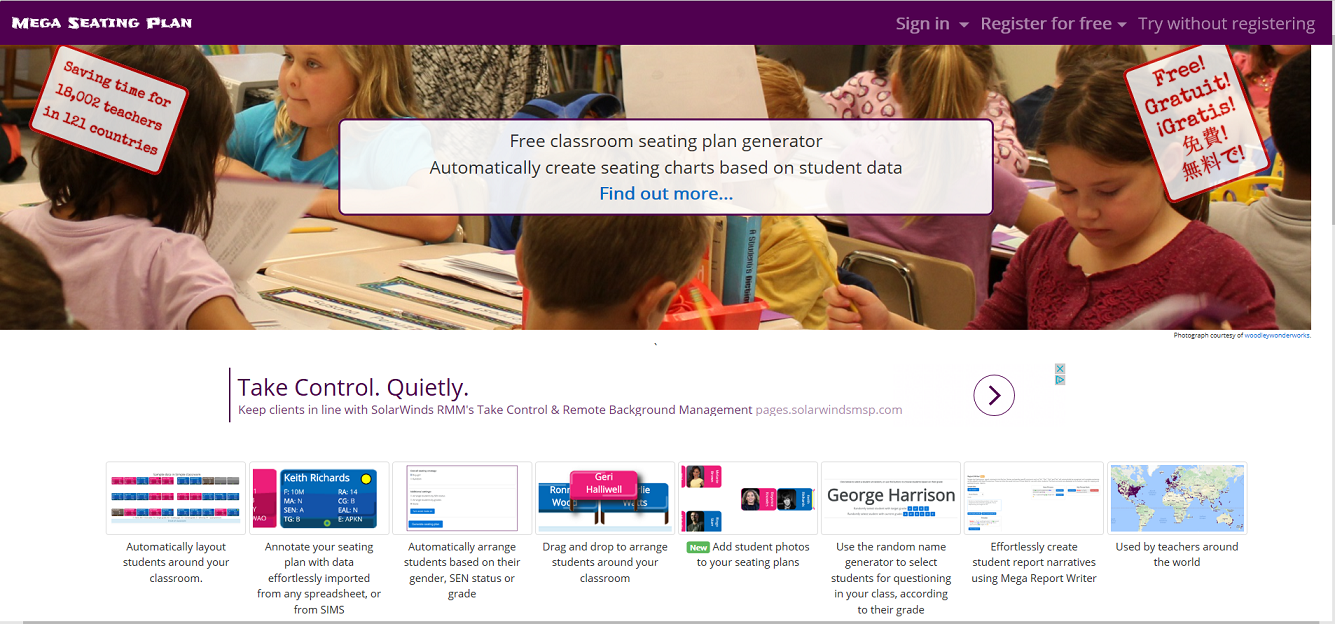
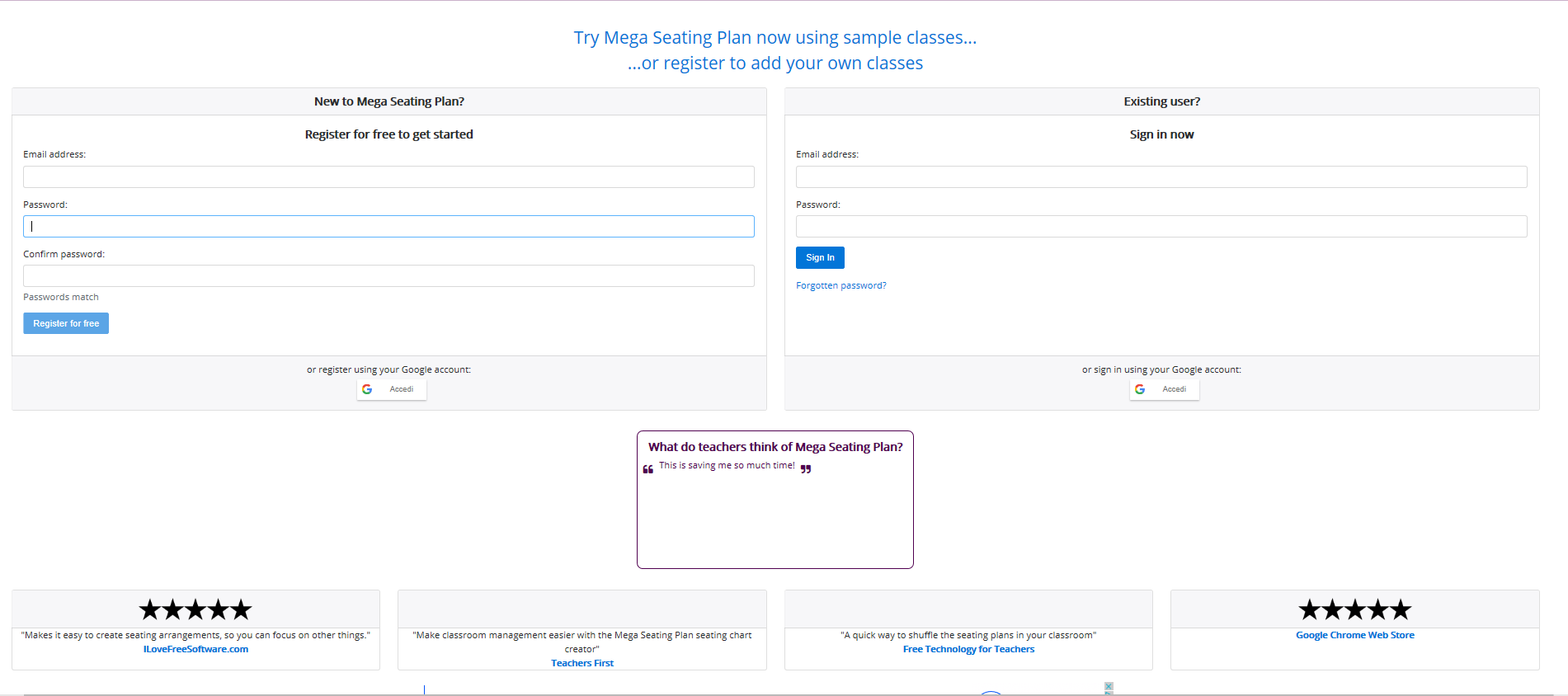 Below is an example of seating arrangement, created with Mega Seating Plan, using random names provided by the application, without having registered. Under the name of each student are reported their characteristics and their main data.
Below is an example of seating arrangement, created with Mega Seating Plan, using random names provided by the application, without having registered. Under the name of each student are reported their characteristics and their main data. 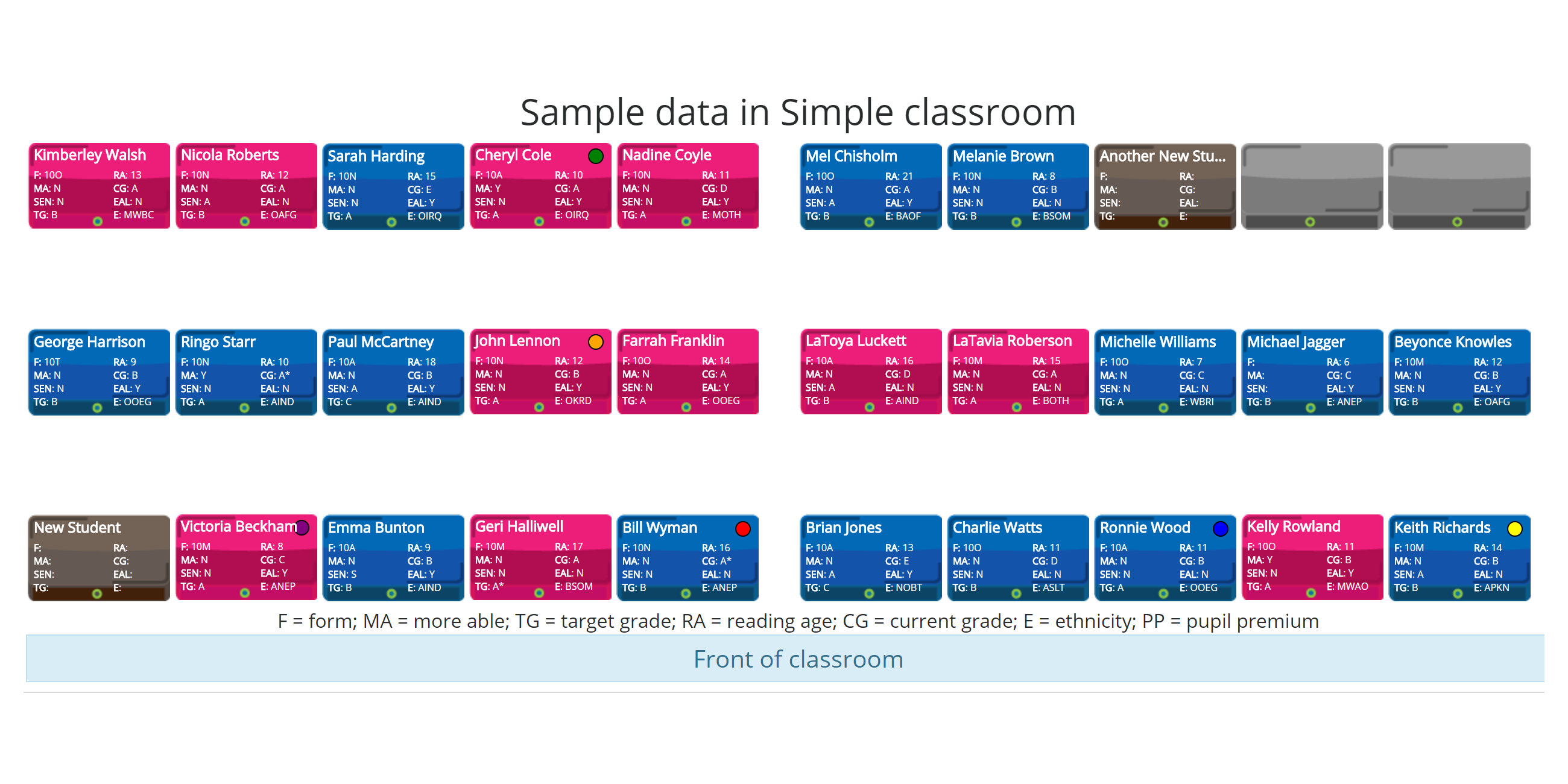 Once you have logged in, you will access this screen which allows you to choose what to do among various options. From here it is also possible to share your work with colleagues.
Once you have logged in, you will access this screen which allows you to choose what to do among various options. From here it is also possible to share your work with colleagues. 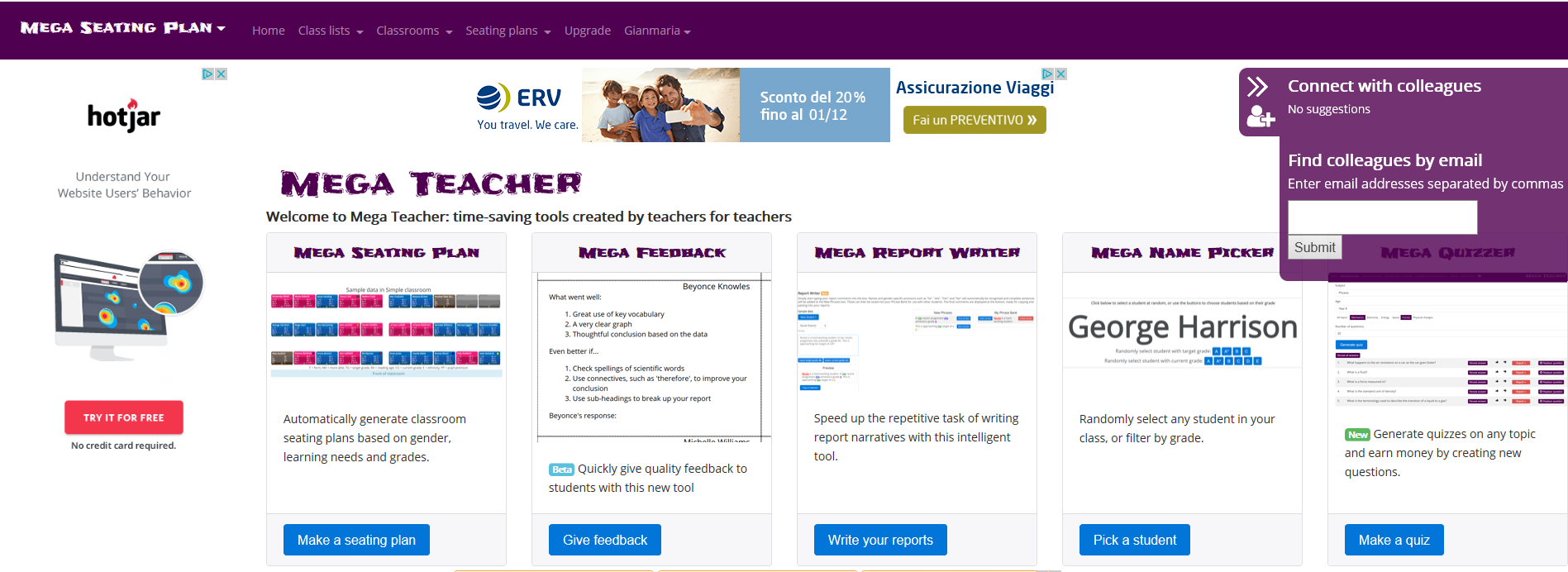 Clicking on Class List you get to this screen, from which you can create your own class by entering students data manually or by copying them from an Excel sheet.
Clicking on Class List you get to this screen, from which you can create your own class by entering students data manually or by copying them from an Excel sheet. 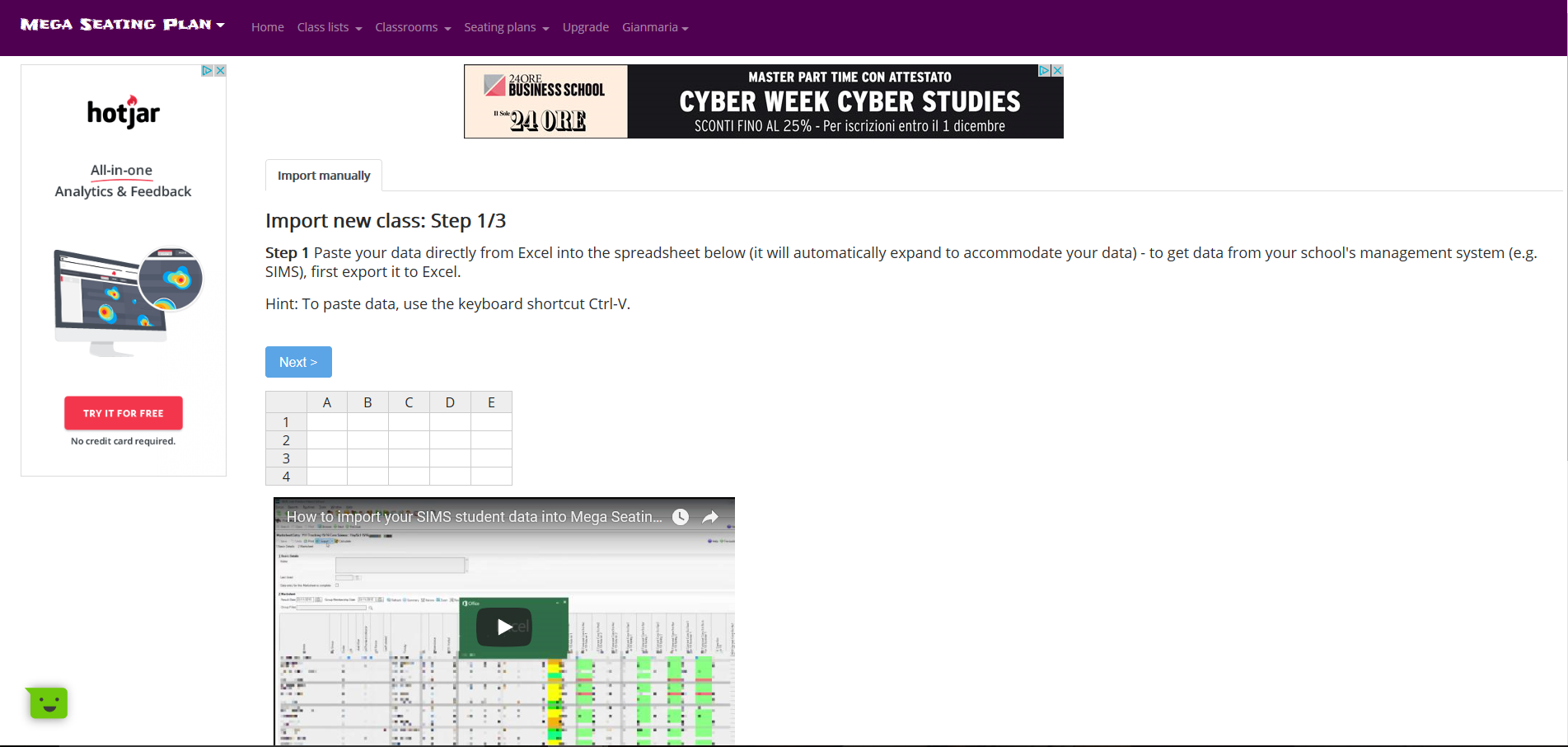 Clicking on “Classrooms” at the top left, you can recreate the kind of classroom, with the same desks layout, in which the students will sit.
Clicking on “Classrooms” at the top left, you can recreate the kind of classroom, with the same desks layout, in which the students will sit. 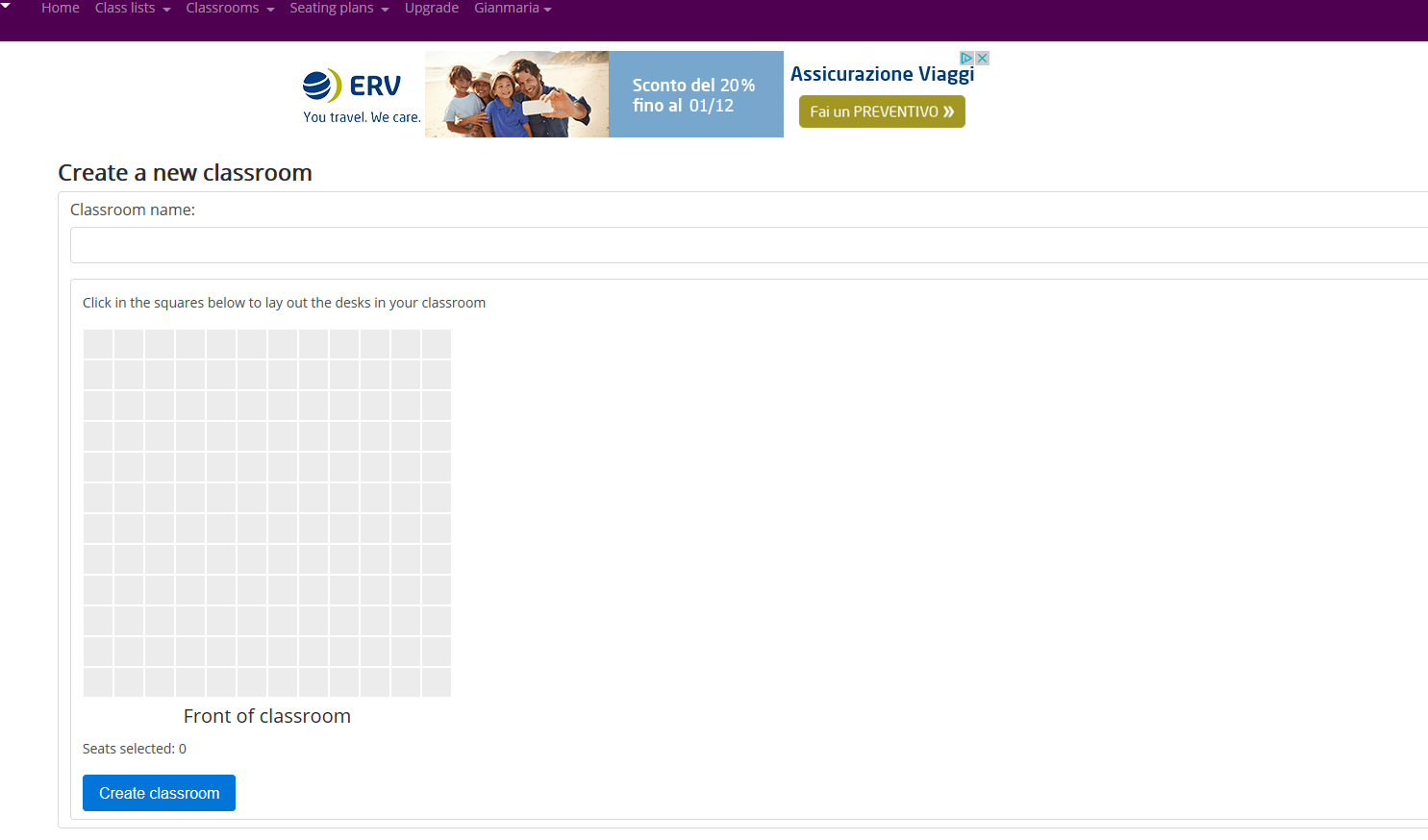 By clicking on "Seating plan", you can quickly create the layout of the students of the previously inserted class. This arrangement will be generated either by chance or based on the data entered by the teacher.
By clicking on "Seating plan", you can quickly create the layout of the students of the previously inserted class. This arrangement will be generated either by chance or based on the data entered by the teacher. 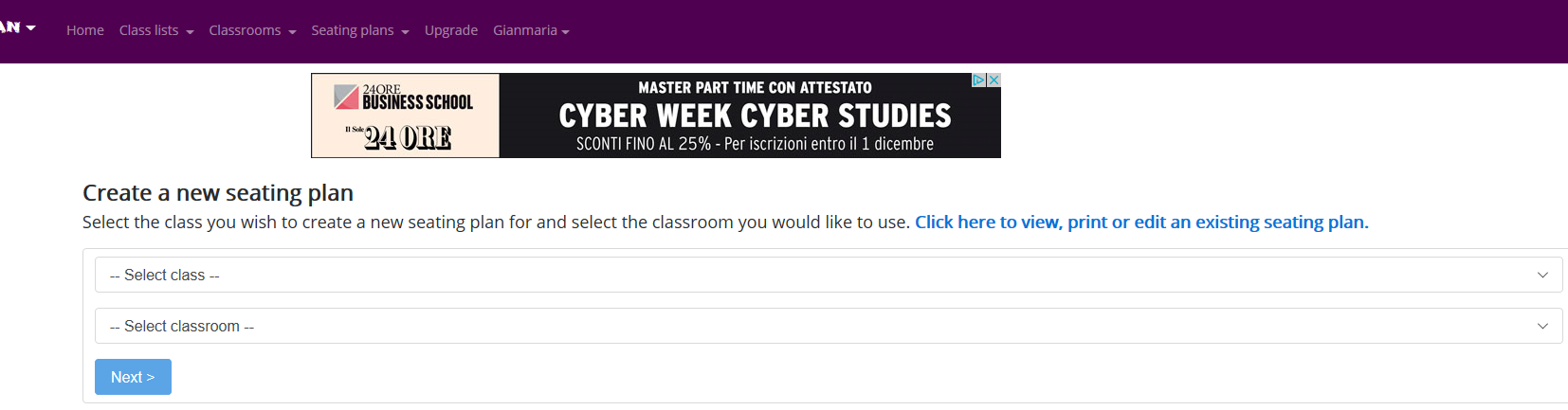
Copy link