Enter all the desired criteria: the apps that satisfy them all will be searched; if a criterion is specified multiple times, only the last occurrence will be considered.

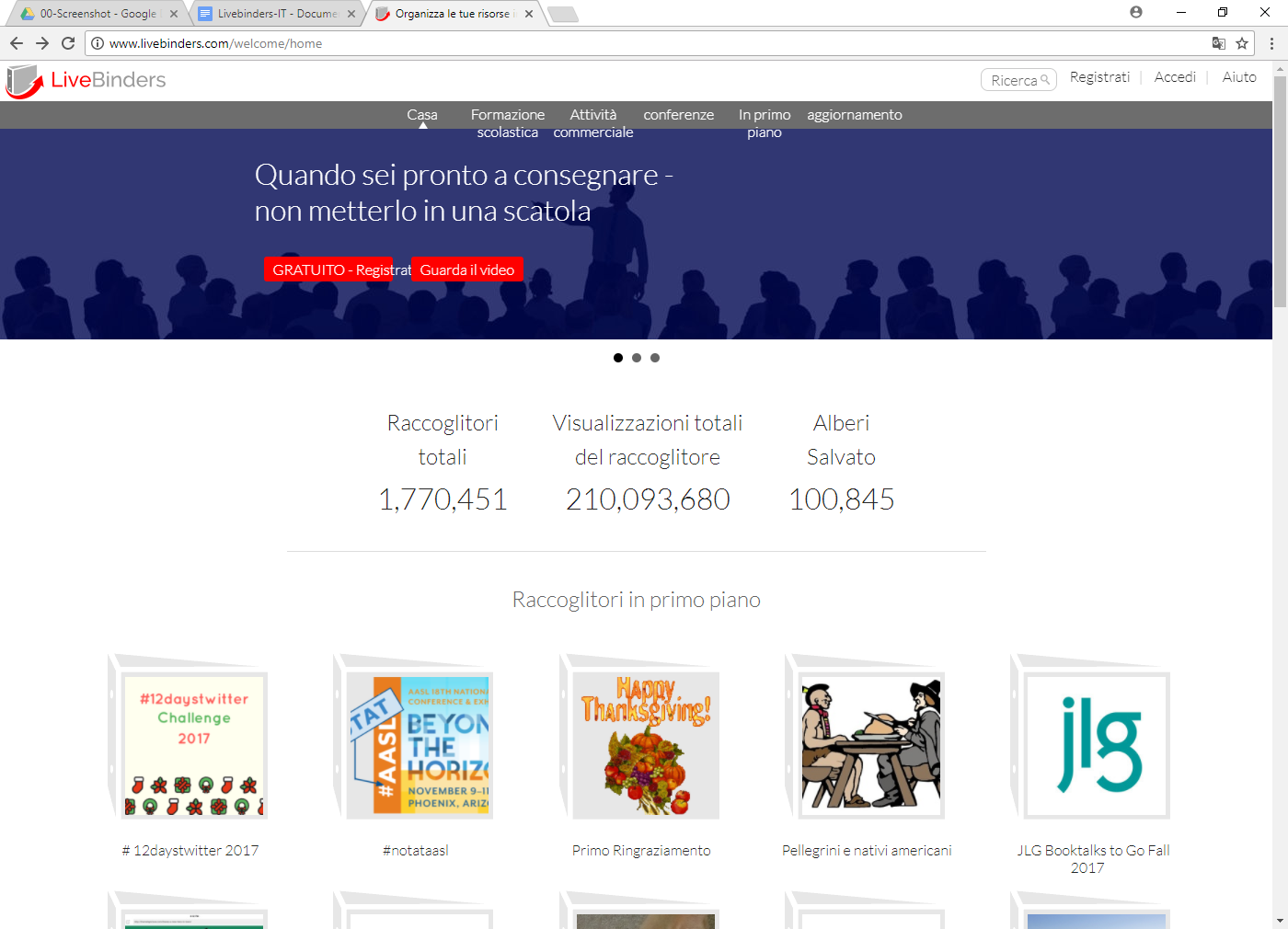 Once you click on the registration button you this page will open, where we will be asked to enter our personal data, in order to be able to create our own account.
Once you click on the registration button you this page will open, where we will be asked to enter our personal data, in order to be able to create our own account. 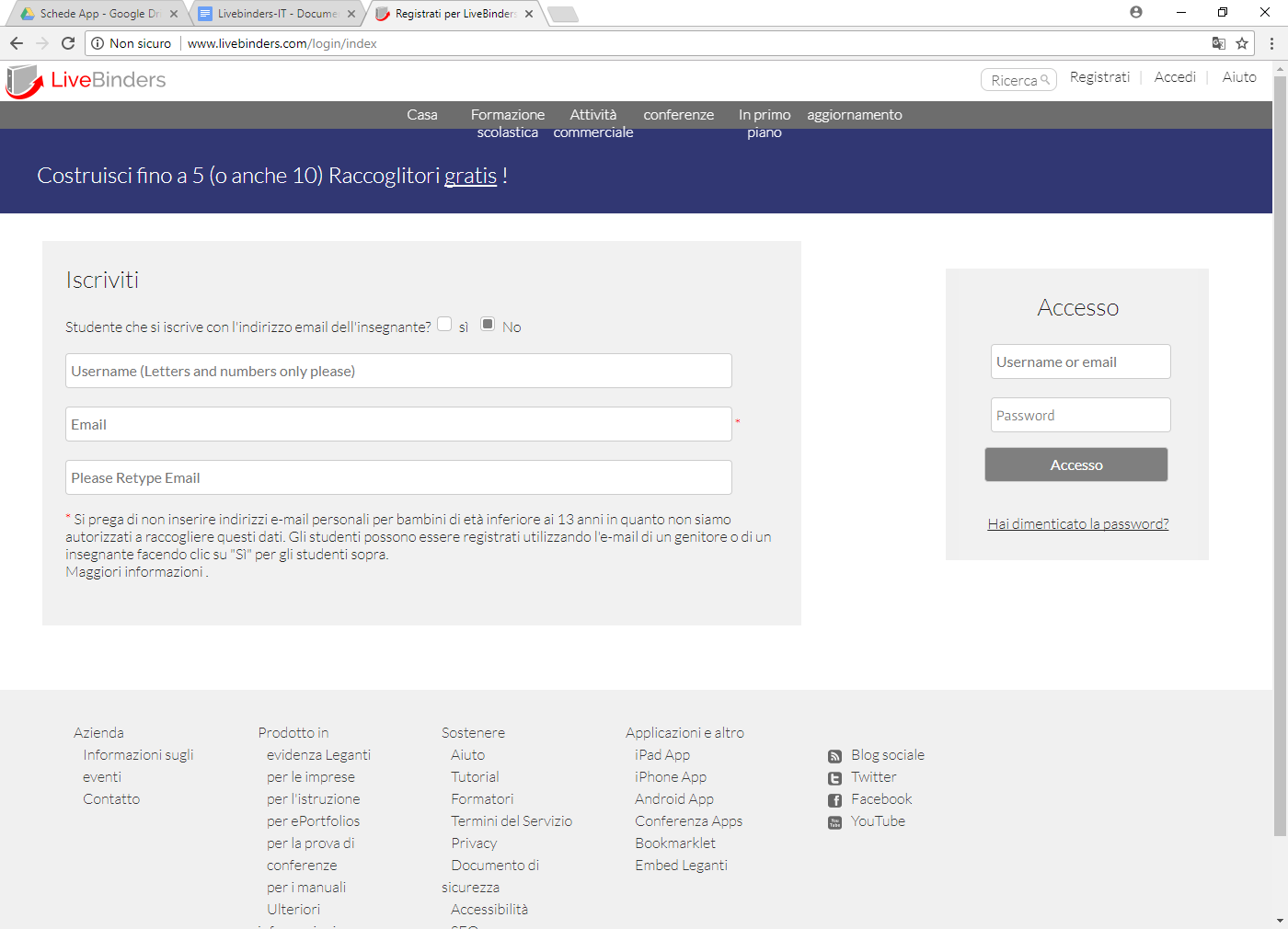 Once the registration is completed, our dashboard will appear, which will allow us to access all the features of the application.In the upper part, centrally, the main functions of the application are visible, such as the creation of a new binder or a new collection.
Once the registration is completed, our dashboard will appear, which will allow us to access all the features of the application.In the upper part, centrally, the main functions of the application are visible, such as the creation of a new binder or a new collection. 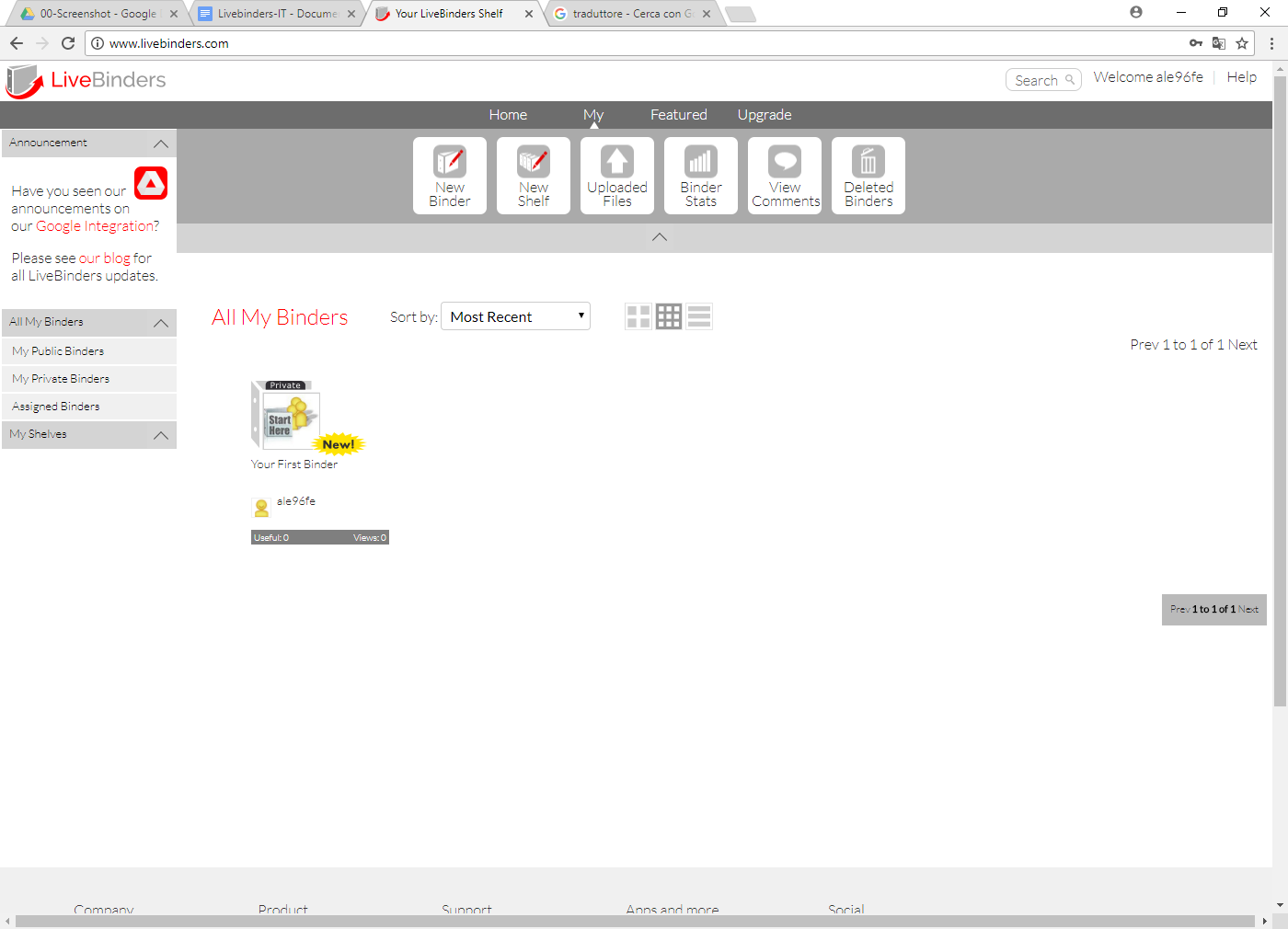 In the central part, all of your binders will be displayed; to modify one of them the procedure is simple: after having opened it, make sure to be in edit mode (icon in the upper right corner); by clicking on the settings button you can change the name/description/category; by clicking on the various tabs you will be able to add the content to each one of them; to save everything, just click on the "Save" button at the top of the menu.
In the central part, all of your binders will be displayed; to modify one of them the procedure is simple: after having opened it, make sure to be in edit mode (icon in the upper right corner); by clicking on the settings button you can change the name/description/category; by clicking on the various tabs you will be able to add the content to each one of them; to save everything, just click on the "Save" button at the top of the menu. 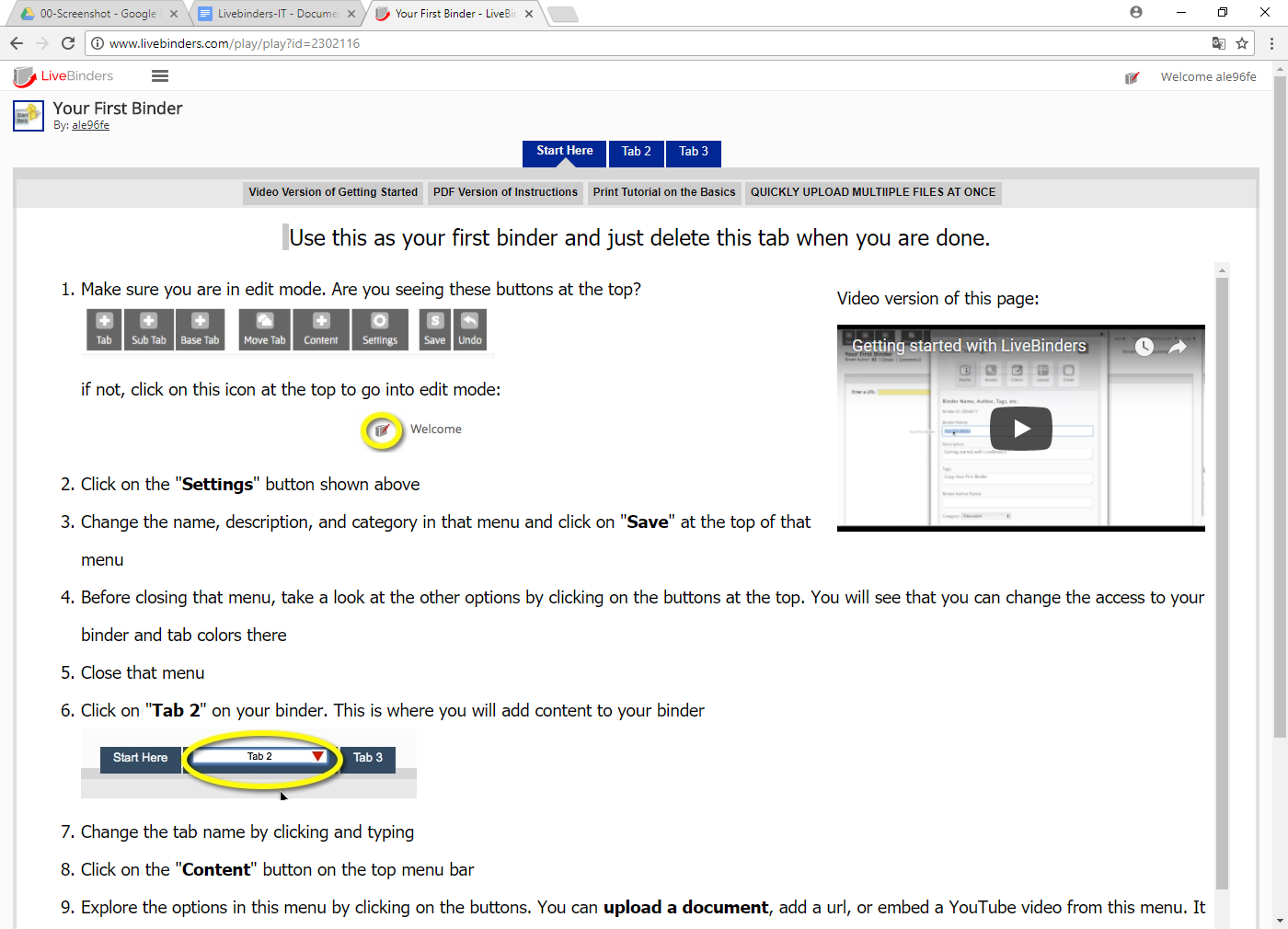
Copy link