Enter all the desired criteria: the apps that satisfy them all will be searched; if a criterion is specified multiple times, only the last occurrence will be considered.

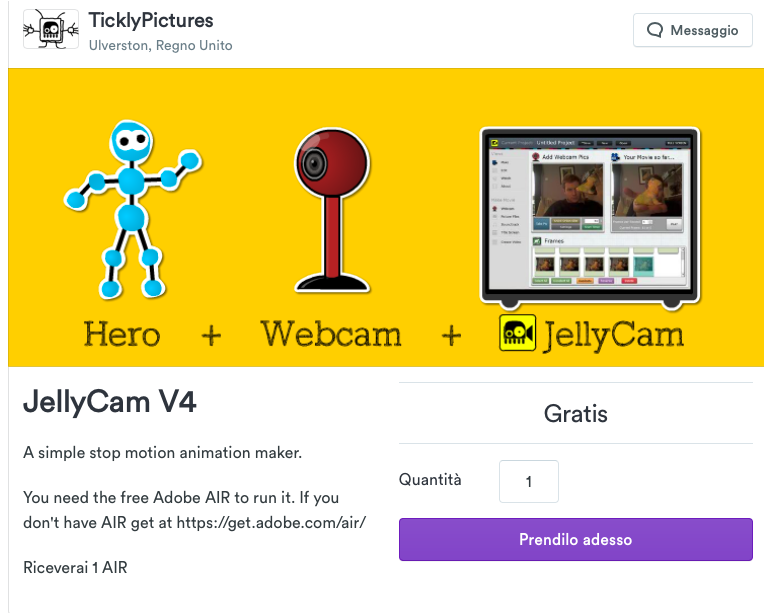 To continue it will be essential to fill in some fields as shown:
To continue it will be essential to fill in some fields as shown: 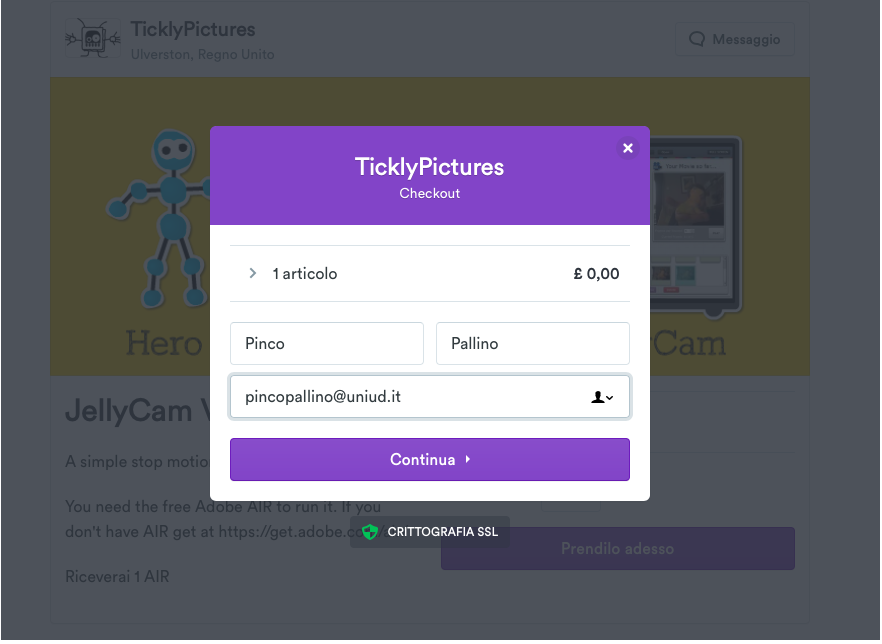 After downloading the application, the main program screen opens.
After downloading the application, the main program screen opens. 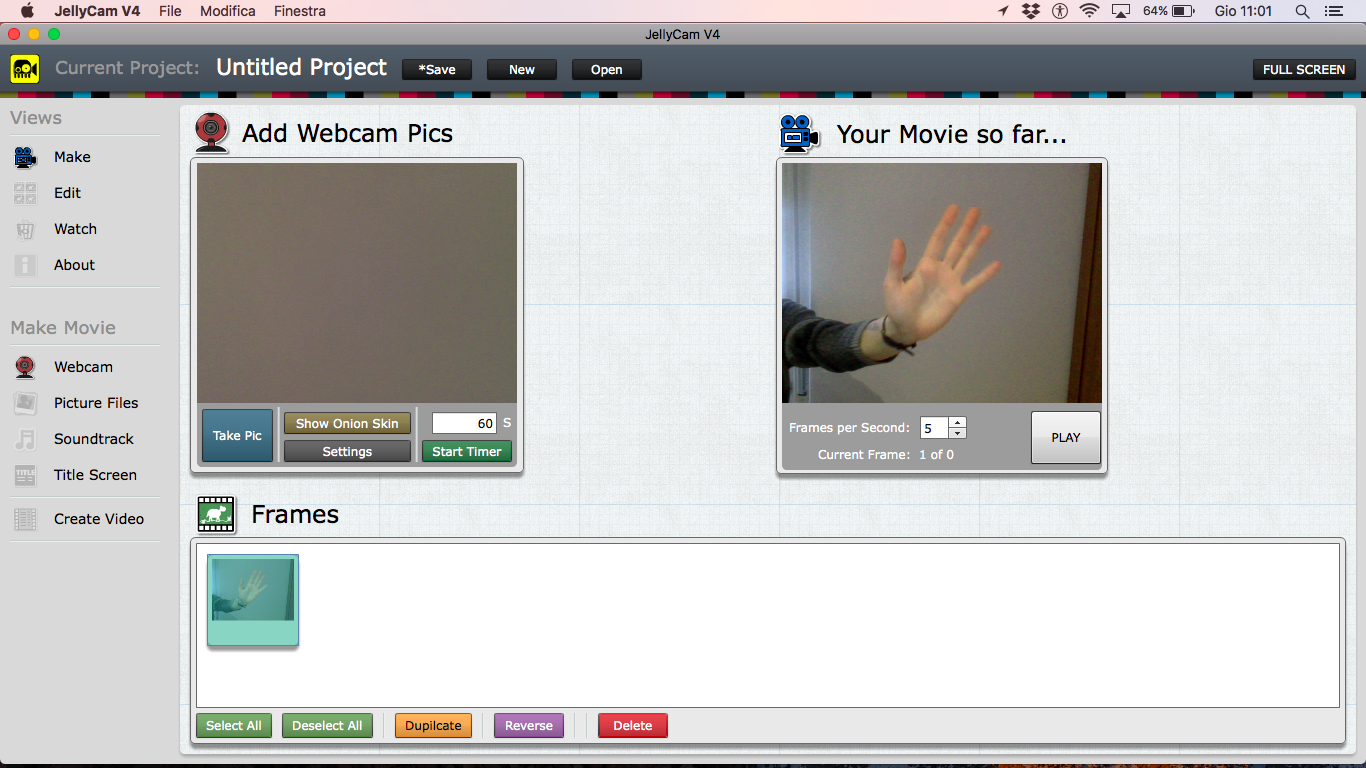 The application is very intuitive, you can take pictures by clicking on the blue "take pic" button as many times as you wish. In the frame bar you can select, deselect, duplicate, reverse sequence order or delete photos (in order).In the right screen you can see your video. You can also choose the time for each frame so as to lengthen or shorten your movie.Here is a description of the toolbar on the left:
The application is very intuitive, you can take pictures by clicking on the blue "take pic" button as many times as you wish. In the frame bar you can select, deselect, duplicate, reverse sequence order or delete photos (in order).In the right screen you can see your video. You can also choose the time for each frame so as to lengthen or shorten your movie.Here is a description of the toolbar on the left: 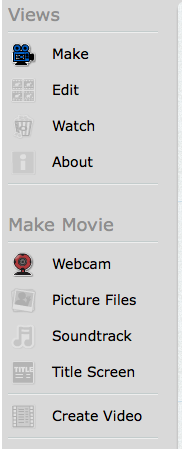 Views: Make: creates the video Edit: look at the pics you have taken Watch: watch the videos you have made About: All the infos about the App Make Movie: Webcam: take your screenshot! Picture Files: choose the pics that will be part of your video Soundtrack: choose your soundtrack Title Screen: you can add sentences to your video Create video: you can save your video in .flv format on your pc or upload it directly on Youtube.
Views: Make: creates the video Edit: look at the pics you have taken Watch: watch the videos you have made About: All the infos about the App Make Movie: Webcam: take your screenshot! Picture Files: choose the pics that will be part of your video Soundtrack: choose your soundtrack Title Screen: you can add sentences to your video Create video: you can save your video in .flv format on your pc or upload it directly on Youtube.
Copy link