Enter all the desired criteria: the apps that satisfy them all will be searched; if a criterion is specified multiple times, only the last occurrence will be considered.

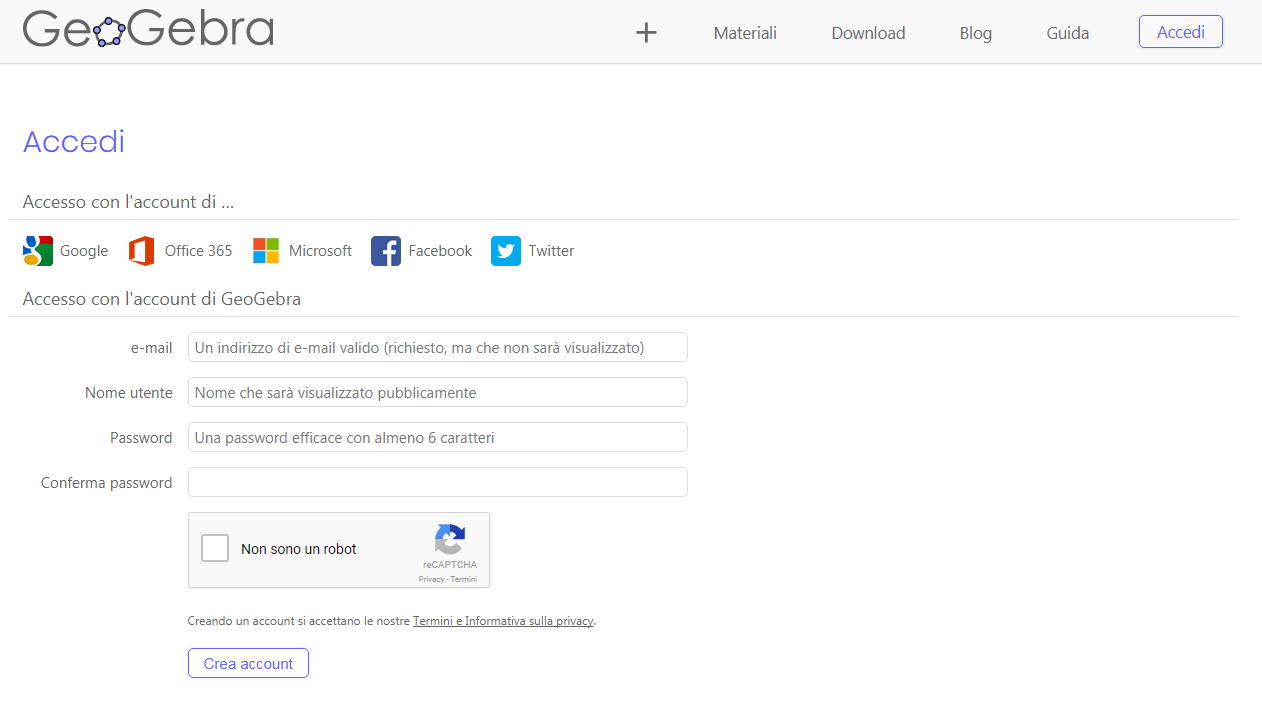 By registering, a new user profile will be created in order to create new projects, access own contents and follow other users.
By registering, a new user profile will be created in order to create new projects, access own contents and follow other users. 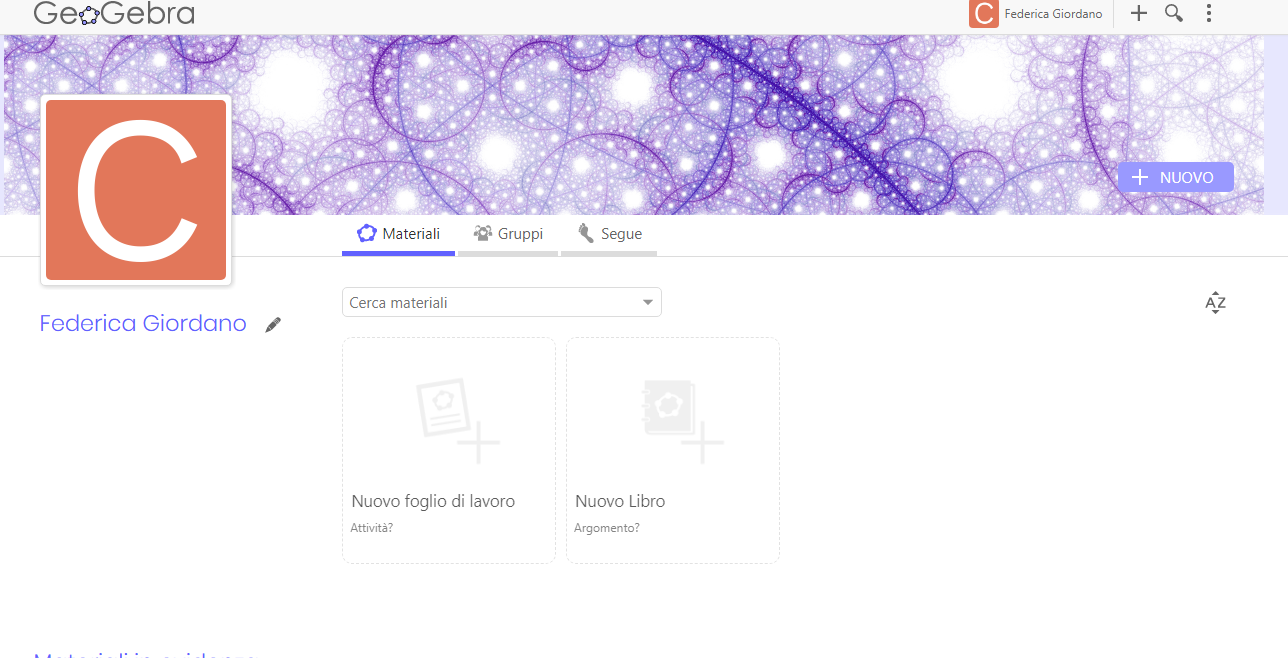 Clicking on the option “+ NEW” it will be possible to create a new working sheet, a new book that contains what you have created or it allows you to use the GeoGebra Maths calculator. Now we choose to create a new working sheet. You have to choose a title for the project and you have to specify what kind of document you are about to create. What you created can be seen by the other members or it can be kept private. Once you saved the starting settings you can choose another applet, upload one or create one.
Clicking on the option “+ NEW” it will be possible to create a new working sheet, a new book that contains what you have created or it allows you to use the GeoGebra Maths calculator. Now we choose to create a new working sheet. You have to choose a title for the project and you have to specify what kind of document you are about to create. What you created can be seen by the other members or it can be kept private. Once you saved the starting settings you can choose another applet, upload one or create one. 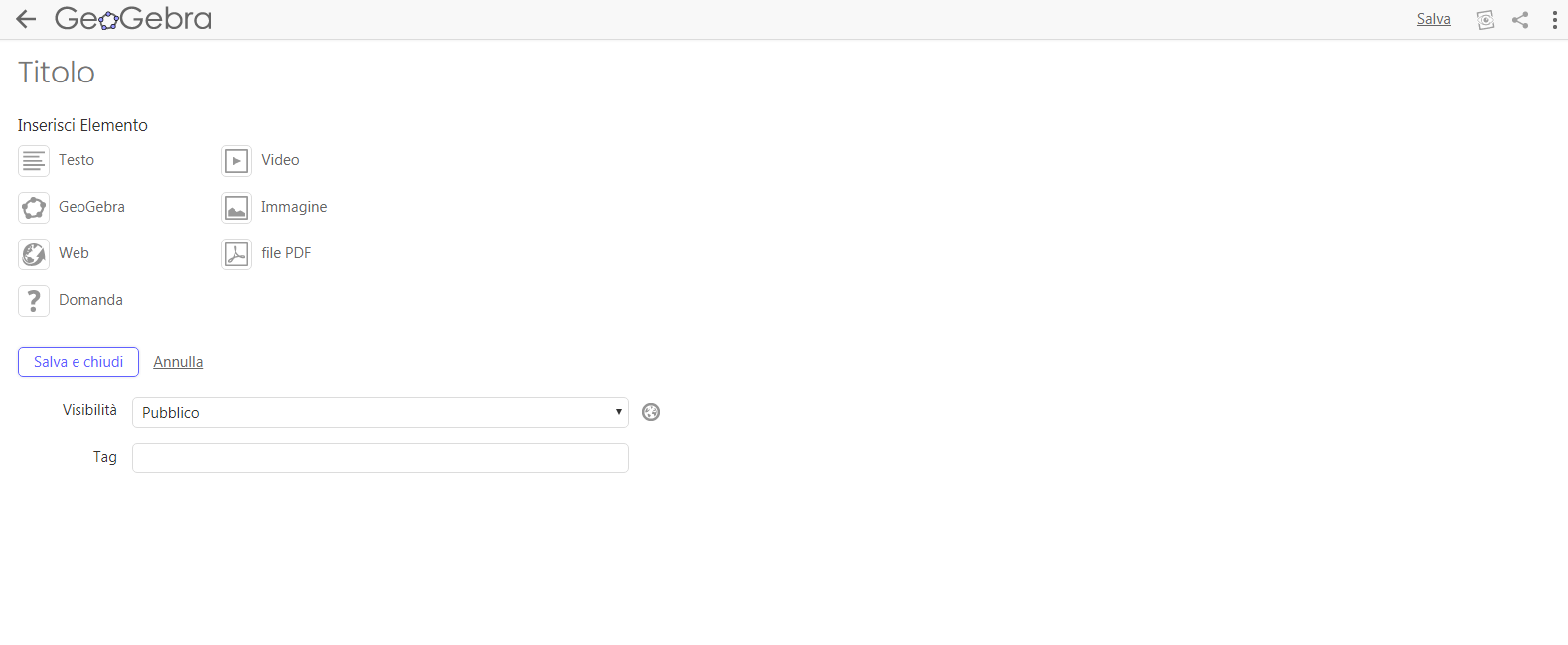 If you choose to use the GeoGebra Maths Calculator, the following working sheet will appear:
If you choose to use the GeoGebra Maths Calculator, the following working sheet will appear: 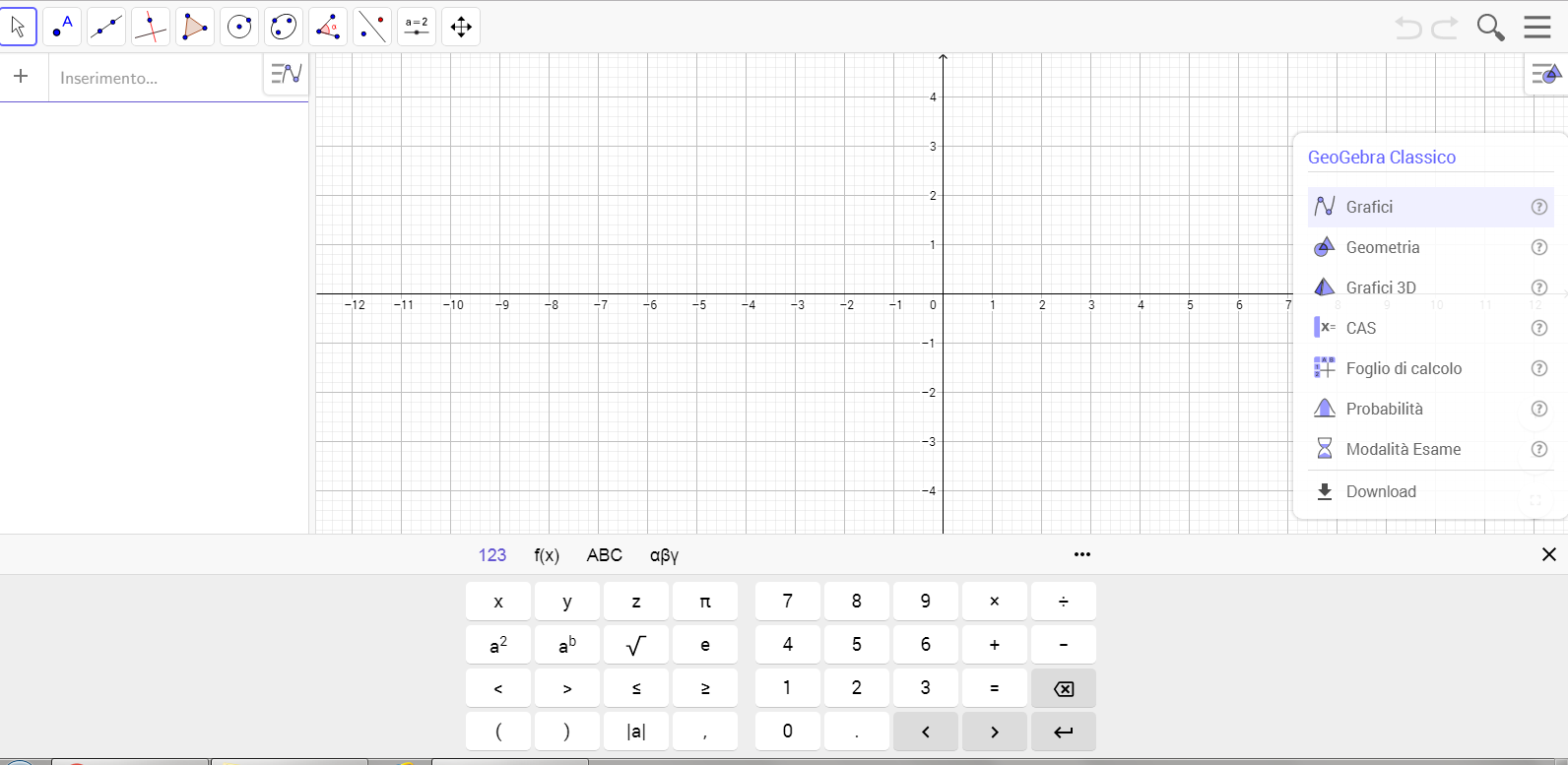 Watching the starting tutorial and analysing the options given by the tools bar you can define and analyse different functions, create 2D and 3D graphics, use working sheets and a lot more. The several GeoGebra’s functions allows you to use the “exam mode”. Students can use GeoGebra’s features during written exams (and it would be like they are using a graphic calculator), but they have to block any internet or software access that they are not allowed to use during the exam. An example of project is visible below:
Watching the starting tutorial and analysing the options given by the tools bar you can define and analyse different functions, create 2D and 3D graphics, use working sheets and a lot more. The several GeoGebra’s functions allows you to use the “exam mode”. Students can use GeoGebra’s features during written exams (and it would be like they are using a graphic calculator), but they have to block any internet or software access that they are not allowed to use during the exam. An example of project is visible below: 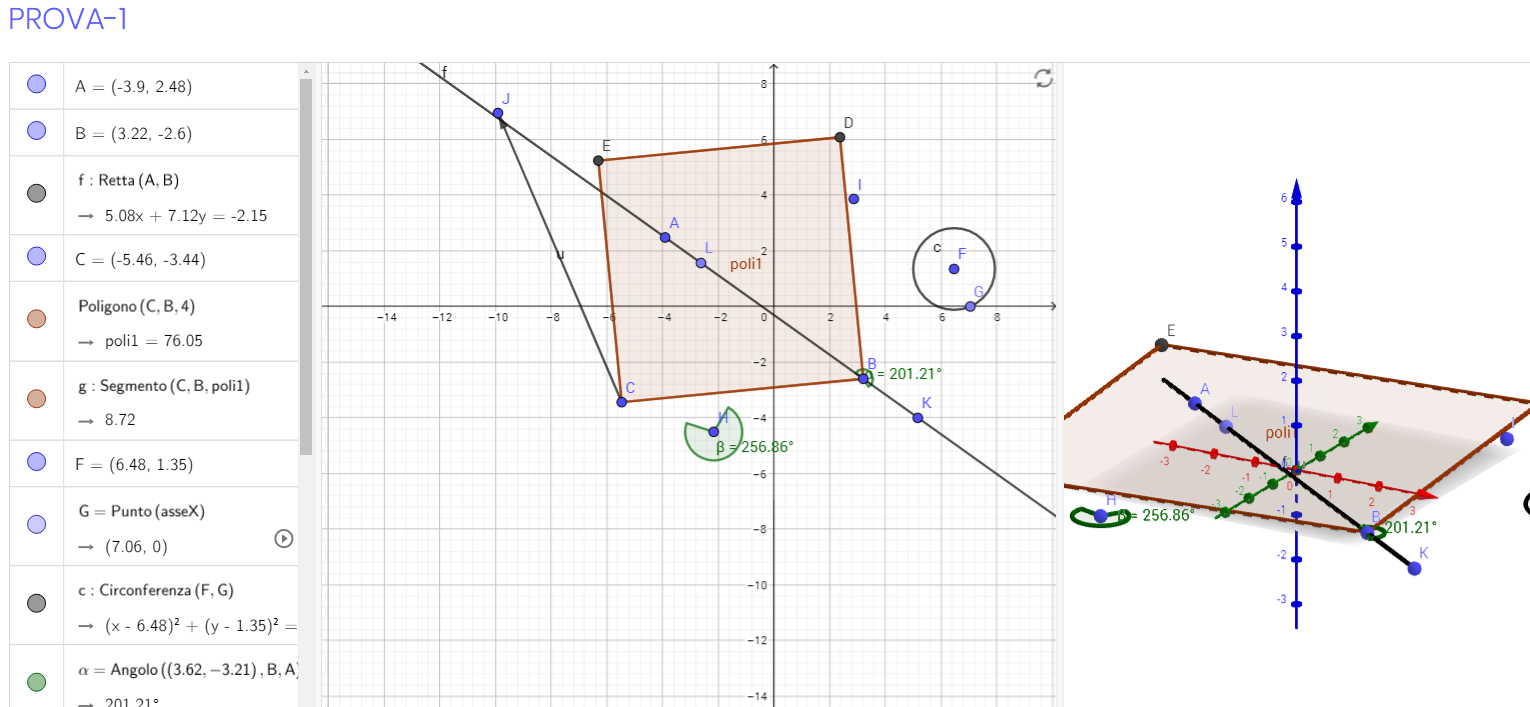 GeoGebra can be used to collaborate with other users (i.e. within a class or a work group). The projects created can be shared with other users in order to enable them to modify the items.
GeoGebra can be used to collaborate with other users (i.e. within a class or a work group). The projects created can be shared with other users in order to enable them to modify the items. 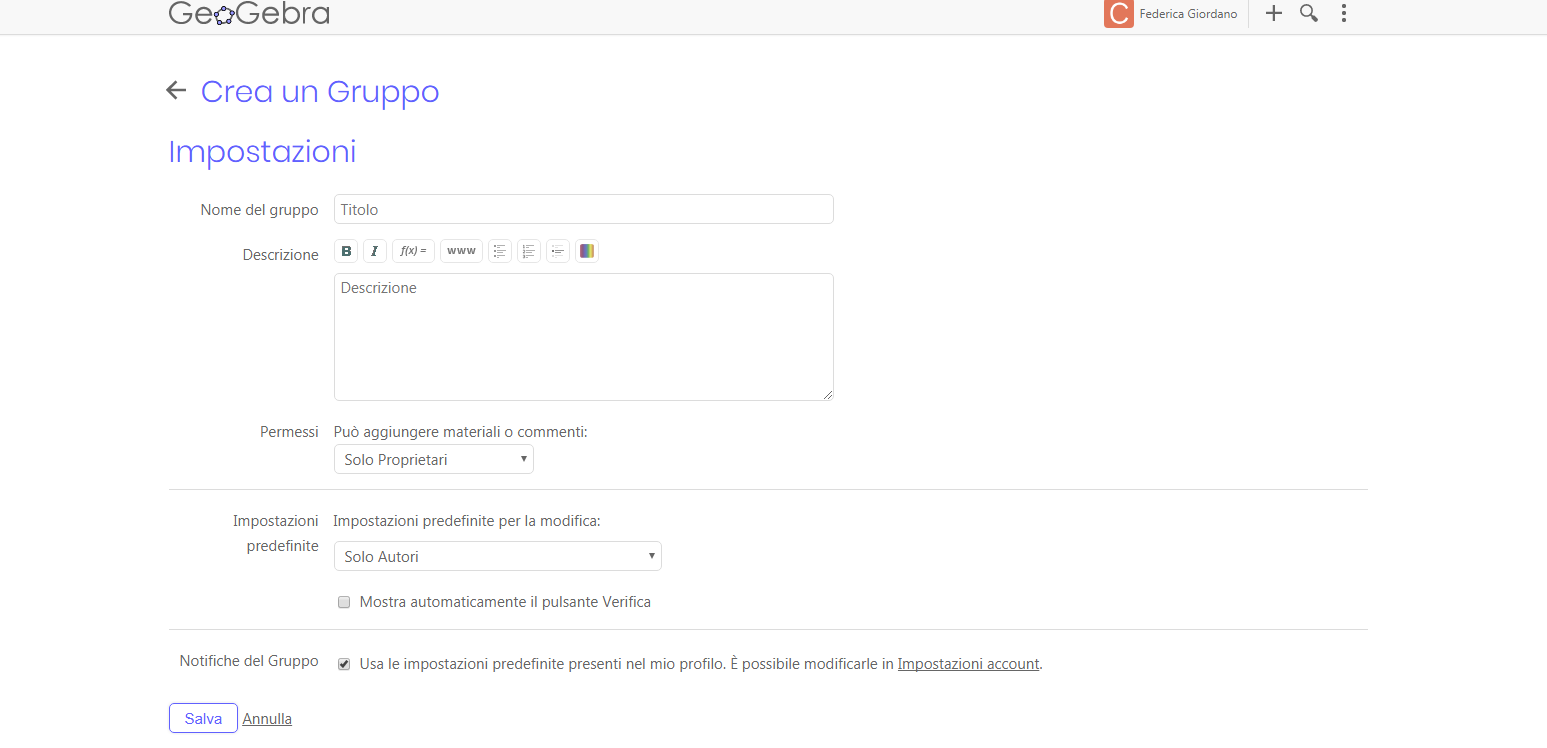
Copy link