Enter all the desired criteria: the apps that satisfy them all will be searched; if a criterion is specified multiple times, only the last occurrence will be considered.

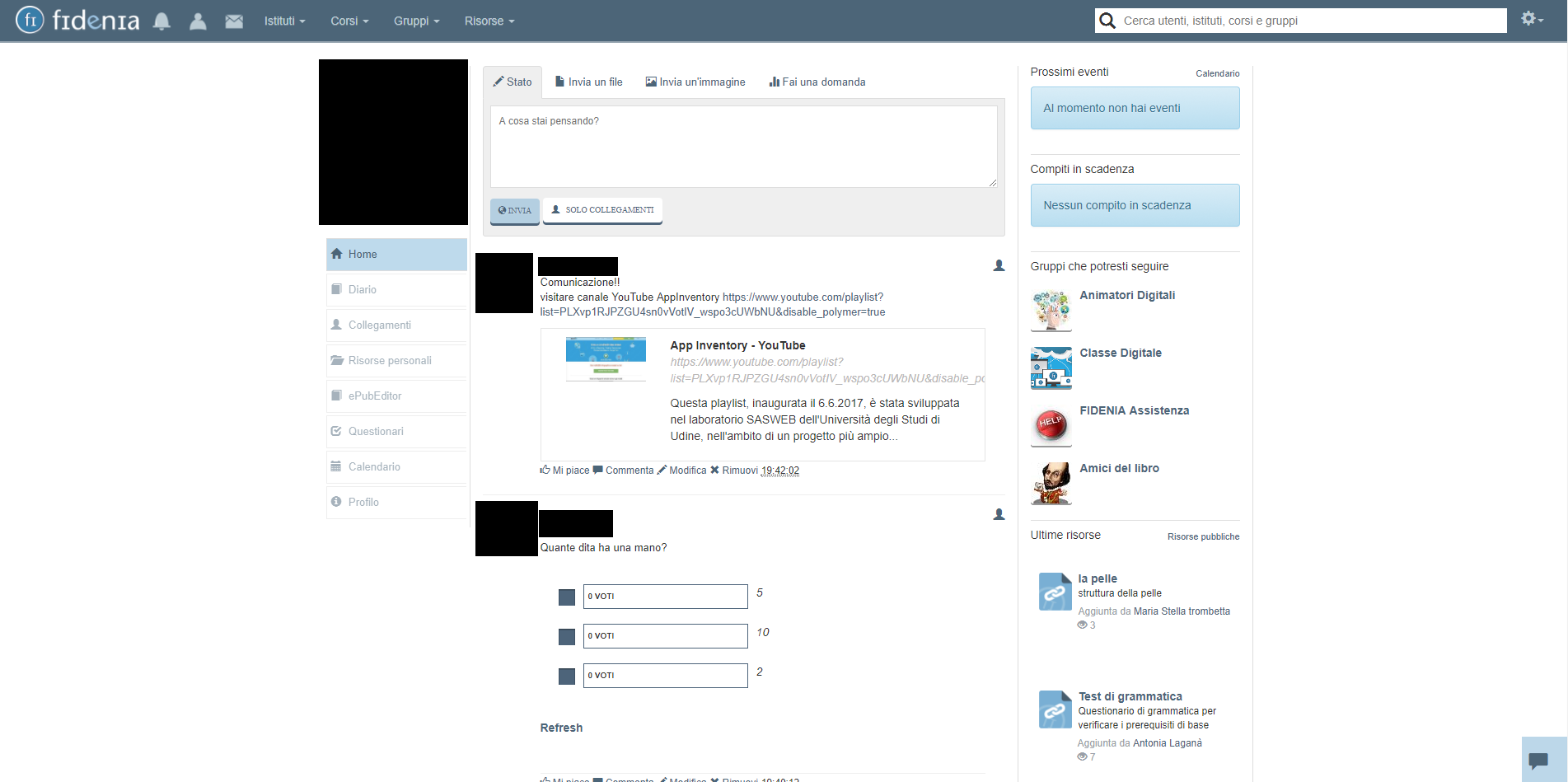 Here we are on the surveys creation area. Creating a survey is easy, you only have to clik on the bar which is situated on the left of the “+” icon with a green background.
Here we are on the surveys creation area. Creating a survey is easy, you only have to clik on the bar which is situated on the left of the “+” icon with a green background. 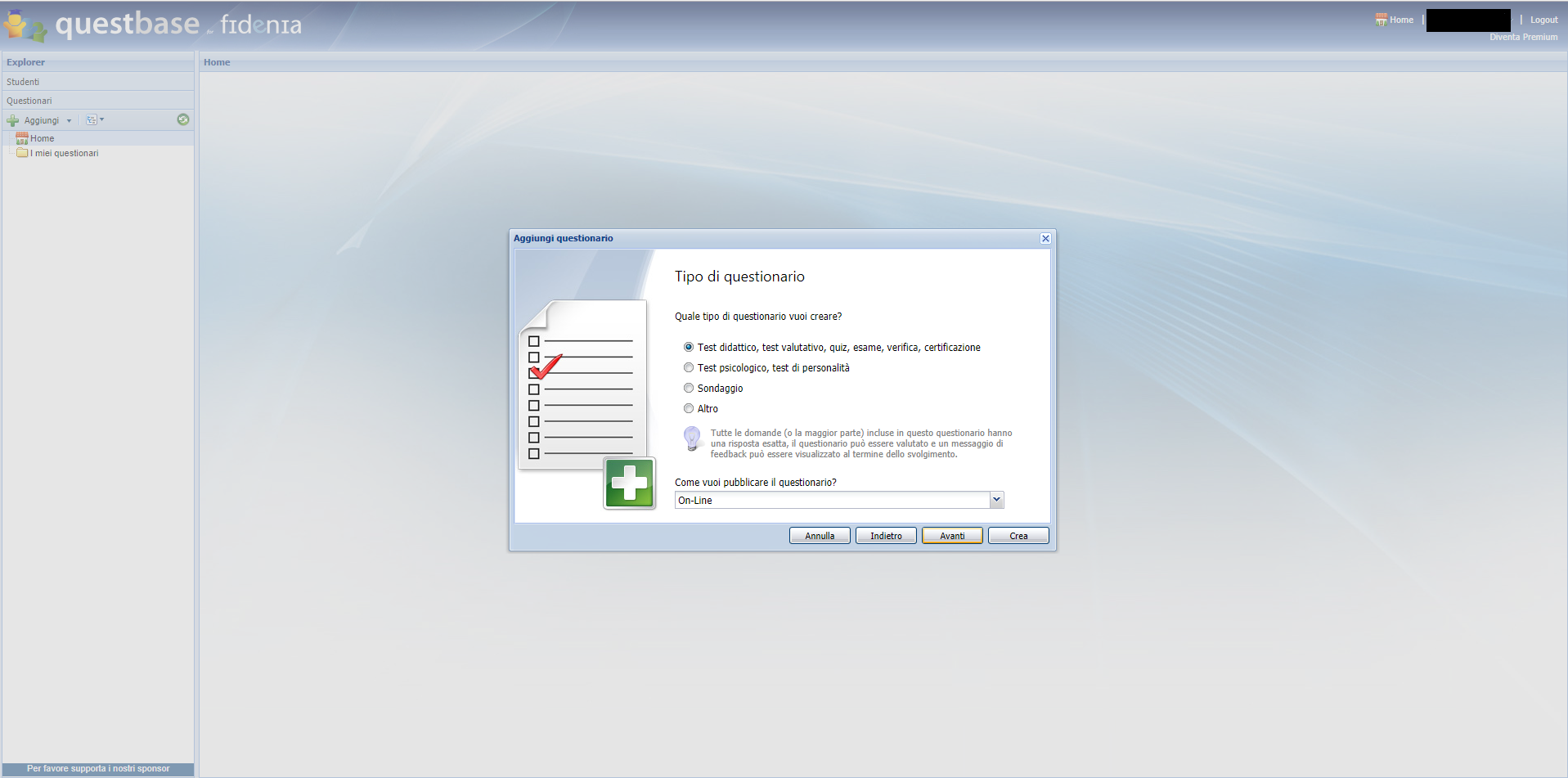 Here we can notice how a teacher can create a class event, with starting and ending hour, day, title, participation request and notifications.
Here we can notice how a teacher can create a class event, with starting and ending hour, day, title, participation request and notifications. 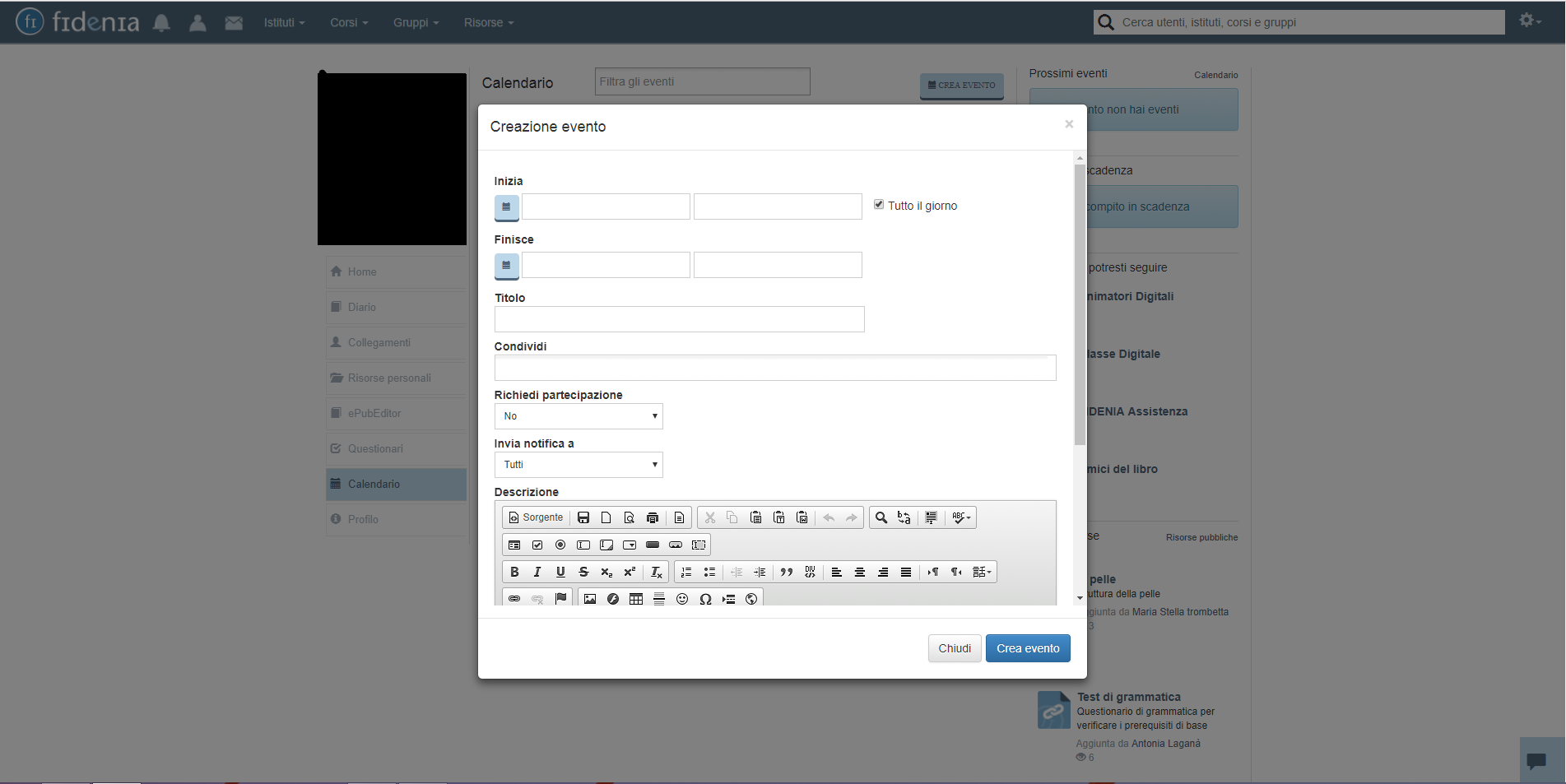 Here we can notice the screen that concerns the creation of a course by a teacher. The students’ registration can be done giving a code that will appear on the bottom of the course page.
Here we can notice the screen that concerns the creation of a course by a teacher. The students’ registration can be done giving a code that will appear on the bottom of the course page. 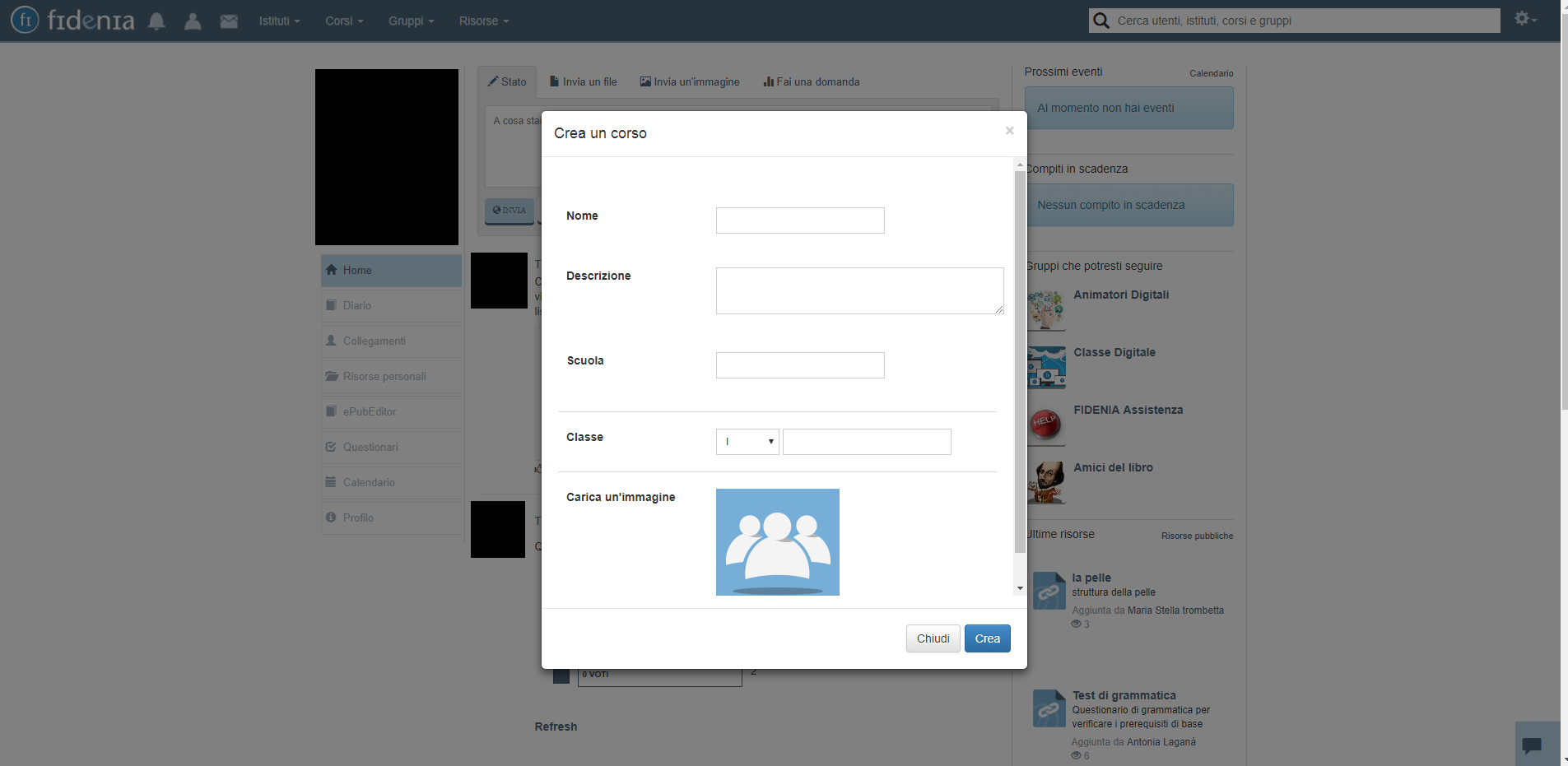 Giving assignments on a course: how you can see, there’s a complete editor for the addition of multimedia materials. It is possible to decide a turning-in due, a rating scale and attachment file.
Giving assignments on a course: how you can see, there’s a complete editor for the addition of multimedia materials. It is possible to decide a turning-in due, a rating scale and attachment file. 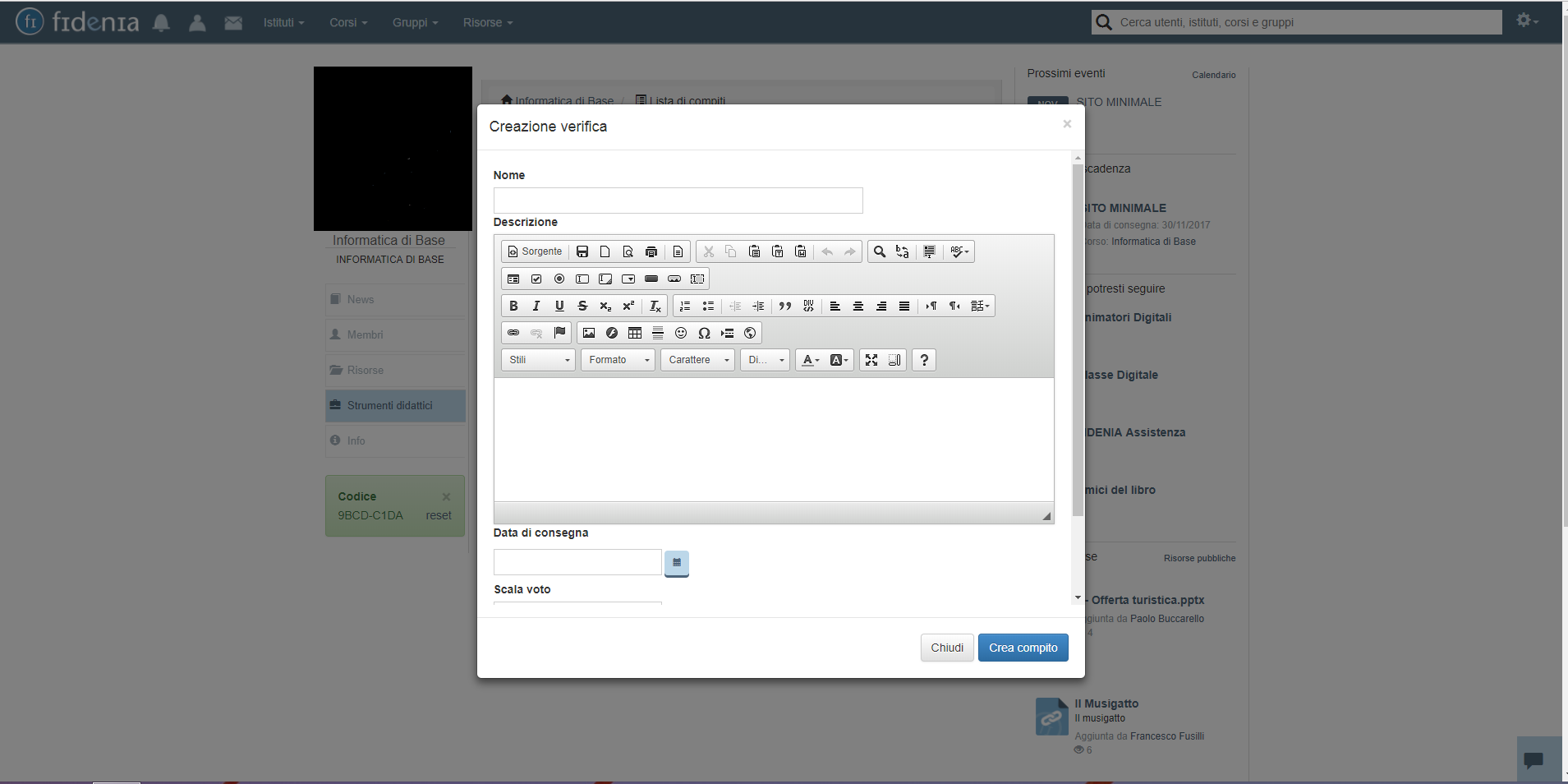 ePubEditor - a function to create interactives e-books. To create one you have to click on “new e-book”
ePubEditor - a function to create interactives e-books. To create one you have to click on “new e-book” 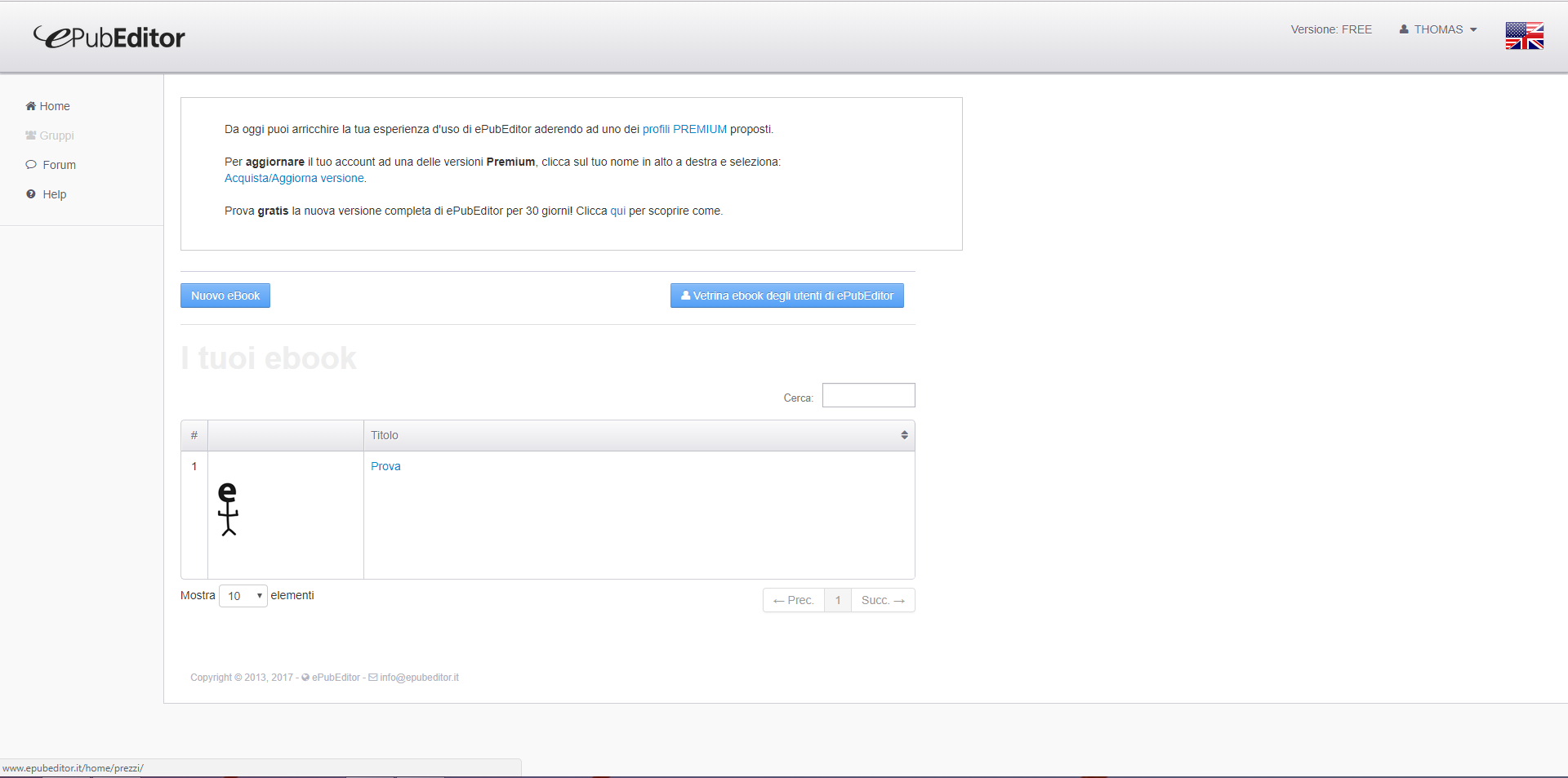 FIdenia Public Resources: every teacher can decide to share with everyone some teaching material, contributing to a general repository that can be used by every teacher.
FIdenia Public Resources: every teacher can decide to share with everyone some teaching material, contributing to a general repository that can be used by every teacher. 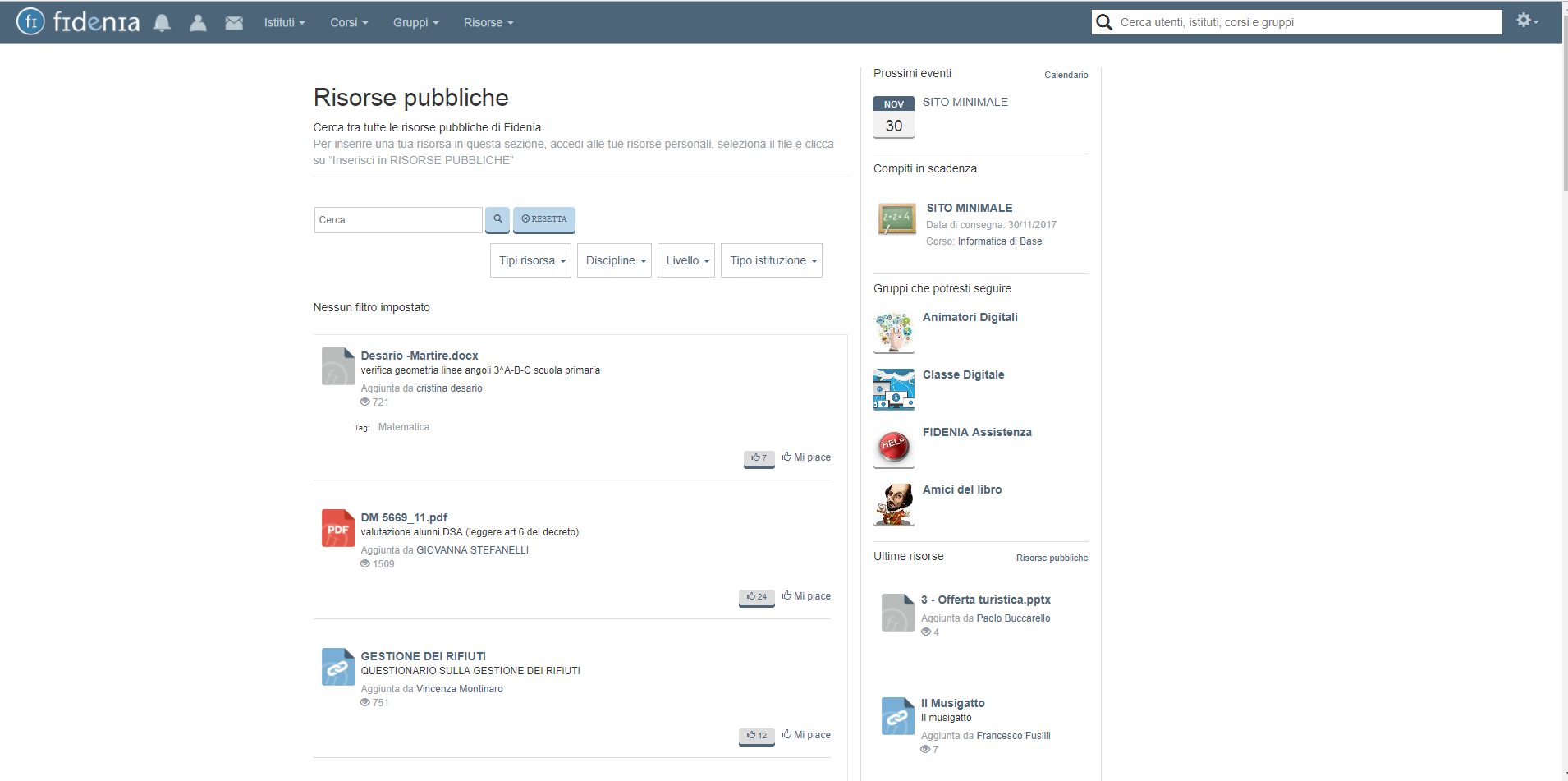
Copy link