Enter all the desired criteria: the apps that satisfy them all will be searched; if a criterion is specified multiple times, only the last occurrence will be considered.

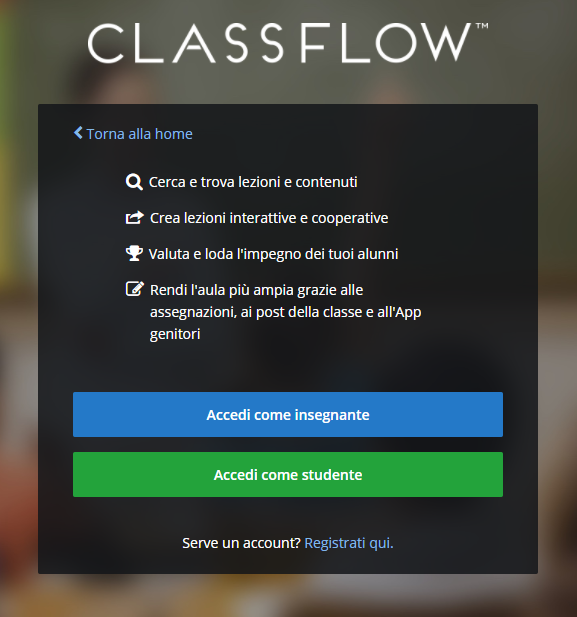 In case you don’t have an account you have to sign up, you have to insert an username, your own name and surname, email and a password; you have to accept the terms of privacy and click on the button “ I’m not a robot”. The registration has to be confirmed by clicking on an url sent by email.
In case you don’t have an account you have to sign up, you have to insert an username, your own name and surname, email and a password; you have to accept the terms of privacy and click on the button “ I’m not a robot”. The registration has to be confirmed by clicking on an url sent by email. 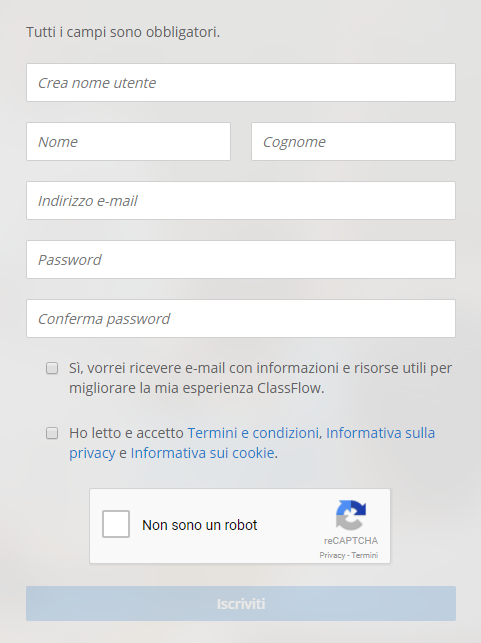 As a teacher signs-in, the aspect of the page is the following:
As a teacher signs-in, the aspect of the page is the following: 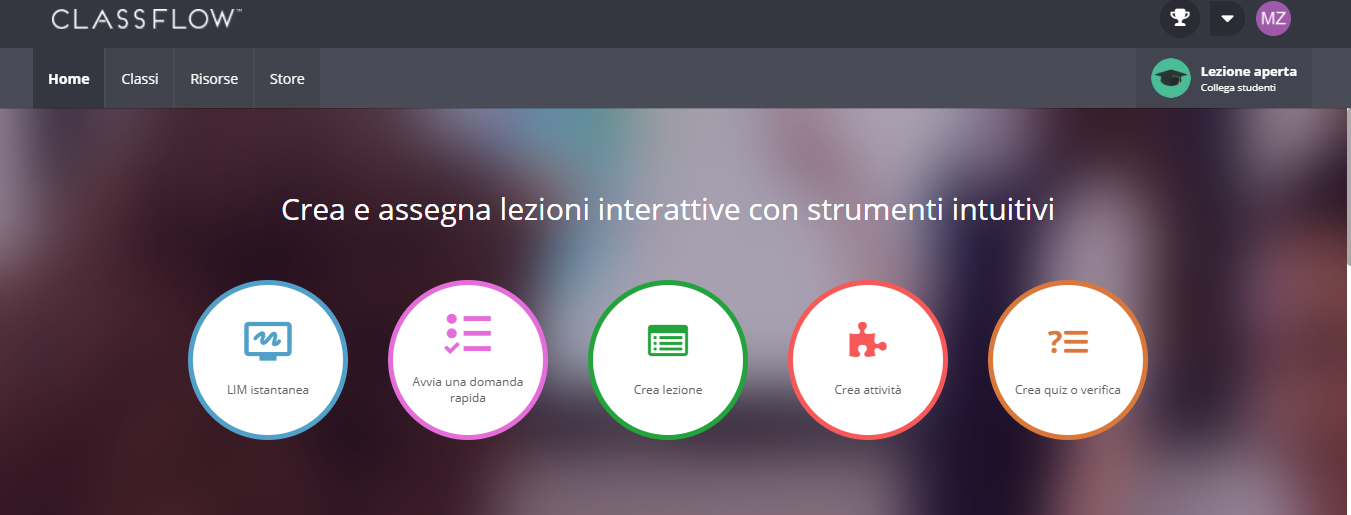 At this point you can choose to use an interactive whiteboard or connect live with the students, create lessons, create virtual activities or create tests. Once you to choose the option you have to proceed on the realization. In the case of quiz and tests there are different choices of typologies ( multiple choices, brief answer, math quiz…). Once you finish the work, the platform will save it automatically and you can see it on “open lesson” clicking on the item on the right. This innovative platform allows you to manage the didactic activities very easily.
At this point you can choose to use an interactive whiteboard or connect live with the students, create lessons, create virtual activities or create tests. Once you to choose the option you have to proceed on the realization. In the case of quiz and tests there are different choices of typologies ( multiple choices, brief answer, math quiz…). Once you finish the work, the platform will save it automatically and you can see it on “open lesson” clicking on the item on the right. This innovative platform allows you to manage the didactic activities very easily.
Copy link