Enter all the desired criteria: the apps that satisfy them all will be searched; if a criterion is specified multiple times, only the last occurrence will be considered.

 Trello main page consists of three basic elements: the board: represents the project, the list: is the macro-step of a project ("To Do", "Done"), the card: is the basic unit of the list, single task or idea.
Trello main page consists of three basic elements: the board: represents the project, the list: is the macro-step of a project ("To Do", "Done"), the card: is the basic unit of the list, single task or idea. 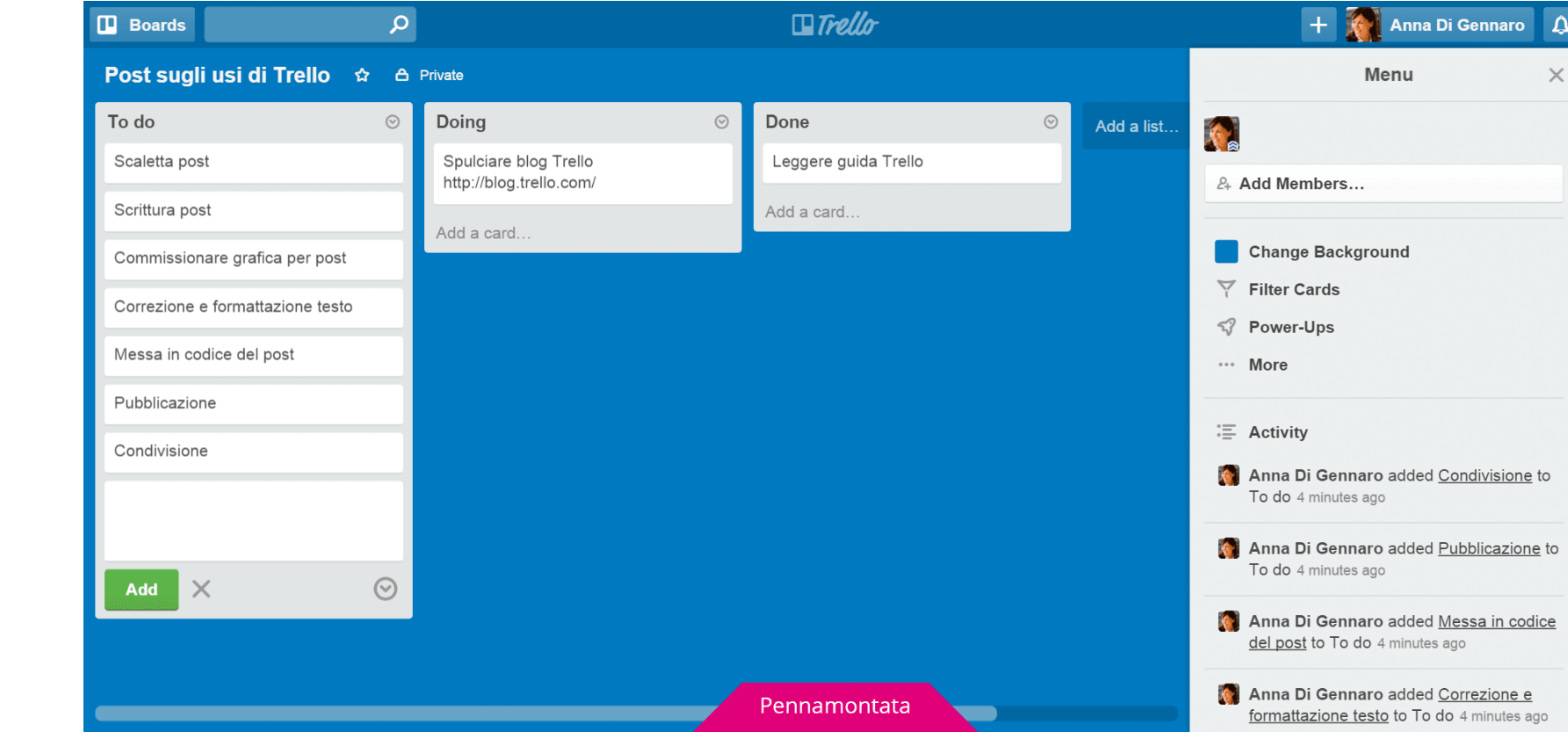 Once your list is ready and the cards are added it’s possible to set deadlines, file lists or cards and add members to work on the project.Clicking on a single card, you’ll see the editing tools to assign tags, create checklists or add attachments.
Once your list is ready and the cards are added it’s possible to set deadlines, file lists or cards and add members to work on the project.Clicking on a single card, you’ll see the editing tools to assign tags, create checklists or add attachments. 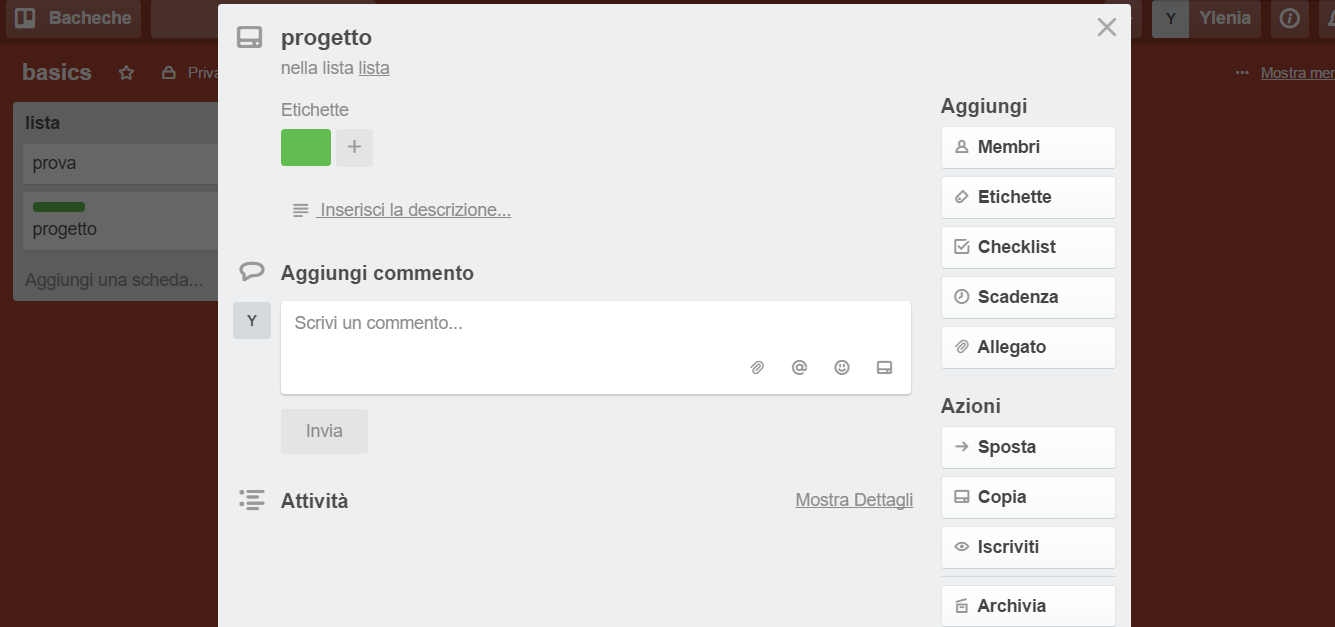 Clicking on Menu, on the right, you can see all the action you took during the work.
Clicking on Menu, on the right, you can see all the action you took during the work. 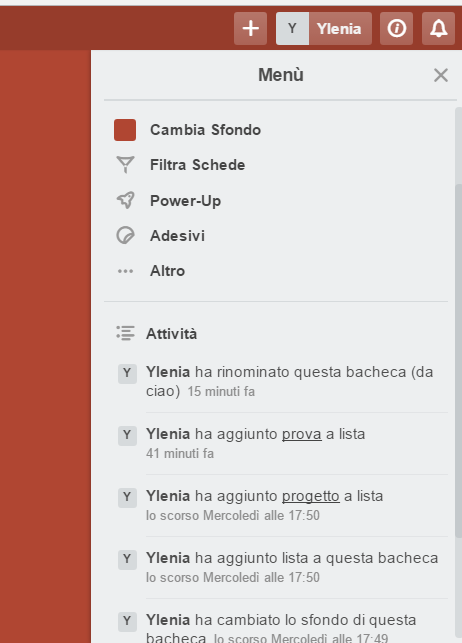 Among the other items in the "Menu" list you can select "Power-up" to use applications such as calendar, to get an overview of the projects; with the opportunity to add new cards directly from the calendar.
Among the other items in the "Menu" list you can select "Power-up" to use applications such as calendar, to get an overview of the projects; with the opportunity to add new cards directly from the calendar. 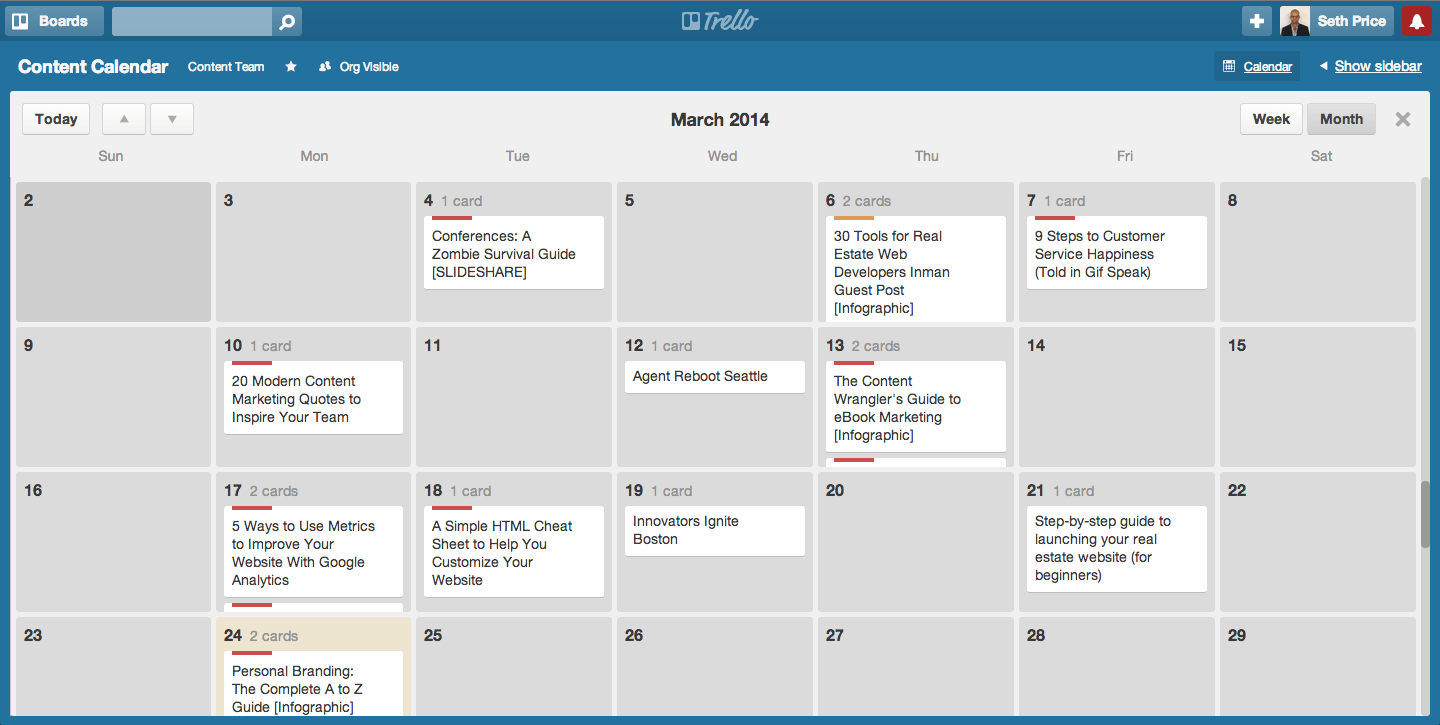 Clicking on “More” you can share or download your work.
Clicking on “More” you can share or download your work. 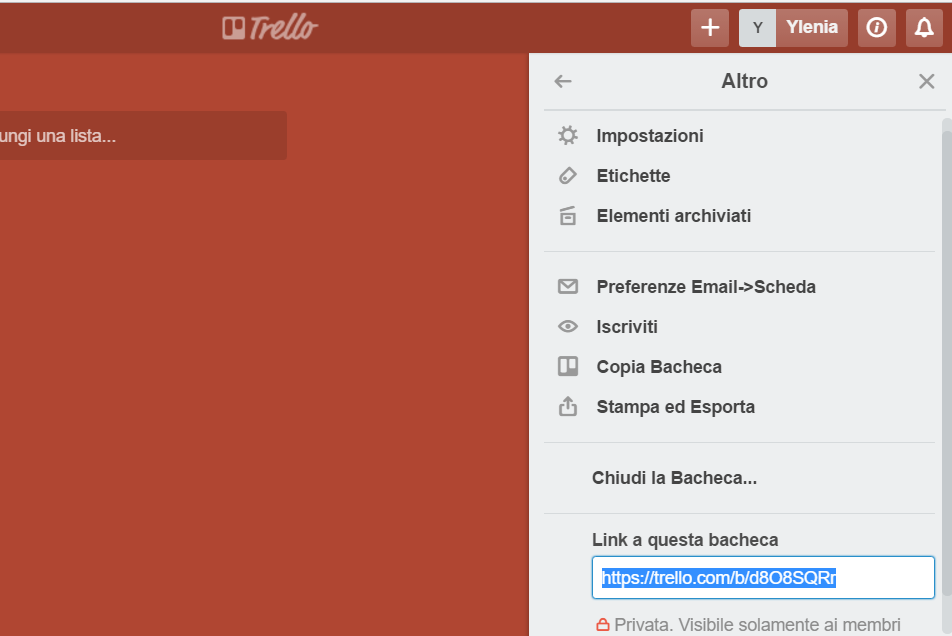
Copy link