Enter all the desired criteria: the apps that satisfy them all will be searched; if a criterion is specified multiple times, only the last occurrence will be considered.
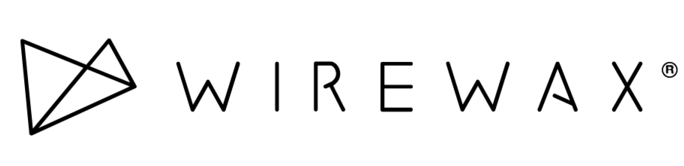
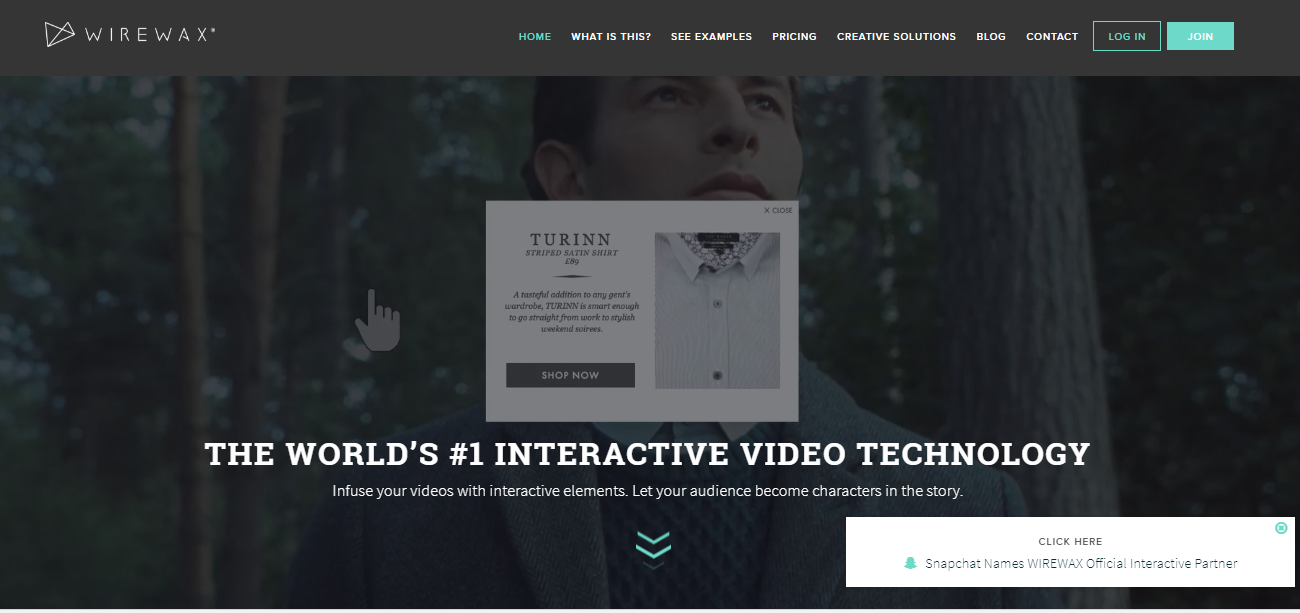 Once logged in, the page containing our videos will open. To upload a video, just click on the light blue button at the top left; the video can already be on our computer or alternatively it will be possible to decide to paste the url of a content present on YouTube. The platform will automatically scan the faces in our uploadings and will give us the opportunity to define arbitrary areas that the application will track in the following frames, to which link the previously mentioned elements. The added elements will be viewed overlapped to the video in a fixed position or anchored to the object that is to be tagged in the video.
Once logged in, the page containing our videos will open. To upload a video, just click on the light blue button at the top left; the video can already be on our computer or alternatively it will be possible to decide to paste the url of a content present on YouTube. The platform will automatically scan the faces in our uploadings and will give us the opportunity to define arbitrary areas that the application will track in the following frames, to which link the previously mentioned elements. The added elements will be viewed overlapped to the video in a fixed position or anchored to the object that is to be tagged in the video. 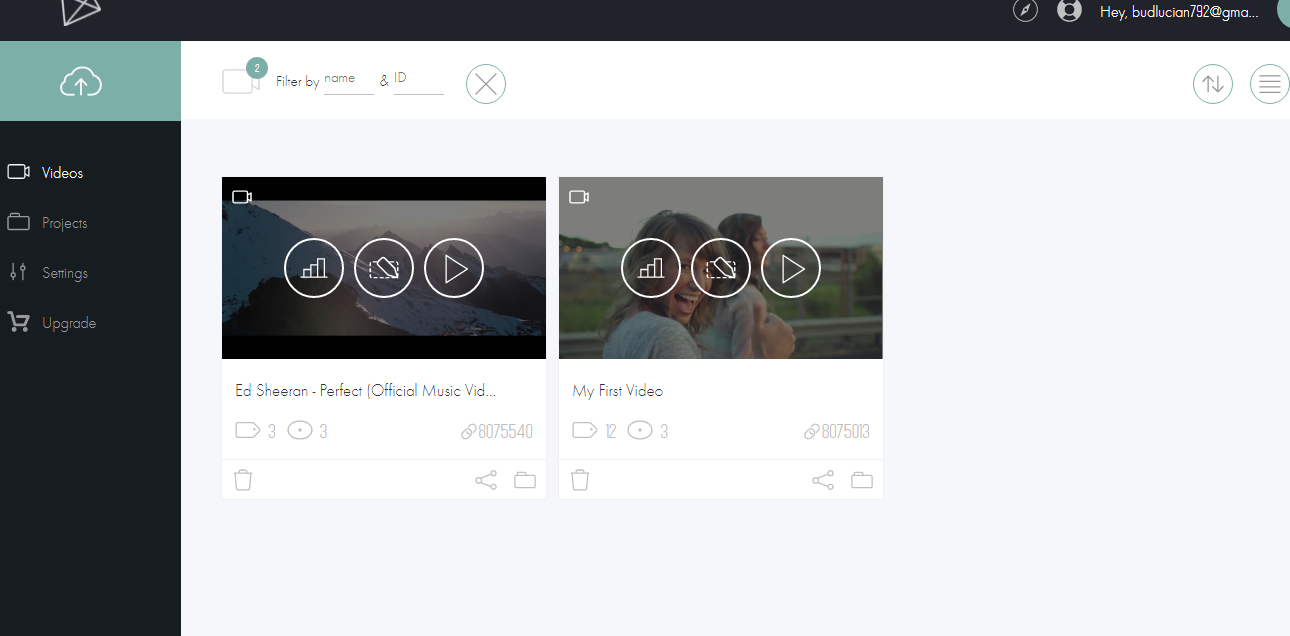 As can be seen in the following picture, you can choose the frames deriving from the fragmentation of the video and assign a name to the subjects. Once clicked on “Play” the video resumes from the point we have paused it in to choose the frame, and we can see that the tag added by us will literally follow the moving subject. The assignment to the subjects will be of different kinds, as a matter of fact in a tag you can insert a link to a video, an image, a descriptions etcetera. As you play the video, in the bar below it (that of playback) some white dots will be marked, pointing out the presence of the tags added by us. Once the work is done, you will be able to publish the video and access to some data related to views and interactions from the users with the interactive elements added.
As can be seen in the following picture, you can choose the frames deriving from the fragmentation of the video and assign a name to the subjects. Once clicked on “Play” the video resumes from the point we have paused it in to choose the frame, and we can see that the tag added by us will literally follow the moving subject. The assignment to the subjects will be of different kinds, as a matter of fact in a tag you can insert a link to a video, an image, a descriptions etcetera. As you play the video, in the bar below it (that of playback) some white dots will be marked, pointing out the presence of the tags added by us. Once the work is done, you will be able to publish the video and access to some data related to views and interactions from the users with the interactive elements added. 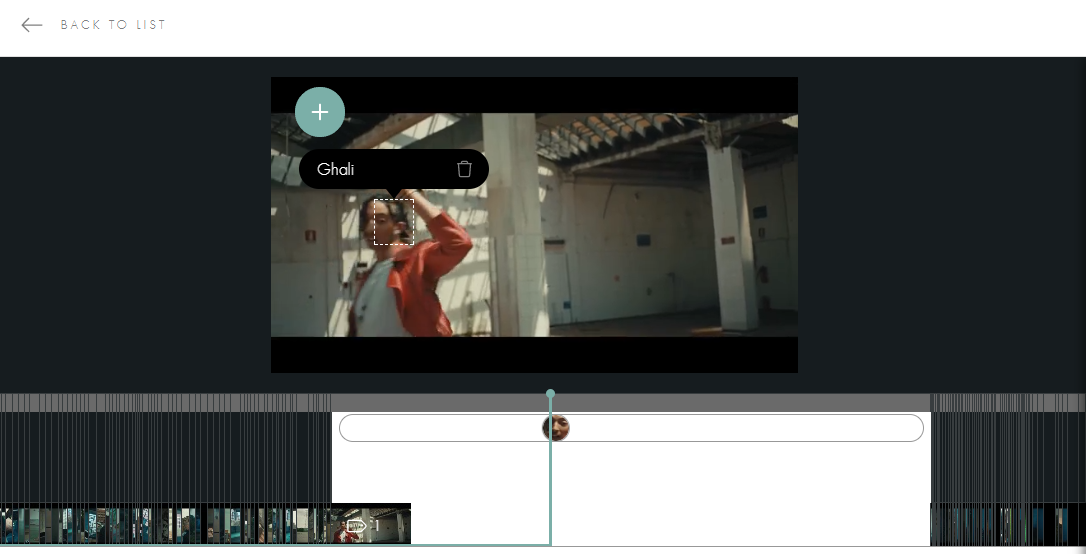 WireWax has numerous applications in learning environments as well, allowing the embedding numerous external references or in-depth elements into an educational video.
WireWax has numerous applications in learning environments as well, allowing the embedding numerous external references or in-depth elements into an educational video.
Copy link