Enter all the desired criteria: the apps that satisfy them all will be searched; if a criterion is specified multiple times, only the last occurrence will be considered.

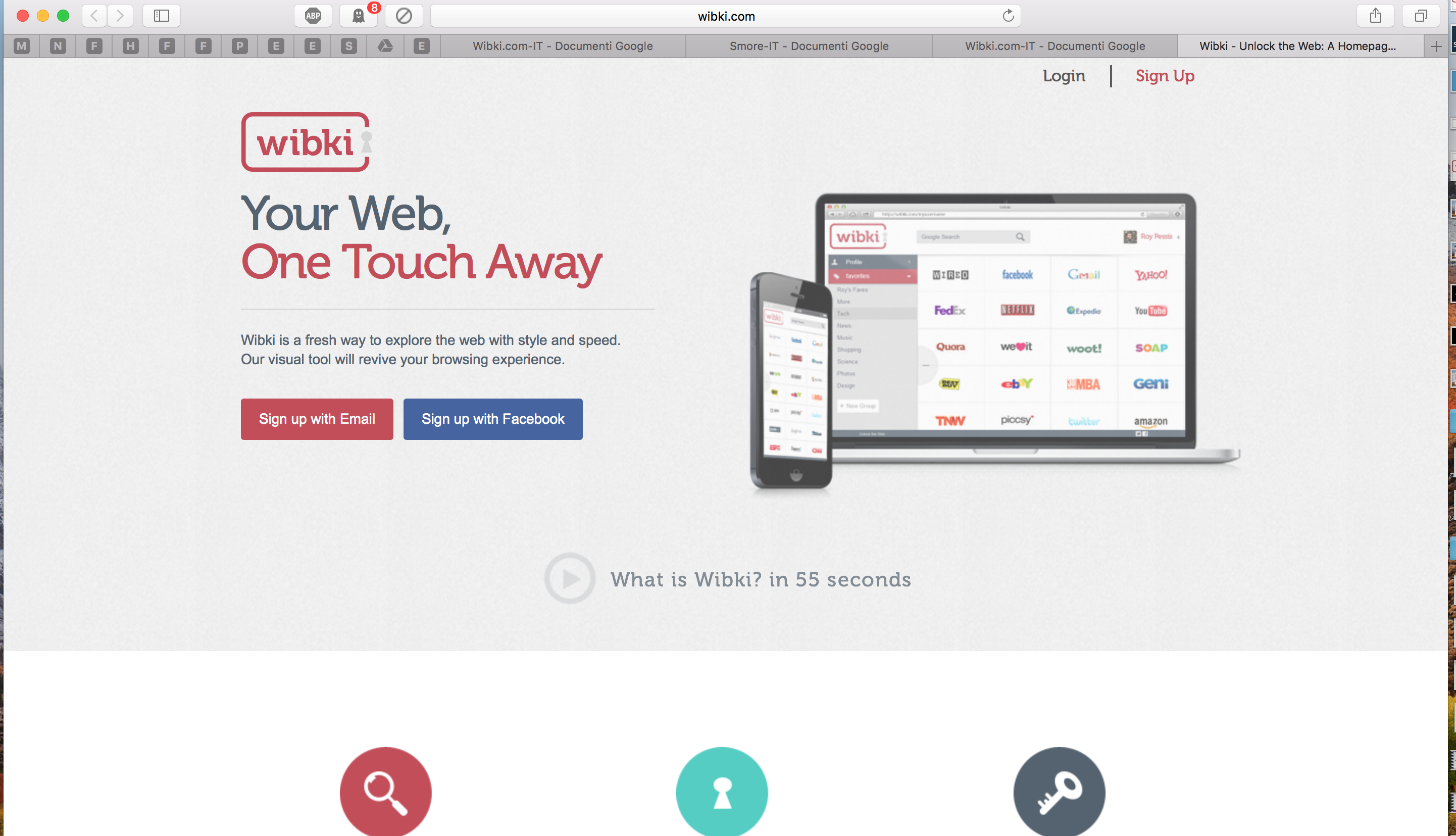 After logging in, a screen appears in which you can select our favorite sites. The choice of sites is therefore customizable. With just two simple clicks you can search directly on Google or Youtube for example. Wibki therefore assumes the function of a search engine.
After logging in, a screen appears in which you can select our favorite sites. The choice of sites is therefore customizable. With just two simple clicks you can search directly on Google or Youtube for example. Wibki therefore assumes the function of a search engine. 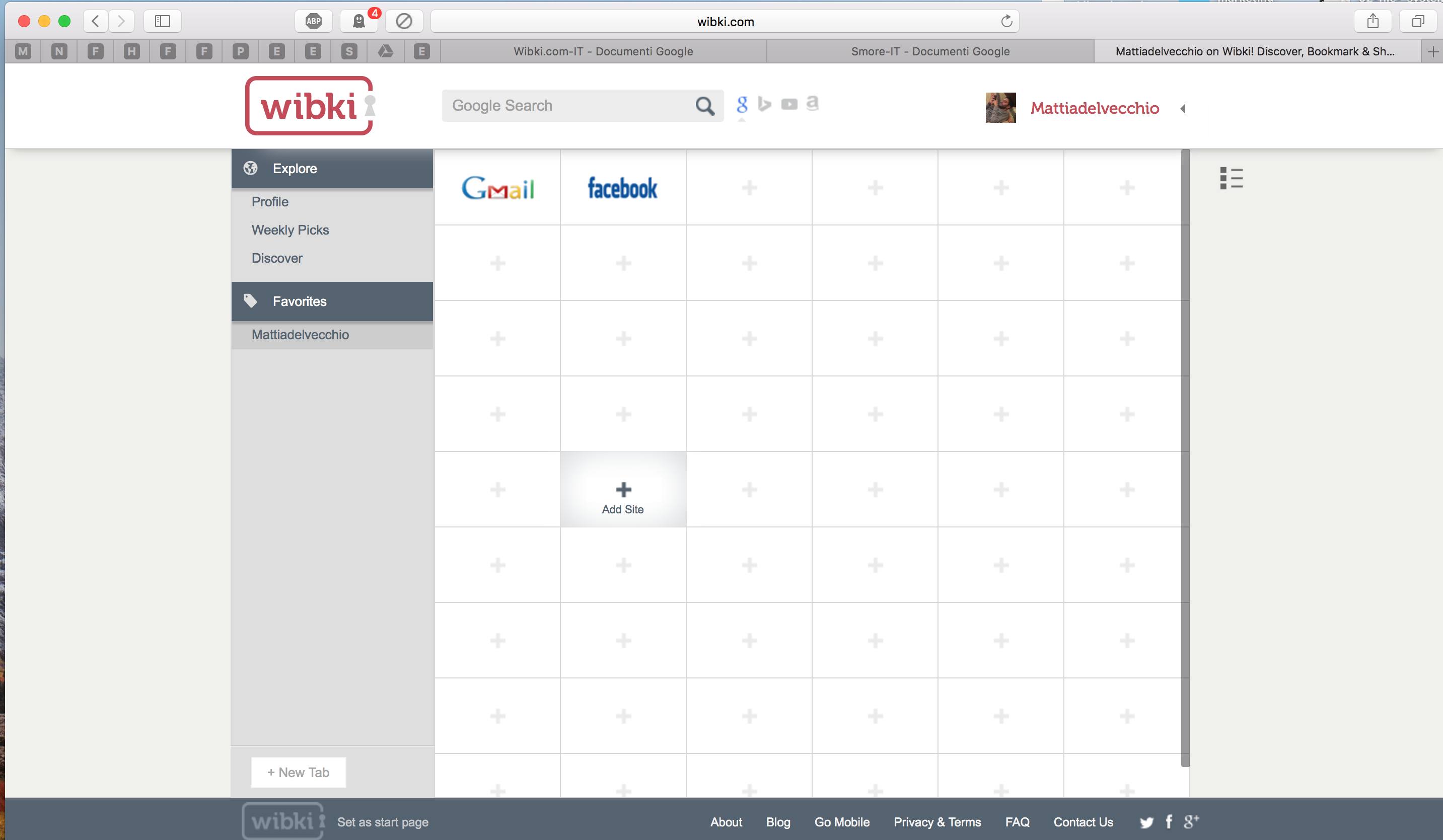 To add a site as you like, just click on 'add site', copy and paste the URL of the site and then rename it if necessary. It will subsequently appear among the favorites. This process facilitates and speeds up the search on different sites.
To add a site as you like, just click on 'add site', copy and paste the URL of the site and then rename it if necessary. It will subsequently appear among the favorites. This process facilitates and speeds up the search on different sites. 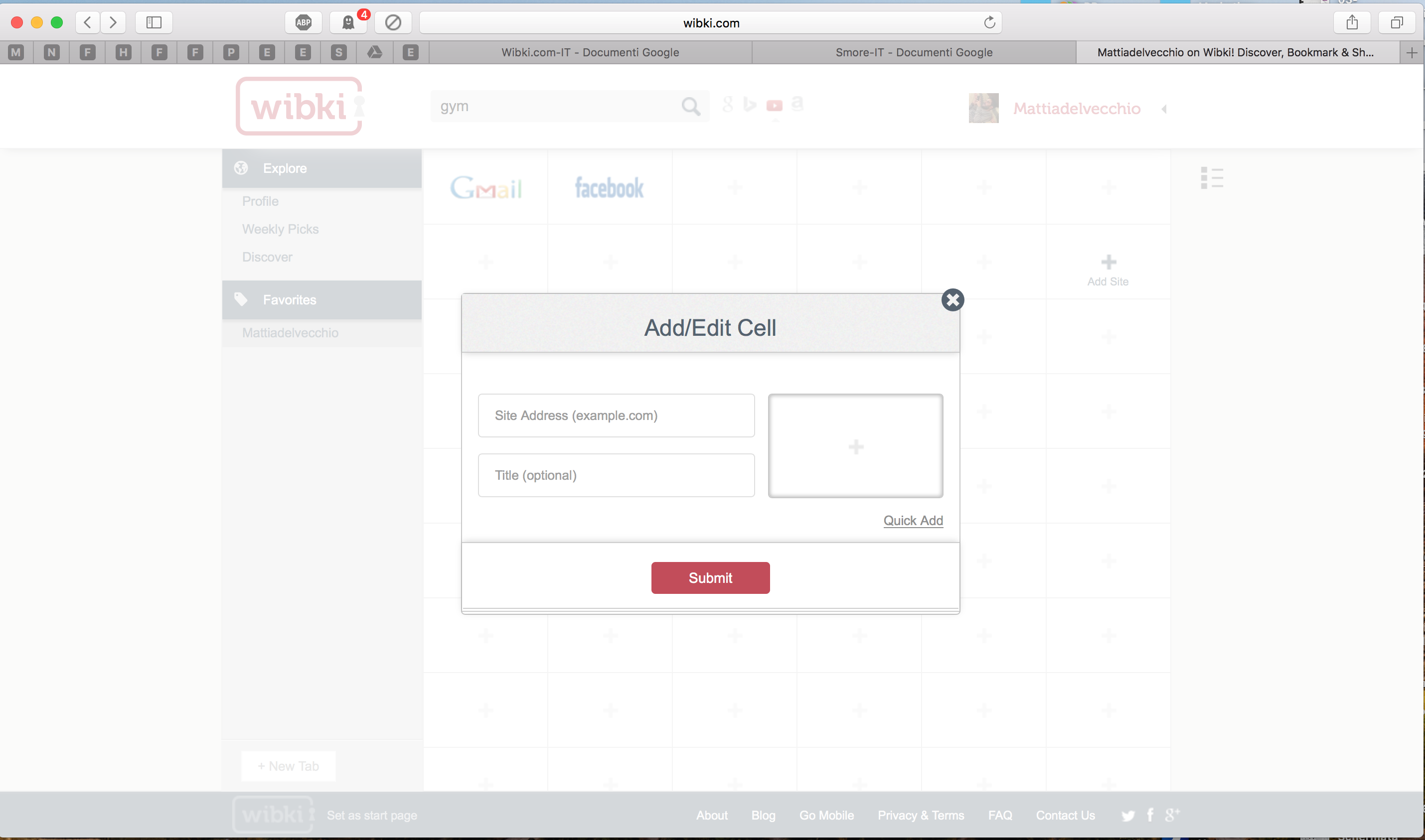 You can share the single link by clicking on the red icon with the pencil next to it and choosing the social network to share with.
You can share the single link by clicking on the red icon with the pencil next to it and choosing the social network to share with. 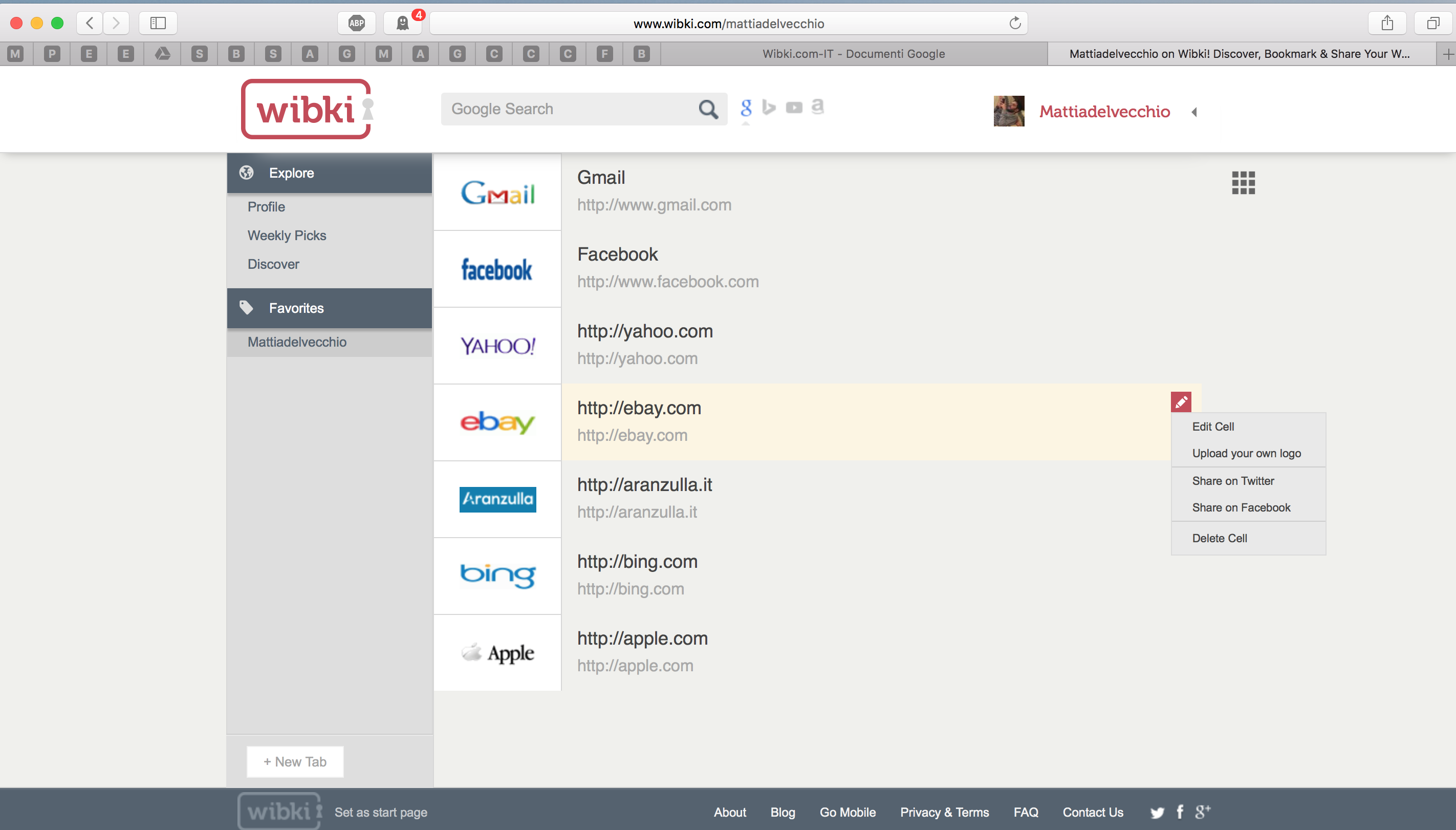 For example, if we decide to share on Twitter, a basic message will appear on our profile, in which our web page will be "linked" to Wibki.
For example, if we decide to share on Twitter, a basic message will appear on our profile, in which our web page will be "linked" to Wibki. 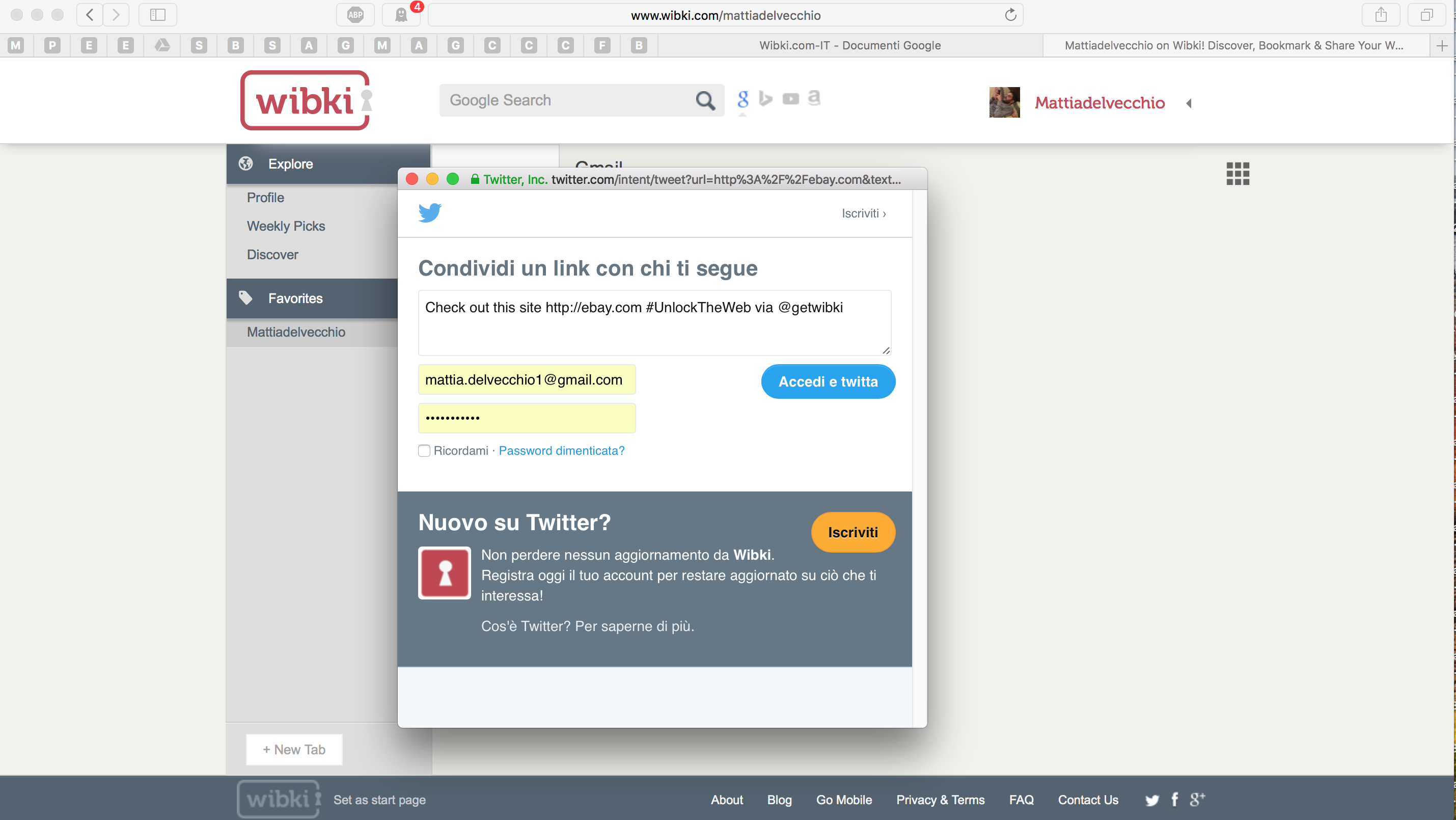 Through the "Discover" link it is possible to access a large number of thematic "Tabs" already prepared. You can also install a Chrome extension to make a button appear on the toolbar in order to make immediate adding the current page to your Wibki link collection
Through the "Discover" link it is possible to access a large number of thematic "Tabs" already prepared. You can also install a Chrome extension to make a button appear on the toolbar in order to make immediate adding the current page to your Wibki link collection
Copy link