Enter all the desired criteria: the apps that satisfy them all will be searched; if a criterion is specified multiple times, only the last occurrence will be considered.

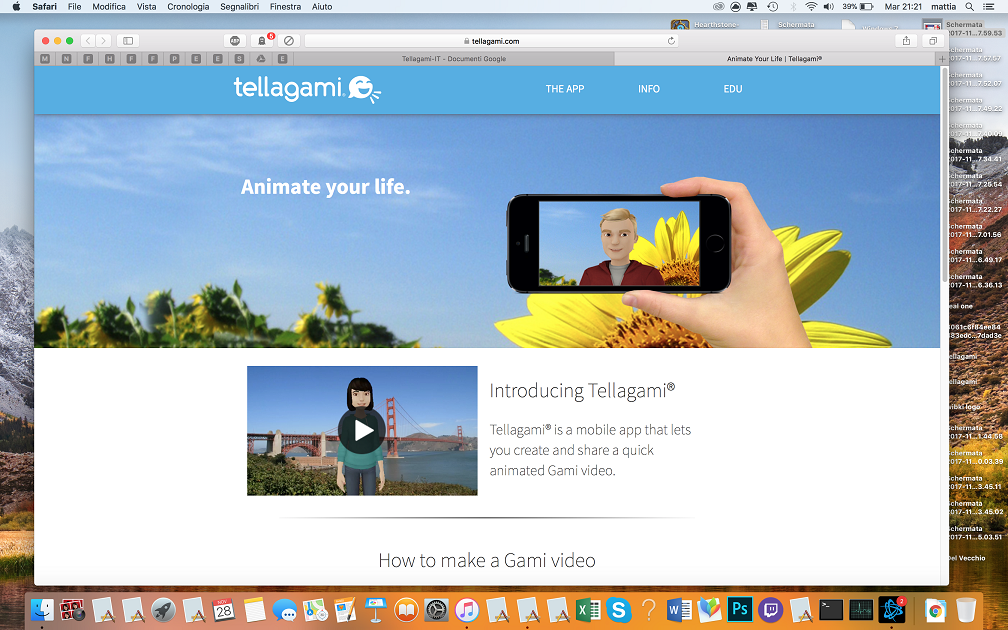 The homepage offers a brief explanation of the procedure to follow to create a video:
The homepage offers a brief explanation of the procedure to follow to create a video: 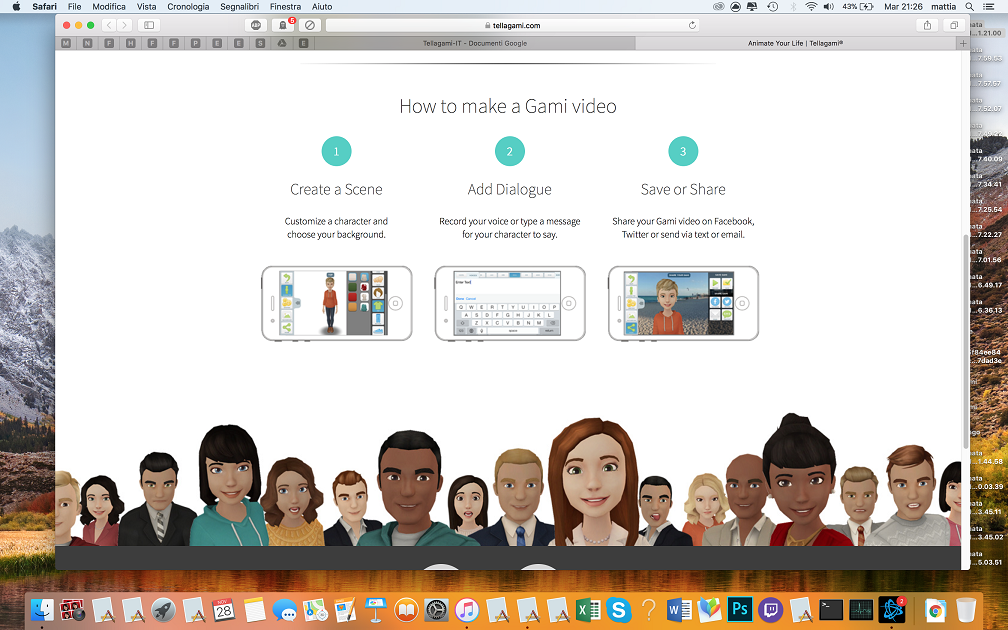 By clicking on “info” in the search bar in the top right corner, you will be given some contacts that you can consult to ask information.
By clicking on “info” in the search bar in the top right corner, you will be given some contacts that you can consult to ask information. 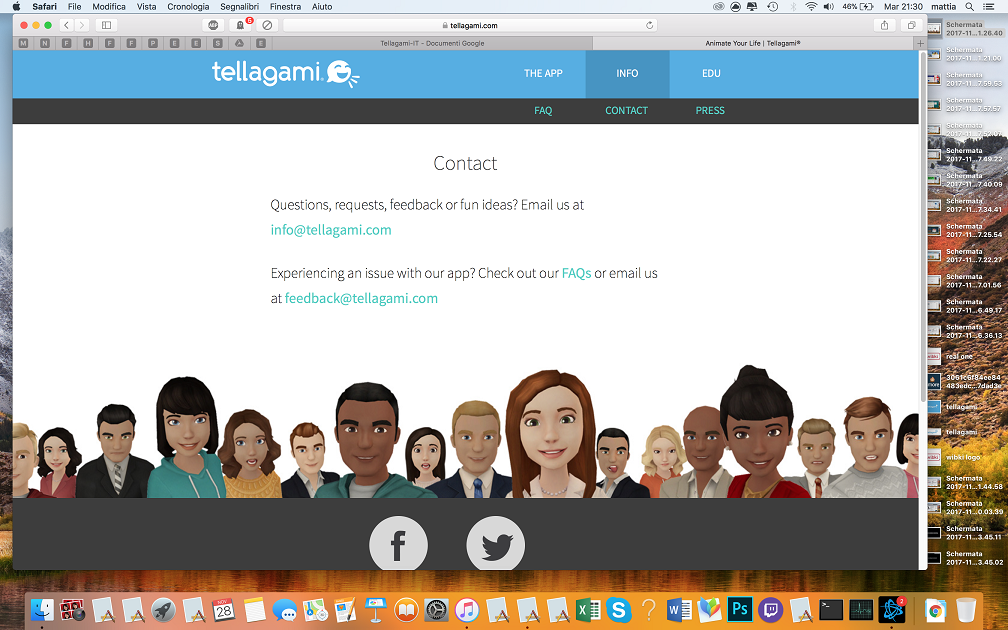 Below you can see the page that illustrates the functions of the EDU version of the app (which you have to pay for) and these can be used without further payments in the app.
Below you can see the page that illustrates the functions of the EDU version of the app (which you have to pay for) and these can be used without further payments in the app. 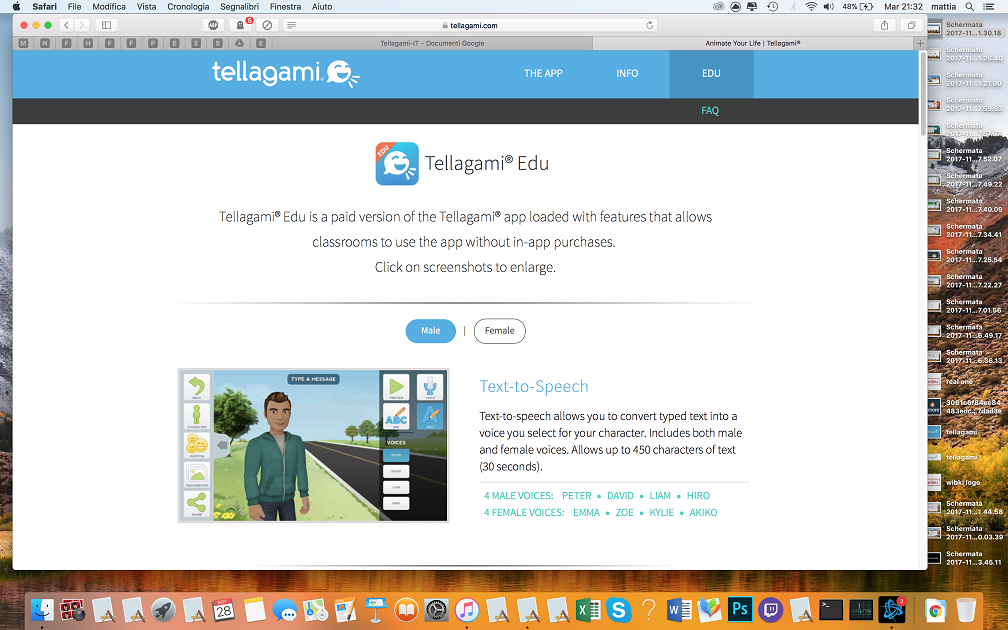
Copy link