Enter all the desired criteria: the apps that satisfy them all will be searched; if a criterion is specified multiple times, only the last occurrence will be considered.

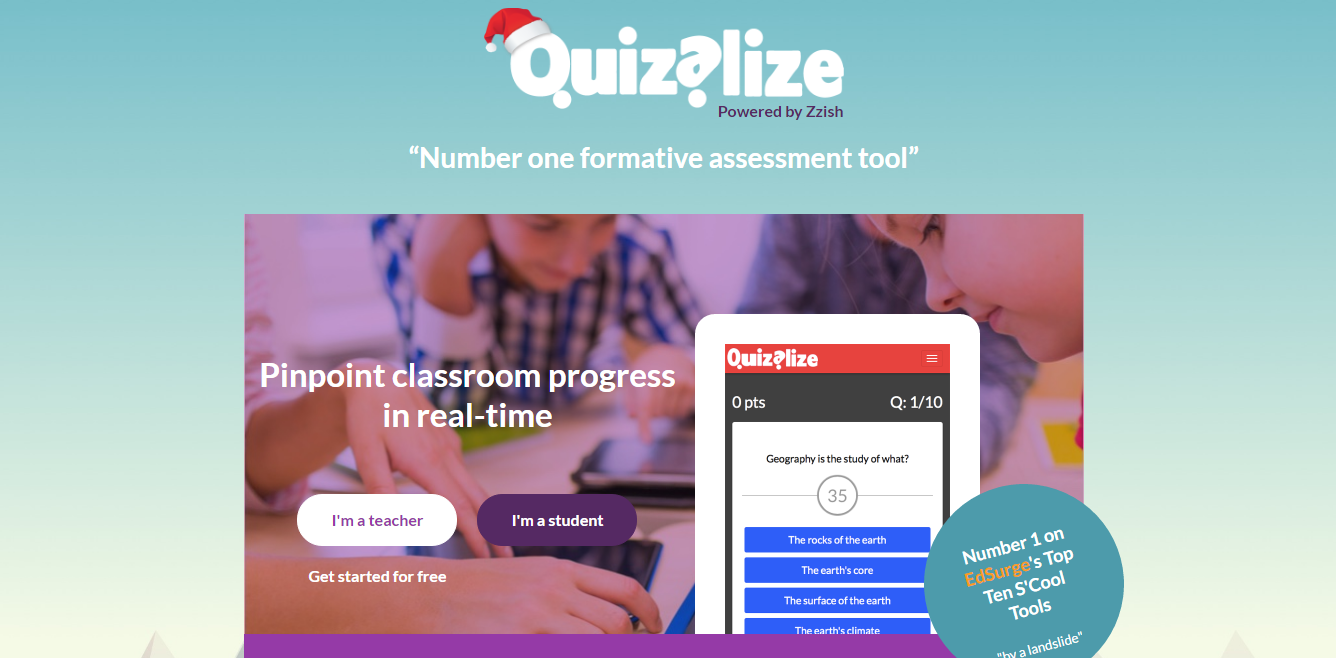 It is required to sign-up to use the application. Signing-in as teacher it is possible to create a quiz or launch an existing quiz to the classroom. In a quiz will be possible to insert multiple choice questions, textual answer and attach images in the questions.
It is required to sign-up to use the application. Signing-in as teacher it is possible to create a quiz or launch an existing quiz to the classroom. In a quiz will be possible to insert multiple choice questions, textual answer and attach images in the questions. 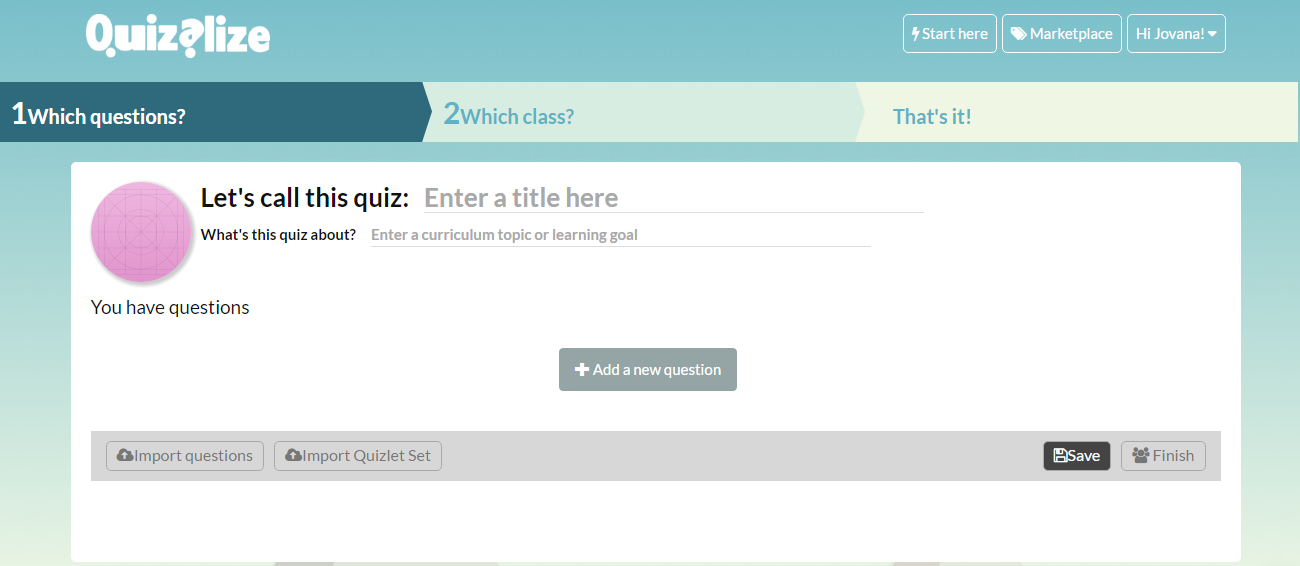 Once inserted all the questions and saved the quiz, it’ll be possible to use it in the class and monitor the results of every student checking the percentage of right and wrong answers. Example of a quiz summary result page.
Once inserted all the questions and saved the quiz, it’ll be possible to use it in the class and monitor the results of every student checking the percentage of right and wrong answers. Example of a quiz summary result page. 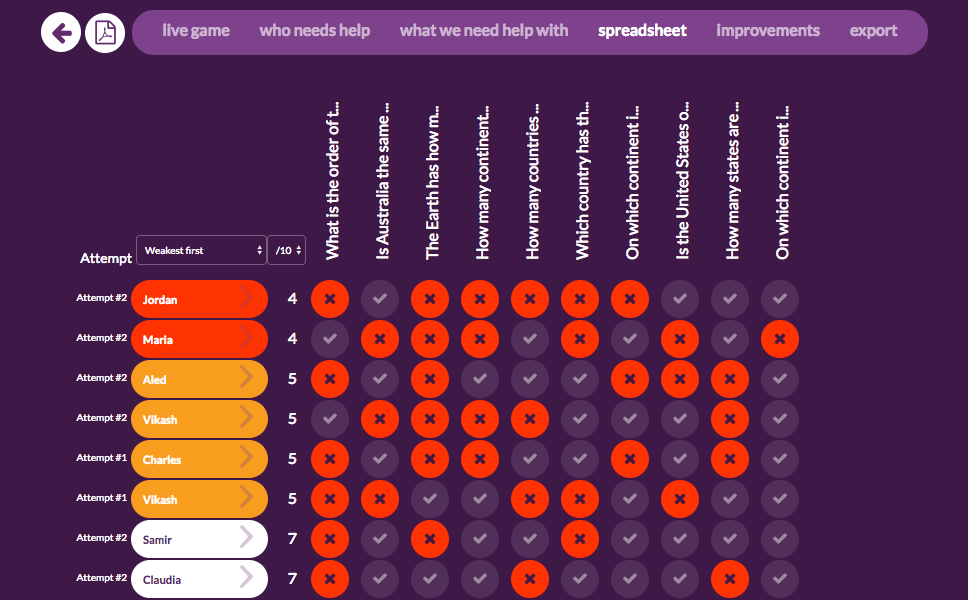 Example of page containing the result of a student complete of percentages and the time spent on each question:
Example of page containing the result of a student complete of percentages and the time spent on each question: 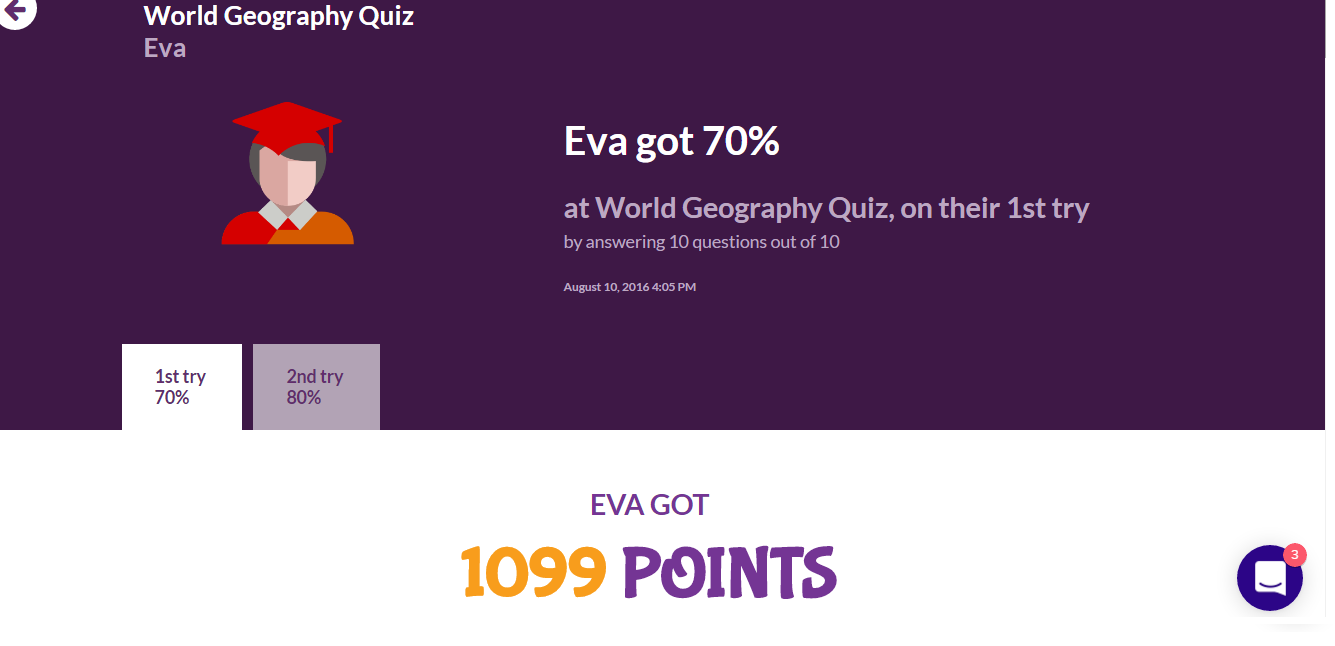
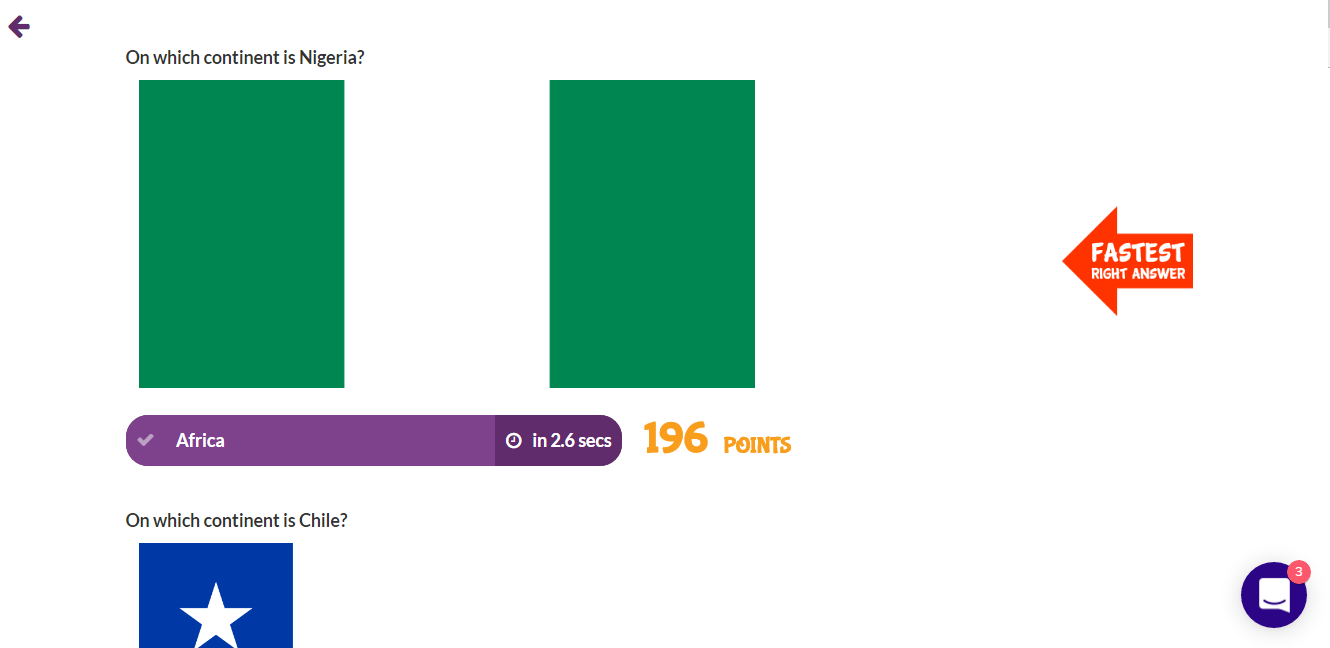
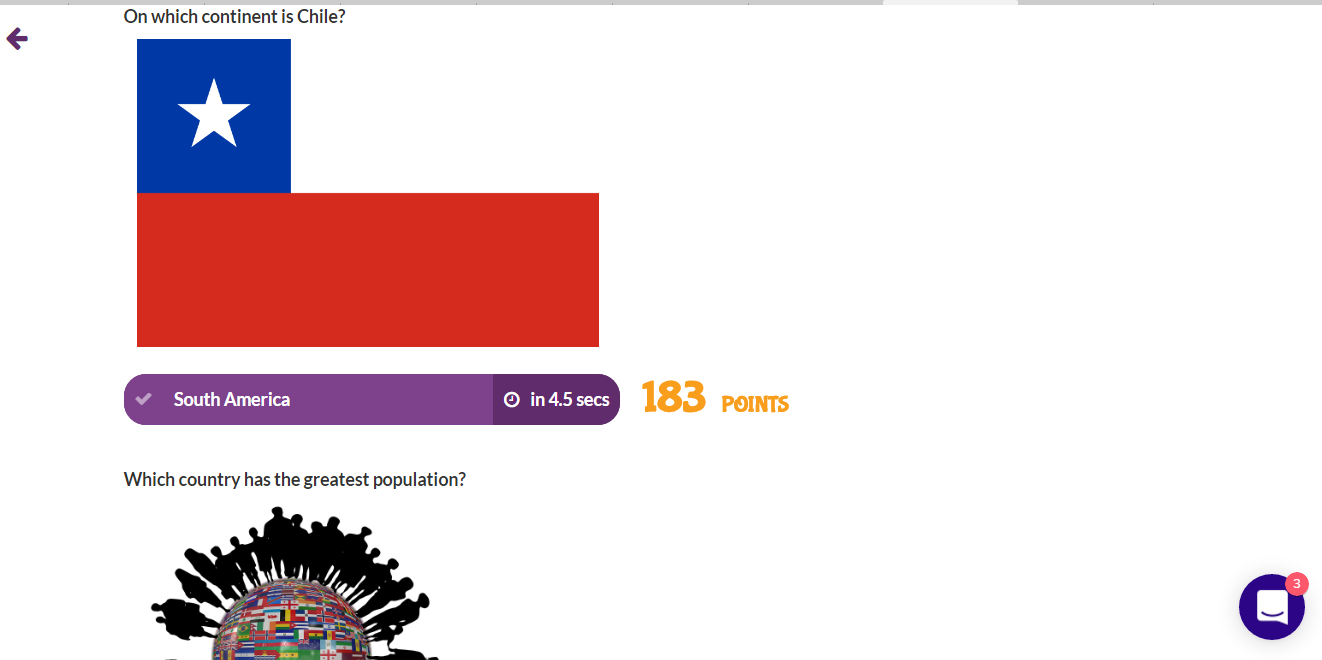
Copy link