Enter all the desired criteria: the apps that satisfy them all will be searched; if a criterion is specified multiple times, only the last occurrence will be considered.

 The “Order Prints & More” menu shows the options to order or download the graphics
The “Order Prints & More” menu shows the options to order or download the graphics 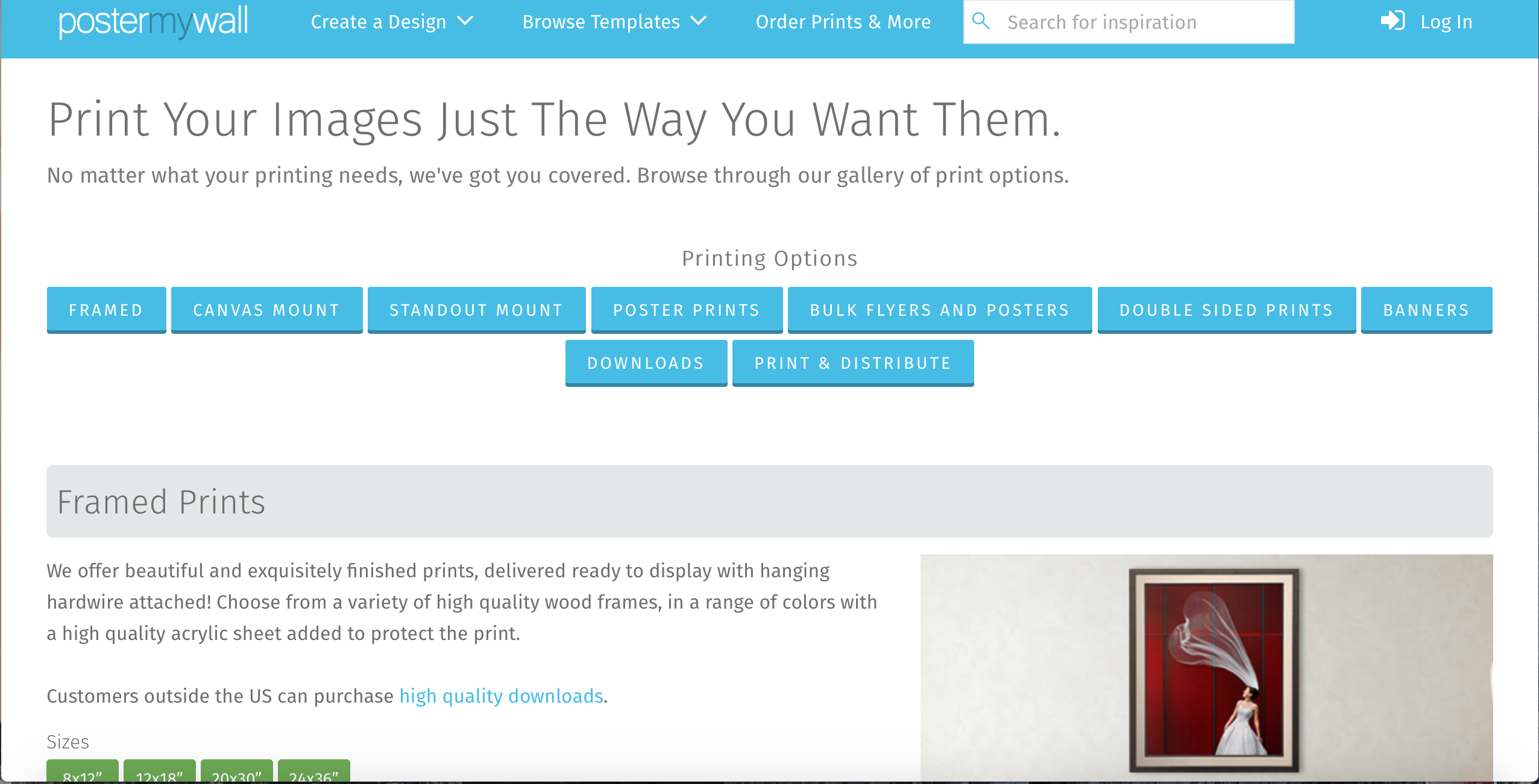 Clicking on “Browse Templates” we can start creating new objects choosing an initial template, uploading some photos, adding text, clipart etc. Many templates of poster, flyers, graphics for social media, collage, calendars and cards are available. After having selected a template we’ll be able to start editing it in the authoring page as we can see in the next figure.
Clicking on “Browse Templates” we can start creating new objects choosing an initial template, uploading some photos, adding text, clipart etc. Many templates of poster, flyers, graphics for social media, collage, calendars and cards are available. After having selected a template we’ll be able to start editing it in the authoring page as we can see in the next figure. 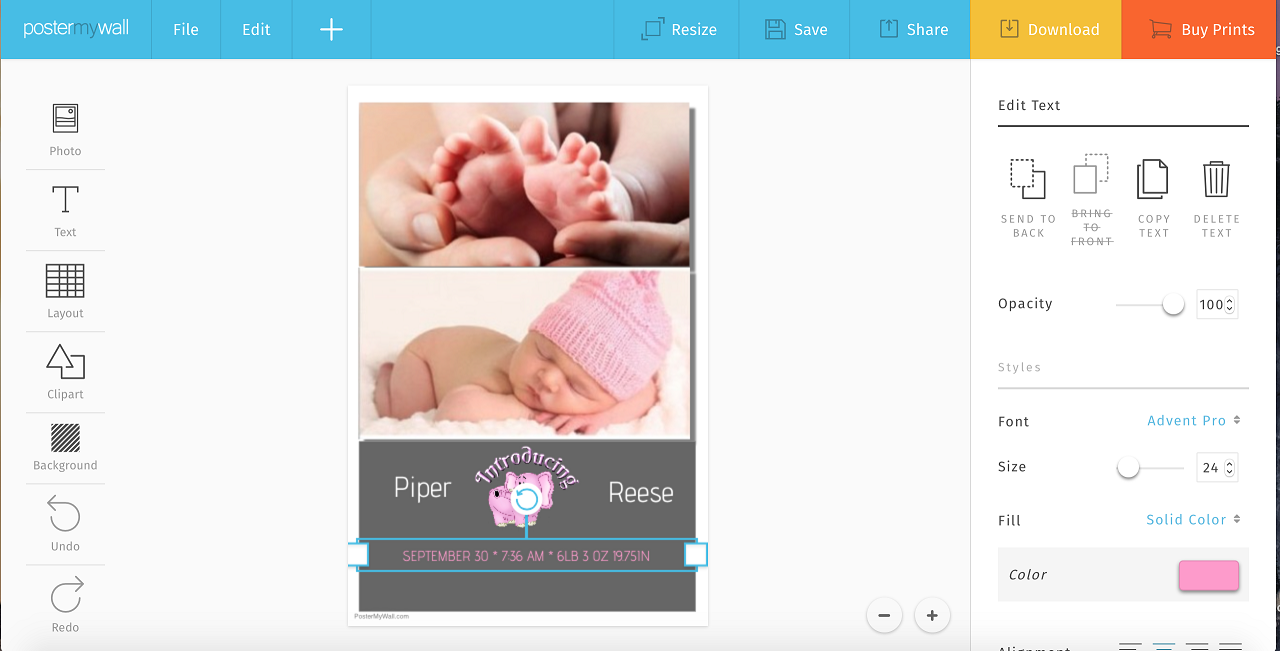 To be able to save it we have to sign-up to the applications. If we are students can specify the references to a project created by the teacher.
To be able to save it we have to sign-up to the applications. If we are students can specify the references to a project created by the teacher. 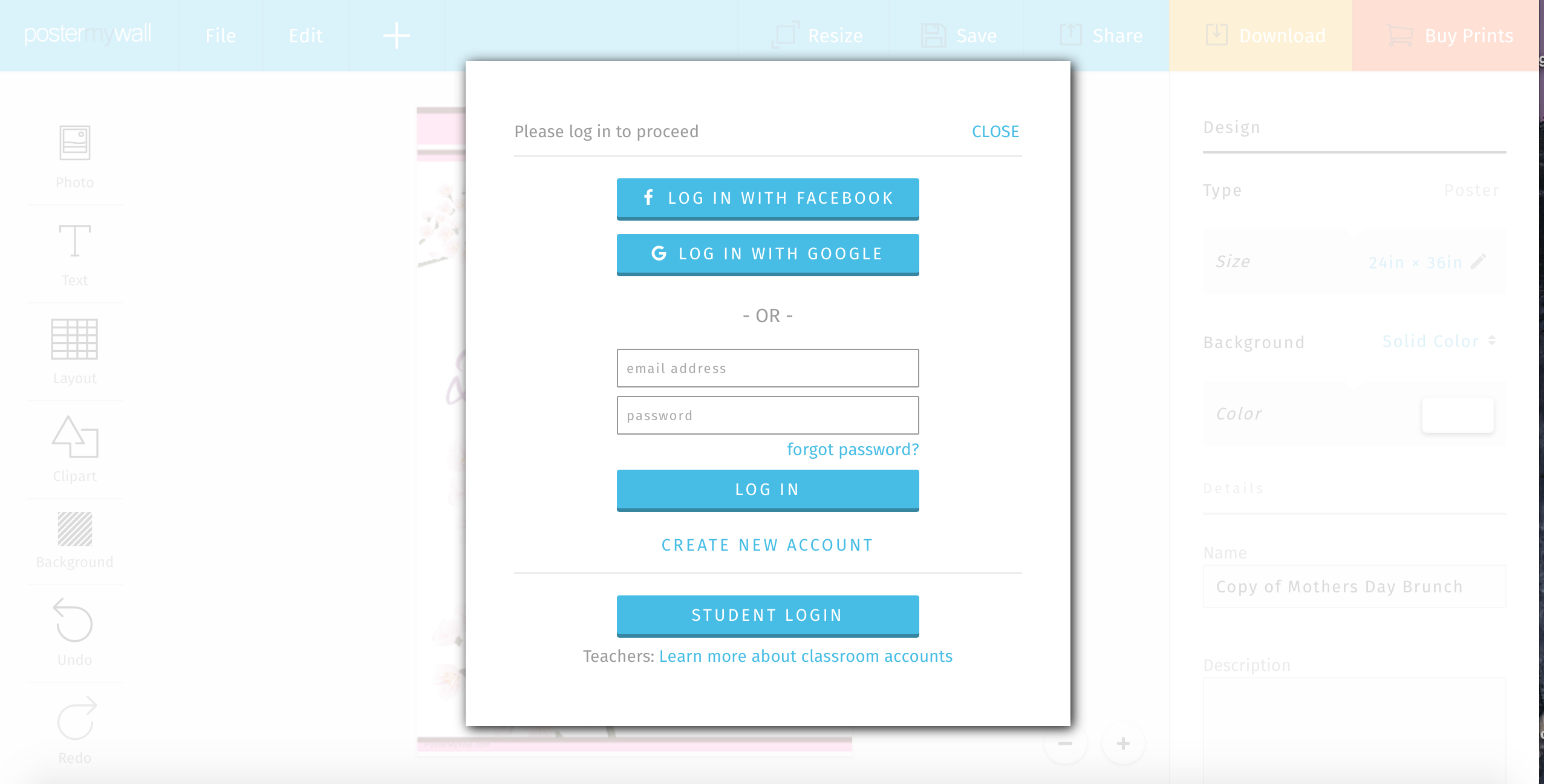 We can only obtain a free low quality download, otherwise there are some options to choose.
We can only obtain a free low quality download, otherwise there are some options to choose. 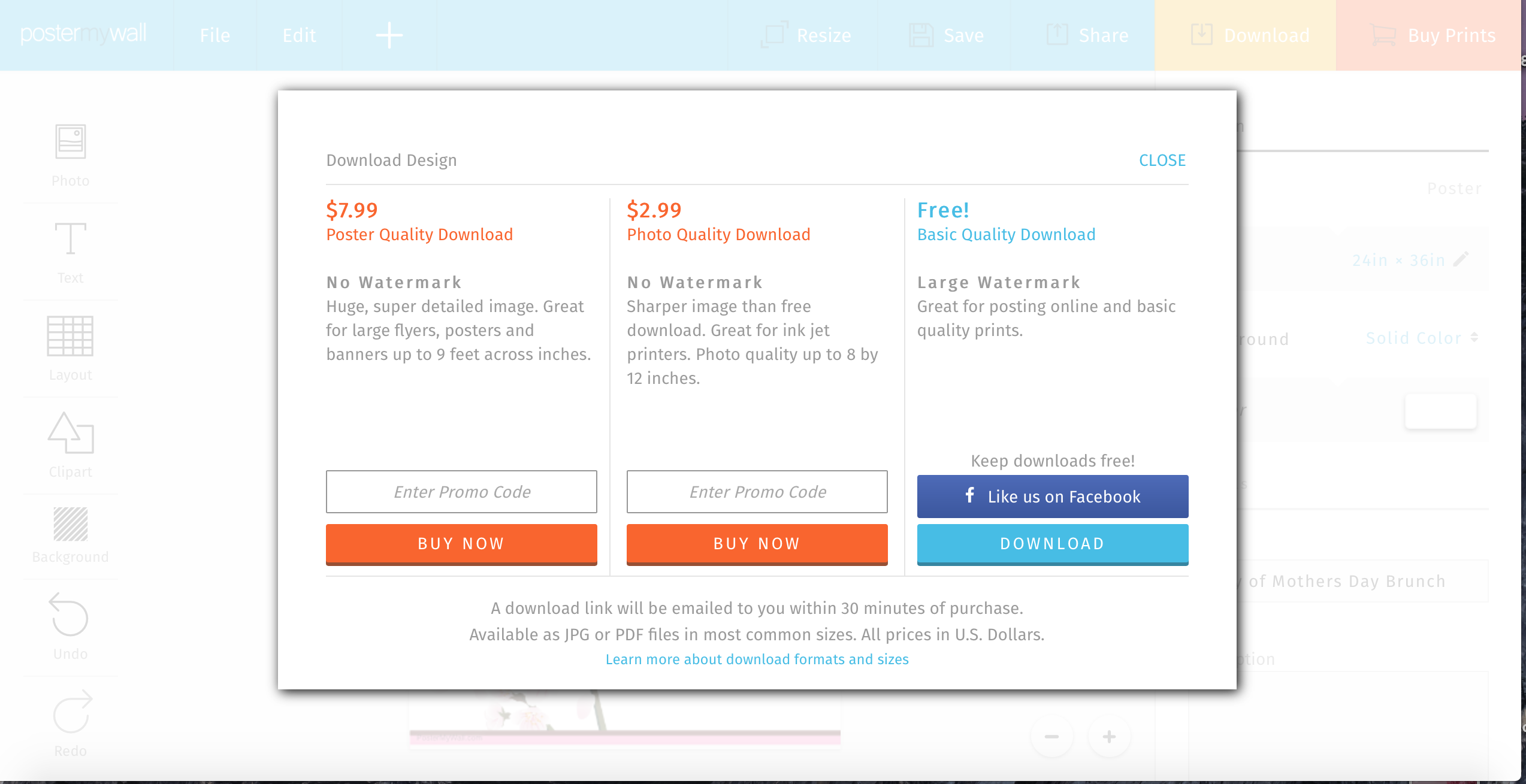
Copy link