Enter all the desired criteria: the apps that satisfy them all will be searched; if a criterion is specified multiple times, only the last occurrence will be considered.

 By clicking on pricing on top, we can see the various paid accounts available on Piktochart. Payment for an advanced version of the site can be monthly or annually, and offers advantages especially for those who use the site frequently or for business reasons.
By clicking on pricing on top, we can see the various paid accounts available on Piktochart. Payment for an advanced version of the site can be monthly or annually, and offers advantages especially for those who use the site frequently or for business reasons. 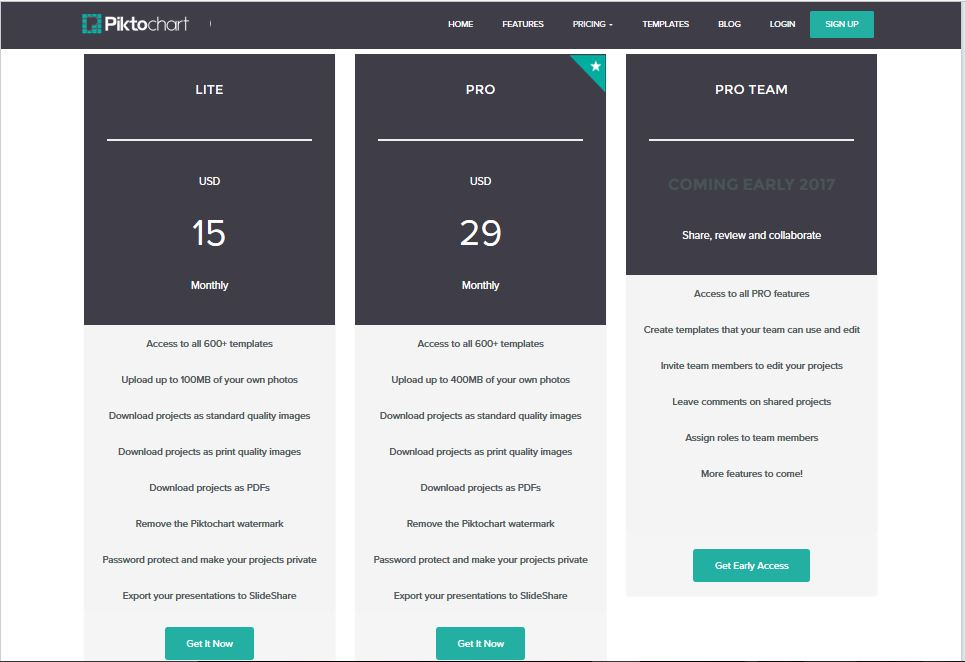 By clicking on sign up you can register to the site.
By clicking on sign up you can register to the site. 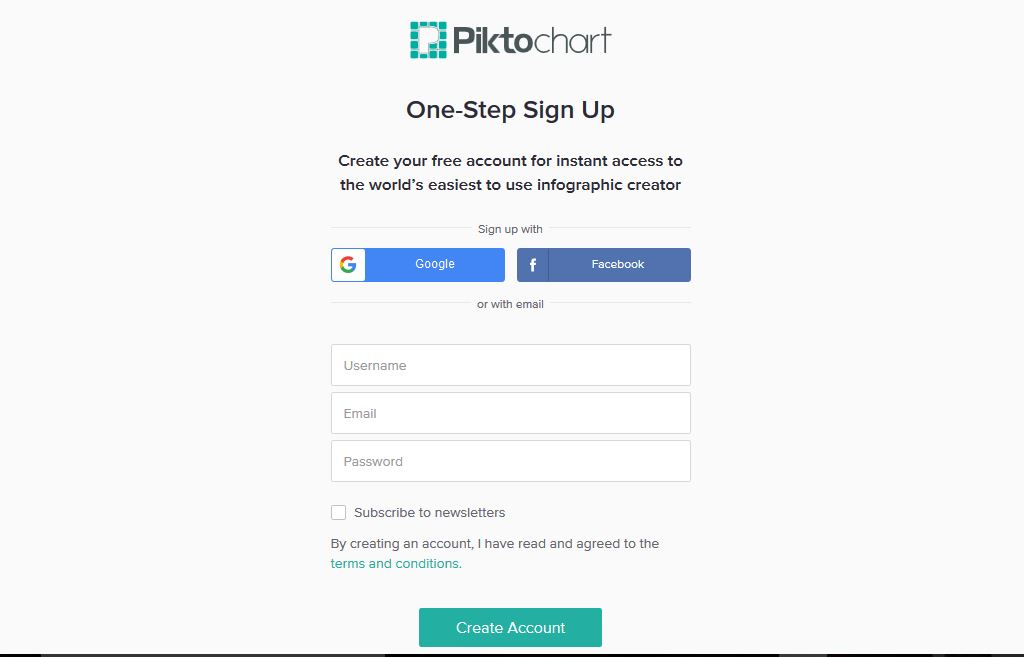 Once authenticated you can access the dashboard where your creations are stored. As you can see from the left column, you can create an infographic, a presentation, or a leaflet/invitation.
Once authenticated you can access the dashboard where your creations are stored. As you can see from the left column, you can create an infographic, a presentation, or a leaflet/invitation. 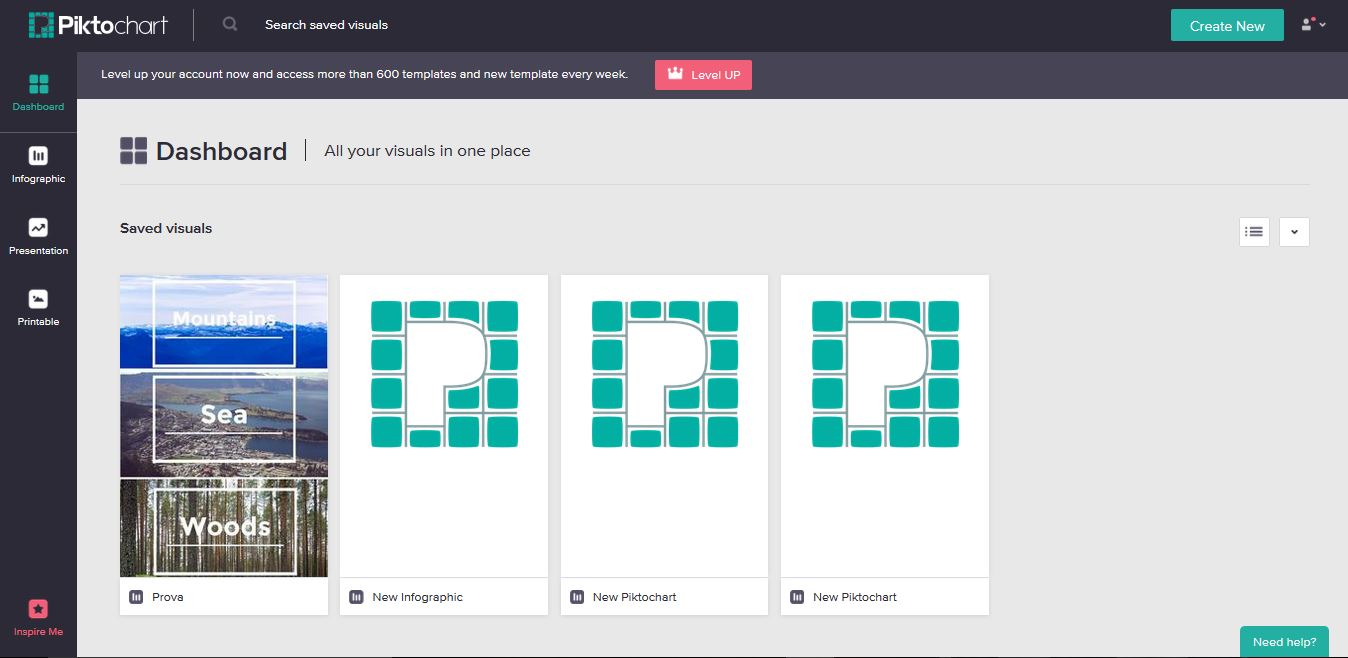 Starting from the infographic, you can choose to create a new one or start with an existing template and then modify it. The templates available with the basic accounts are not many, while those accessible with paid accounts are a lot.
Starting from the infographic, you can choose to create a new one or start with an existing template and then modify it. The templates available with the basic accounts are not many, while those accessible with paid accounts are a lot. 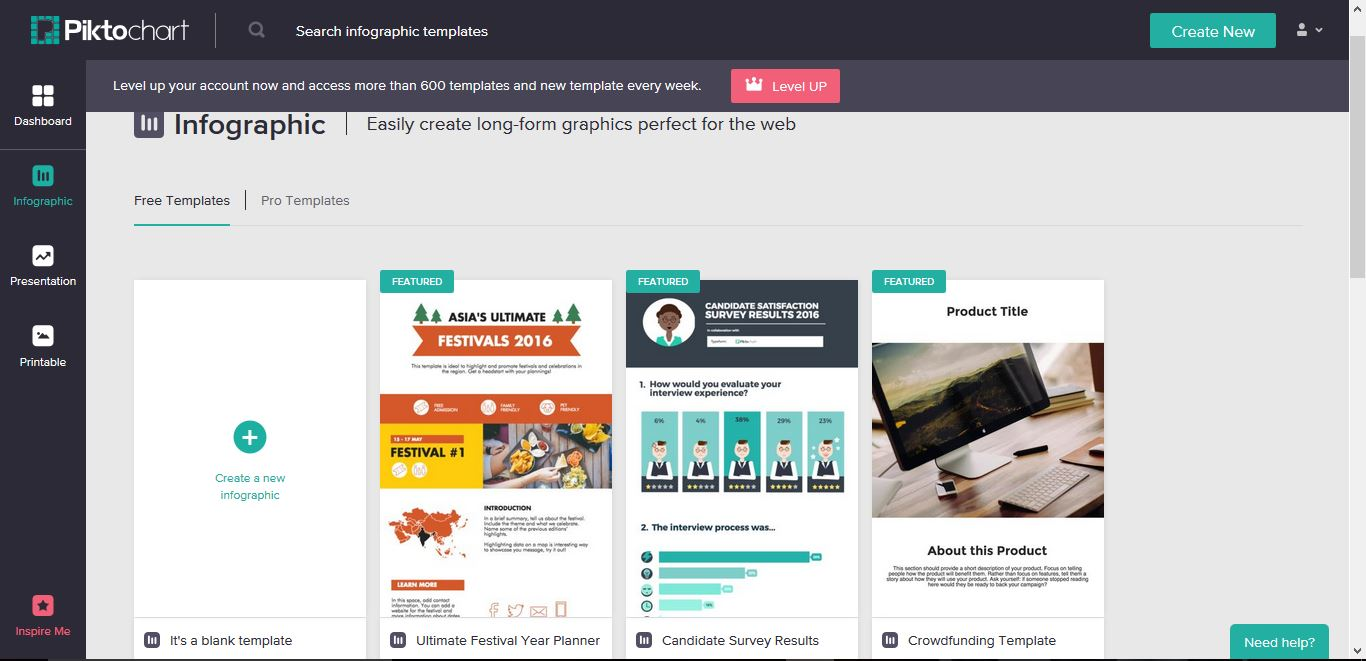 By choosing to start from a blank sheet, the infographics creation page looks like this. At the top,there’s “Untitled Infographic”, where you can add a title, while in the menu on the left we have all the options to build the infographic: from Graphics you can choose items to add such as lines and shapes, icons or images already in the database Piktochart; with Uploads you can upload pictures from our PC; with Background you can choose wallpapers; Text to add a title or subtitle to the pages, or you can add text boxes; using Tools you can add all kinds of statistical charts, interactive maps of all countries of the world, or upload a video.
By choosing to start from a blank sheet, the infographics creation page looks like this. At the top,there’s “Untitled Infographic”, where you can add a title, while in the menu on the left we have all the options to build the infographic: from Graphics you can choose items to add such as lines and shapes, icons or images already in the database Piktochart; with Uploads you can upload pictures from our PC; with Background you can choose wallpapers; Text to add a title or subtitle to the pages, or you can add text boxes; using Tools you can add all kinds of statistical charts, interactive maps of all countries of the world, or upload a video. 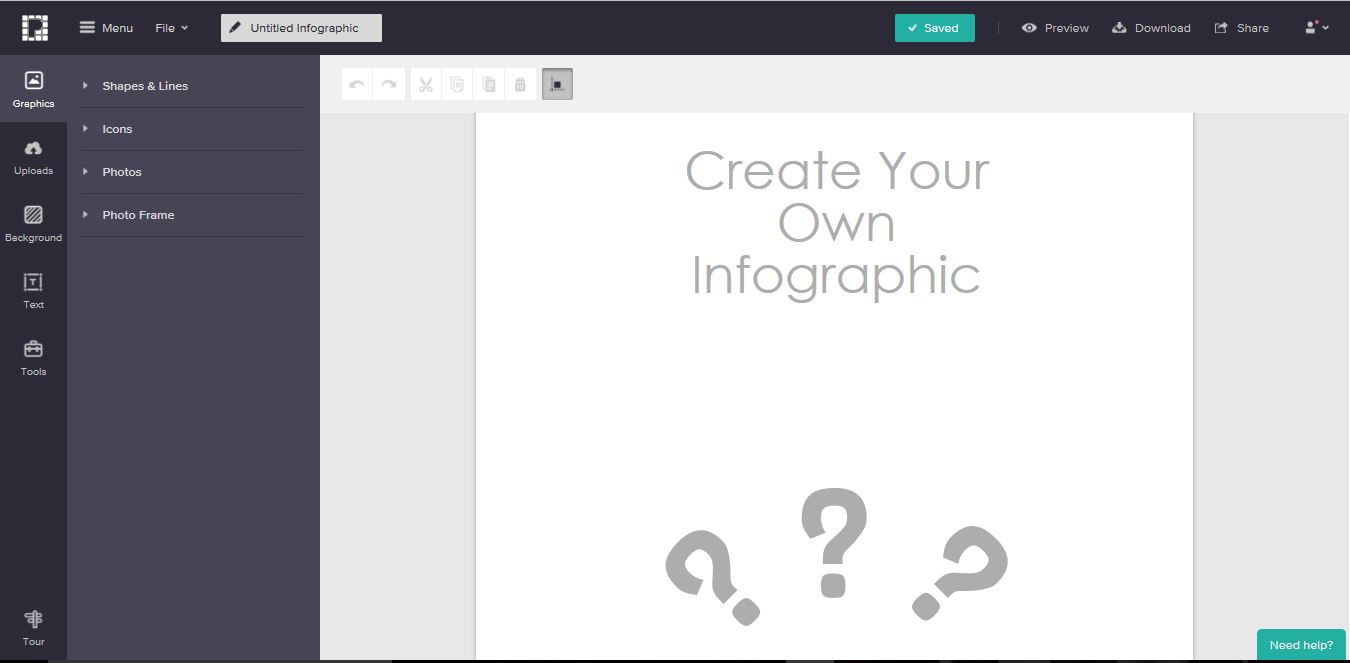 Here is an example of map: you can change the color, opacity, you can rotate, zoom out. In Italy the main cities are marked, while in other cases the regions or counties. In any case, the map details are completely editable, in fact in the adjacent table can change any element: for example enter the number of the actual population, or add additional rows and columns, even exclude certain parts of the map, to bring out a particular section . Going over a map item with the pointer, the selected information will be shown. The maps are useful if you want to describe a social phenomenon, economic, political, but also to tell a trip.
Here is an example of map: you can change the color, opacity, you can rotate, zoom out. In Italy the main cities are marked, while in other cases the regions or counties. In any case, the map details are completely editable, in fact in the adjacent table can change any element: for example enter the number of the actual population, or add additional rows and columns, even exclude certain parts of the map, to bring out a particular section . Going over a map item with the pointer, the selected information will be shown. The maps are useful if you want to describe a social phenomenon, economic, political, but also to tell a trip. 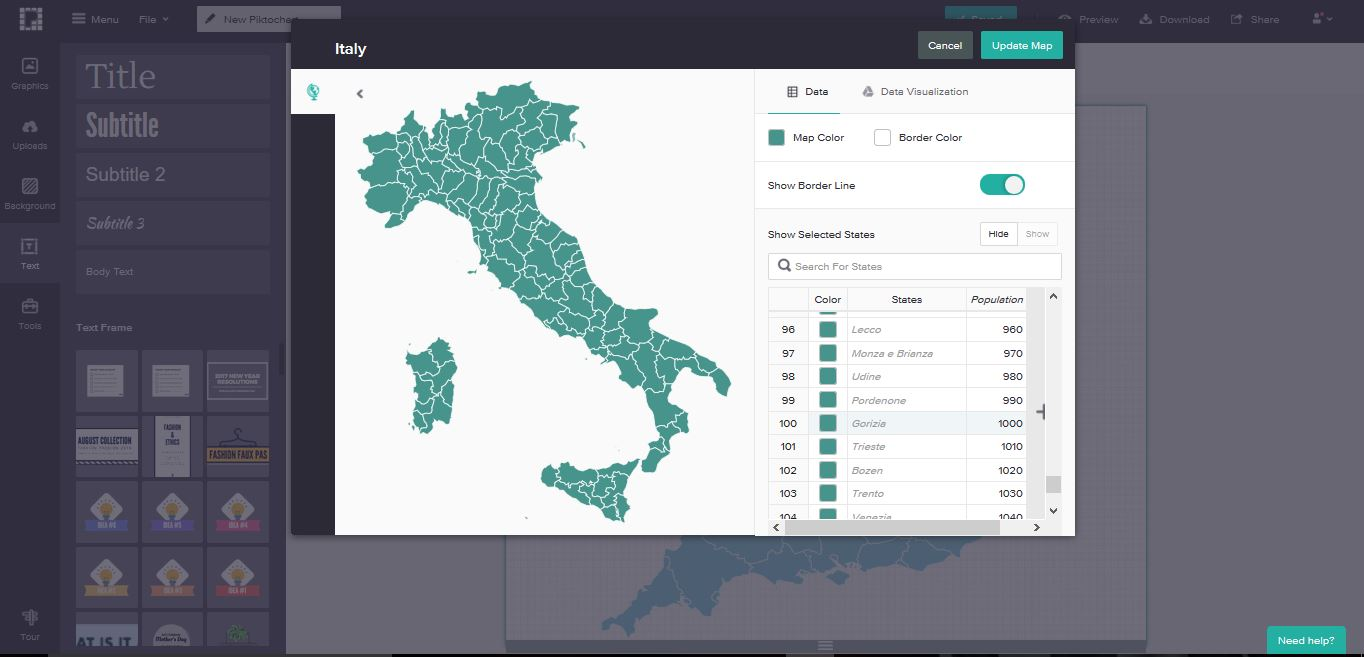 Clicking on the top of Preview at any time you can see a preview of our work. To go back just click Exit Preview. To share just click Share, to make it public and if you want you can post it directly on the major social networks.
Clicking on the top of Preview at any time you can see a preview of our work. To go back just click Exit Preview. To share just click Share, to make it public and if you want you can post it directly on the major social networks. 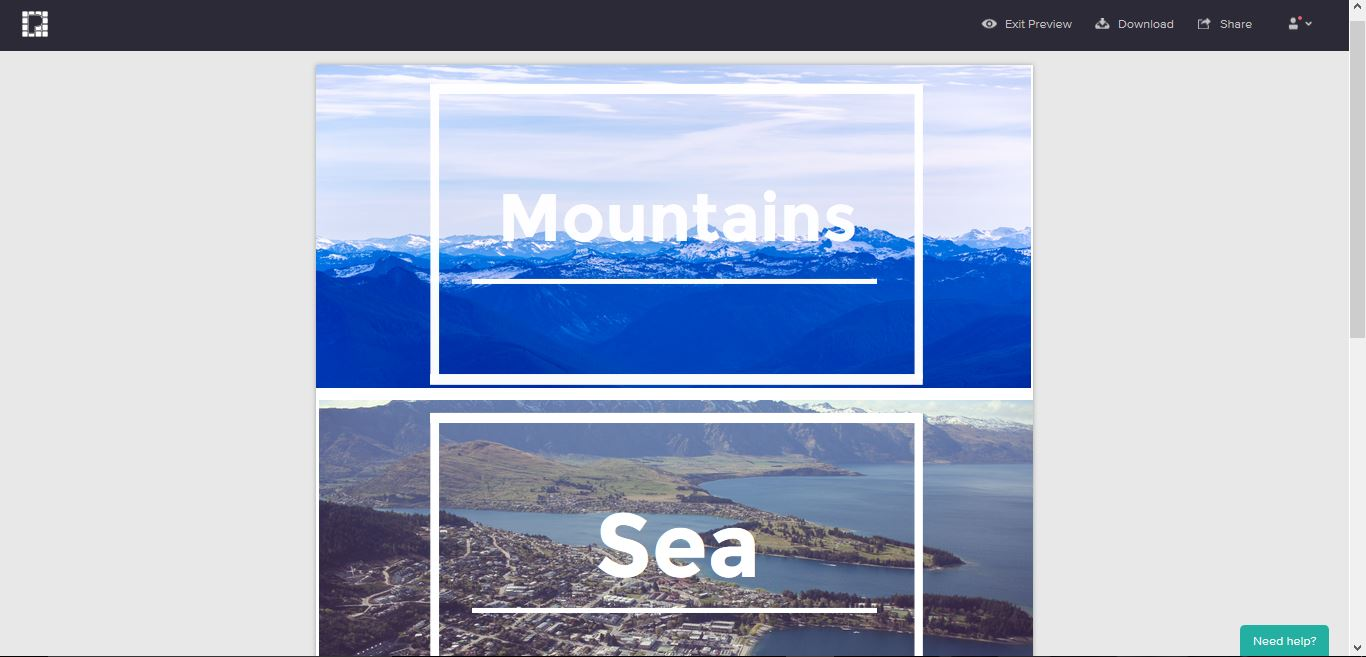 As you can see, the download feature is limited to the free profile. In fact you can not download the file in .pdf format, but only the image in PNG or JPEG, in original resolution or medium. It is then required to keep the Watermark Piktochart (the Copyright remains to the app).
As you can see, the download feature is limited to the free profile. In fact you can not download the file in .pdf format, but only the image in PNG or JPEG, in original resolution or medium. It is then required to keep the Watermark Piktochart (the Copyright remains to the app). 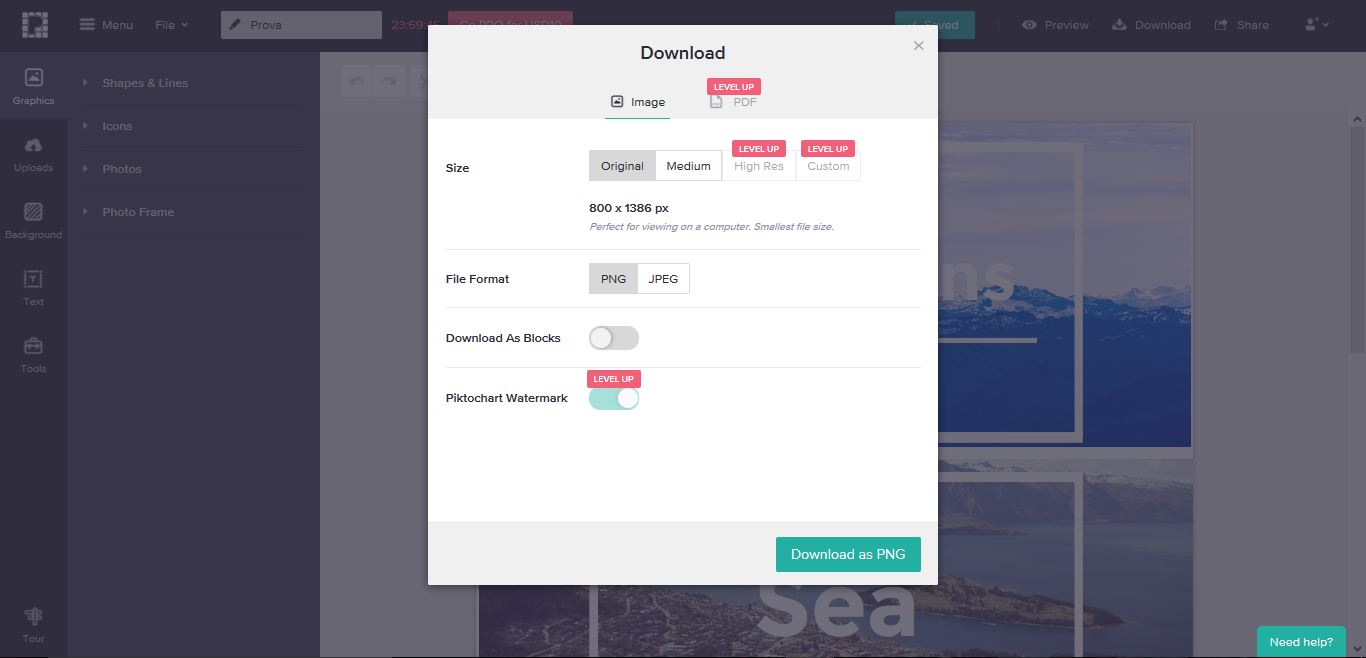 Returning to the dashboard screen, you can select Presentations if you want to create a slide presentation. The tools are the same as those of infographics, however the presentations have less content, with a few sentences and a few default items.
Returning to the dashboard screen, you can select Presentations if you want to create a slide presentation. The tools are the same as those of infographics, however the presentations have less content, with a few sentences and a few default items. 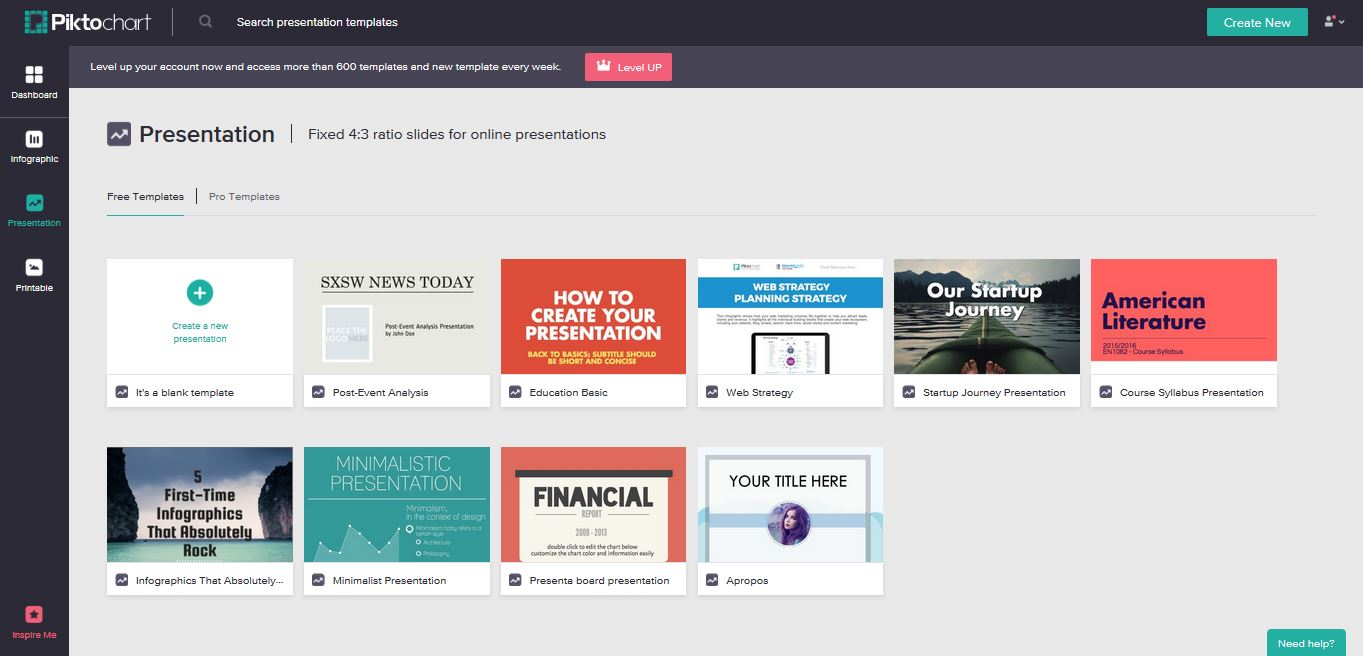 If you click on Printable, you can create flyers, as this invitation to a Halloween party. Even here, the tools are the same as infographics and presentations, and there are the basic templates to start from.
If you click on Printable, you can create flyers, as this invitation to a Halloween party. Even here, the tools are the same as infographics and presentations, and there are the basic templates to start from. 
Copy link