Enter all the desired criteria: the apps that satisfy them all will be searched; if a criterion is specified multiple times, only the last occurrence will be considered.

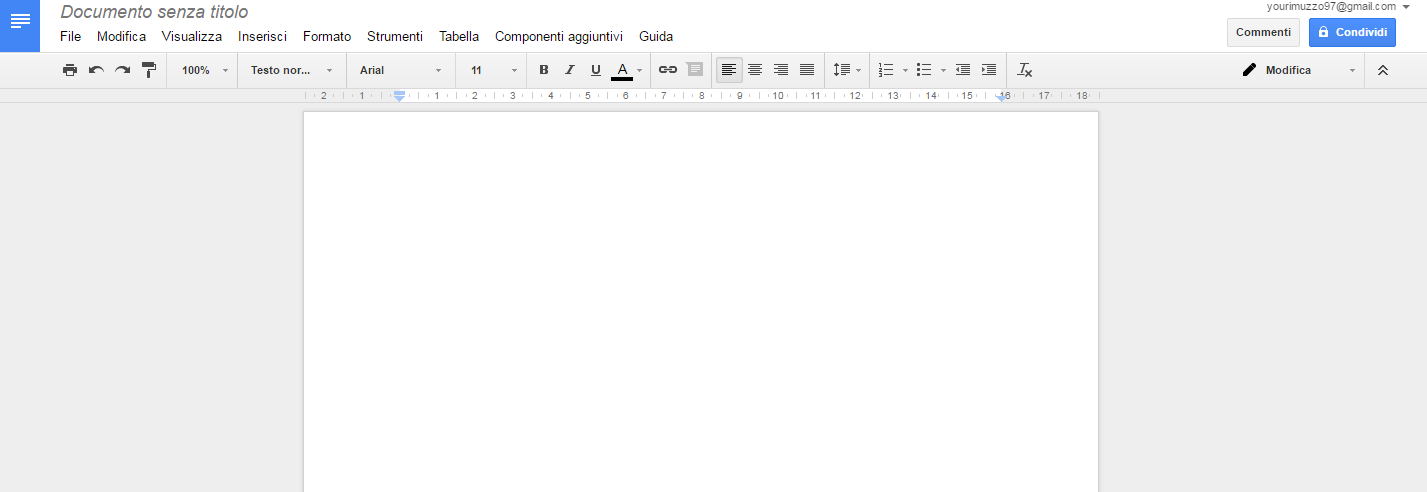 The central white space represents the paper on which you can write. By clicking on "Untitled Document" the user can rename the document, while the blue icon on top left allows you to return to the Documents’ home, where you can find all your documents. Through the menu bar visible on top, you can manage the page settings, such as printing the document or inserting images, tables and diagrams. The toolbar below instead, allows you to change the features of the page content, such as font, size, color, font and text alignment.
The central white space represents the paper on which you can write. By clicking on "Untitled Document" the user can rename the document, while the blue icon on top left allows you to return to the Documents’ home, where you can find all your documents. Through the menu bar visible on top, you can manage the page settings, such as printing the document or inserting images, tables and diagrams. The toolbar below instead, allows you to change the features of the page content, such as font, size, color, font and text alignment. 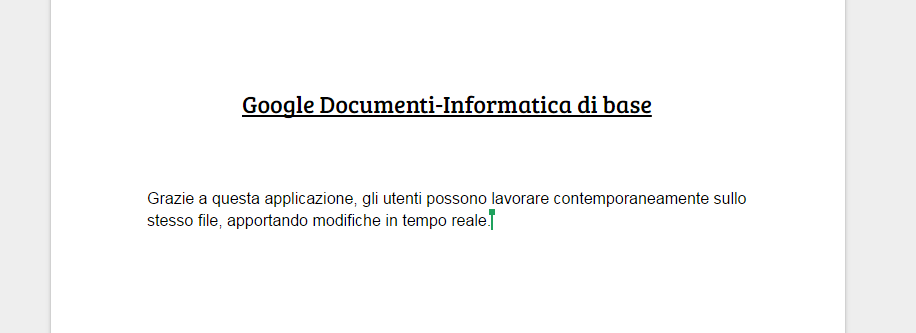 The green line means that, besides us, someone else is working in real time on the same document. A very interesting feature is the ability to insert contextual comments, which will appear on the right of the associated text, through which you can start small discussions before making any changes to the document. You can reply to comments and, when appropriate, "resolve" it to make them disappear from the page (you can still access and open them through the "Comments" button at the top right). It is also possible to enrich the text sheet by adding pictures, charts and tables that will complete the content of the page.
The green line means that, besides us, someone else is working in real time on the same document. A very interesting feature is the ability to insert contextual comments, which will appear on the right of the associated text, through which you can start small discussions before making any changes to the document. You can reply to comments and, when appropriate, "resolve" it to make them disappear from the page (you can still access and open them through the "Comments" button at the top right). It is also possible to enrich the text sheet by adding pictures, charts and tables that will complete the content of the page. 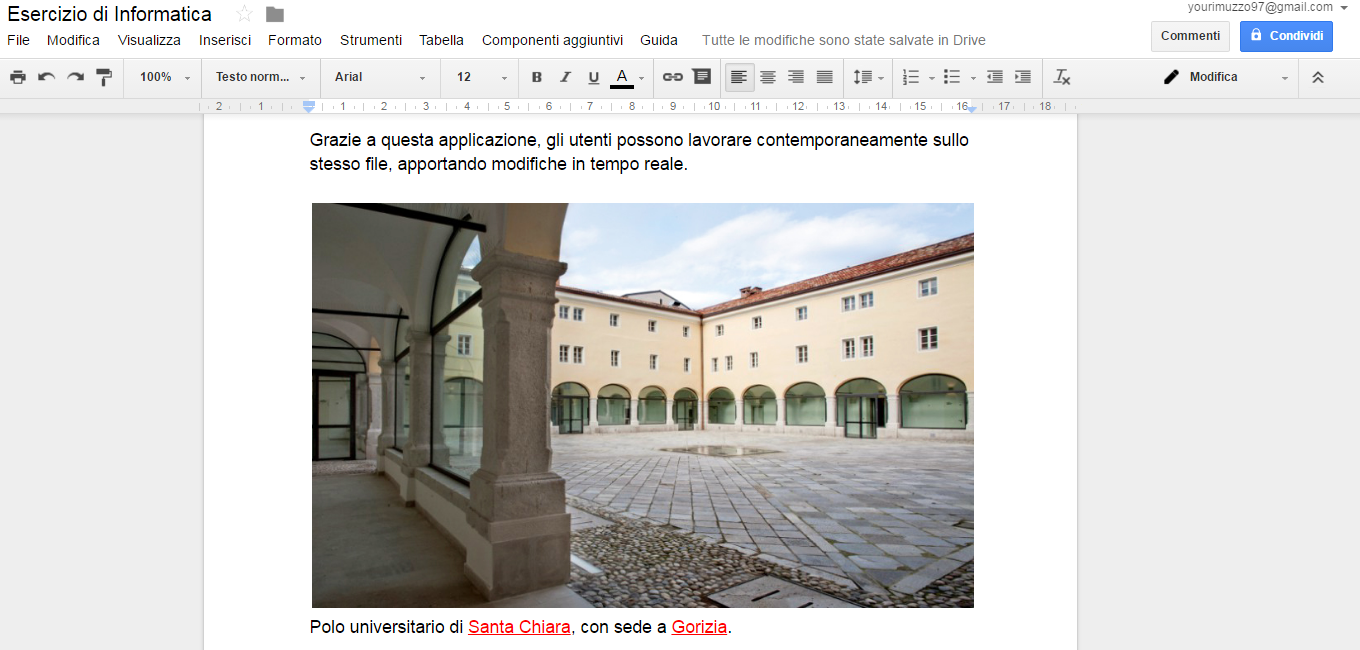 Once the document is finished, it will be automatically saved on Google’s servers and it will appear on your Documents Home.
Once the document is finished, it will be automatically saved on Google’s servers and it will appear on your Documents Home. 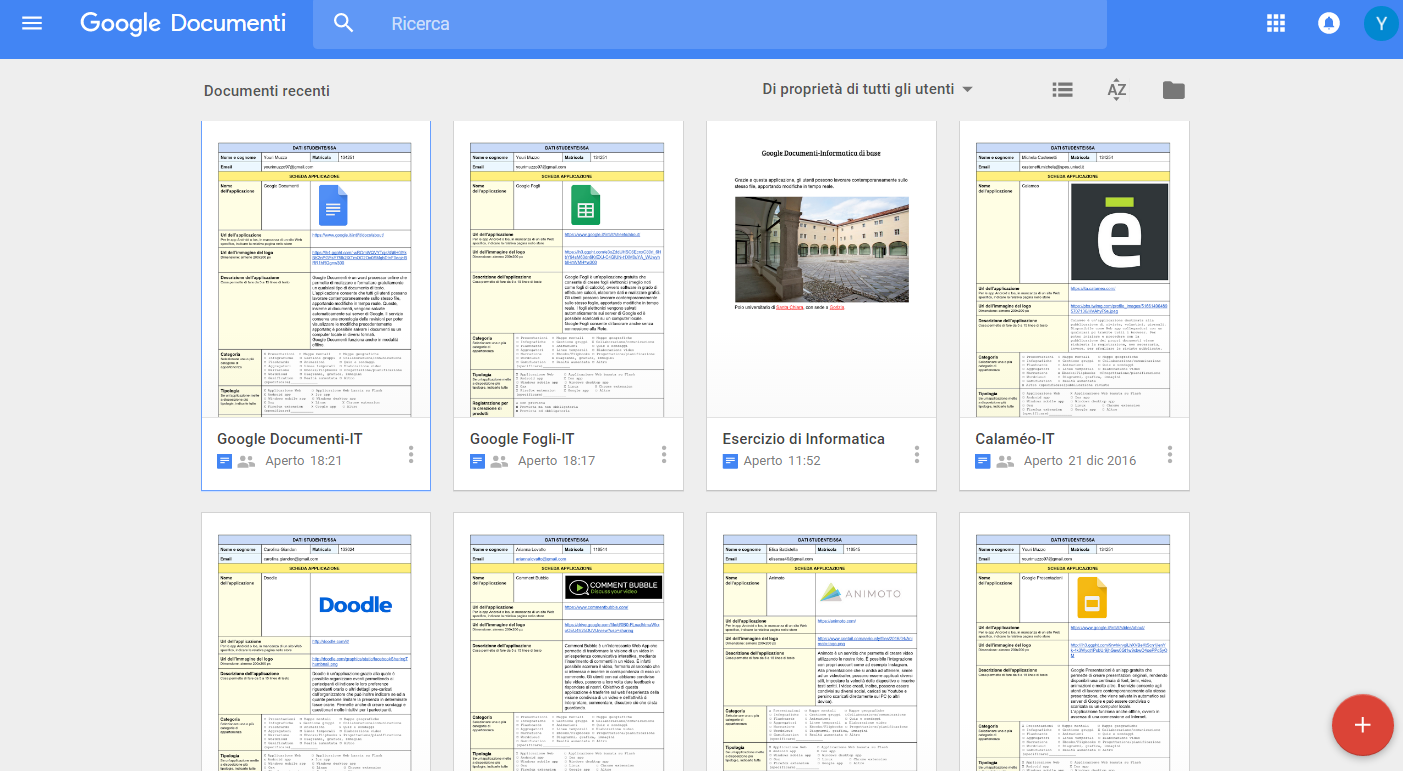 The app allows you to work even without access to the Internet and see the changes history with the opportunity to reuse a specific version.
The app allows you to work even without access to the Internet and see the changes history with the opportunity to reuse a specific version.
Copy link