Enter all the desired criteria: the apps that satisfy them all will be searched; if a criterion is specified multiple times, only the last occurrence will be considered.

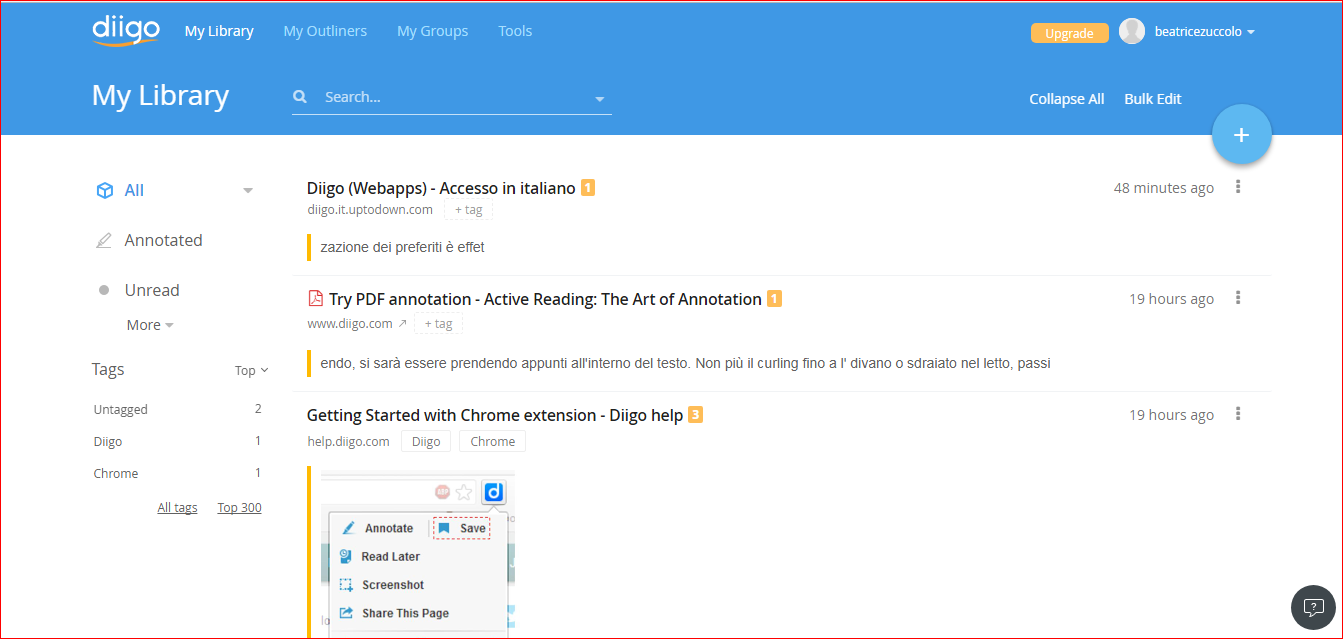 To save content you have to sign up with your profile following these steps:
To save content you have to sign up with your profile following these steps: 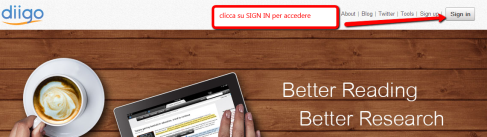
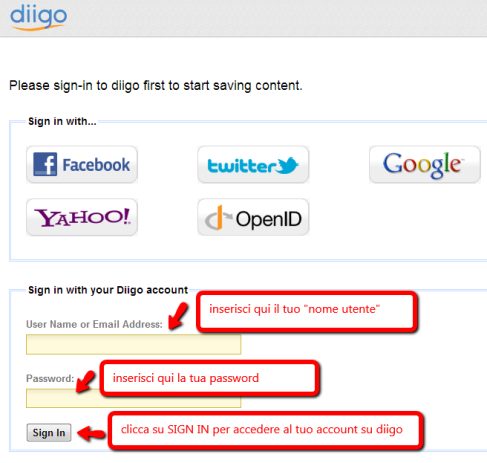 To save links or copy and paste descriptions and to share informations with the groups:
To save links or copy and paste descriptions and to share informations with the groups: 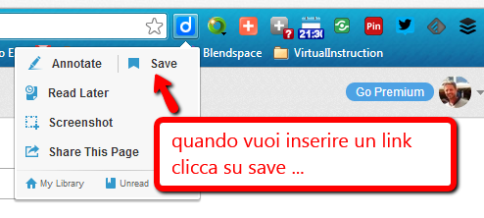
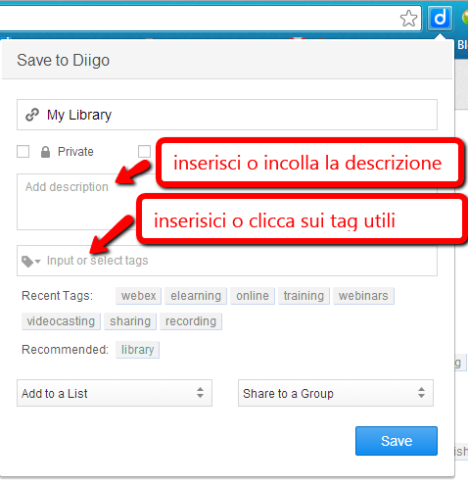 You can also highlight from the popup contest. After installing the extension of Chrome, every time you select a text from a Web page, the popup will appear which allows you to do annotations related to the text:
You can also highlight from the popup contest. After installing the extension of Chrome, every time you select a text from a Web page, the popup will appear which allows you to do annotations related to the text: 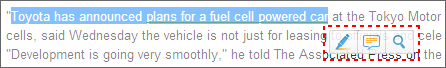 Highlight the menu on appearance- After you underline the texts, position the mouse on it and it will appear the menu highlighted.
Highlight the menu on appearance- After you underline the texts, position the mouse on it and it will appear the menu highlighted.  To add a sticky note to the page, you have to click on the central icon on the bar of the annotations tool. With a sticky note, you can write comments or thoughts everywhere on the web page:
To add a sticky note to the page, you have to click on the central icon on the bar of the annotations tool. With a sticky note, you can write comments or thoughts everywhere on the web page: 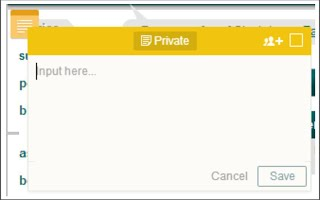 During the registration you can choose whether to activate a free account or a payment account which offers you a lot more functions:
During the registration you can choose whether to activate a free account or a payment account which offers you a lot more functions: 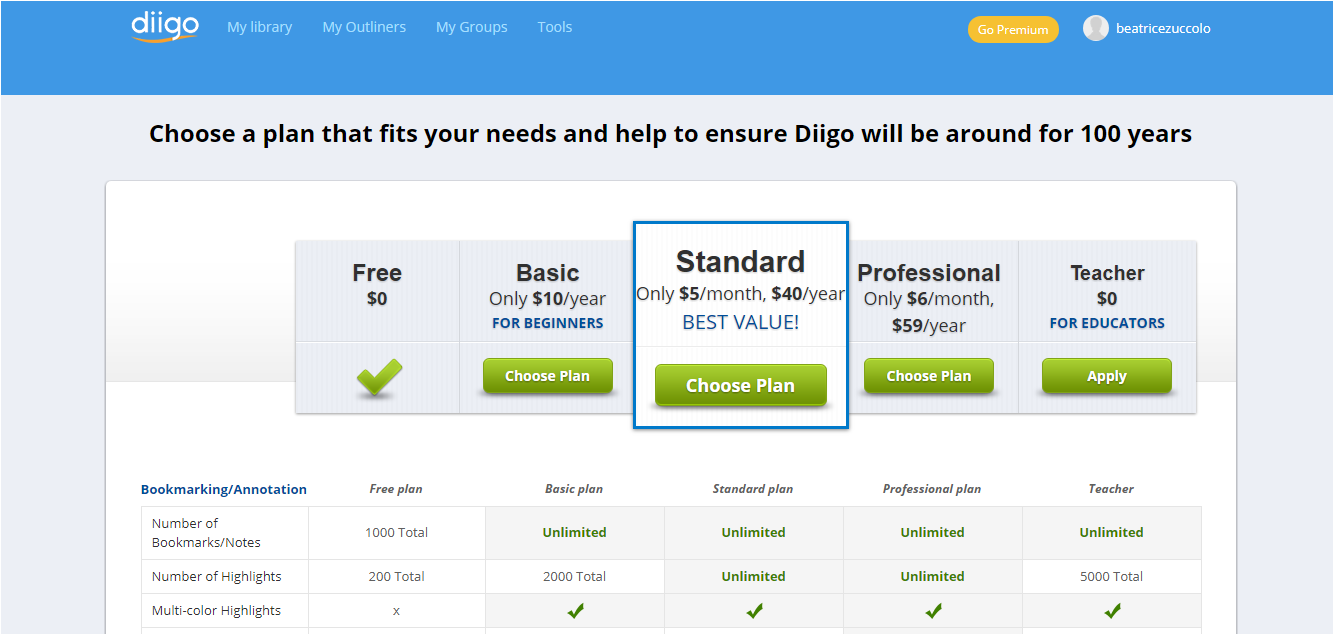 Furthermore, you can access the Premium account which has three possible alternatives and different services. For further details, consult the following page https://www.diigo.com/premium/pricing_table_details To activate this profile you only have to choose the payment account and insert the credentials. Payment methods:
Furthermore, you can access the Premium account which has three possible alternatives and different services. For further details, consult the following page https://www.diigo.com/premium/pricing_table_details To activate this profile you only have to choose the payment account and insert the credentials. Payment methods: 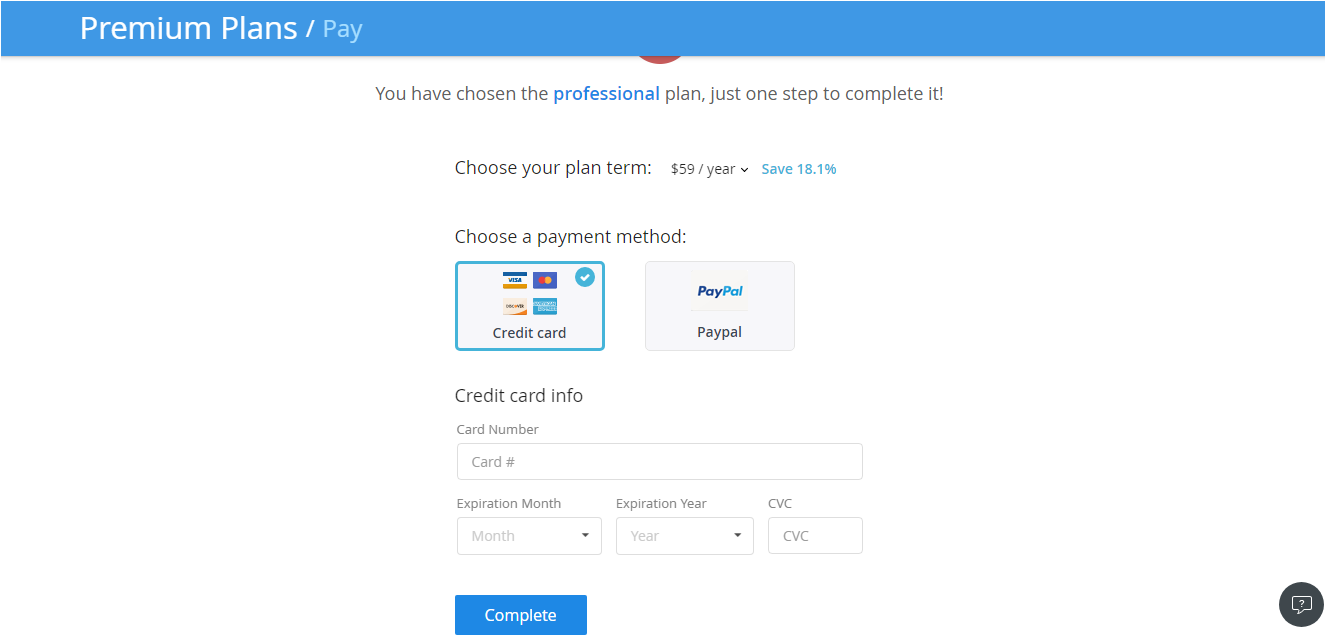
Copy link