Enter all the desired criteria: the apps that satisfy them all will be searched; if a criterion is specified multiple times, only the last occurrence will be considered.

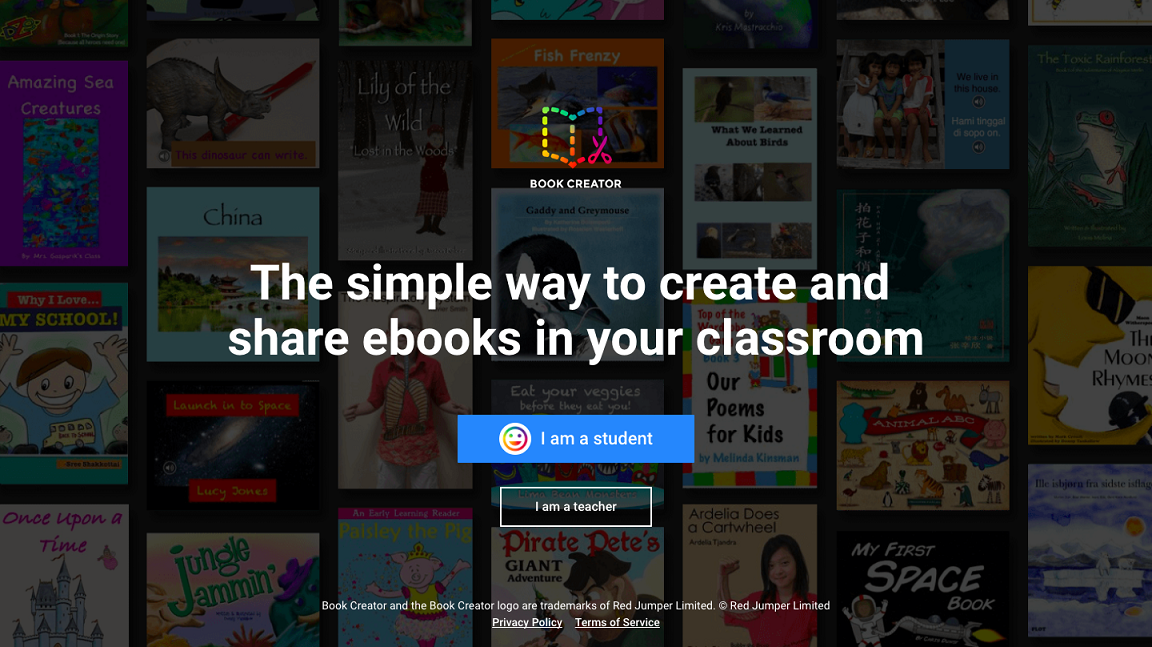 Once you create your account and sign in, you’ll find a brief tutorial ( in English) that will show you how to create an eBook:
Once you create your account and sign in, you’ll find a brief tutorial ( in English) that will show you how to create an eBook: 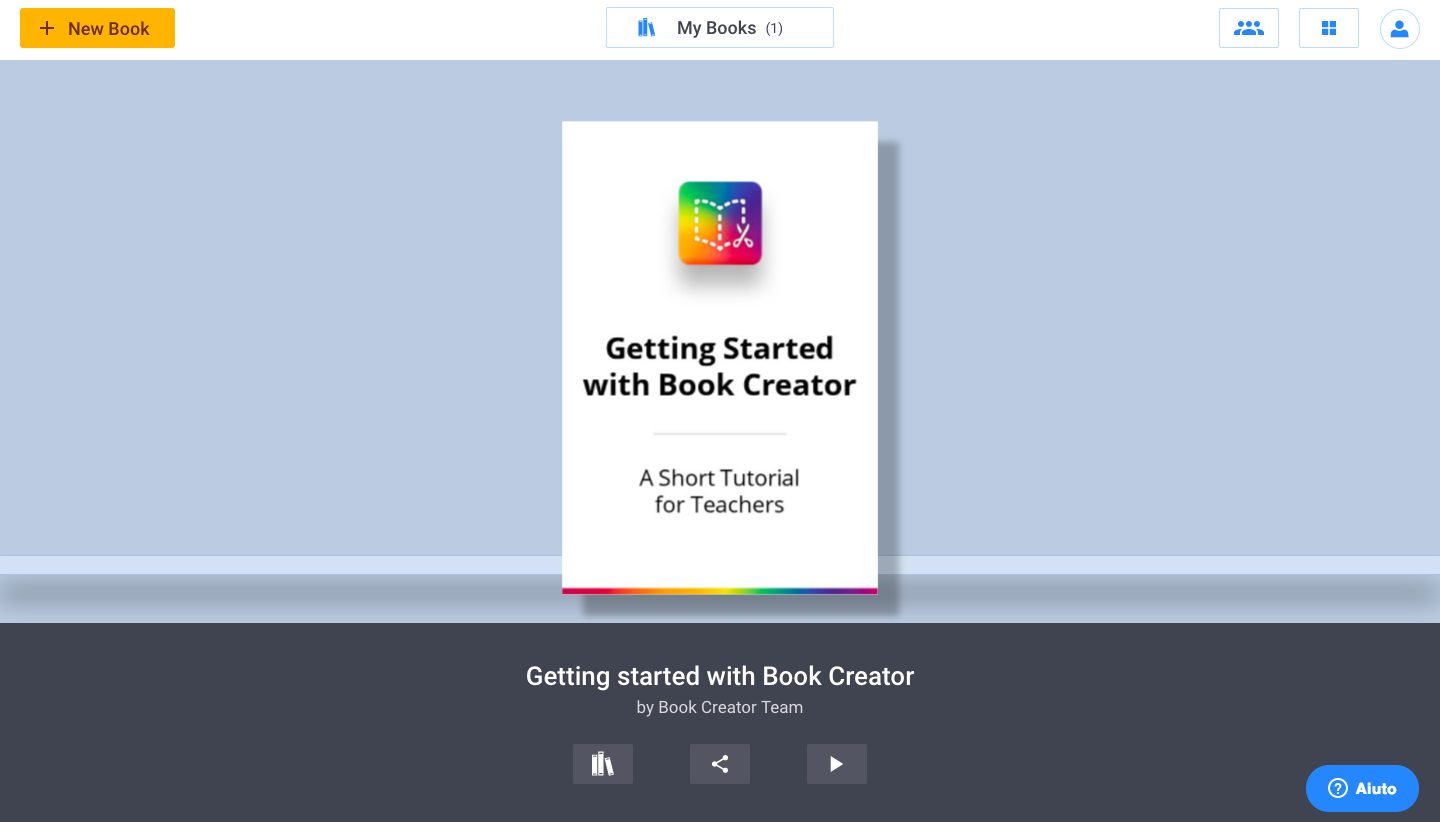
 Later on it will appear the homepage where you can create your library to host all the books you will create.
Later on it will appear the homepage where you can create your library to host all the books you will create. 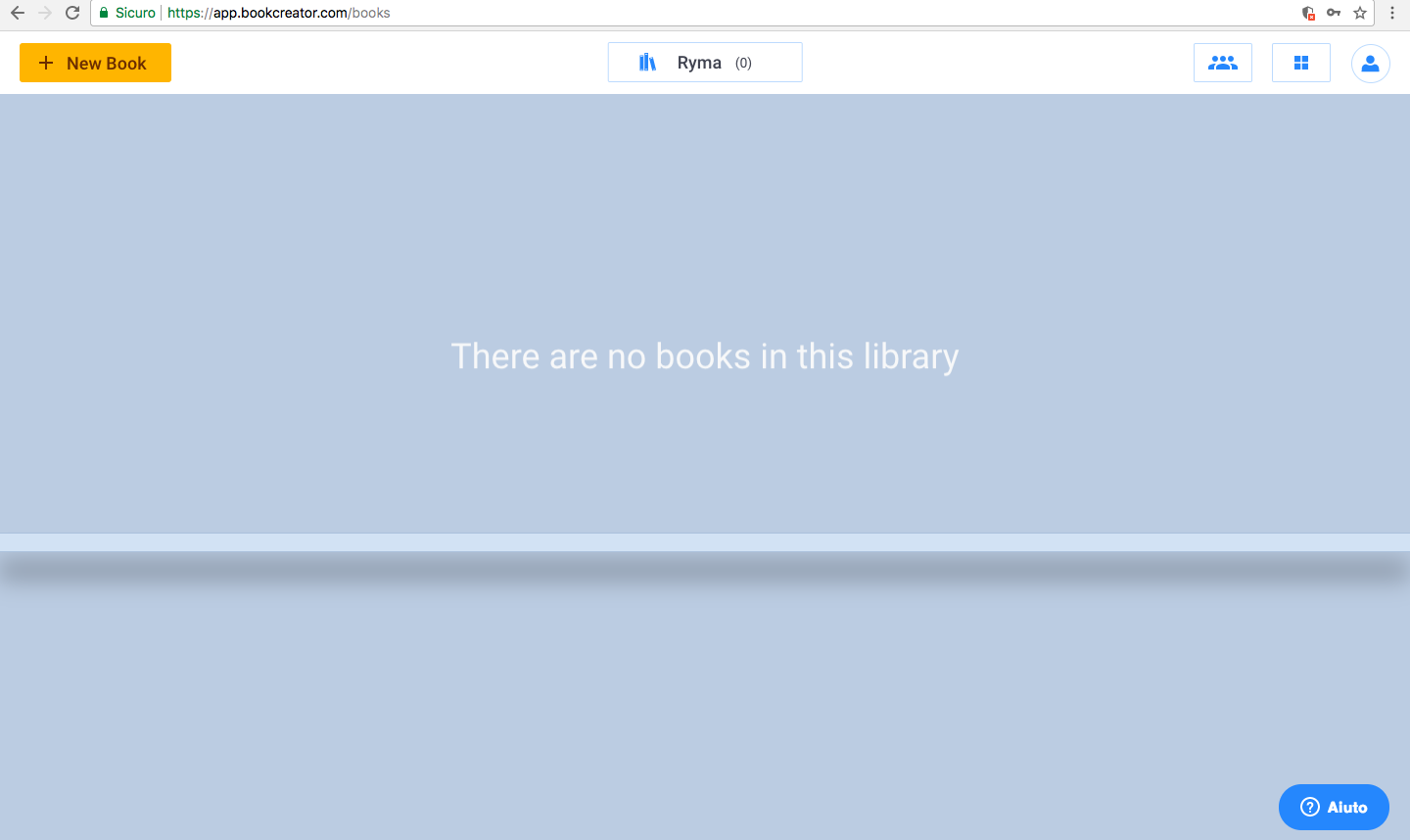 In this screen, on the right it will appear the option “New Book” to create your first book: it will appear the following page where we find the tools to edit the contents:
In this screen, on the right it will appear the option “New Book” to create your first book: it will appear the following page where we find the tools to edit the contents: 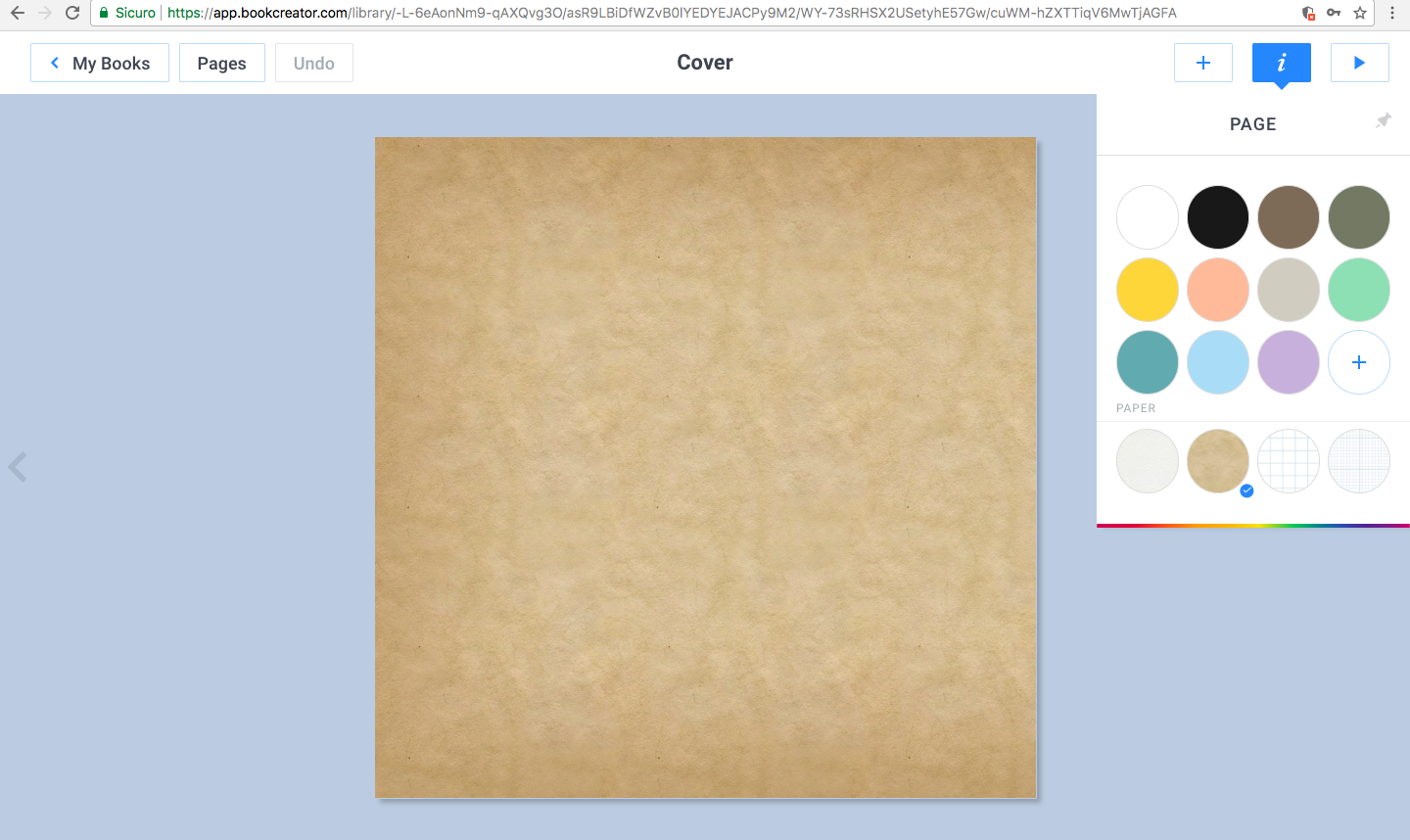 It will be possible to add various typologies of contents: text, drawings, images, audio etc..
It will be possible to add various typologies of contents: text, drawings, images, audio etc.. 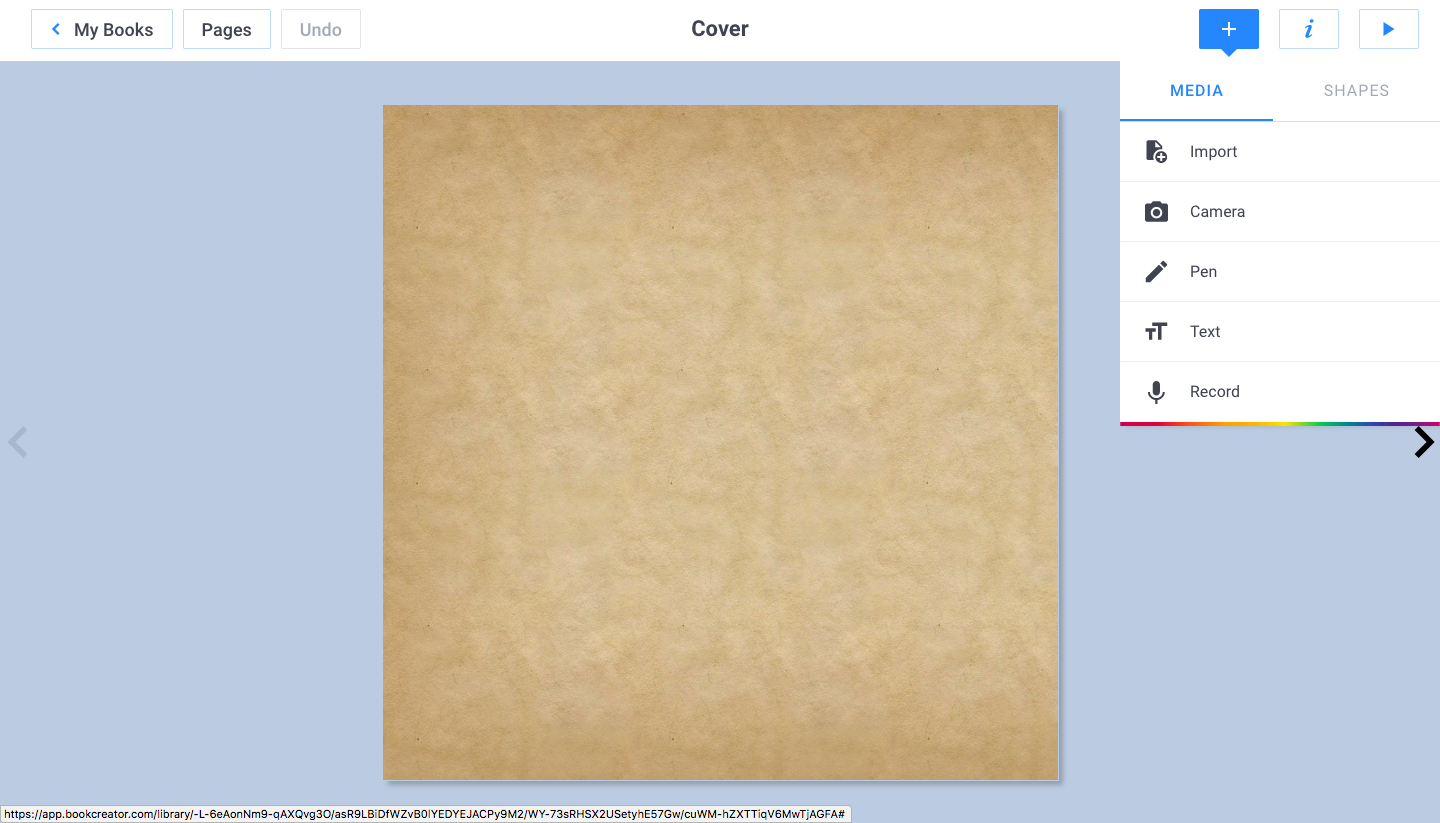 Its possible to display a preview of the book, like in the following image:
Its possible to display a preview of the book, like in the following image: 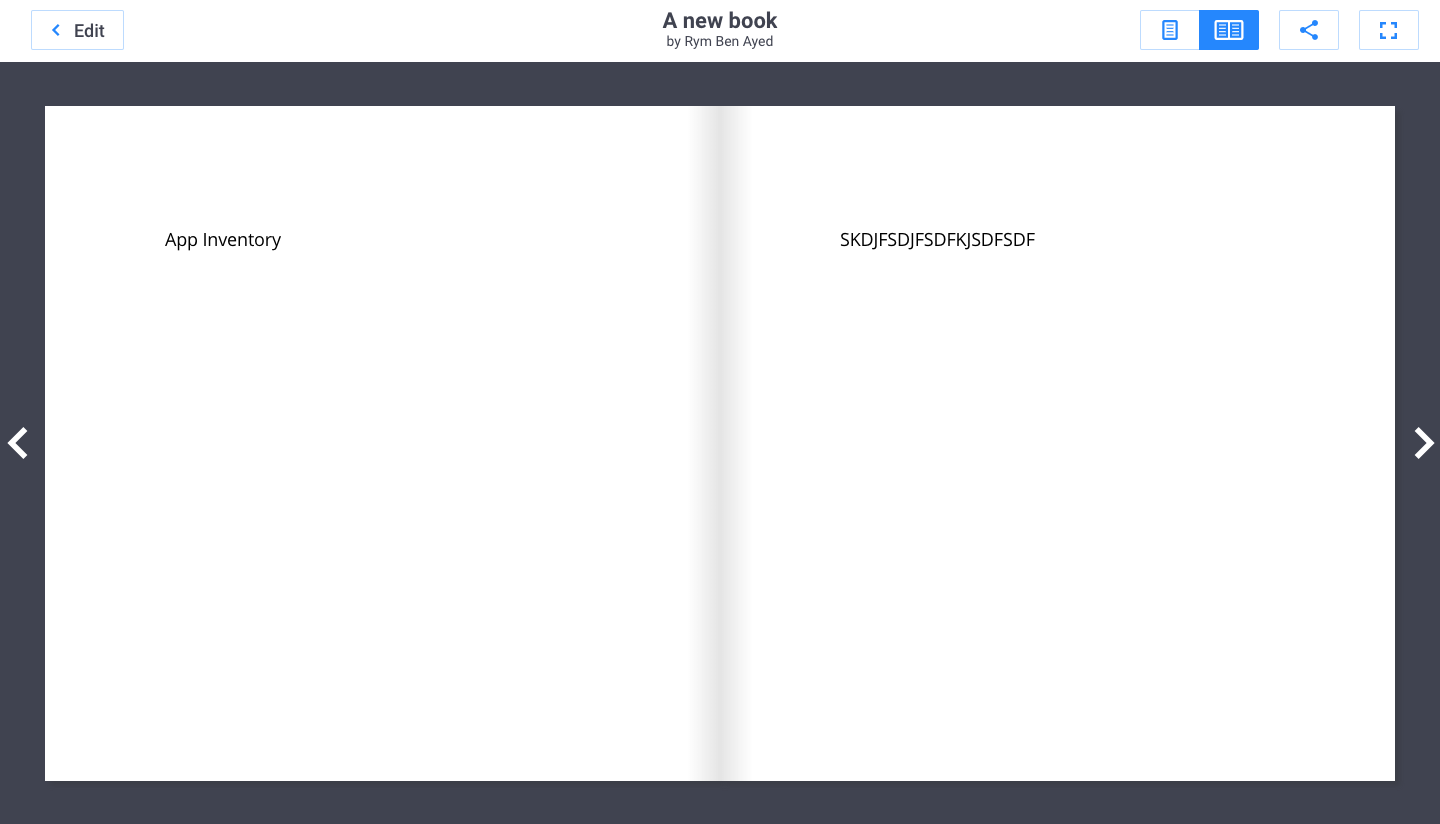 At the end, returning to the homegae, you will see all your products. Each one can be printed, downloaded in epub format or shared in the net.
At the end, returning to the homegae, you will see all your products. Each one can be printed, downloaded in epub format or shared in the net. 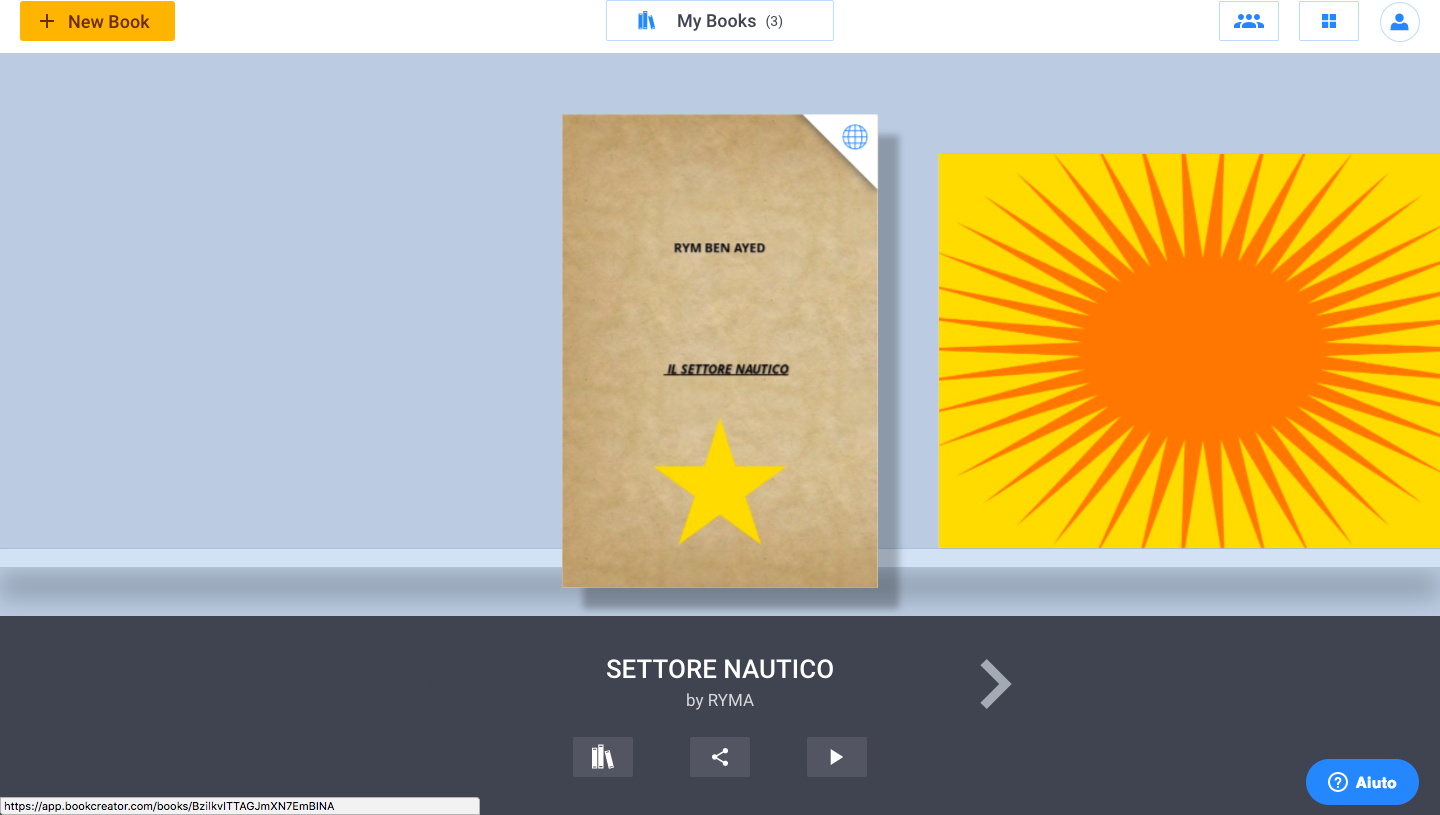
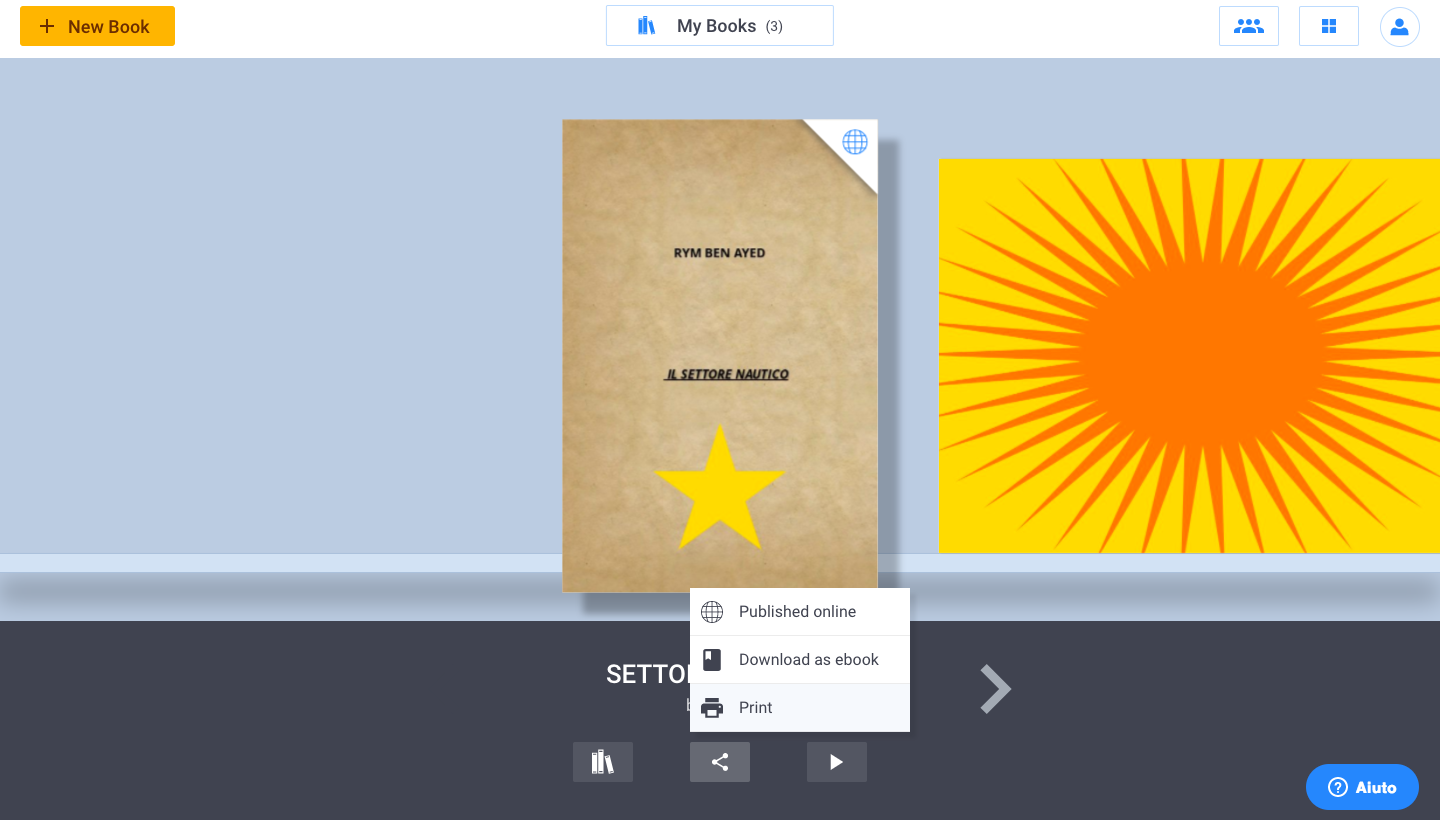 Other possible options on the ebooks are underlined on the menu visible in the following figure.
Other possible options on the ebooks are underlined on the menu visible in the following figure. 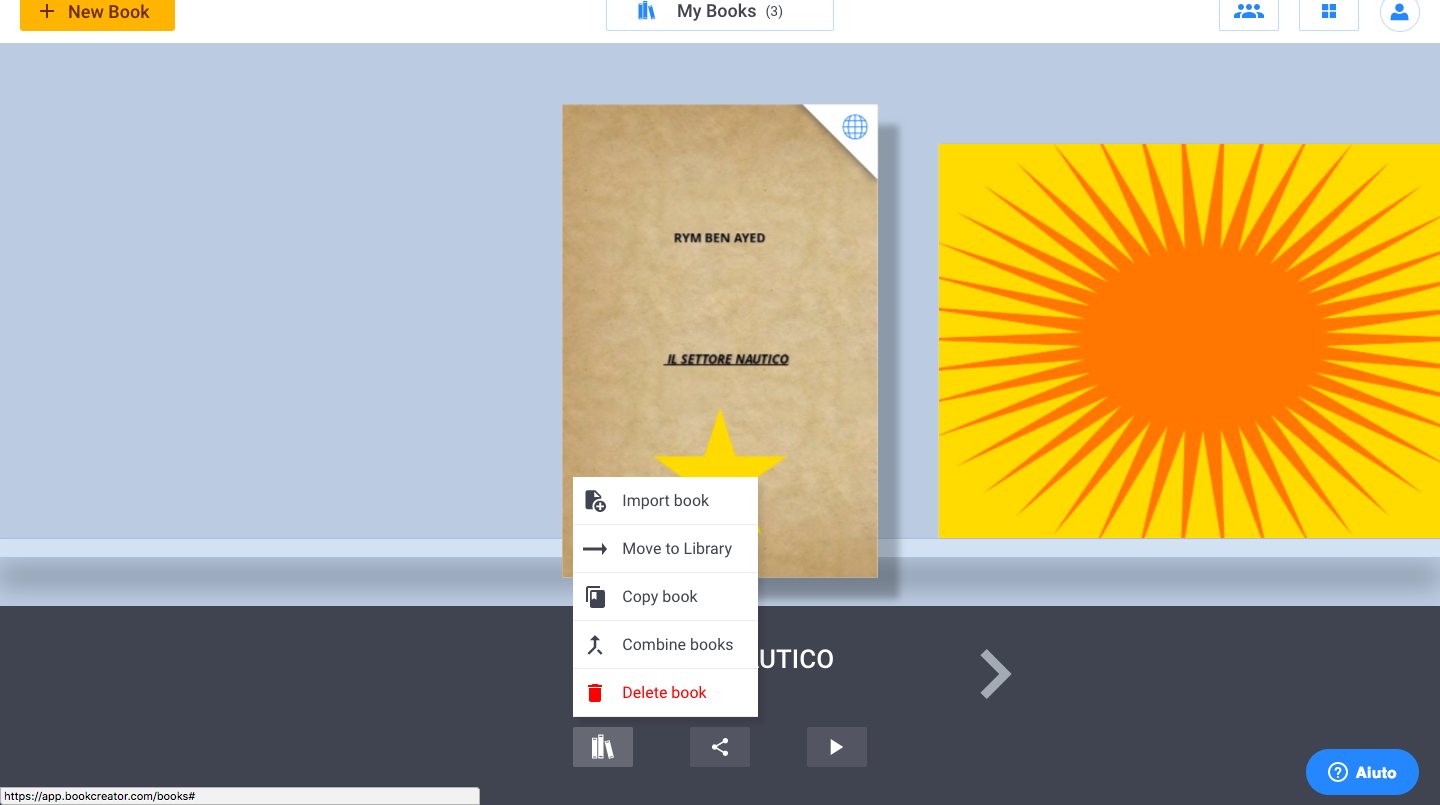
Copy link