Enter all the desired criteria: the apps that satisfy them all will be searched; if a criterion is specified multiple times, only the last occurrence will be considered.
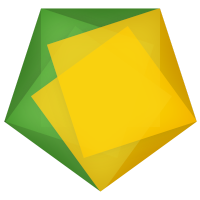
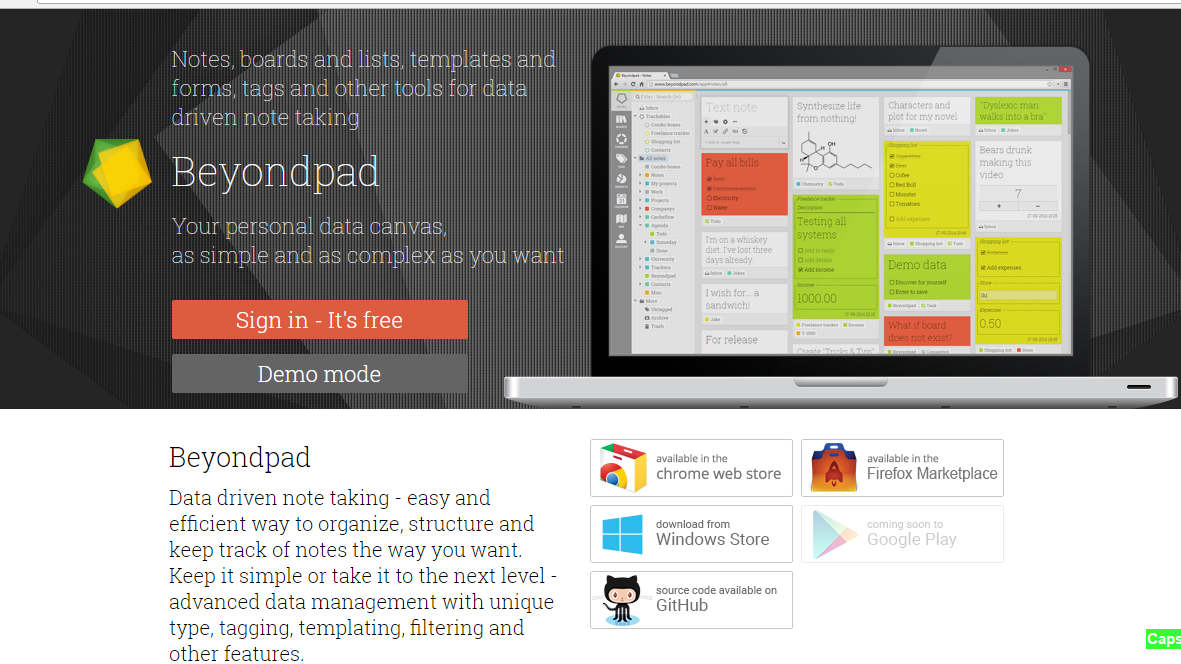 Beyondpad allows you to choose two modalities: “Sign in-It’s free” allows the user to sign in and create his own personal space on the app, and “Demo mode” which consists in a form already ready for the user to use and which he can modify, this allows the user to understand the functions of the app. It is possible to sign in with your Google account, Facebook profile or with Twitter; the alternative is to insert an email and a password chosen by the user.
Beyondpad allows you to choose two modalities: “Sign in-It’s free” allows the user to sign in and create his own personal space on the app, and “Demo mode” which consists in a form already ready for the user to use and which he can modify, this allows the user to understand the functions of the app. It is possible to sign in with your Google account, Facebook profile or with Twitter; the alternative is to insert an email and a password chosen by the user. 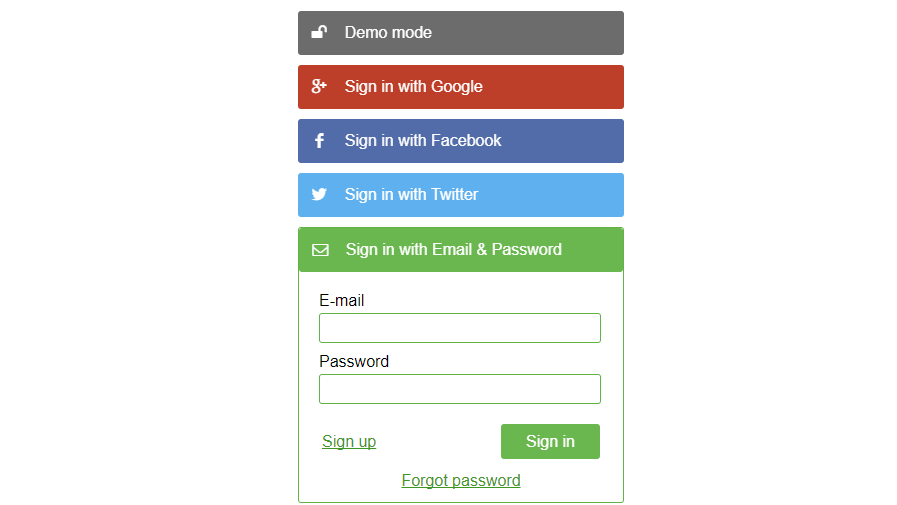 Screen of the Demo modality
Screen of the Demo modality 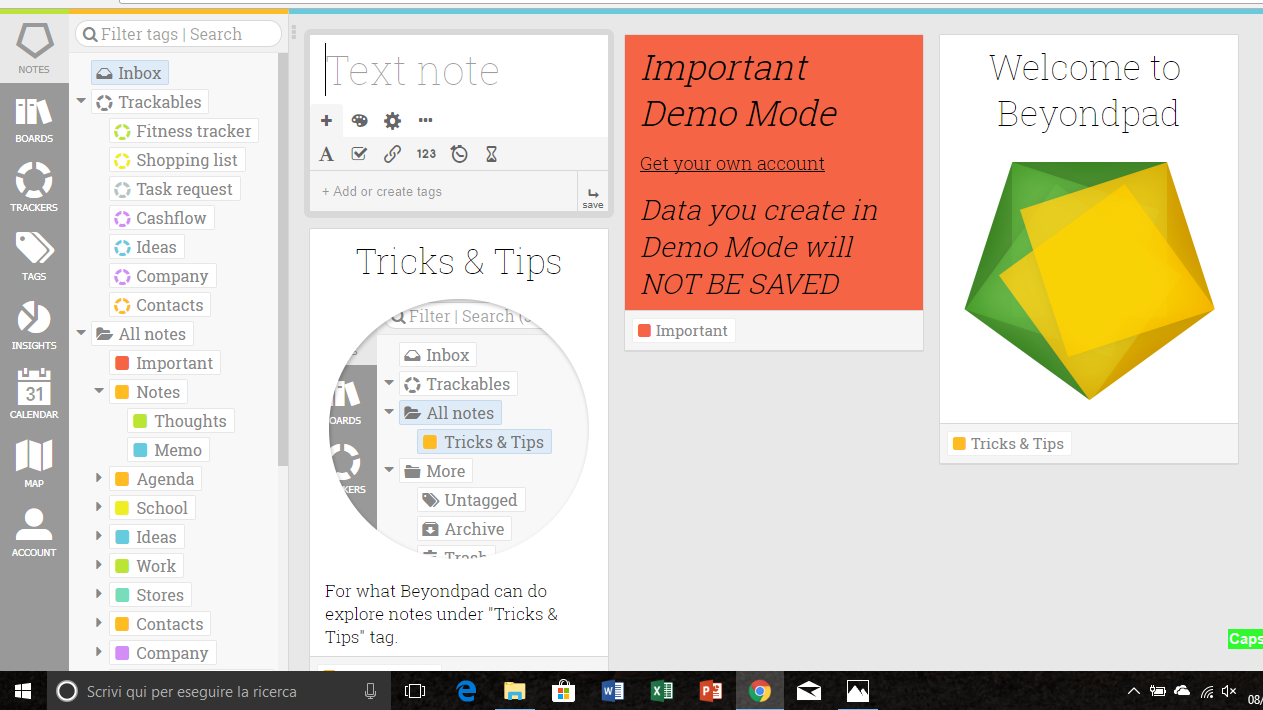 Once you sign in, the user sees the underlying screen and he can start creating his personal agenda; the available tools are organized in two instrument bars. The first one, the one on the left contains the tools to access the Notes, Boards, Trackers,Tags and Insights, Calendars and Maps. The second bar contains the categories of “objects” distinctive for each tool.
Once you sign in, the user sees the underlying screen and he can start creating his personal agenda; the available tools are organized in two instrument bars. The first one, the one on the left contains the tools to access the Notes, Boards, Trackers,Tags and Insights, Calendars and Maps. The second bar contains the categories of “objects” distinctive for each tool. 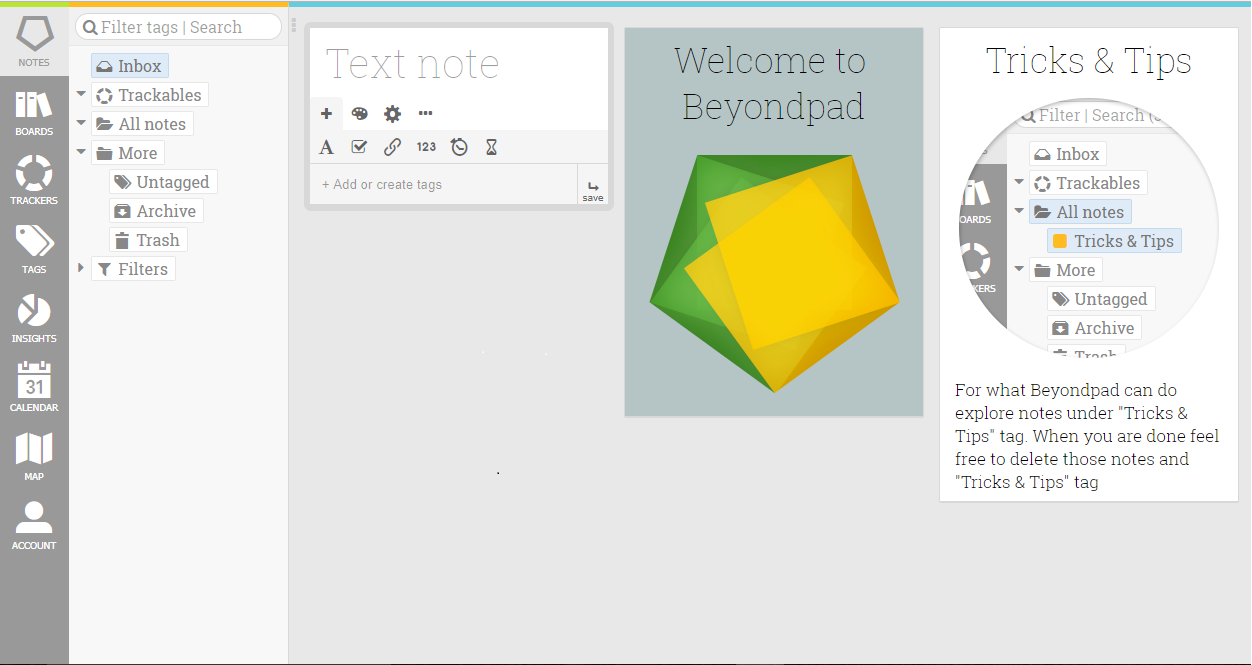 Furthermore, each tool offered by the app gives the possibility to make changes on the text and add special options o the notes, like shown in the underlying images. It is possible to: Change the color of the background Insert a check list Attach an image and create links with tag Start a chronometer to show the time Start an hourglass to show how much time remains il the deadline of our commitment Customize the dimension, the underlined part, the character and the alignment of the text
Furthermore, each tool offered by the app gives the possibility to make changes on the text and add special options o the notes, like shown in the underlying images. It is possible to: Change the color of the background Insert a check list Attach an image and create links with tag Start a chronometer to show the time Start an hourglass to show how much time remains il the deadline of our commitment Customize the dimension, the underlined part, the character and the alignment of the text 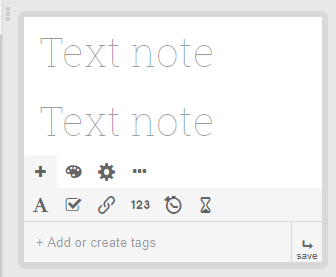
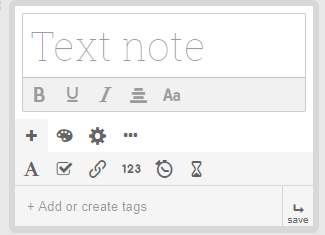 To finish another relevant heading concerns your personal account which allows to customize various functions, give a feedback and logout so you can keep safe your content.
To finish another relevant heading concerns your personal account which allows to customize various functions, give a feedback and logout so you can keep safe your content.  Organizing your commitments with the help of this app is very useful and allows you to organize efficiently your activities. An example containing various notes:
Organizing your commitments with the help of this app is very useful and allows you to organize efficiently your activities. An example containing various notes: 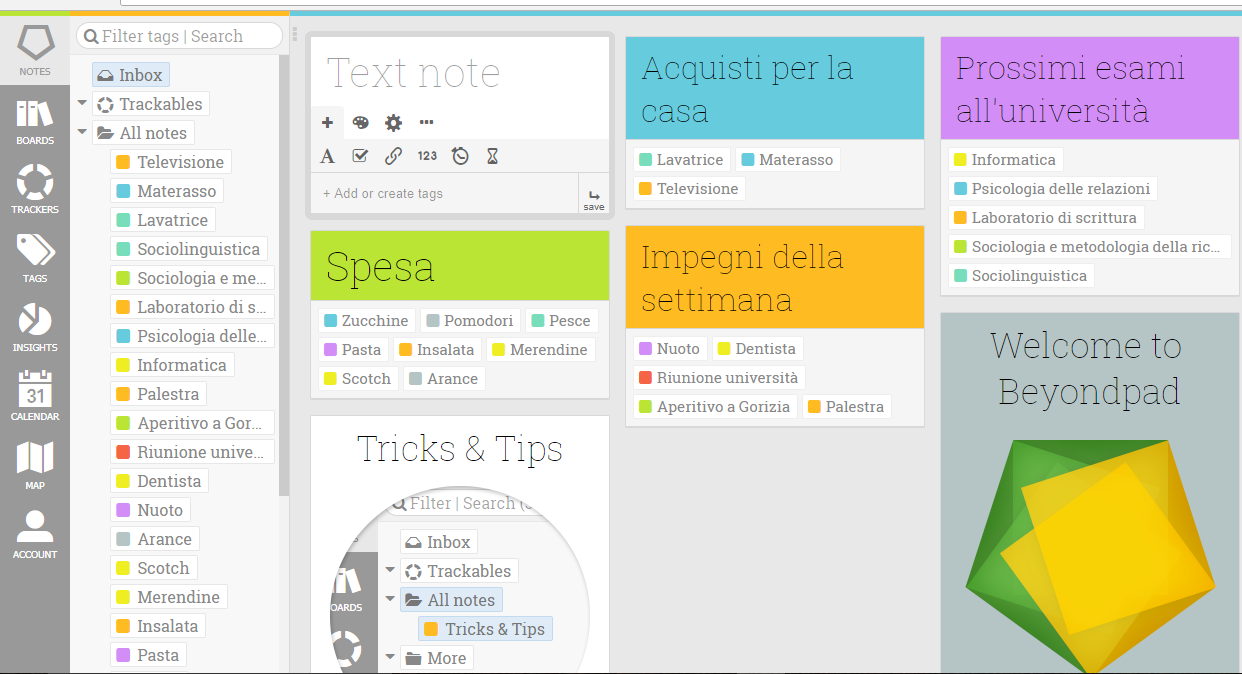 An example of a graph containing the main commitments of the week
An example of a graph containing the main commitments of the week 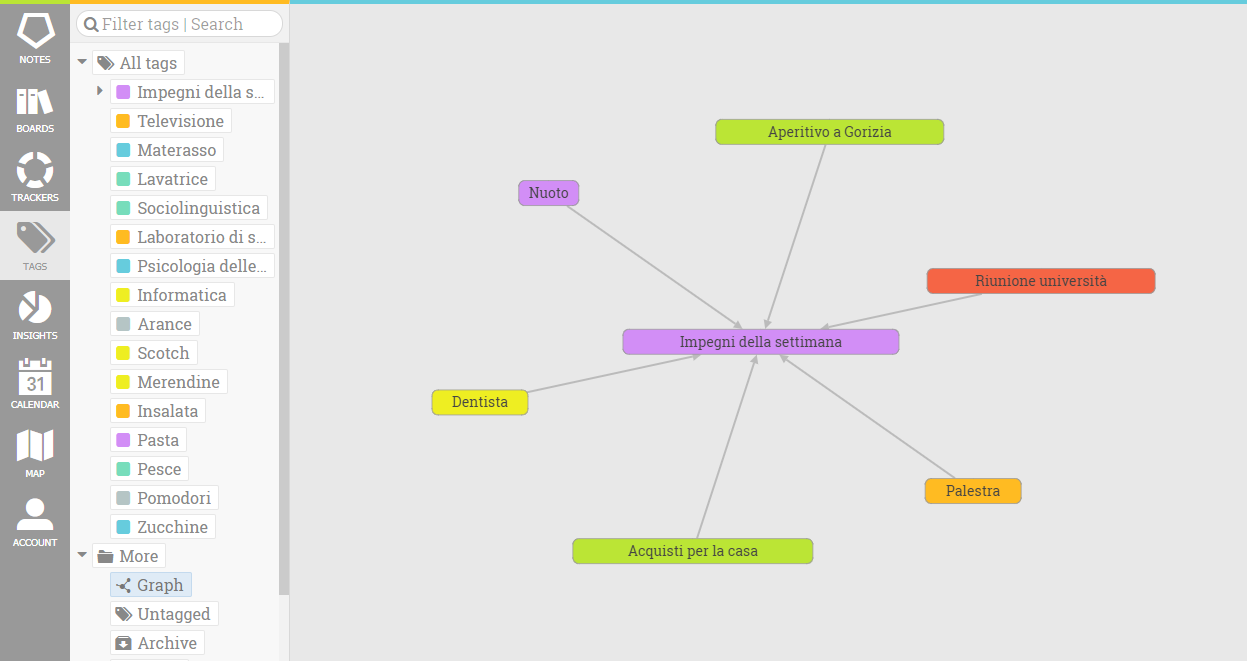 An example of a list in which there is a tick in every finished commitment
An example of a list in which there is a tick in every finished commitment 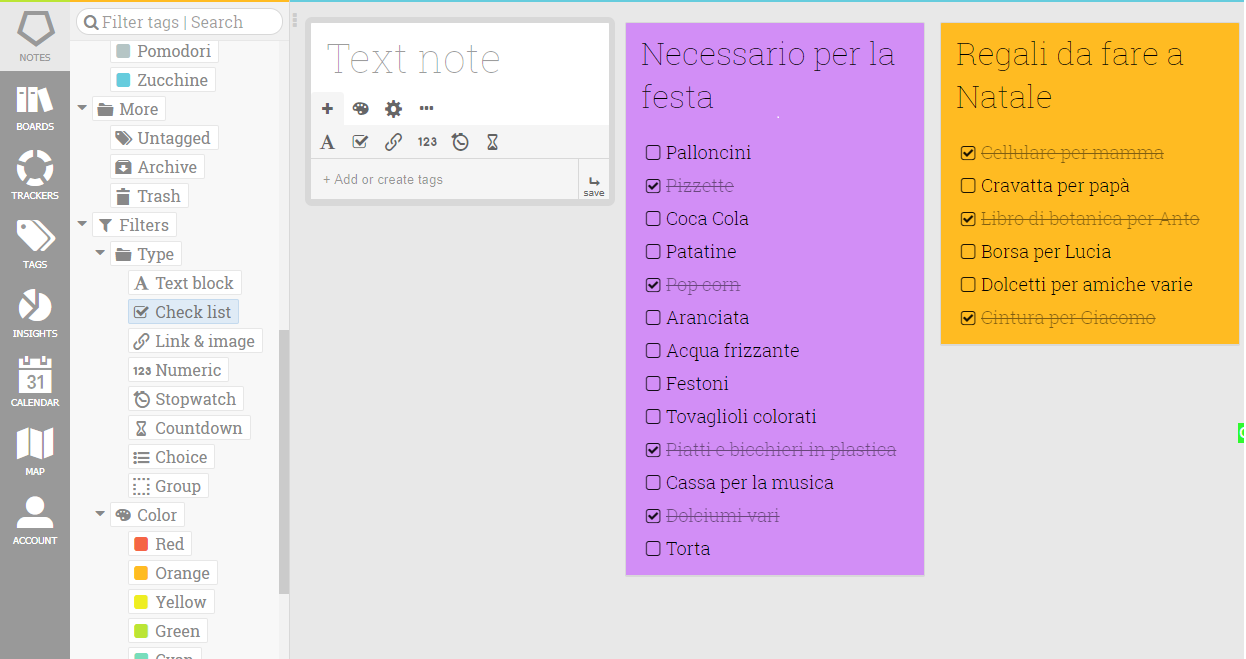 An example of an activated chronometer which shows the remaining time of the project I’m working for.
An example of an activated chronometer which shows the remaining time of the project I’m working for. 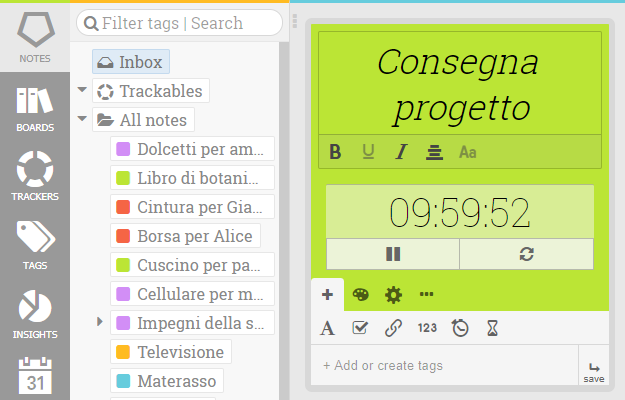
Copy link